1366x768 display is too small for FancyZone config window which can't be resized
See original GitHub issueWhen I press <Win>+<~> a window appears. I can’t resize it and apparently there are some buttons below, but I can’t interact with them due to them being out of the screen.
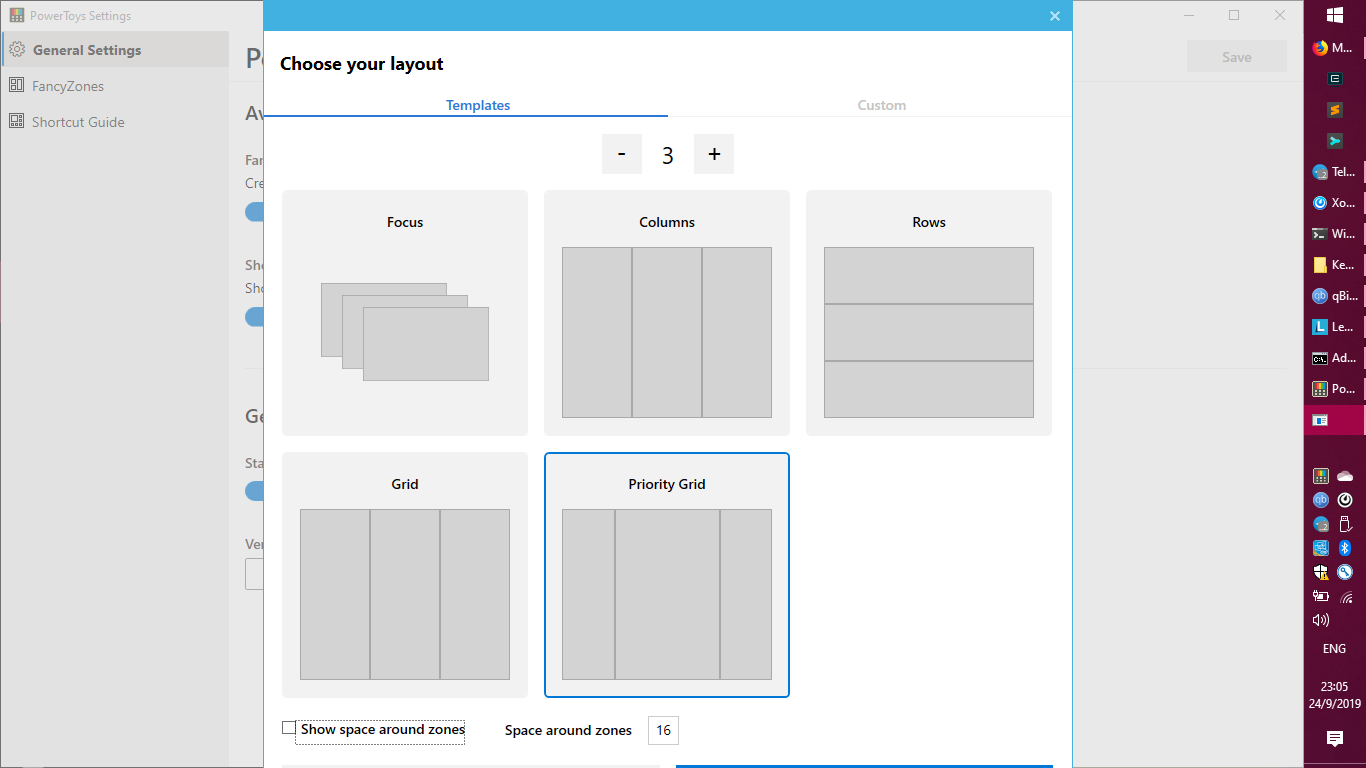
Issue Analytics
- State:
- Created 4 years ago
- Reactions:1
- Comments:7 (3 by maintainers)
 Top Results From Across the Web
Top Results From Across the Web
Windows 10. Can't Resize Video Game Windows
You might be facing this issue if the Windows screen resolution and the game resolution are different. Try changing the screen resolution to ......
Read more >Is there any way to reduce more than the minimum width ...
This will display a simple page with a link named "Open!". Clicking on the link will open a new browser window that can...
Read more >Resizing the side windows panels : r/ClipStudio
I have a 1366x768 resolution monitor. And I cannot fit some windows (idk what they are called I am new, where we have...
Read more >Fix Screen Resolution Problem in Windows 10 [2023 Tutorial]
Fix Screen Resolution Problem in Windows 10 [Tutorial] If you need to change the display resolution setting on your Windows 10 PC, ...
Read more >A 1080p monitor is enough for me. I don't need a 4K ...
My setup is 2x24" 1920x1200 monitors - so I get slightly more vertical pixels ... I.e. for a given screen size & distance...
Read more > Top Related Medium Post
Top Related Medium Post
No results found
 Top Related StackOverflow Question
Top Related StackOverflow Question
No results found
 Troubleshoot Live Code
Troubleshoot Live Code
Lightrun enables developers to add logs, metrics and snapshots to live code - no restarts or redeploys required.
Start Free Top Related Reddit Thread
Top Related Reddit Thread
No results found
 Top Related Hackernoon Post
Top Related Hackernoon Post
No results found
 Top Related Tweet
Top Related Tweet
No results found
 Top Related Dev.to Post
Top Related Dev.to Post
No results found
 Top Related Hashnode Post
Top Related Hashnode Post
No results found

Had the same problem. Until upcoming releases there is a easy workaround
Enter the keyboard combination Alt+Space Bar to open the system menu. Type the letter “m”. A double-headed pointer will appear. Then use the arrow keys to move the window up, down, right, or left. Once the window is positioned, press “Enter”.
As a workaround to that problem you can take a look at my version of that window I did because it barely fit on my 1920x1080 screen: https://github.com/AlexR3/PowerToys/releases/tag/0.11.0%2F1
Its responsive but not finished (especially footer on second image)
EDIT: Now everything is fixed Normal size Compact size
Compact size
