[Run][WindowWalker Plugin] Not showing the exe path for elevated apps
See original GitHub issueEnvironment
Windows build number: 18363.720
PowerToys version: 0.16.0
PowerToy module for which you are reporting the bug (if applicable): window walker
Steps to reproduce
Open taskmanager.exe and search in window walker for “task manager”.
Expected behavior
The list shows the following: task manager (taskmgr.exe)
Actual behavior
The list shows: task manager ()
Screenshots
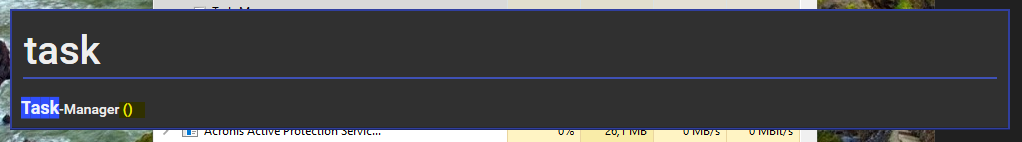
Issue Analytics
- State:
- Created 3 years ago
- Reactions:2
- Comments:10 (7 by maintainers)
 Top Results From Across the Web
Top Results From Across the Web
How would I find an exe's path just by knowing its name?
To answer your question: you cannot know the path simply by knowing the name. An exe can reside anywhere on the file system....
Read more >Windows 10 Search doesn't include any *.EXE files
Hi,. The .exe files in Windows 10 are classified as "applications" that's why the returned search results are not showing them as .exe...
Read more >Items requiring elevation for an app to run as non-admin user
I have a problem with an application that will run only for admin, not for regular user. It is a Chrome plugin for...
Read more >My Application (EXE) Does Not Dynamically Call My Plug-Ins ...
I am building an application and using a plug-in architecture so I can dynamically call VIs (plug-ins) that I create in the future....
Read more >Find path of standard executable for a given file type in ...
Running this directly from command line should give you path and parameters of program registered for .pdf files.
Read more > Top Related Medium Post
Top Related Medium Post
No results found
 Top Related StackOverflow Question
Top Related StackOverflow Question
No results found
 Troubleshoot Live Code
Troubleshoot Live Code
Lightrun enables developers to add logs, metrics and snapshots to live code - no restarts or redeploys required.
Start Free Top Related Reddit Thread
Top Related Reddit Thread
No results found
 Top Related Hackernoon Post
Top Related Hackernoon Post
No results found
 Top Related Tweet
Top Related Tweet
No results found
 Top Related Dev.to Post
Top Related Dev.to Post
No results found
 Top Related Hashnode Post
Top Related Hashnode Post
No results found

@htcfreek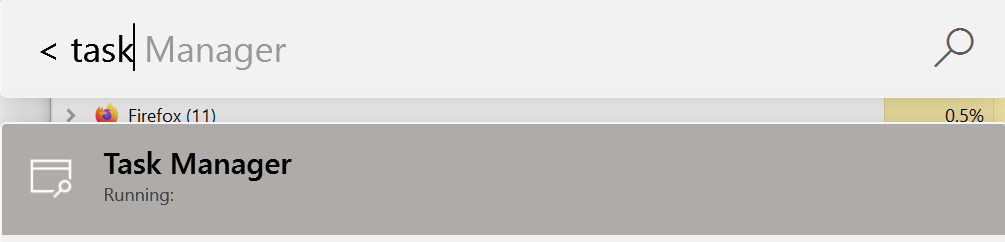
If an application is running elevated, PT Run doesn’t show the application path. If you want to keep this open, OK, but let’s update the title to reflect the actual problem that is not specific of the Task Manager.
@betsegaw, that is me licking my thumb and guessing for triage, if you disagree, 100% we / you can change