window walker: Not existing windows listed
See original GitHub issueEnvironment
Windows build number: 18363.720
PowerToys version: 0.16.0
PowerToy module for which you are reporting the bug (if applicable): window walker
Steps to reproduce
Search in window walker for “input”.
Expected behavior
The list shows nothing if there is no window existing who matches the search string.
Actual behavior
The list shows an entry for InputApp.exe. But there is no window existing.
Screenshots
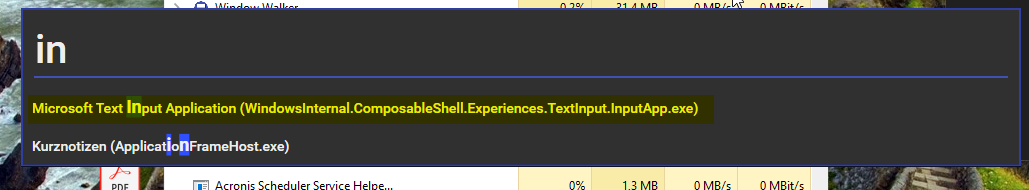
Issue Analytics
- State:
- Created 3 years ago
- Comments:15 (10 by maintainers)
 Top Results From Across the Web
Top Results From Across the Web
Window Walker doesn't display the correct process name ...
One workaround based on a stackoverflow answer is to use EnumChildWindows on the GetForegroundWindow and check the process name associated with ...
Read more >How to find open apps with the Window Walker tool in ...
Learn how to use the Window Walker tool to search for and locate open windows, based on keyword.
Read more >PowerToys Run utility for Windows
Search for applications, folders or files; Search for running processes (previously known as Window Walker); Clickable buttons with keyboard ...
Read more >PowerToys Run to receive a new Time and Date plugin ...
PowerToys Run is getting a new Time and Date plugin and an option to close windows from Window Walker. Time and Date PowerToys...
Read more >PowerToys in Windows 10 – Run Quick Launcher
PowerToys Run (previously Window Walker); Shortcut Guide. Also new to PowerToys is the ability to detect if PowerToys has been run in User...
Read more > Top Related Medium Post
Top Related Medium Post
No results found
 Top Related StackOverflow Question
Top Related StackOverflow Question
No results found
 Troubleshoot Live Code
Troubleshoot Live Code
Lightrun enables developers to add logs, metrics and snapshots to live code - no restarts or redeploys required.
Start Free Top Related Reddit Thread
Top Related Reddit Thread
No results found
 Top Related Hackernoon Post
Top Related Hackernoon Post
No results found
 Top Related Tweet
Top Related Tweet
No results found
 Top Related Dev.to Post
Top Related Dev.to Post
No results found
 Top Related Hashnode Post
Top Related Hashnode Post
No results found

@CComparon it was explained by an article at devblogs.microsoft.com How can I detect that my window has been suppressed from the screen by the shell? Raymond Chen
Awesome! @vhanla looks like you went ahead and did the right thing! However, considering that it adds a few more interop calls, not sure if we can justify it as a hotfix. I do think though we want this change for the launch of Launcher when we migrate Window Walker into it. Unless anyone else disagrees, let’s hold on to this change (I also have another change that is also going to wait for the launcher port)