Debug stop working with modules on version 2018.10.x
See original GitHub issueEnvironment data
- VS Code version:
code --version
1.28.2
7f3ce96ff4729c91352ae6def877e59c561f4850
x64
or
code-insiders --version
1.29.0-insider
5f24c93878bd4bc645a4a17c620e2487b11005f9
x64
- Extension version (available under the Extensions sidebar): - OS and version: ubuntu 18.04
- Python version (& distribution if applicable, e.g. Anaconda): Python 3.6.6
- Type of virtual environment used (N/A | venv | virtualenv | conda | …): N/A
- Relevant/affected Python packages and their versions:
Actual behavior
debugger not working with modules
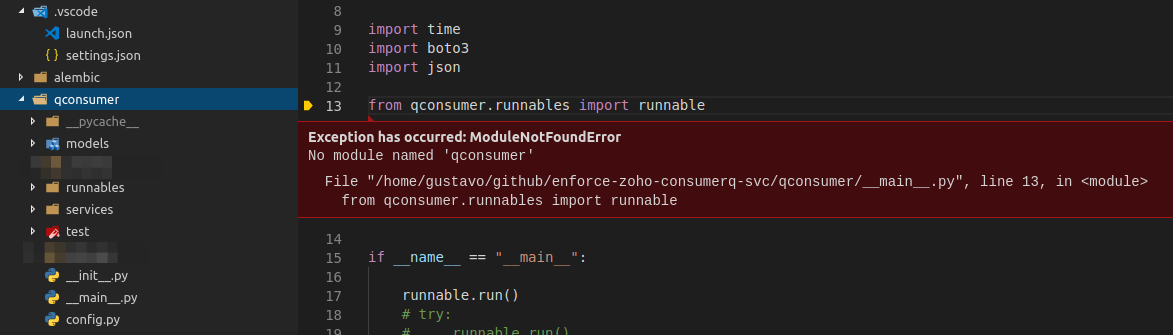
Expected behavior
debugger should work with modules back again… like in version 2018.09. ~~ I am not able to rollback python ext, in current vscode stable and insiders version.~~
Steps to reproduce:
-
"name": "Python: Module", "type": "python", "request": "launch", "module": "qconsumer", "console": "integratedTerminal" },```
or
{
"name": "Python: Current File (Integrated Terminal)",
"type": "python",
"request": "launch",
"program": "${workspaceFolder}/qconsumer/__main__.py",
"console": "integratedTerminal",
},```
2. press f5
## Logs
Output for `Python` in the `Output` panel (`View`→`Output`, change the drop-down the upper-right of the `Output` panel to `Python`)
output
Starting Microsoft Python language server. Microsoft Python Language Server version 0.1.60.0 Initializing for /usr/bin/python3 ##########Linting Output - pylint##########
Your code has been rated at 10.00/10 (previous run: 10.00/10, +0.00)
##########Linting Output - pylint##########
Your code has been rated at 10.00/10 (previous run: 10.00/10, +0.00)
##########Linting Output - pylint##########
Your code has been rated at 10.00/10 (previous run: 10.00/10, +0.00)
terminal
cd /home/gustavo/github/consumerq-svc ; env “PYTHONIOENCODING=UTF-8” “PYTHONUNBUFFERED=1” /usr/bin/python3 /home/gustavo/.vscode/extensions/ms-python.python-2018.10.1/pythonFiles/experimental/ptvsd_launcher.py --client --host localhost --port 41131 /home/gustavo/github/consumerq-svc/qconsumer/main.py Traceback (most recent call last): File “/home/gustavo/.vscode/extensions/ms-python.python-2018.10.1/pythonFiles/experimental/ptvsd_launcher.py”, line 38, in <module> main(sys.argv) File “/home/gustavo/.vscode/extensions/ms-python.python-2018.10.1/pythonFiles/experimental/ptvsd/ptvsd/main.py”, line 265, in main wait=args.wait) File “/home/gustavo/.vscode/extensions/ms-python.python-2018.10.1/pythonFiles/experimental/ptvsd/ptvsd/main.py”, line 258, in handle_args debug_main(addr, name, kind, *extra, **kwargs) File “/home/gustavo/.vscode/extensions/ms-python.python-2018.10.1/pythonFiles/experimental/ptvsd/ptvsd/_local.py”, line 45, in debug_main run_file(address, name, *extra, **kwargs) File “/home/gustavo/.vscode/extensions/ms-python.python-2018.10.1/pythonFiles/experimental/ptvsd/ptvsd/_local.py”, line 79, in run_file run(argv, addr, **kwargs) File “/home/gustavo/.vscode/extensions/ms-python.python-2018.10.1/pythonFiles/experimental/ptvsd/ptvsd/_local.py”, line 140, in _run _pydevd.main() File “/home/gustavo/.vscode/extensions/ms-python.python-2018.10.1/pythonFiles/experimental/ptvsd/ptvsd/_vendored/pydevd/pydevd.py”, line 1925, in main debugger.connect(host, port) File “/home/gustavo/.vscode/extensions/ms-python.python-2018.10.1/pythonFiles/experimental/ptvsd/ptvsd/_vendored/pydevd/pydevd.py”, line 1283, in run return self._exec(is_module, entry_point_fn, module_name, file, globals, locals) File “/home/gustavo/.vscode/extensions/ms-python.python-2018.10.1/pythonFiles/experimental/ptvsd/ptvsd/_vendored/pydevd/pydevd.py”, line 1290, in _exec pydev_imports.execfile(file, globals, locals) # execute the script File “/home/gustavo/.vscode/extensions/ms-python.python-2018.10.1/pythonFiles/experimental/ptvsd/ptvsd/_vendored/pydevd/_pydev_imps/_pydev_execfile.py”, line 25, in execfile exec(compile(contents+“\n”, file, ‘exec’), glob, loc) File “/home/gustavo/github/consumerq-svc/qconsumer/main.py”, line 13, in <module> from qconsumer.runnables import runnable ModuleNotFoundError: No module named ‘qconsumer’
insiders
Traceback (most recent call last): File “/home/gustavo/.vscode-insiders/extensions/ms-python.python-2018.10.1/pythonFiles/experimental/ptvsd_launcher.py”, line 38, in <module> main(sys.argv) File “/home/gustavo/.vscode-insiders/extensions/ms-python.python-2018.10.1/pythonFiles/experimental/ptvsd/ptvsd/main.py”, line 265, in main wait=args.wait) File “/home/gustavo/.vscode-insiders/extensions/ms-python.python-2018.10.1/pythonFiles/experimental/ptvsd/ptvsd/main.py”, line 258, in handle_args debug_main(addr, name, kind, *extra, **kwargs) File “/home/gustavo/.vscode-insiders/extensions/ms-python.python-2018.10.1/pythonFiles/experimental/ptvsd/ptvsd/_local.py”, line 45, in debug_main run_file(address, name, *extra, **kwargs) File “/home/gustavo/.vscode-insiders/extensions/ms-python.python-2018.10.1/pythonFiles/experimental/ptvsd/ptvsd/_local.py”, line 79, in run_file run(argv, addr, **kwargs) File “/home/gustavo/.vscode-insiders/extensions/ms-python.python-2018.10.1/pythonFiles/experimental/ptvsd/ptvsd/_local.py”, line 140, in _run _pydevd.main() File “/home/gustavo/.vscode-insiders/extensions/ms-python.python-2018.10.1/pythonFiles/experimental/ptvsd/ptvsd/_vendored/pydevd/pydevd.py”, line 1925, in main debugger.connect(host, port) File “/home/gustavo/.vscode-insiders/extensions/ms-python.python-2018.10.1/pythonFiles/experimental/ptvsd/ptvsd/_vendored/pydevd/pydevd.py”, line 1283, in run return self._exec(is_module, entry_point_fn, module_name, file, globals, locals) File “/home/gustavo/.vscode-insiders/extensions/ms-python.python-2018.10.1/pythonFiles/experimental/ptvsd/ptvsd/_vendored/pydevd/pydevd.py”, line 1290, in _exec pydev_imports.execfile(file, globals, locals) # execute the script File “/home/gustavo/.vscode-insiders/extensions/ms-python.python-2018.10.1/pythonFiles/experimental/ptvsd/ptvsd/_vendored/pydevd/_pydev_imps/_pydev_execfile.py”, line 25, in execfile exec(compile(contents+“\n”, file, ‘exec’), glob, loc) File “/home/gustavo/github/consumerq-svc/qconsumer/main.py”, line 13, in <module> from qconsumer.runnables import runnable ModuleNotFoundError: No module named ‘qconsumer’
Output from `Console` under the `Developer Tools` panel (toggle Developer Tools on under `Help`)
workbench.main.js:sourcemap:225 [Violation] Added non-passive event listener to a scroll-blocking ‘mousewheel’ event. Consider marking event handler as ‘passive’ to make the page more responsive. See https://www.chromestatus.com/feature/5745543795965952
Issue Analytics
- State:
- Created 5 years ago
- Reactions:1
- Comments:10

 Top Related StackOverflow Question
Top Related StackOverflow Question
@sharkguto As a temporary solution you can update your
launch.jsonas follows:As a temporary solution, please add the following into your launch.json