Memory leak while moving from one screen to another in the same stack
See original GitHub issueDescription
One can observe retained memory while moving across different screens in the application. Even if you have one single stack with 3 different pages, you can observer a memory leak there. I have created a sample project to reproduce this issue. The link is given below
https://github.com/abhaynpai/rn-screens-leak
Screenshots
This is a YouTube video showcasing the leak in the project.
Steps To Reproduce
The steps are given in this GitHub link - https://github.com/abhaynpai/rn-screens-leak
Expected behavior
No memory leak should be displayed while moving across page.
Actual behavior
While moving between pages you can observe multiple memory leaks.
Snack or minimal code example
// App.js
import React from 'react';
import {NavigationContainer} from '@react-navigation/native';
import {StatusBar} from 'react-native';
import {enableScreens} from 'react-native-screens';
import TestStack from './src/TestStack';
enableScreens();
const App: () => React$Node = () => {
return (
<NavigationContainer>
<StatusBar barStyle="dark-content" />
{TestStack()}
</NavigationContainer>
);
};
export default App;
// ________________________
// TestStack.js
import React from 'react';
import {createNativeStackNavigator} from 'react-native-screens/native-stack';
import TestPage1 from './TestPage1';
import TestPage2 from './TestPage2';
import TestPage3 from './TestPage3';
const Stack = createNativeStackNavigator();
const TestStack = () => {
return (
<Stack.Navigator>
<Stack.Screen name="TestPage1" component={TestPage1} />
<Stack.Screen name="TestPage2" component={TestPage2} />
<Stack.Screen name="TestPage3" component={TestPage3} />
</Stack.Navigator>
);
};
export default TestStack;
Package versions
- React: 16.13.1
- React Native: 0.63.4
- React Native Screens: 2.18.1
Issue Analytics
- State:
- Created 3 years ago
- Reactions:4
- Comments:15 (5 by maintainers)
 Top Results From Across the Web
Top Results From Across the Web
LibGdx - Serious memory leaks when switching Screens
I have an UI with 4 Screens, my app is pretty heavy atm and starts off at about 250MB Ram usage, after I...
Read more >Everything you need to know about Memory Leaks in Android.
A memory leak happens when the stack still refers to unused objects in the heap. The image below provides a sample visual representation...
Read more >What is Memory Leak? How can we avoid? - GeeksforGeeks
Memory leak occurs when programmers create a memory in heap and forget to delete it. The consequences of memory leak is that it...
Read more >react-native-screens - npm
Start using react-native-screens in your project by running `npm i ... Memory leak while moving from one screen to another in the same...
Read more >Fix your Android Memory Leaks in Fragments - Procore
A memory leak occurs when an object's reference is held on to after its purpose has been served. As a result, this prevents...
Read more > Top Related Medium Post
Top Related Medium Post
No results found
 Top Related StackOverflow Question
Top Related StackOverflow Question
No results found
 Troubleshoot Live Code
Troubleshoot Live Code
Lightrun enables developers to add logs, metrics and snapshots to live code - no restarts or redeploys required.
Start Free Top Related Reddit Thread
Top Related Reddit Thread
No results found
 Top Related Hackernoon Post
Top Related Hackernoon Post
No results found
 Top Related Tweet
Top Related Tweet
No results found
 Top Related Dev.to Post
Top Related Dev.to Post
No results found
 Top Related Hashnode Post
Top Related Hashnode Post
No results found

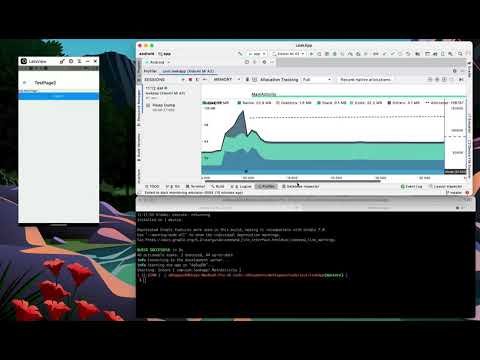
@omaryoussef - I think the it is somewhat related but not exactly. This issue highlights the actual issue with native navigation + screens.
If you disable
enableScreensand run the exact same test then you will not be able to see the memory leak.The behavior described by the tools as a leak is the consequence of keeping the
ScreenFragments in the memory. It is done like this because, inreact-native, we cannot destroy and then make new views by restoring the state of theFragment, since each view has itsreactTagetc. The behavior is shown as a leak due to heuristics of the leak detector tools, which say that ifonDestroywas called on aFragment, then the reference to it should not be kept anywhere, but, as mentioned above, it is not applicable toreact-nativeapps, since we do not recreate the views of theFragment, but rather callremoveon the them when they become invisible and thenaddthem back on theScreenbecoming visible with the sameScreenattached to it.I hope this resolves the issue, so I will close it since I don’t think we can do much more about it. If you have any questions or can propose other solutions, please write here and I can reopen it.