Initial loading screen isn't pretty
See original GitHub issueThe first screen that users see when loading zulip isn’t pretty:
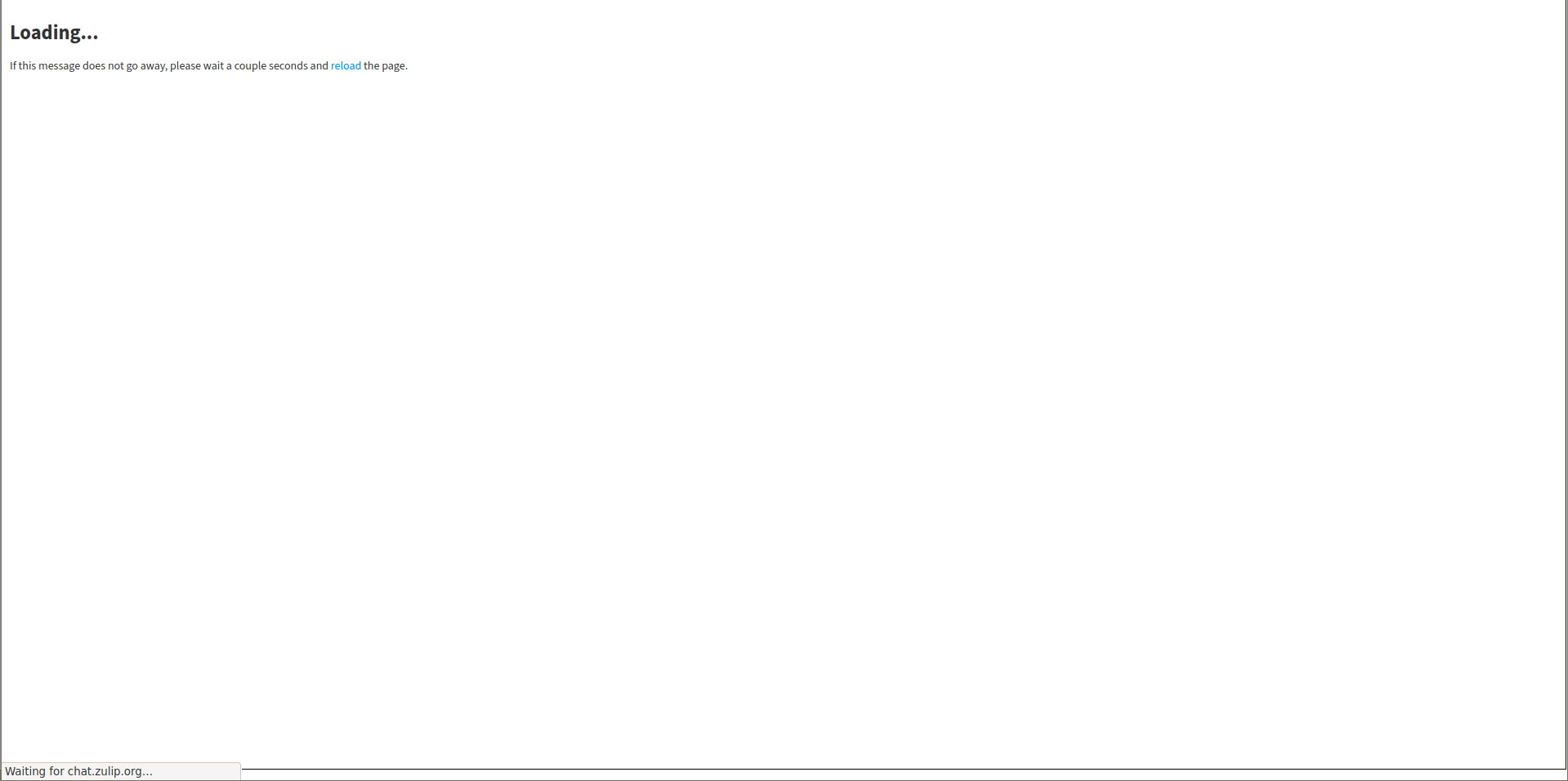
We should make a few changes here:
- The content should be centered on the page, horizontally and vertically
- We should include the zulip circle logo (it’s only 767 bytes, so we’re not really risking slowing things down much)
- If the user has
prefers-color-scheme: dark, we should make the page background dark (It appears that currently we make the text the color that is correct for the dark colorscheme, but don’t change the background?) - De-emphasize the “If this message does not go away, please wait a couple seconds and reload the page.” text, by moving it to the bottom of the page vertically.
- Consider changing the text to something like “Zulip is loading…” instead of just “Loading…”
- Consider adding a spinner in front of the “Zulip is loading…” or “Loading…” text
My impression is that Zulip loads quickly enough for most people that we don’t need to go out and make a whole fancy animated splash screen that shows the tip of the day or whatever, but I do think some simple visual improvements would go a long way 😃
Issue Analytics
- State:
- Created 2 years ago
- Reactions:4
- Comments:5 (5 by maintainers)
 Top Results From Across the Web
Top Results From Across the Web
Easily FIX Apex Legends Infinite Loading Screen ... - YouTube
Easily FIX Apex Legends Infinite Loading Screen [2022 WORKING Methods]If you have infinite loading screen on Apex Legends, then we know how ...
Read more >r2modman stuck on initial loading screen at 100% : r/riskofrain
Im pretty new to the game and haven't played during an update before. ... The game isn't frozen just stuck at 100% at...
Read more >Got stuck on the first loading screen (the one with cassette)
So I'm trying to use the updated ver. of the game but I got 2 problems: 1st is pretty minor one. Namely steam...
Read more >How To Fix The Stuck On Loading Screen Error In Apex…
When you're stuck on the loading screen of Apex Legends, it's because the game files are corrupted, or have failed to install properly,...
Read more >Load issues (after the loading screen) - Blizzard Forums
Hi everyone! i'm having a hard time to load things in game! it takes forever to load textures, map and UI even after...
Read more > Top Related Medium Post
Top Related Medium Post
No results found
 Top Related StackOverflow Question
Top Related StackOverflow Question
No results found
 Troubleshoot Live Code
Troubleshoot Live Code
Lightrun enables developers to add logs, metrics and snapshots to live code - no restarts or redeploys required.
Start Free Top Related Reddit Thread
Top Related Reddit Thread
No results found
 Top Related Hackernoon Post
Top Related Hackernoon Post
No results found
 Top Related Tweet
Top Related Tweet
No results found
 Top Related Dev.to Post
Top Related Dev.to Post
No results found
 Top Related Hashnode Post
Top Related Hashnode Post
No results found

I agree this would be really nice to fix. I agree a logo with a loading indicator is basically all we need.
This was completed, with everything except that we’ve kept the “Loading…” text. I’m not sure it makes sense to add a loading indicator, since in most cases the page loads so fast that you wouldn’t see the animation happen, at least if one counts loading time starting from when this page loads (which is after the server does all the work it’ll do on the backend). Maybe worth a #design discussion about any next steps.