ops.iou3d_nms import iou3d_nms_utils
See original GitHub issueHello,
I am stuck with the following error and don’t know what to do: command: (AI) uses@user:~/practical_project/OpenPCDet/tools$ python demo.py --cfg_file cfgs/kitti_models/pv_rcnn.yaml --ckpt pv_rcnn_8369.pth --data_path ${POINT_CLOUD_DATA} error: Traceback (most recent call last): File “/home/bernhard/practical_project/OpenPCDet/tools/demo.py”, line 18, in <module> from pcdet.datasets import DatasetTemplate File “/home/bernhard/practical_project/OpenPCDet/pcdet/datasets/init.py”, line 7, in <module> from .dataset import DatasetTemplate File “/home/bernhard/practical_project/OpenPCDet/pcdet/datasets/dataset.py”, line 8, in <module> from .augmentor.data_augmentor import DataAugmentor File “/home/bernhard/practical_project/OpenPCDet/pcdet/datasets/augmentor/data_augmentor.py”, line 6, in <module> from . import augmentor_utils, database_sampler File “/home/bernhard/practical_project/OpenPCDet/pcdet/datasets/augmentor/database_sampler.py”, line 9, in <module> from …ops.iou3d_nms import iou3d_nms_utils File “/home/bernhard/practical_project/OpenPCDet/pcdet/ops/iou3d_nms/iou3d_nms_utils.py”, line 9, in <module> from . import iou3d_nms_cuda ImportError: /home/bernhard/practical_project/OpenPCDet/pcdet/ops/iou3d_nms/iou3d_nms_cuda.cpython-39-x86_64-linux-gnu.so: undefined symbol: _ZNSt15__exception_ptr13exception_ptr10_M_releaseEv
I originally wanted to write an issue about another problem I was facing, where I was stuck in a loop where gcc <10 was a requirement but downgrading it broke my nvcc. And doing sudo apt install ‘nvidia-cuda-toolkit’ upgraded my gcc version to 11 again! For this issue (which did not occur this time) I started on a fresh Ubuntu installation and have documented every step I have done so far! Maybe this can help solving this issue I am now facing:
My system stats:
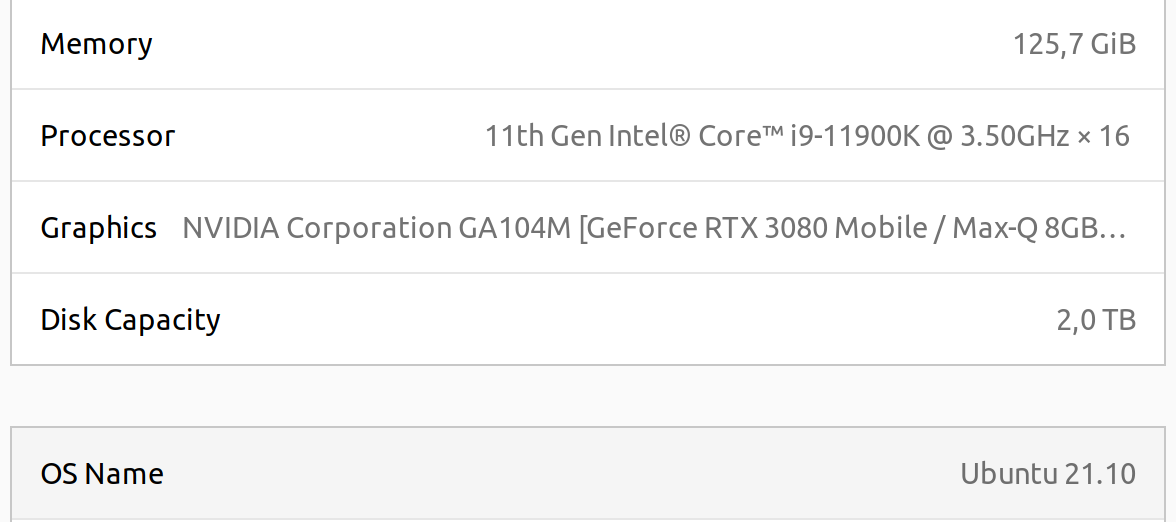
My original nvidia–smi stats:

My full .bash_history leading to the first occurrence of this error:
nano "documentation_of_issue.txt"
nvidia-smi
nvcc --version
gcc --version
[200~sudo apt install nvidia-cuda-toolkit
sudo apt install nvidia-cuda-toolkit
nvcc --version
gcc --version
bash ~/Downloads/Anaconda3-2021.11-Linux-x86_64.sh
conda create --name AI
conda activate AI
conda install pip
pip install spconv-cu114
pip install torch==1.10.1+cu114 torchvision==0.11.2+cu114 torchaudio==0.10.1+cu114 -f https://download.pytorch.org/whl/cu113/torch_stable.html
conda install pytorch torchvision torchaudio cudatoolkit=11.4 -c pytorch
conda install pytorch torchvision torchaudio cudatoolkit=11.3 -c pytorch
[200~pip install tensorflow
pip install tensorflow
git clone https://github.com/open-mmlab/OpenPCDet.git
sudo apt install git
git clone https://github.com/open-mmlab/OpenPCDet.git
cd OpenPCDet/
conda activate AI
python setup.py develop
sudo apt install -y g++-10
gcc --version
python setup.py develop
export LD_LIBRARY_PATH=$LD_LIBRARY_PATH:/usr/local/cuda/lib64
export PATH=$PATH:/usr/local/cuda/bin:/usr/local/bin
export CUDA_HOME=/usr/local/cuda
export C_INCLUDE_PATH=${CUDA_HOME}/include:${C_INCLUDE_PATH}
export CPATH=$CPATH:/usr/local/cuda/include
export LIBRARY_PATH=${CUDA_HOME}/lib64:$LIBRARY_PATH
python setup.py develop
python
conda activate AI
python
conda activate AI
cd OpenPCDet/
python setup.py develop
sudo apt-get install build-essential
sudo apt-get install build-essential gcc=10
gcc --version
sudo apt install gcc-10
python setup.py develop
g++ --version
python setup.py develop
which g++
sudo apt-get install build-essential
python setup.py develop
python
pip install open3d
python demo.py --cfg_file cfgs/kitti_models/pv_rcnn.yaml --ckpt pv_rcnn_8369.pth --data_path ${POINT_CLOUD_DATA}
ls
cd tools
ls
python demo.py --cfg_file cfgs/kitti_models/pv_rcnn.yaml --ckpt pv_rcnn_8369.pth --data_path ${POINT_CLOUD_DATA}
Fishy things I have done, so far in hopes of fixing the orginal problem, with the infinite gcc requirments loop:
since sudo apt-get install build-essential showed that it would install g+±11 and gcc-11 which are incompatible with OenPCDet. I manually executed sudo apt install -y g++-10 and sudo apt install gcc-10 before installing the build-essentials! Resulting in the following apt information:

I however did NOT type sudo-apt autoremove yet and pytorch also still sees my gpu, inidicating that cuda is still working!
I would really appreciate your help solving the ‘ops.iou3d_nms import iou3d_nms_utils’ error! Thanks in advance!
Issue Analytics
- State:
- Created 2 years ago
- Comments:11 (1 by maintainers)

 Top Related StackOverflow Question
Top Related StackOverflow Question
@SaMeEr9597 I think I used gcc-10. But I still haven’t solve the issue! I edited the post above and added a new image with my error message to make this more clear. Sorry for being unclear and giving you hope, but unfortunately I haven’t solved it myself. However I can not recommend the docker solution I mentioned above enough! Docker provides a way cleaner and more reproducible setup and it is way easier to try out multiple versions of a package in docker than it is when you always have to uninstall the old one / install the new one / change the symbolic links etc. The Dockerfile and Docker-compose file in #811 worked for me on my RTX3080. You could try it out or read the docker file to see which combination of package versions solved the issue for me. Because at the end of the day I think, I could get it to run on my system if I had Ubuntu 18.04 and if I would install exactly the same versions as in the dockerfile!
Thank you for providing this information, I was facing the same issue as I have a RTX A6000 card, I used your installation and the error is gone but I’m getting a new error :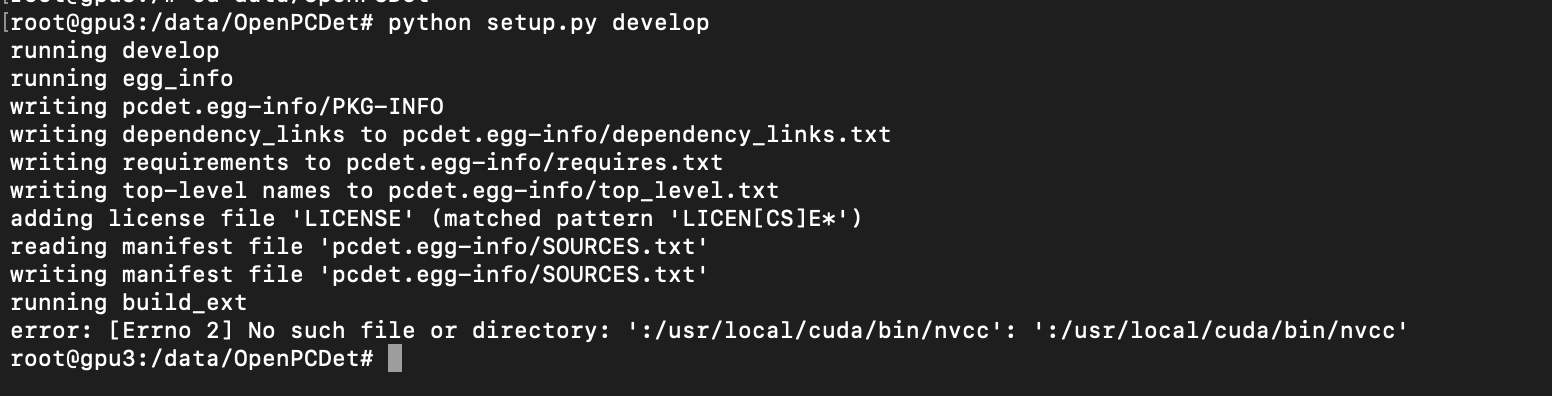 can you let me know what mistakes am I doing,
Thanks
can you let me know what mistakes am I doing,
Thanks
Edit: Adding this line “export CUDA_HOME=/usr/local/cuda” in the command line before “python setup.py develop” worked for me. Thank you