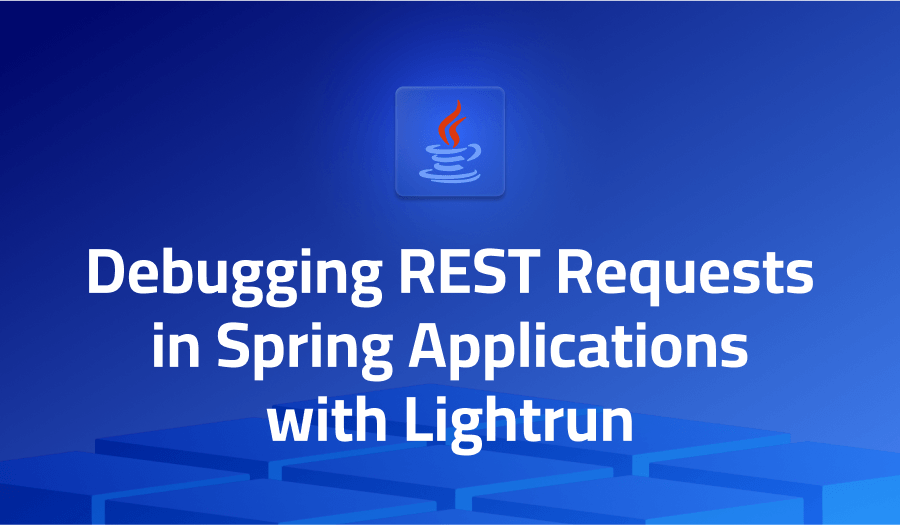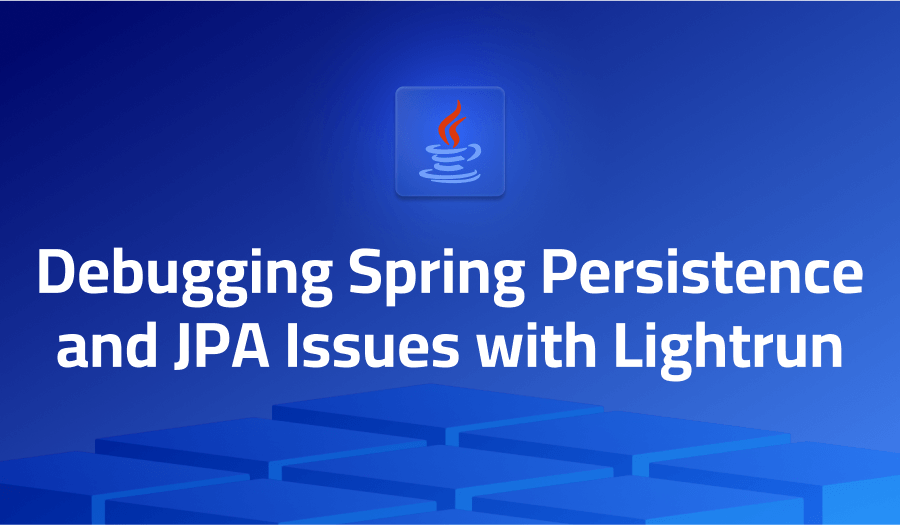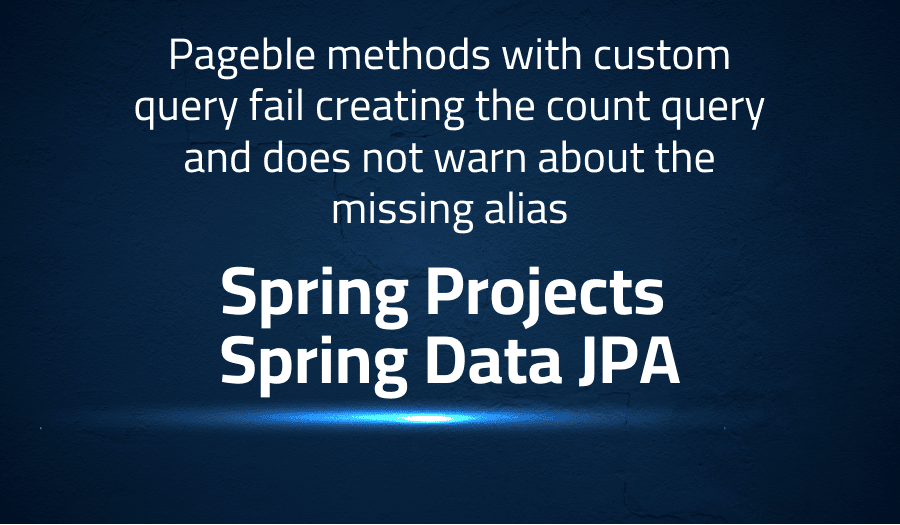
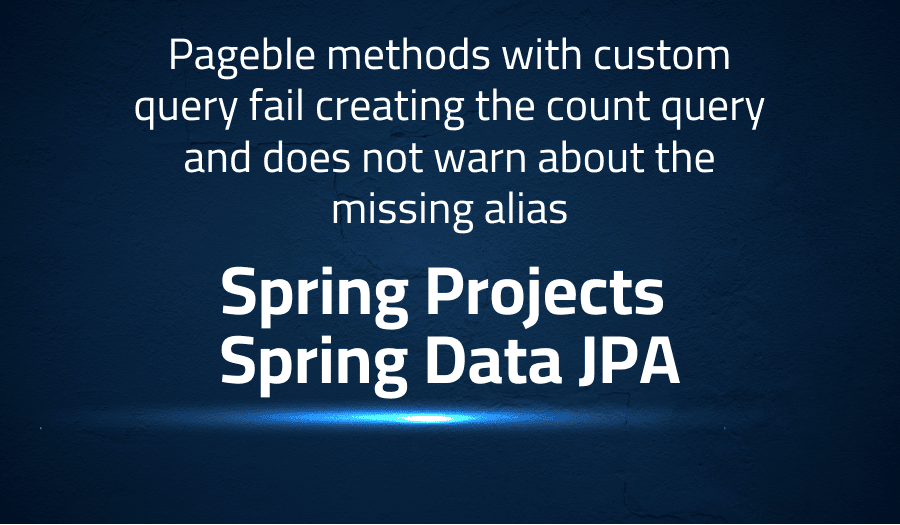
Pageble methods with custom query fail creating the count query and does not warn about the missing alias in Spring Projects Spring Data JPA
Explanation of the problem
The problem occurs in a Spring Boot 2.4.5 application. The issue is with a query method that returns a Page object and uses a custom query. Despite the simplicity of the query, an error occurs when generating the count query. A demonstration project (demo.zip) has been created to reproduce the problem.
The query method is part of a repository interface, PersonRepository, which extends JpaRepository with entity type Person and primary key type Long. The query method is annotated with the @Query annotation to specify a custom JPQL query to retrieve persons with age greater than 18. The method signature is as follows:
@RepositoryRestResource(path = "people", collectionResourceRel = "people")
public interface PersonRepository extends JpaRepository<Person, Long> {
@Query("from Person where age > 18")
public Page<Person> findAdults(Pageable pageable);
}
Summary of the problem:
In summary, the problem is with using a custom query and Page return type in a query method in a SpringBoot 2.4.5 application. The custom query is causing an error when generating the count query. A demonstration project has been provided to reproduce the issue.
Troubleshooting with the Lightrun Developer Observability Platform
Getting a sense of what’s actually happening inside a live application is a frustrating experience, one that relies mostly on querying and observing whatever logs were written during development.
Lightrun is a Developer Observability Platform, allowing developers to add telemetry to live applications in real-time, on-demand, and right from the IDE.
- Instantly add logs to, set metrics in, and take snapshots of live applications
- Insights delivered straight to your IDE or CLI
- Works where you do: dev, QA, staging, CI/CD, and production
Start for free today
Problem solution for Pageble methods with custom query fail creating the count query and does not warn about the missing alias in Spring Projects Spring Data JPA
The solution for this issue is to provide an alias for the entity in the custom query. The alias should be included in the FROM clause of the query and should match the entity name.
For example, if the entity name is Person, the query should be updated to:
@Query("FROM Person p where p.age > 18")
public Page<Person> findAdults(Pageable pageable);
This will ensure that the count query generated by Spring Data JPA is correct and the error is resolved.
It is important to note that the absence of an alias in the custom query might not always result in an error and may not be detected at compile-time. However, it is recommended to include an alias in custom queries to avoid potential issues and improve the readability of the code.
Other popular problems with Spring Projects Spring Data JPA
Problem: Lazy loading related entities
Spring Data JPA provides the ability to retrieve related entities lazily by default. However, this can lead to LazyInitializationException when accessing related entities outside of the current transaction.
Solution:
To resolve this issue, you can fetch the related entities eagerly by using the FetchType.EAGER option in the @OneToOne, @OneToMany, or @ManyToMany annotations. For example:
@OneToOne(fetch = FetchType.EAGER)
private Address address;
EntityGraph graph = entityManager.createEntityGraph("graph.Person.address");
Map hints = new HashMap();
hints.put("javax.persistence.fetchgraph", graph);
Person person = entityManager.find(Person.class, 1L, hints);
Problem: N+1 Select problem
The N+1 select problem occurs when fetching a collection of entities and loading the related entities one by one. This results in multiple database queries and can have a significant impact on performance.
Solution:
To resolve this issue, you can use the @EntityGraph or the join fetch clause in a JPQL query.
For example, using @EntityGraph:
EntityGraph graph = entityManager.createEntityGraph("graph.Person.address");
Map hints = new HashMap();
hints.put("javax.persistence.fetchgraph", graph);
List<Person> people = entityManager
.createQuery("SELECT p FROM Person p", Person.class)
.setHint("javax.persistence.fetchgraph", graph)
.getResultList();
For example, using join fetch in JPQL query:
List<Person> people = entityManager
.createQuery("SELECT p FROM Person p JOIN FETCH p.address", Person.class)
.getResultList();
Problem: Unidirectional Many-to-Many relationship mapping
A unidirectional many-to-many relationship occurs when one entity has a many-to-many relationship with another entity, but the relationship is not bi-directional. In this case, it is not possible to navigate from the related entity to the parent entity.
Solution:
To resolve this issue, you can make the relationship bi-directional by adding the appropriate mapping to the related entity. For example:
@ManyToMany(mappedBy = "people")
private List<Project> projects;
This will allow you to navigate from the related entity to the parent entity.
for (Project project : person.getProjects()) {
System.out.println(project.getName());
}
A brief introduction to Spring Projects Spring Data JPA
Spring Data JPA is a library for simplifying the implementation of data access layers in Spring-based applications. It provides a convenient and efficient way to interact with databases using the Java Persistence API (JPA) and to implement common data access operations, such as CRUD (create, read, update, delete) operations.
Spring Data JPA extends the functionality provided by JPA and adds additional features, such as dynamically generated query methods, pagination and sorting, and the ability to interact with multiple databases using the same API. It also supports the use of different JPA implementations, such as Hibernate, EclipseLink, and OpenJPA. With the use of Spring Data JPA, developers can significantly reduce the amount of boilerplate code required to implement data access layers and focus on the application’s business logic.
Most popular use cases for Spring Projects Spring Data JPA
- Implementing data access layers for JPA-based applications:
Spring Data JPA can be used to simplify the implementation of data access layers in applications that use JPA. It provides a convenient and efficient way to interact with databases, perform common data access operations, and handle the underlying JPA implementation details.
For example, with Spring Data JPA, you can implement a simple data access layer using the following code:
@Repository
public interface PersonRepository extends JpaRepository<Person, Long> {
}
- Generating dynamic queries:
Spring Data JPA supports the generation of dynamic queries based on method names. This allows developers to write concise and expressive query methods without the need to write JPQL or SQL statements.
For example, you can retrieve all the Person entities with a specific firstName by defining the following method in the repository:
List<Person> findByFirstName(String firstName);
- Providing support for pagination and sorting:
Spring Data JPA supports pagination and sorting of query results. This allows developers to retrieve a subset of the results and present them in a specific order without the need to manually write the code to implement these features.
For example, you can retrieve a page of Person entities sorted by lastName by defining the following method in the repository:
Page<Person> findByAgeGreaterThan(int age, Pageable pageable);
It’s Really not that Complicated.
You can actually understand what’s going on inside your live applications.