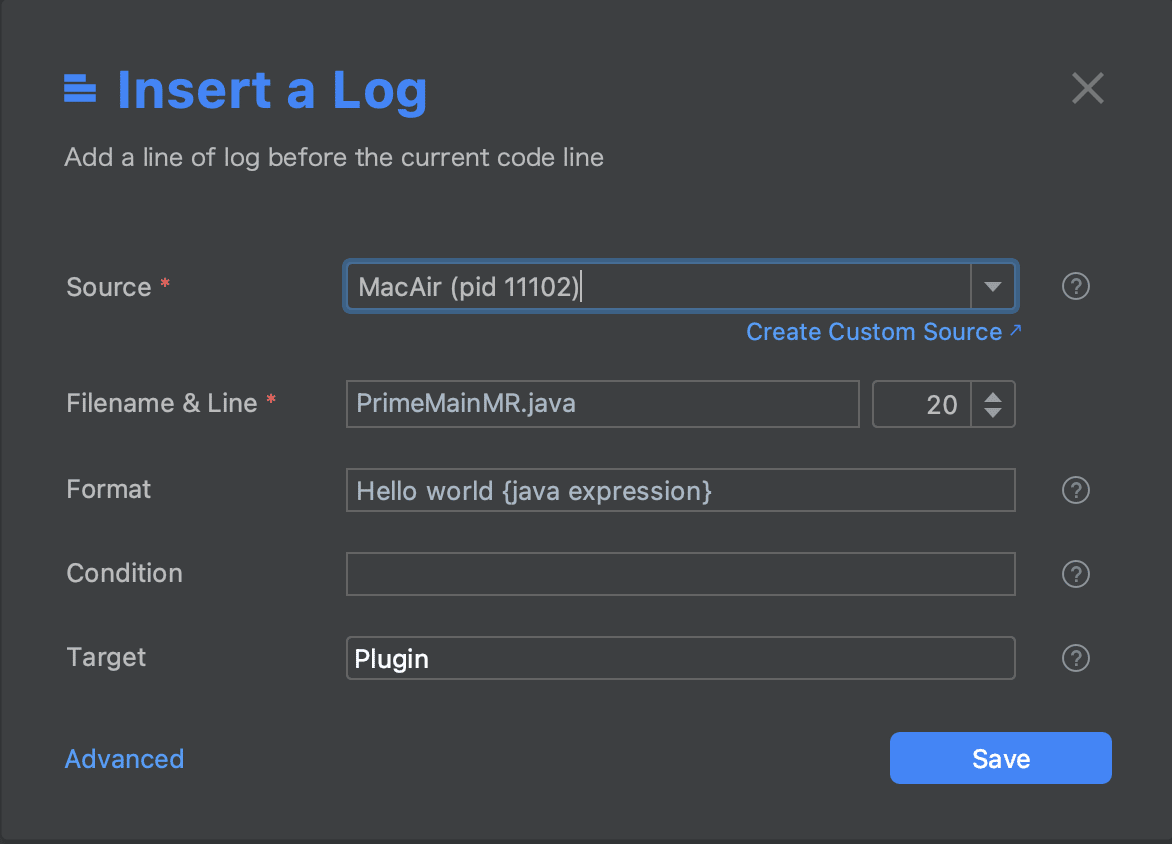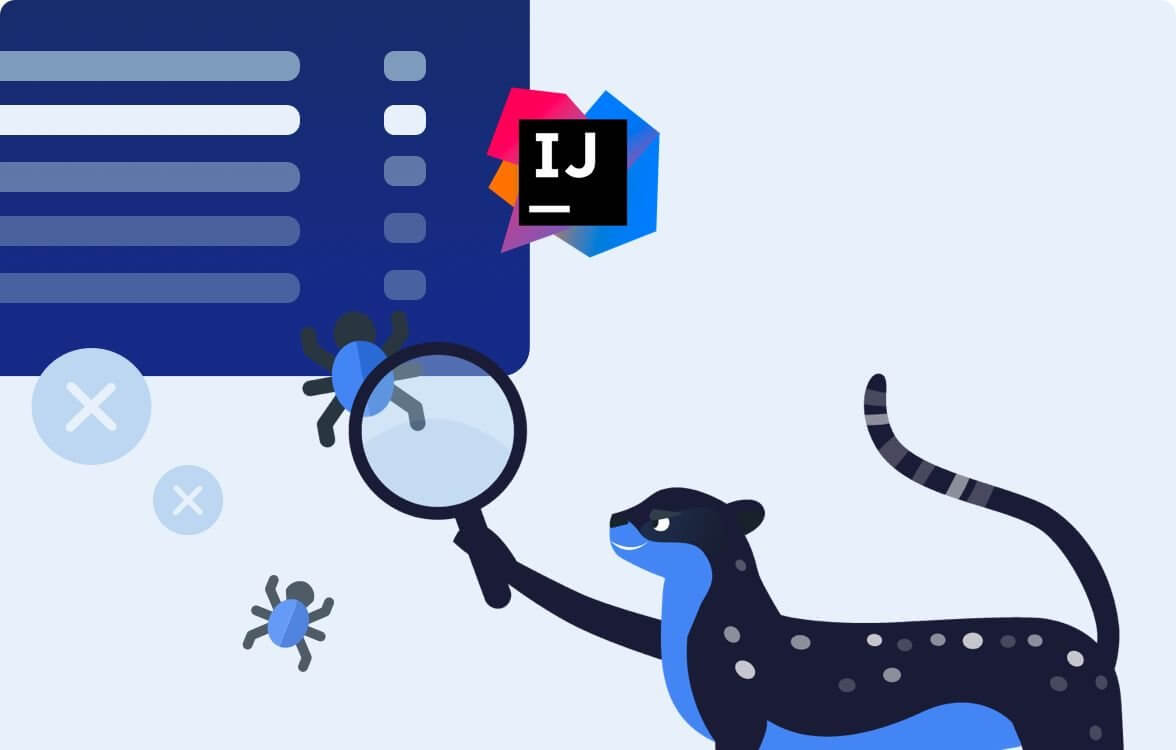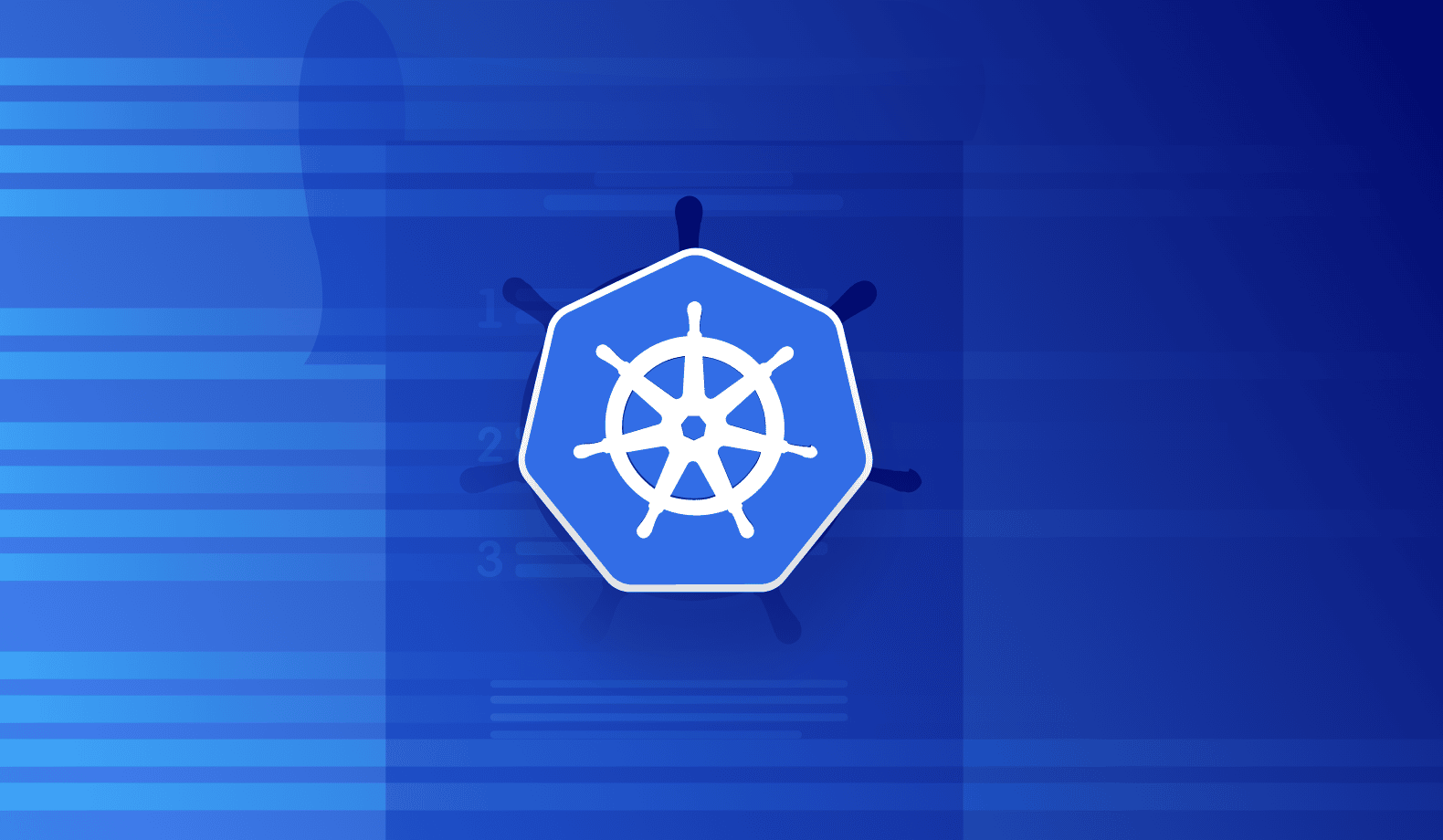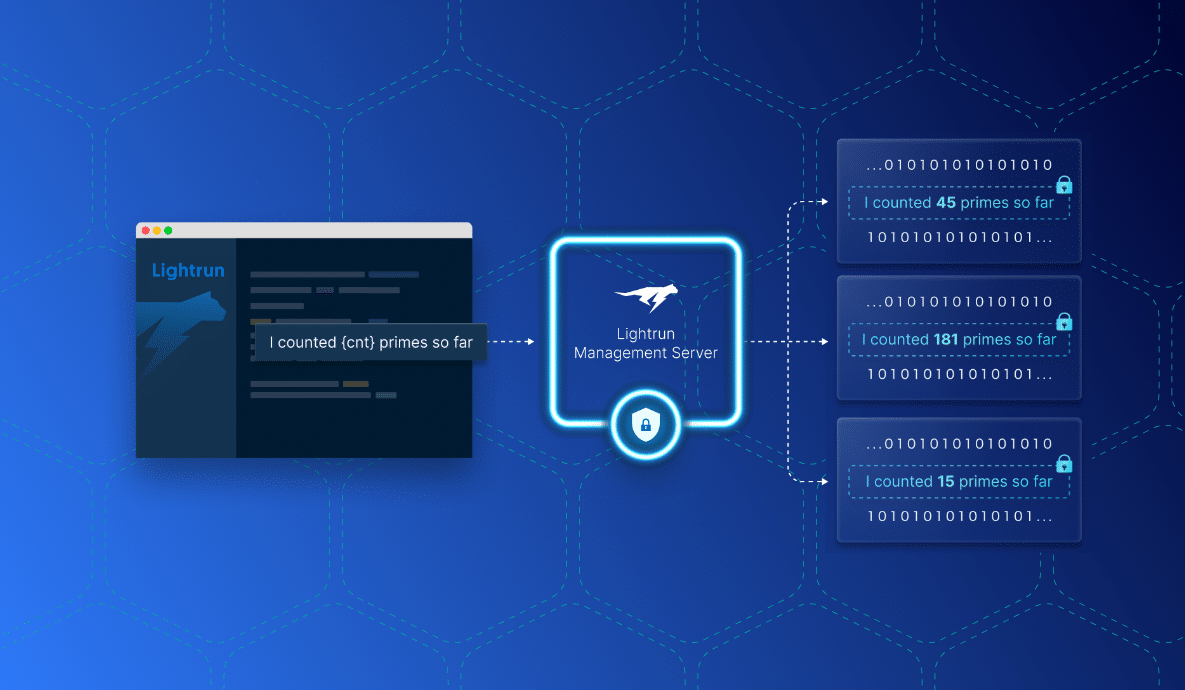
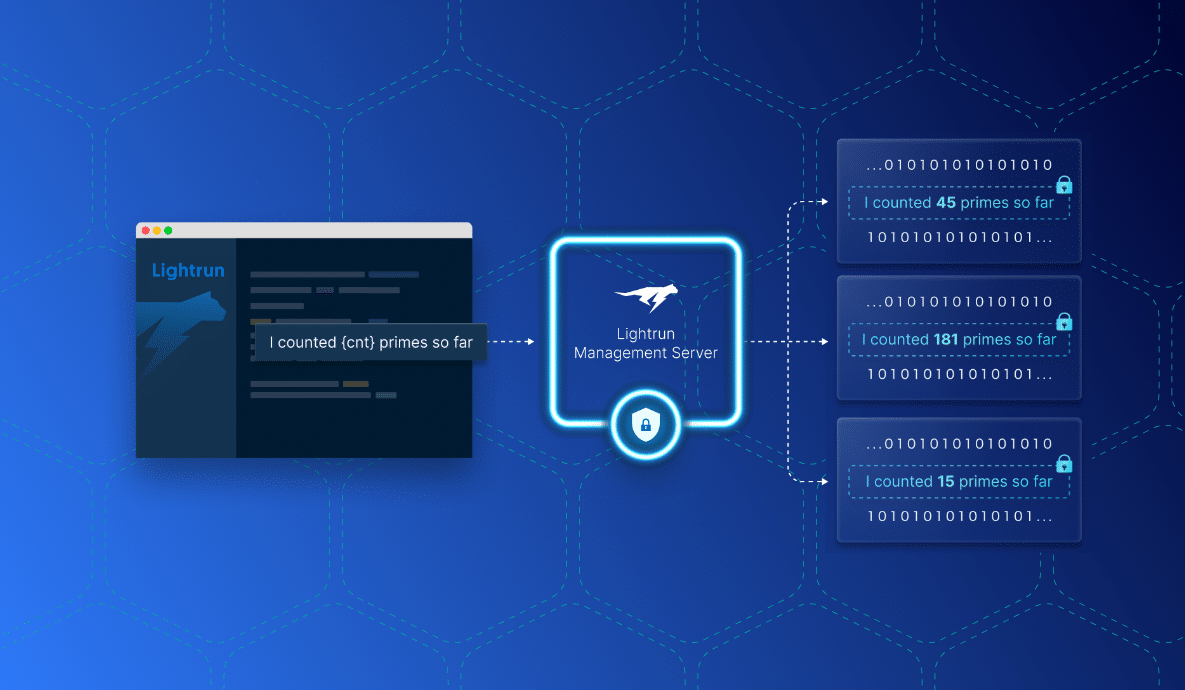
Why You Should Consider Dynamic Repurposing Instrumentation
As a developer, how much time do you actually spend writing code? According to this survey by The New Stack, developers spend less than one-third (32%) of their time writing new or improving existing code. And this is because they get stuck in multiple tasks that aren’t really part of their main responsibilities.
Among these tasks is application instrumentation — adding extra analysis code (mainly logs but also metrics and traces) to monitor, debug or measure an application’s performance. The most common approach to instrumentation seen in engineering teams is called static instrumentation, which inserts analysis code into the application only at compile time (in development). But this method has significant limitations.
This article will discuss the drawbacks of static instrumentation and introduce you to dynamic repurposing instrumentation, which gives you application reliability at runtime while maintaining development velocity.
What is Static Instrumentation?
First things first – static instrumentation is a method of instrumentation where developers insert analysis code in the application’s source code. With static instrumentation, developers require full access to the source code and its build environment as the application needs to be recompiled.
The limitations of static instrumentation
With static instrumentation, developers are only allowed to add logs in development and not in production, limiting them in various ways. One of the ways is that you cannot add logs for every possible scenario. Even with massive log coverage, it is impossible to account for all possible unknowns. Aside from this, only logging in development can lead to:
- Excessive logging
- Increased difficulty in debugging
- Reduced productivity
- Unnecessary costs
Excessive logging
Seeing that “If you don’t log, you won’t know,” developers feel like they need to add more and more logs before the app goes into production to “ease” the debugging process should an issue occur when the app is live.
But in writing more logs, they easily drift to writing incorrect logs or logs that don’t provide the information depth required to mitigate the possible issue. All this causes needless effects on the application’s performance.
Increased difficulty in debugging
When too many logs, metrics, and traces are added to an application, it becomes more difficult and time-consuming to debug. A typical scenario is when there is an issue with a request with different parts of the application involved. If there are many log messages, it will be challenging to identify the log with what you need to debug.
Reduced productivity
Just imagine the context switching in writing new logs and the time spent debugging issues with excess logs. Static instrumentation breaks the development flow and distracts developers from their core tasks — writing code.
Unnecessary costs
To perform static instrumentation, you may require more tools to ingest, manage and store the instrumentation. The costs of each tool add up, which can make the instrumentation process very expensive. Aside from the tools, the application in production will consume more memory due to too many logs, metrics, and traces leading to more server costs.
Introducing Dynamic Repurposing Instrumentation
Seeing the limitations of static instrumentation, you may ask yourself, “is there a way to get the benefits of instrumentation without the potential tradeoffs?”. Well, there is, and that is by dynamically instrumenting.
Dynamic instrumentation is a method of instrumentation that adds analysis code to your application during the application’s execution. With dynamic instrumentation, you don’t have to modify the source code, run through the whole development cycle, or even restart the application.
With dynamic instrumentation, any developer can write only the logs they need when needed. But more importantly, it solves the awkward choice that many developers are forced to make between cost/speed and observability.
5 Benefits of Dynamic Instrumentation
Dynamic instrumentation offers a few key advantages over static instrumentation, making them much more efficient in modern workflows than traditional logs. Here are some of them:
1. You can add logs in production
When dynamically instrumenting, developers can add logs in production while the app is live. This is beneficial because developers don’t have to add excessive logs in development and can fix issues quickly at any time.
With the ability to add logs on the fly, if a new piece of code lacks adequate log coverage or if there is a particularly challenging area of the codebase where visibility is absent, developers can quickly add dynamic logs without having to change the state of the application.
2. Dynamic logs have an expiration date
Dynamic logs are temporary, which means they do not persist in storage. Instead, they have a “lifetime” and expire as soon as it is up. If the same code path is executed after the expiration time has passed, no log messages will be outputted again.
In this context, dynamic logging makes sense because most logs are not intended for long-term storage. In most situations, a developer wants to gain some context regarding the application’s runtime, determine the application’s state, and move on.
Although dynamic logs don’t substitute for the logs businesses must keep for legal or regulatory reasons, they significantly reduce developers’ reliance on debug logs. Also, do away with the operational burden of “cleaning up” the codebase after each troubleshooting session.
3. Dynamic logs improve the application’s throughput
With static logs, there is a negative effect on the application’s performance and memory, even if logging is disabled. But dynamic logs, on the other hand, only have a slight performance impact when active and can be limited to cap and throttle the performance impact during execution, ensuring the integrity of the application.
Additionally, there are fewer dynamic logs than static logs, ensuring that the decreased amount of logging improves the application’s overall throughput.
4. Dynamic instrumentation is more cost-efficient
Fewer logs mean a small performance impact, and dynamic logs being ephemeral means low storage usage. All these result in way lesser logging and observability bills than static instrumentation. Aside from the monetary savings, the Reduced MTTR (Mean Time to Repair) saves hours developers would have spent on debugging issues.
5. Dynamic instrumentation can improve developers’ productivity
Static instrumentation requires developers to recompile the entire application every time they want to add new logs, which is a massive cause of context switching, delay, and friction within the development life cycle.
By introducing dynamic instrumentation, developers can add telemetry in real-time and have the logs piped straight into the integrated development environment (IDE) or into an existing observability system without redeploying the application. This lessens context switching, eliminates deployment delays, and dramatically increases developer productivity.
Adopting dynamic logging
Dynamic instrumentation is the way to go, as it gives you much-needed visibility in production without any impact on productivity. To adopt dynamic instrumentation, you can use tools like Lightrun to dynamically instrument logs, metrics & traces from your IDE in live applications running in QA, CI, or Production without code changes, redeployments, or restarts. Why not request a demo to see how it works first-hand?
It’s Really not that Complicated.
You can actually understand what’s going on inside your live applications.