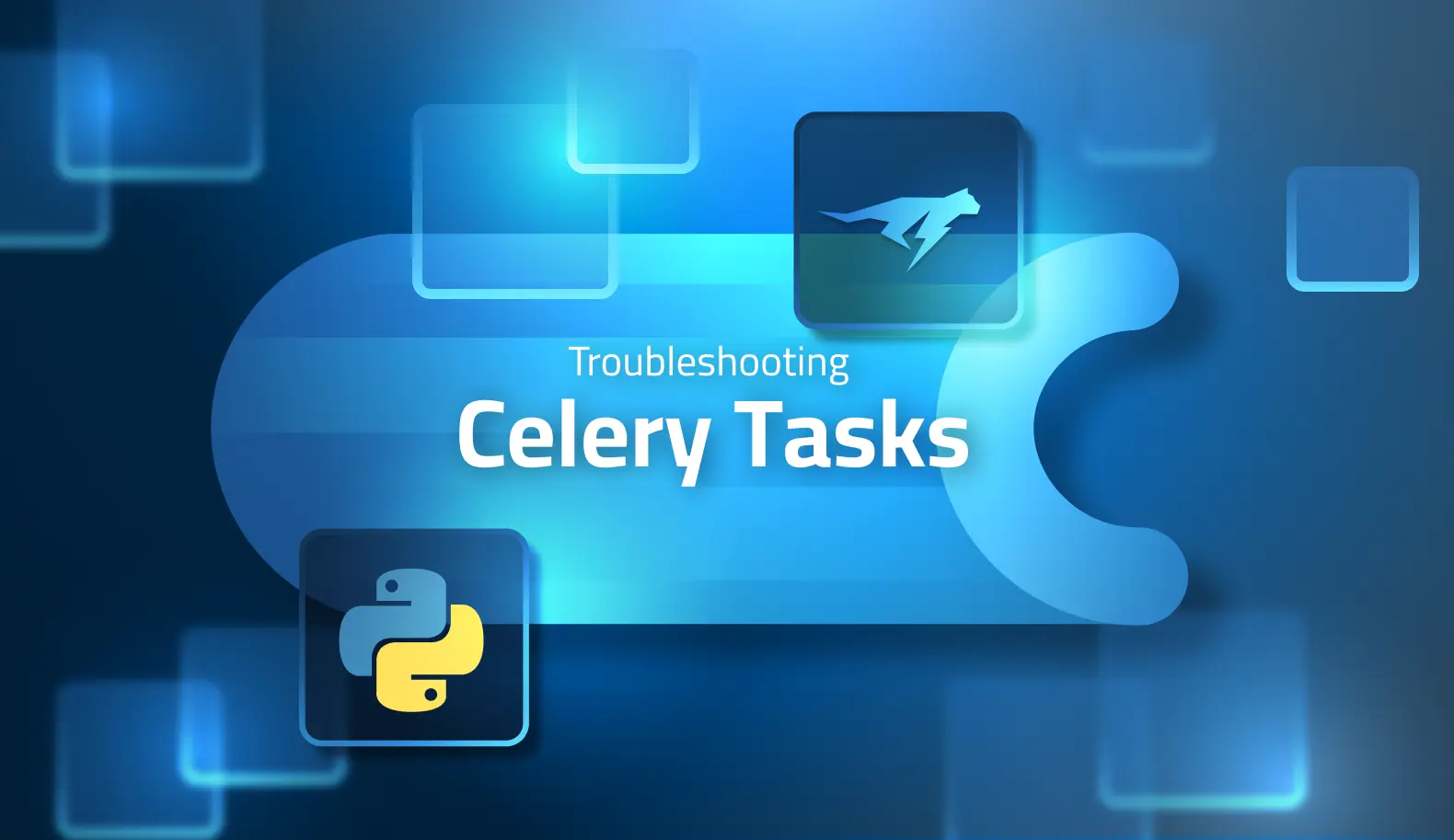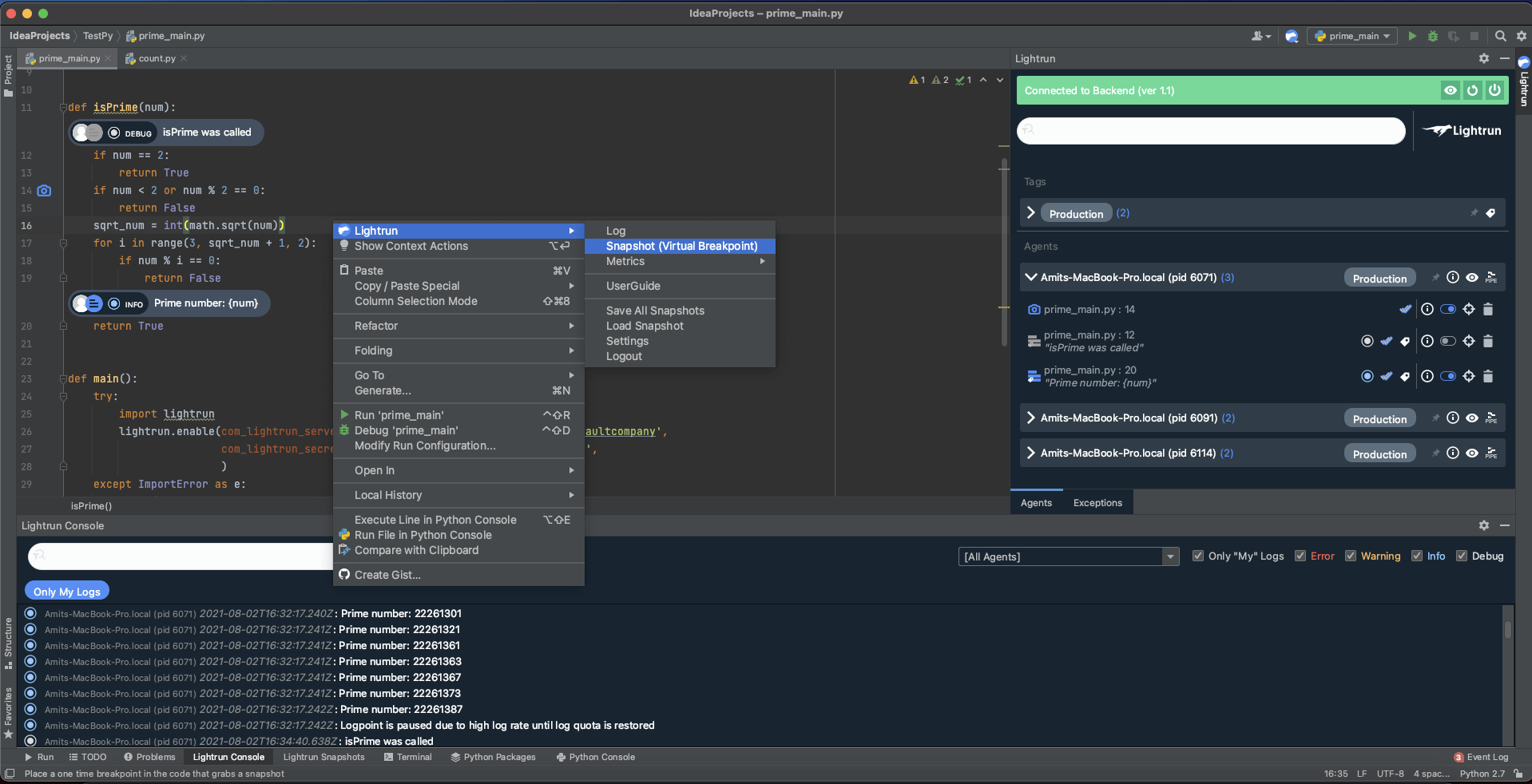
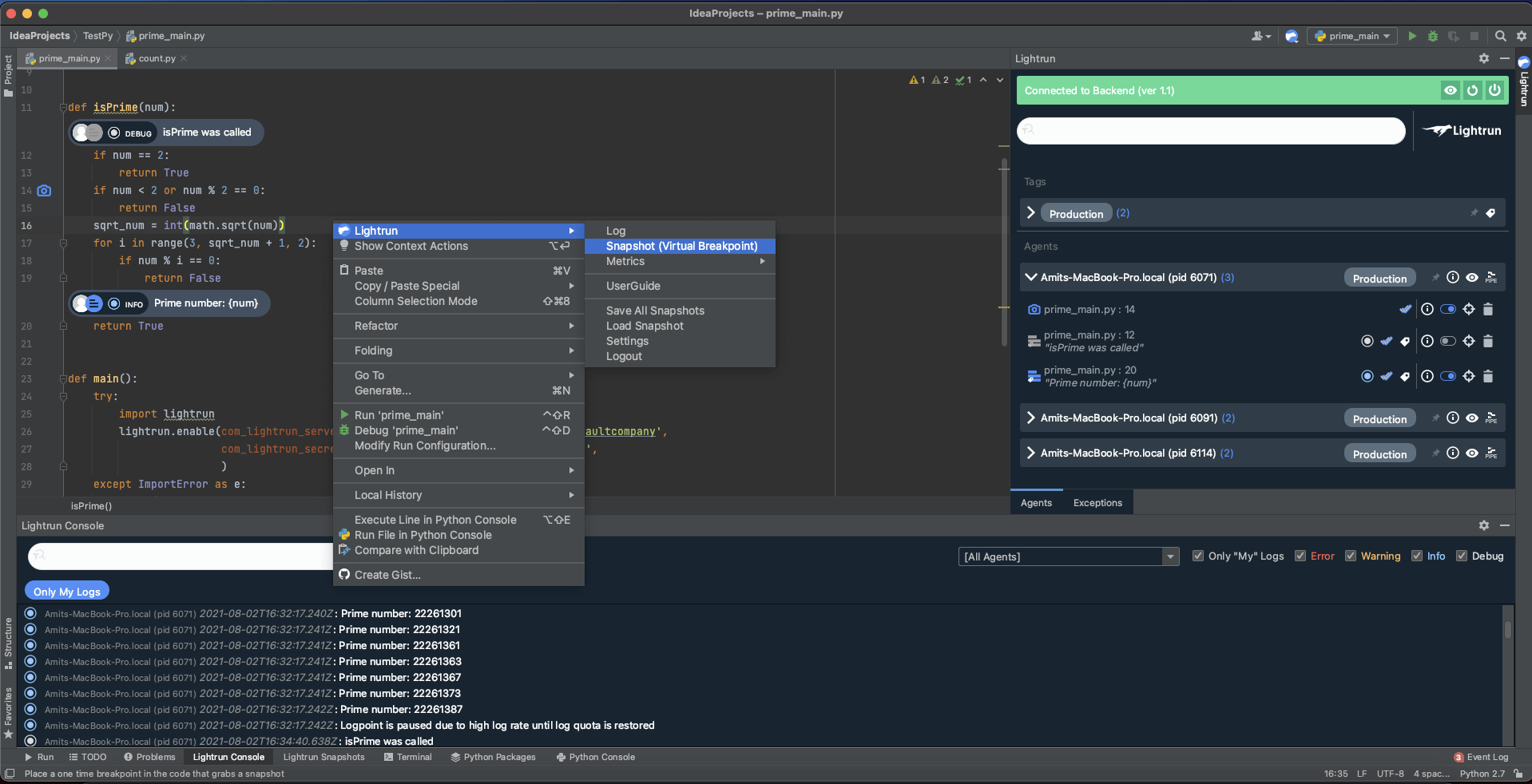
Lightrun for Python is Now Generally Available
After building Lightrun for the JVM – an easier way to get a better grasp on production applications written in Java, Scala, and Kotlin – we’re pleased to announce the release of Lightrun’s developer-native observability platform for Python!
Available for installation as a PyPI package, Lightrun can be easily integrated into any Python application, including ones built on major frameworks – like Django and Flask – and inside Apache Airflow (the popular open-source workflow management platform) DAGs.
Using Lightrun, you can add real-time Actions that help shed a light on places you did not provide enough information for during development:
- Using Lightrun Logs, you can place read-only, non-persistent log lines in arbitrary places in your code – allowing you to enrich the existing log stream with code-level information. Instead of pushing another hotfix to production with just a couple of log lines, you can use Lightrun logs to save on unnecessary deployments and restarts just to get a bit more visibility.
- Using Lightrun Snapshots, you can get a debugger-like view of the entire context anywhere in the execution – without stopping the running application. Using Lightrun Snapshots (especially conditional ones, that only trigger based on specific parameters like user IDs or specific production application flags) you can trace a specific flow inside the application, “breakpoint by breakpoint”, as the application is still running.
Whether you’ve missed a log line, need to better understand a specific path of execution, or need to dive deep into a tough bug, Lightrun’s Logs and Snapshots can help you figure out what’s going on with your production Python applications from inside the tools you know and love: Lightrun offers both a PyCharm plugin and a CLI – that can be freely downloaded from the JetBrains Marketplace and the Lightrun Web Management Console, respectively – in order to get the most of Lightrun without switching context.
In addition, Lightrun for Python offers a variety of integrations with existing developer tools and APMs to enrich existing information and display new ones in an easy way – check out our documentation for more information. In the meanwhile – feel free to open your Lightrun Cloud account today to get started with Lightrun for Python!
It’s Really not that Complicated.
You can actually understand what’s going on inside your live applications.