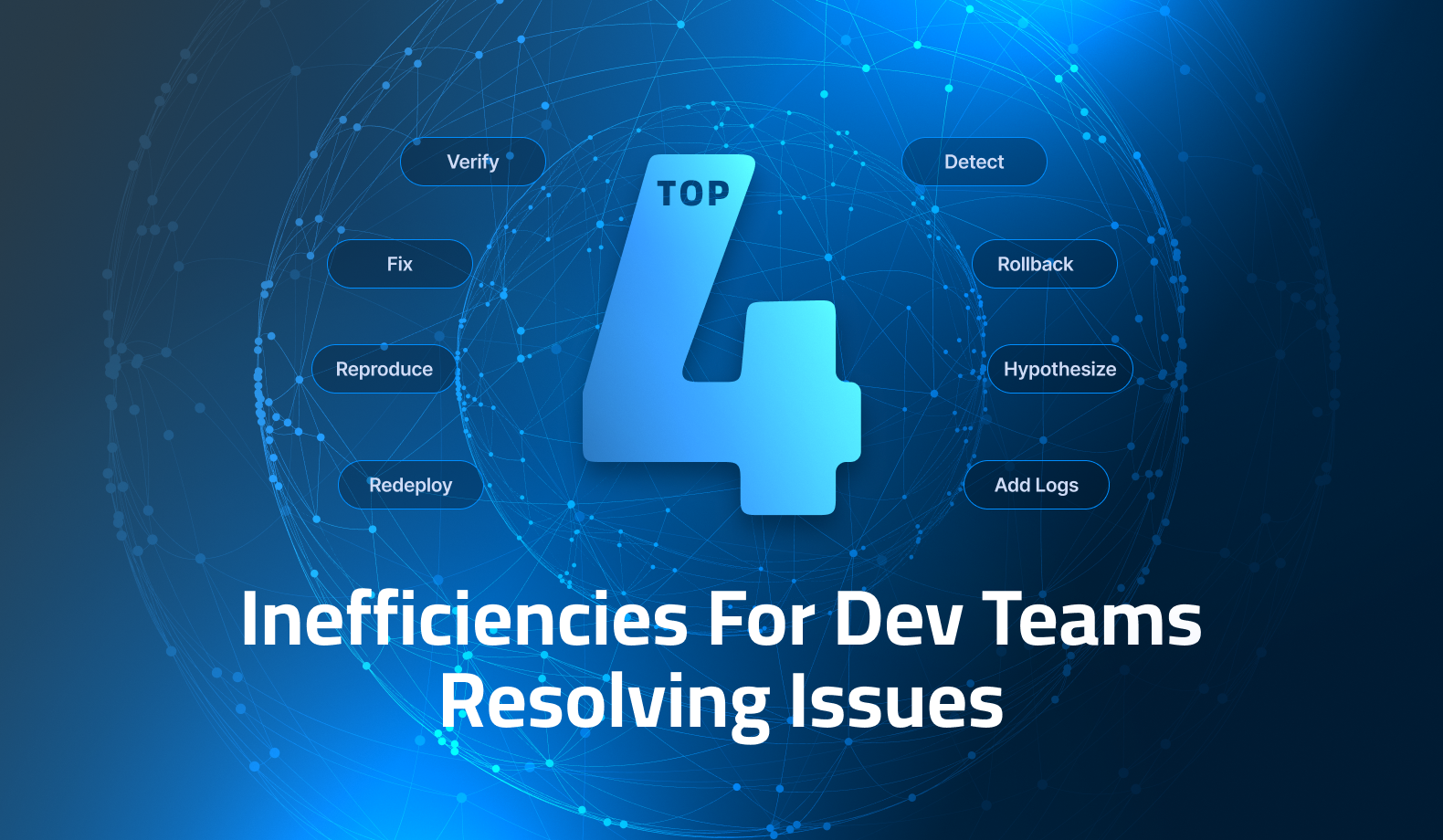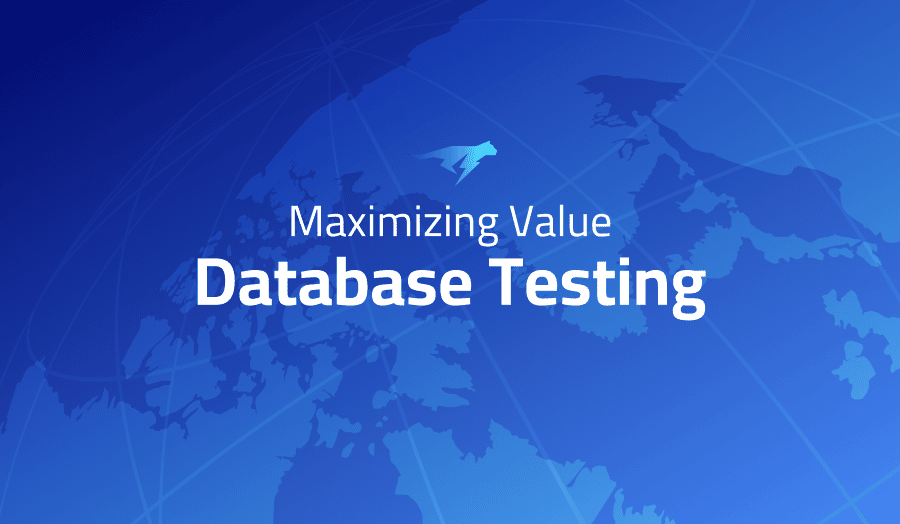
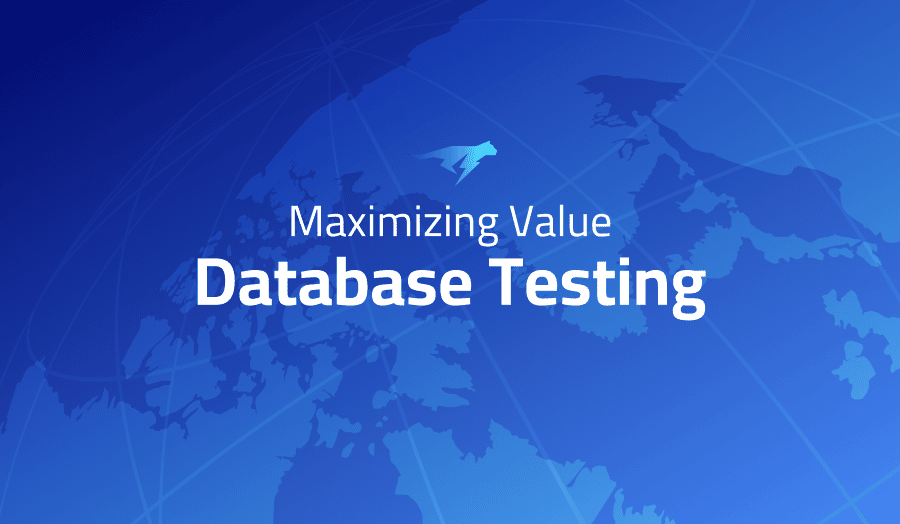
Maximizing Value with Database Testing
Database Testing
The foundation of software development is rooted in the handling and preservation of data in compliance with the goals of the application. The core of any software program is the information stored in databases that is used for retrieval and manipulation. To ensure that the chosen database system (whether SQL or Non-SQL) is suitable for the needs of the application, it’s important to conduct tests to evaluate its capabilities.
What is database testing?
Database testing is the process of evaluating the functionality, performance, and integrity of a database used in an application. This can involve creating and running SQL queries to check different database operations, structures, and attributes required by the application.
This can include validating the schema, ensuring that CRUD (Create, Read, Update, Delete) operations and transactions are working properly, and that the database is set up correctly. The testing process can involve manual, automated or a combination of both techniques. For example, manual testing could include running queries on the database management system to validate assumptions, while automated testing could involve using scripts to check the database operations.
Database testing is a collaborative effort between application developers and database testers. Database testers should have a deep understanding of the business rules of the application and be well-versed in the database structure in order to design and execute effective tests.
Why is database testing important?
Data integrity is crucial for any application, as a compromise in this area can result in significant financial losses and even threaten the survival of a business. This can range from minor issues like a small change in the number of retweets on a tweet to major consequences like incorrect stock prices on a trading application.
While database testing can’t eliminate all risks of data breaches or integrity compromise, it can help to mitigate potential damage by thoroughly testing the database system used by the application. This can include:
- Preventing attacks such as SQL injection, which can be achieved by testing the system’s ability to handle and reject malicious input
- Ensuring that network issues or power outages do not lead to data loss or corruption
- Removing errors from the database to maintain the quality of data
- Verifying that data is being stored in the correct format
- Validating relationships between entities within the database
These are just a few of the many reasons why it is important to test databases. Properly testing databases can increase the confidence in the integrity and reliability of the data stored and processed by the application.
What should I test?
Once you understand the importance and purpose of database testing, you can apply that knowledge to ensure that all test cases are thoroughly covered.
CRUD
One of the key areas to test is the CRUD (Create, Read, Update, and Delete) operations that your application performs. This is to make sure that data is being stored and retrieved correctly, and that data integrity is maintained.
To test these operations, a tester can use the application interface or a database management system (DBMS) to run queries using SQL data manipulation language (DML) commands. For example, a tester can check that the data is correctly inserted, retrieved, updated and deleted.
It’s also important to test for security vulnerabilities, such as SQL injection attacks. This can be done by running malicious SQL commands in a test environment to see if the database is able to detect and reject them. By doing so, you can ensure that the database is protected against such attacks.
It should also be noted that depending on the size of the application and its requirements other test cases that are specific to the application can be added like, Testing for performance, testing for scalability, testing for maintainability, testing for security and so on.
Transactions
Transactions are a critical component of database operations, as they involve multiple queries that must be performed while ensuring proper recovery in case of failures. A standard database transaction should follow the ACID principles:
- Atomic: The transaction should either complete all operations or perform no operation at all
- Consistent: The state of the database should always be valid, and all constraints should be adhered to
- Isolation: Each transaction should be performed in isolation from other transactions running at the same time. The eventual database state should be as though the transactions ran sequentially
- Durability: No data loss for any reason should occur once the transaction is committed
A database tester would create and run SQL queries to check and validate these properties on transaction operations in the application. This type of testing is particularly important for financial applications, where transactions are critical and data integrity is essential.
It is also important to check the rollback mechanism and the recovery mechanisms of transactions incase of failure. The database tester can craft queries and test how the application recovers in case of errors or system crashes.
Schema
The database schema is the blueprint of the database structure, and it is essential that testers are familiar with it. Testers can use SQL describe (DESC) commands to reveal the database schema and confirm that it conforms to the specifications of the application. Additionally, regular expressions can be used to validate table field names and verify that the values conform to the expected data types.
It is also important to validate that the database schema follows the standards and best practices. They can be checked for,
- Naming conventions
- Indexing
- Normalization
- Integrity constraints
- Key-value relationships
- Check for consistency, completeness and accuracy.
By testing the schema in this way, testers can ensure that the database is structured correctly and that it can support the functionality of the application. They can also validate that the database is optimized for performance and that it is easy to maintain.
Triggers
Triggers are similar to event handlers in code, in that they respond to specific operations on a table (e.g. adding a new row) by executing a piece of code or a query. Triggers can create a cascade effect on certain operations, such as when deleting a user from a database, all the user’s posts can be deleted as well.
As a tester, you want to ensure that these cascading operations are performed correctly and that the triggers do not cause unintended effects. For example, you want to make sure that the operation of deleting a user does not result in the deletion of another user’s posts.
To test this, a tester can run SQL queries to initiate the original operation that triggers the cascade and then check the outcome on the database records. The tester can also perform the operation from the application’s interface to observe its effect on the database. Additionally, test the trigger with different types of input to ensure that it behaves correctly under all situations, and also test if the triggers on the database are consistent with the logic on the application code.
Others
The operations I described previously are not an exhaustive list of the operations that can be tested, but they are among the most important for most data-sensitive applications.
Other operations and attributes that can also be tested include:
- Database constraints: These are rules that ensure the data in the database adheres to certain conditions, for example, a unique constraint ensures that no duplicate values are inserted in a certain column. Testers can use SQL commands to check that these constraints are working as expected and that they prevent the insertion of invalid data.
- Stored procedures: These are pre-written SQL code blocks that perform specific actions, for example, inserting a new record into a table. Testers can execute these stored procedures and check that they perform the intended action and that they don’t cause any unintended consequences.
- Views: These are virtual tables that represent a specific subset of the data in a table, they are based on a SELECT statement. Testers can check that the views are properly defined and that they correctly represent the data they are intended to show.
- Indexes: These are special data structures that speed up the retrieval of data from tables, they are based on one or more columns. Testers can check that the indexes are correctly defined, that they are being used by the application and that they are not causing any performance issues.
Testers must also validate if these operations and attributes are consistent with the functional and non-functional requirements of the application. They also need to test if these operations are scalable, performant and maintainable.
How to test databases
Now that we understand what needs to be tested, the next step is to determine how to perform the tests. Testing databases is similar to testing applications, and there are a few different ways to go about it.
One option is to perform manual testing by performing operations from the application UI to check that the correct data is returned after each operation or by checking the database records for the results of the operation. Another option is to use a DBMS to run test queries and validate the results.
For those who prefer automation, it’s worth noting that automated database testing is similar to automating tests on application code. The main difference is that instead of running code, the tests are running SQL queries. The general process for automated testing is as follows:
- Prepare the test environment
- Run the tests using a test runner (e.g. Selenium)
- Check and validate the results
- Report the assertions
It’s important to note that being able to craft SQL queries for every required test case is a key skill for a database tester. Additionally, It is important to test the queries and the test scripts for performance and maintainability.
Database testing tools
There are a wide variety of database testing tools available on the market. The choice of tool(s) will depend on factors such as the testing strategy (manual, automated or hybrid), the type of database (SQL or No-SQL), and the specific database vendor (MySQL, MSSQL, Oracle, or other).
Many database testing systems are comprised of multiple tools. For example, Selenium can be used in conjunction with TestNG for database testing in Java applications. Similarly, SeLite uses Selenium for testing SQLite databases, while SQL Server comes bundled with its own tools for unit testing databases.
Some of the most commonly used tools are:
- SQL Developer: a free Oracle tool that supports debugging, testing and optimization of SQL and PL/SQL code
- SQL Test: a unit testing tool for SQL Server
- MySQL Workbench: a visual tool for administering and developing MySQL databases
- dbUnit: a JUnit extension to support database testing, it supports various database management systems like MySQL, Oracle and more
- DbFit: a tool that supports testing of databases using the fit/fitnesse framework
- pgTAP: a test harness for PostgreSQL.
It’s also worth noting that some cloud providers also have their own tool set for testing databases, like Amazon RDS for PostgreSQL, MySQL, and SQL Server, Google Cloud SQL and Azure SQL Database.
It’s important to evaluate which tool or set of tools best suits your testing needs. Some of the criteria for evaluation include:
- support for the specific database technology and version that you are using
- ease of use and learning curve
- community support and active development
- compatibility with your testing framework, CI/CD pipeline, and reporting tools.
Conclusion
In conclusion, database testing is a critical part of the software development process as it ensures the reliability of an application by ensuring the integrity and accuracy of the data. It is an important aspect of test-driven development and helps to mitigate the potential for financial losses and damage to the reputation of a business.
By testing the various operations and attributes of the database, such as CRUD operations, transactions, schema, triggers, and constraints, among others, we can verify that the database is structured correctly, performing optimally and is able to support the functionality of the application.
There are a variety of tools and strategies available for database testing, and it’s important to choose the one that best suits your needs and resources. Proper database testing is an ongoing process that requires careful planning and execution, but with the right approach, you can ensure that your application’s data is accurate, reliable and trustworthy.
Functional vs Non-Functional Testing
Software testing is an essential aspect of software development that ensures that the codebase is of high quality and functions as intended. When it comes to software testing, many developers often think of unit tests and integration tests first, as they are crucial in writing and maintaining the codebase. However, these testing methods alone are not sufficient to fully evaluate an application.
To ensure the overall quality of the application, a comprehensive testing strategy should be implemented that assesses the entire application, including its functionality and performance. This includes both functional testing, which examines the application’s behavior and its ability to meet requirements, as well as non-functional testing, which examines aspects such as scalability, security, and usability. This approach builds confidence in the application at every layer, ensuring that any deviations from expected behavior are identified and addressed.
What is functional testing?
Functional testing is a type of software testing that focuses on verifying that the application functions as expected and meets its requirements or specifications. This type of testing often includes testing portions of the underlying code to ensure that the application behaves correctly.
Comparing actual outputs against expected behaviors in a functional test provides a more comprehensive understanding of the application’s performance than testing individual modules in isolation. Interactions between different modules are frequently the points where errors occur, and functional testing helps to identify and address these issues.
There are several types of functional testing, including:
- Unit testing: This is a method of testing individual units of code, such as functions or methods, to ensure that they behave as expected. Unit testing can also be used for non-functional testing.
- Integration testing: This type of testing checks how different units of code interact with each other, and how they work together as a cohesive system.
- User acceptance testing: This type of testing is done by end-users to ensure that the application meets their requirements and expectations.
- Closed-box testing: This is also known as black-box testing, it’s a method of testing where the tester only has access to the input and output of the system and not the internal structure.
Each of these types of testing provides a different perspective on the application and helps to identify different types of errors or issues. Together, they provide a comprehensive understanding of the application’s functionality.
Unit testing
Unit tests are a type of functional testing that focus on testing individual units of code, such as functions or methods. In the case of an API application, unit tests might make requests against the system deployed in a testing environment and compare the responses against documentation.
While unit tests are an important part of the software testing process, they are limited in their scope. They typically focus on testing individual units of code and may not take into account the interactions between different parts of the application. As a result, when the application deviates or regresses in functionality, application-wide functional tests are often needed to detect changes that unit tests may not be able to detect.
Functional tests for an API application might test the application’s functionality by making requests to the API and checking that the responses are as expected. These tests can be used to ensure that the API is working correctly, that the endpoints are returning the expected results, and that any business logic is being executed correctly.
Integration testing
Integration testing is a type of functional testing that focuses on validating how different software modules operate together. When developers write code as loosely-coupled modules, as it is generally recommended, the components rely on explicit contracts for how they interact. Integration tests are used to validate that each piece of the software lives up to its end of the contract, and they generate warnings when these interactions introduce regressions.
The goal of integration testing is to identify and fix issues that occur when different modules of the application are combined. This can include testing interactions between different parts of the code, testing interactions between the code and external systems or APIs, and testing the overall performance and functionality of the application.
Integration testing is an essential part of the software development process because it helps to identify and address issues that may not be immediately obvious when testing individual units of code. By validating the interactions between different parts of the application, integration testing helps to ensure that the application functions as expected and meets its requirements.
User acceptance testing
User acceptance testing (UAT) is a type of functional testing that occurs during the later stages of the software development process. During the UAT phase, developers provide part or all of the application to end users or their representatives to model real-world interactions and functionality. The goal is to gather feedback on the application’s usability, functionality, and overall performance, and to ensure that it meets the needs and expectations of the users.
While UAT is an important part of the testing process for most applications, it is important to note that relying heavily on user acceptance testing can be unreliable, costly, and time-consuming. Some engineering cultures avoid relying too much on UAT due to these factors, and prefer to prioritize other types of testing such as unit testing and integration testing.
It’s important to balance the need for UAT with other testing methods to ensure that the application is reliable, efficient, and user-friendly. UAT should be incorporated as part of a comprehensive testing strategy that includes other types of testing that provide a more in-depth examination of the application’s functionality and performance.
Closed-box testing
Functional testing can include closed-box testing, also known as black-box testing, which examines the application’s outputs as a whole without examining its internal workings. This type of testing is often used to complement non-functional testing by focusing on the application’s external behavior. In closed-box testing, the code that interacts with the outermost layers is tested automatically and only the output is evaluated.
Closed-box testing is relatively simple for applications that only require API testing, as the code simply makes API calls and evaluates the results. However, it can become increasingly complex when applied to applications with a user interface. One way to address this complexity is to use a sophisticated testing tool like Selenium. These tools allow code to interact with an application as if it were a user in a web browser, automating user acceptance testing and increasing reliability and scalability.
However, applying closed-box testing to user interfaces can present unique challenges and can quickly consume the team’s engineering bandwidth. It requires a thorough understanding of the application’s behavior and a carefully designed test plan. It’s important to balance the benefits of closed-box testing with the resources required to implement it effectively and efficiently.
What is non-functional testing?
Non-functional testing is an important aspect of software testing that assesses application properties that aren’t directly related to functionality but can greatly impact the end-user experience. These properties include performance, reliability, usability, security, and more.
Performance testing
Performance testing is a crucial part of non-functional testing that focuses on measuring the responsiveness, scalability, and stability of the application under different loads and conditions. The goal is to ensure that the application meets the performance requirements and can handle the expected load and scale accordingly.
Performance tests simulate real-world usage scenarios by simulating different loads on the application and measuring its response time, throughput, and resource utilization. This can include testing the application’s response time under different levels of concurrency, simulating different types of network conditions, and testing the application’s ability to handle large amounts of data.
Performance testing is essential because it helps to identify and diagnose performance bottlenecks and other issues that can negatively impact the user experience. Poor latency, for example, can make an application feel slow or unresponsive, and can negatively affect the user experience. By catching performance issues early, performance testing can help to ensure that the application is reliable, efficient, and user-friendly.
Load testing
Load testing is a specific type of performance testing that focuses on measuring the application’s behavior under a specified load, such as a certain number of concurrent users or requests. The goal of load testing is to identify and diagnose performance bottlenecks and to ensure that the application can handle the expected load and scale accordingly.
During load testing, the application is subjected to increasing levels of load, starting from a baseline level and gradually increasing until the system’s capacity is reached. This can include simulating different types of user scenarios, such as a high number of concurrent users accessing the application at the same time, or a large number of requests being sent to the application over a short period of time.
Load testing is an important aspect of non-functional testing because it helps to validate that a system can handle peak loads and fail gracefully when it lacks the resources to handle workload spikes. This is crucial for ensuring that the application is reliable and can provide a good user experience even under heavy load. It also helps to identify and diagnose performance bottlenecks that could become problems in the future.
Usability testing
Usability testing is a type of non-functional testing that focuses on evaluating the application’s user interface and user experience. The goal of usability testing is to ensure that the application is easy to use, understand, and navigate, and that it meets the needs and expectations of the users.
Usability testing typically involves recruiting a group of representative users and observing them as they interact with the application. This can include tasks such as navigating through the application, performing specific actions, and completing specific goals. The users’ actions and feedback are then used to identify any usability issues and to make recommendations for improvements.
Usability testing is a crucial aspect of software development because it helps to ensure that the application is user-friendly and that it meets the needs and expectations of the users. It can also help to identify and fix any usability issues that could negatively impact the user experience.
It’s worth noting that usability testing is mostly a manual process, it can be time-consuming and costly, and it doesn’t scale well. However, it’s still important to incorporate usability testing into the software development process, especially when localizing applications, as it can help to ensure that the application is understandable and usable for different cultures and languages.
Security testing
Security testing is a type of non-functional testing that focuses on identifying and evaluating the security risks and vulnerabilities of an application. The goal of security testing is to ensure that the application is secure and that it can protect sensitive data and information from unauthorized access, misuse, and exploitation.
Security testing can include a wide range of techniques and approaches, such as vulnerability scanning, penetration testing, code review, and threat modeling. These techniques are used to identify and evaluate potential security risks and vulnerabilities in the application, such as SQL injection, cross-site scripting, and other common attacks.
It’s important to include security testing as part of the software development process because it helps to ensure that the application is secure and that it can protect sensitive data and information. Security testing also helps to identify and fix any security vulnerabilities that could be exploited by attackers. Security testing is an ongoing process, it should be done regularly to make sure that the application is secure and to identify any new security vulnerabilities.
Comparing functional and non-functional tests
In summary, functional testing is focused on ensuring that the application works as intended and meets the specified requirements, while non-functional testing is focused on evaluating the overall performance, scalability, security and other non-functional aspects of the application. Both types of testing are important for ensuring that the application is reliable, efficient and user-friendly.
Functional testing is often considered a more essential part of the testing process, as it ensures that the application is solving the problems it is intended to solve. However, non-functional testing is also important as it helps to ensure that the application is performing well and that it meets the expectations of end-users.
A comprehensive testing strategy should include a mix of both functional and non-functional testing methods. Developers often use the “testing pyramid” approach, where they focus on unit tests as the bulk of their tests, and then progress to integration testing and user acceptance testing. Non-functional testing is often applied more sparingly, as these tests can be more costly and time-consuming to implement.
Integrating functional and non-functional testing into a continuous integration and continuous deployment (CI/CD) pipeline can help to reduce the costs and effort associated with testing and make the process more efficient. This allows teams to catch and fix issues early in the development process, and improve the overall quality of the application.
End-to-End Testing
End-to-end testing, also referred to as E2E testing, is a method used to confirm that applications function as intended and that data flows smoothly for a range of user tasks and processes. This testing approach is based on the user’s perspective and replicates real-world scenarios. For instance, when signing up on a form, a user may carry out one or more of the following actions:
- Leave email and password fields blank
- Enter a valid email and password
- Enter an invalid email and password
- Click on the sign-up button End-to-end testing can be used to verify that all these actions function as expected.
It’s important to note that end-to-end testing alone is not enough to guarantee a robust continuous integration practice. Other testing methods should also be employed in conjunction with end-to-end testing, such as:
- Unit testing, which verifies that each component of a system functions correctly
- Functional testing, which confirms that the system produces the correct output for a given input
- Integration testing, which combines individual software modules and tests them as a group.
Why is end-to-end testing important?
End-to-end testing is widely adopted due to its benefits such as:
- Expanding test coverage by adding more detailed test cases compared to other testing methods like unit and functional testing.
- Ensuring the application performs correctly by running the test cases based on the end user’s behavior.
- Helping release teams reduce time to market by allowing them to automate critical user paths.
- Reducing the overall cost of building and maintaining software by decreasing the time it takes to test software.
- Helping predictably and reliably detect bugs.
The appeal of end-to-end testing is not limited to a specific group, it is beneficial for developers, testers, managers, and users. Developers benefit from being able to offload most of the testing and quality assurance to the QA team, freeing them up to work on adding features to the application. Testers find it easier to write end-to-end tests because they are based on the user’s behavior, which can be observed during usability testing and documented in tickets. Managers can prioritize tasks in the development backlog by identifying the importance of a workflow to the real-world user. Additionally, end-to-end testing improves the user experience by basing test cases on user expectations, especially for applications requiring a lot of user interaction like web, desktop, and mobile apps.
Challenges of end-to-end testing
End-to-end testing is an effective way to test software, but it also comes with some challenges. These challenges arise because:
- End-to-end testing can be time-consuming. It involves testing the entire software system from start to finish, which can take longer than other types of testing.
- End-to-end testing must be designed to replicate real-world scenarios. This requires a good understanding of user behavior and goals, which can be difficult to obtain and reproduce.
- End-to-end testing requires a good understanding of user goals. This includes understanding the user’s objectives, the tasks they are trying to accomplish, and the context in which they are using the software. Without this understanding, it can be difficult to design accurate and effective test cases.
Additionally, setting up and maintaining the test environment, managing test data, and running the tests can also be a challenge. Furthermore, end-to-end tests can be brittle and flaky and the maintenance of such tests can be costly. To mitigate these challenges, it is important to have a clear testing strategy, an efficient test infrastructure, and well-defined test cases.
Time consuming
End-to-end testing can be time-consuming because it requires a thorough understanding of the product to write test cases. With large software products, users can take many different paths, and it’s not always practical to test every one of them. To overcome this, companies often use a combination of testing methods such as unit tests, snapshot tests, and integration tests to cover most of the testing needs, and reserve end-to-end tests for the most critical user workflows. This approach allows for a balance between thorough testing and efficient use of resources. Additionally, it is also important to prioritize the test scenarios and focus on the areas that are most critical to the end-user and have the most impact on the software functionality.
Difficult to design tests
End-to-end tests simulate the real-world behavior of users and therefore, require considering multiple components while designing these tests. One of the biggest challenges is testing for compatibility across different browsers and devices, as each one has different specifications. This can lead to a significant amount of effort and resources in writing tests specific to each browser and device, which can ultimately cause budget overruns. In a test-driven development environment where quick feedback on the code is the main objective, relying heavily on end-to-end tests may not be the most efficient approach. Instead, a combination of unit and integration tests, which can provide faster feedback on the code, can be more beneficial in this context. It is important to have a well-defined test strategy that balances the need for thorough testing with the available resources and priorities.
Understanding user goals
Users are not interested in features, they are looking for solutions to their specific problems. End-to-end testing should focus on how well the app addresses the needs of its users. However, the challenge is that not all development teams have a deep understanding of user intentions. To overcome this, teams must implement methods early on in the software development process to gather insights into users’ perspectives on the functioning of the software. This can include user research, which can be costly, or relying on a smaller group of users as “beta testers” for the application. It’s important that the team has a good understanding of user needs and goals to ensure that the end-to-end tests are designed to accurately reflect real-world scenarios and effectively evaluate the effectiveness of the application in solving user problems.
How to implement end-to-end testing
When planning to add end-to-end testing to the development process, the first step is to design the end-to-end test cases. This includes identifying the user scenarios and workflows that need to be tested, and determining the expected outcomes for each test case. Once the test cases are designed, it is a good idea to start by testing manually. This allows for a thorough examination of the application and helps to identify any issues early on. Once the manual testing is complete, it makes sense to start automating the end-to-end tests. Automation can save time and resources in the long run, and ensures that the tests are executed consistently. When automating, it is important to choose a test automation framework that supports end-to-end testing and is easy to integrate with the existing development process. It’s also important to consider the maintenance of the test automation, as it can be costly over time.
Designing end-to-end test cases
Implementing end-to-end testing requires some preparation and familiarizing with the steps involved. Here is a typical end-to-end testing procedure:
- Review the requirements to validate the end-to-end testing results. Understand the system’s requirements, user scenarios, and expected outcomes to ensure that the end-to-end tests will accurately evaluate the system’s performance.
- Set up test environments and requirements. Determine the necessary hardware, software, and network configurations to accurately simulate the real-world scenarios that the tests will be run against.
- Define all the processes of systems and subsystems. Understand the interactions between different components of the system and how they work together.
- Describe the roles and responsibilities of each system and the subsystems. Understand the responsibilities of each component of the system and how they contribute to the overall functionality.
- Outline the testing tools and frameworks. Identify the necessary tools and frameworks to automate the end-to-end tests and integrate them with the existing development process.
- List the requirements for designing test cases. Understand the criteria for designing effective end-to-end test cases, such as user scenarios, expected outcomes, and input/output data.
- List the input and output data for each system. Understand the data that will be used during the end-to-end tests and how it will be used to evaluate the system’s performance.
Once these steps are completed, you can proceed with implementing the end-to-end testing. It’s important to note that the testing process should be reviewed and updated regularly to ensure that it is aligned with the current requirements and development process.
Manual end-to-end testing
Manual testing is a process where a human tester interacts directly with the software to evaluate its functionality. Manual testing allows testers to quickly learn what works and what doesn’t when writing test plans, and it helps identify test cases and uncover hidden user interaction paths in the system. This information can then be used to automate these test cases in the future.
There are two ways to approach manual testing: horizontal and vertical.
Horizontal end-to-end testing covers the entire application and requires well-defined workflows and established test environments. It involves testing multiple subsystems at the same time, such as testing the user interface, database, and email integration simultaneously.
Vertical end-to-end testing breaks down the application into individual layers that can be tested separately. This approach often precedes horizontal testing as it allows for more granularity and easy identification and fixing of bugs. For example, performing a vertical end-to-end test on the user interface subsystems allows you to easily identify and fix bugs that are specific to that subsystem.
It’s important to note that manual testing alone is not enough to ensure the quality of the software. It should be combined with automated testing to have a comprehensive testing approach. Additionally, it’s also important to have a well-defined test plan, clear test cases, and test data that accurately represent the real-world scenarios.
Automated end-to-end testing
As a project grows, performing all end-to-end testing manually can become increasingly difficult to manage. This is particularly true for testing user interfaces, as a single action in a user interface can lead to many other actions, making manual testing time-consuming and error-prone. Therefore, automating end-to-end tests can help save time and increase efficiency.
Once the test cases have been identified, they can be written as code and integrated with an automated testing tool. For example, a CI/CD pipeline can be used to automate the end-to-end testing of software. This allows for the tests to be run automatically each time new code is added, ensuring that the entire codebase is consistently checked against the test cases.
Automated software testing is crucial as software development moves at a rapid pace and acquiring new features. It enables developers to catch bugs quickly and reduces the time and resources required for manual testing. Additionally, it also ensures that the software functions as expected and meets the user’s needs.
Conclusion
In summary, this article provided an overview of end-to-end testing, including its benefits and challenges. Techniques for implementing E2E testing were also discussed, including horizontal testing, vertical testing, and the difference between manual and automated testing.
Manual testing is a good starting point and provides a solid foundation for building automated tests. Automating end-to-end tests not only saves time and reduces complications, but it also allows the development team to focus on what they do best – developing the application. It’s important to have a well-defined test strategy that balances the need for thorough testing with the available resources and priorities. This allows for a robust and efficient testing process that ensures the software meets the user’s needs and functions as expected.
Testing in the Cloud
Testing is an essential component of software development, as it allows teams to better understand how their applications function and identify any errors before users interact with them. To achieve this, many teams use unit and integration tests on their local machines, but cloud testing can provide even greater benefits.
Using continuous integration platforms for cloud testing allows teams to automatically assess the integrity of their software with every codebase change, resulting in instant feedback and improved team collaboration. Additionally, cloud testing provides access to a vast array of compute resources, eliminating any hardware constraints and enabling teams to ship better software faster.
This article highlights the advantages of cloud testing and how the insights gained from testing data can significantly enhance the entire software development process.
Benefits of testing in the cloud versus locally
Cloud testing offers a number of advantages over testing locally, including:
- Reduced number of bugs found and minimized severity: By automating the testing process and running tests on a regular basis, cloud testing can help teams identify and fix bugs more quickly and efficiently.
- Improved visualization and quantification of test benefits: Cloud testing platforms provide detailed metrics and analytics, allowing teams to better understand the impact of their tests and make data-driven decisions.
- Strengthened decision making: With real-time insights into the performance and functionality of their software, teams can make more informed decisions about how to improve their code.
- Real-time insights: Cloud testing provides teams with immediate feedback, allowing them to address issues more quickly and ensure that their software meets the needs of users.
- Accelerated feedback: By running tests in parallel and leveraging the power of the cloud, teams can test their software faster and more thoroughly, enabling them to deliver updates and new features to users more quickly.
Overall, cloud testing can help development teams improve the quality of their software, reduce bugs, and accelerate the development process.
Reducing the number and severity of bugs
Cloud-based testing ensures that the testing process is closely integrated with the software development process, by running tests automatically after every code change. This helps to catch bugs as soon as they are introduced, reducing the risk of them being missed and causing issues later on.
Continuous integration platforms in the cloud can trigger test suites after every commit on every branch and merge request, providing code reviewers with confidence that the code changes are working as expected. This helps to reduce the risk of bugs being slipped into the product.
The principle of continuous integration encourages developers to make small, frequent commits throughout the day. By testing every change, teams have a better understanding of the status of the code and can act quickly when tests fail. This improves the overall quality of the code, makes the team more agile and responsive, and gives them more control over the development process.
Visualizing and quantifying test benefits
Testing in the cloud enables teams to better visualize and quantify the impact of testing on their software development process.
When testing is done offline, it can be difficult to measure its effectiveness and return on investment. However, by using cloud-based continuous testing, teams can easily run tests frequently, track how often testing prevents bugs from reaching production and measure how many tests have been added over time in response to new features and bug reports. This data makes it easy to understand the value of testing and the ROI for the time and resources invested. This allows the team to make data-driven decisions and optimize their testing process.
Strengthening decision making
Testing in the cloud can provide valuable insights that can help teams make better decisions about their software development process. By providing real-time data and metrics about the performance of their software, teams can identify areas where they need to focus their testing efforts. For example, if a particular feature or area of the code is generating a high number of bug reports, teams can prioritize testing in that area to prevent similar issues from happening in the future.
Additionally, cloud testing enables teams to stay responsive to emerging bugs or challenges. By continuously testing the software, teams can quickly identify and address any issues that arise, helping them to maintain the quality of their code and improve the user experience.
Providing real-time insights
Cloud testing enables teams to access computing resources online and monitor tests in real-time environments. This provides increased flexibility and mobility, allowing teams to test their software in different configurations and conditions. Teams can also respond to any capacity-related issues, such as scaling up or down their testing resources as needed.
By testing in real-time environments, teams can collect valuable information about the performance and service availability of their software. This data can help teams identify any issues that may be affecting the user experience, such as slow loading times or poor performance.
In summary, cloud testing allows teams to access computing resources online, monitor tests in real-time environments, respond to capacity-related issues and gather data on the performance and service availability of the software which helps to identify and resolve any issues that may be affecting the user experience.
Accelerating feedback
Another advantage of cloud testing is that it can yield data faster than testing locally. Resource constraints when testing on local machines often mean that tests have to be run one at a time, which can slow down the testing process.
With cloud-based continuous testing, teams can run multiple tests in parallel, or simultaneously. This allows teams to receive actionable signals from their tests sooner, increasing productivity and efficiency. Teams can easily capture the output from tests and use visualization tools like CircleCI’s Insights dashboard to improve their development process by identifying the areas of the code that need more attention and testing.
How to capture valuable insights from testing data
One of the key advantages of testing in the cloud is the ability to quickly and easily derive insights from testing data. The best way to obtain these insights is by tracking meaningful metrics and industry benchmarks, such as those cited in the 2022 State of Software Delivery Report. This data can provide teams with valuable information about how their software compares to industry standards and where they can improve.
It is important for teams to share this data with the rest of their team by uploading test results to a central location that all members can access. By providing visibility into test results, teams can identify trends and patterns, and collaborate to improve their testing process and overall software development.
In summary, testing in the cloud enables teams to quickly derive insights from testing data by tracking meaningful metrics and industry benchmarks, and sharing test results with the entire team by uploading them to a central location. This allows teams to identify trends, patterns, and collaborate to improve their testing process and overall software development.
Track meaningful metrics
There are four common metrics that teams can use to measure their performance against industry benchmarks:
- Throughput: This metric measures the number of units of work that are completed per unit of time. This can include the number of code commits, test cases, or customer interactions. By monitoring this metric, teams can identify bottlenecks and optimize their processes to improve throughput.
- Success rate: This metric measures the percentage of tests that pass. By monitoring this metric, teams can identify areas of the code that may be causing issues and address them to improve the overall success rate.
- Duration: This metric measures the amount of time it takes for a test to complete. By monitoring this metric, teams can identify slow-performing tests and optimize them to improve overall testing efficiency.
- Mean time to recovery (MTTR): This metric measures the amount of time it takes for a system to recover after a failure. By monitoring this metric, teams can identify areas of the system that are prone to failure and take steps to improve the overall reliability of the system.
By monitoring these metrics, teams can refine their development processes to optimize for each, improving the overall quality and performance of their software.
Throughput
Throughput is a measure of the average number of workflow runs per day. In cloud testing, a developer’s update to the codebase in a shared repository activates a workflow.
If a team’s goal is to increase throughput, they can make smaller commits more often. This can reduce the risk of errors and make it easier to identify and fix them quickly. To measure throughput, teams should track the number of workflow runs per day and make this measurement as often as needed to monitor progress.
Additionally, using parallel testing, and automating as much of the testing process as possible can help increase throughput. By increasing the number of tests that can be run simultaneously, teams can get feedback on their code changes more quickly and iterate faster.
Success rate
The success rate is a measure of the number of passing runs divided by the total number of runs in a given period. It is important for teams to maintain a high success rate (90% or above) for the primary branch of their product.
The ability to measure the success rate of current workflows is essential for setting development targets. For example, feature branches where developers experiment with new solutions may have a lower success rate than the main branch, which should always reflect the most recent stable version of the product.
If the success rate on the main branch is not high enough, teams should address the problem by increasing testing to ensure that bugs are caught before being committed to the main branch. This can be done by adding more test cases, increasing test coverage, and automating the testing process.
Teams should maintain a high success rate (90% or above) for the primary branch of the product by measuring the success rate of current workflows, and addressing the problem by increasing testing if it is not high enough. This helps to ensure that bugs are caught before they are committed to the main branch, resulting in a better and more stable product.
Duration
Duration is a measure of the length of time it takes for a workflow to run. A duration of ten minutes is a good target for the length of a standard workflow, as this allows teams to move faster and benefit from the information generated through the CI/CD pipelines.
To improve workflow duration, teams can take advantage of time-saving features offered by CI/CD providers. This includes using dependency caching, Docker layer caching, and running tests in parallel. These features can help reduce the time it takes to run tests and improve overall testing efficiency.
Additionally, teams can use cloud-based testing providers that provide faster infrastructure, this can also help to reduce the duration of the tests.
Mean time to recovery
Mean time to recovery (MTTR) is a measure of the average time it takes to achieve a passing build signal after a failed test. MTTR is an important metric to track, as it measures how quickly a development team can recover from failures. The ability to quickly respond to bugs is essential for staying competitive and delivering value to end users.
Ideally, the mean time to recovery should be less than 60 minutes. MTTR is directly tied to workflow duration, so teams should focus on improving the speed at which their cloud-based test workflows run to reduce the MTTR. This can be done by making smaller, more incremental commits, which can make tests run faster and defects in the code more manageable to resolve.
Teams can use cloud-based testing providers that provide faster infrastructure, this can also help to reduce the MTTR. Furthermore, teams can also implement incident management processes, such as incident command systems, which can help to quickly identify and address bugs and improve the MTTR.
Upload your test results to the Cloud
Uploading all test results and metrics to a CI/CD platform makes it easy for teams and the entire organization to understand the state of the product at every phase. Many continuous integration platforms support storing test results for a set period of time, allowing teams to share results with stakeholders and analyze trends in test data.
For example, with CircleCI, teams can use the store_test_results step to upload data from their test runs, which is then available to view in the Tests tab of the web app for up to 30 days. For long-term storage of test results, teams can use the store_artifacts step to store test results as shareable artifacts.
Uploading test results to a centralized location not only makes it easier for all team members to analyze and review testing data but also makes it easier to access that data for use with data visualization tools. Some platforms offer built-in dashboards for analyzing test runs, like CircleCI’s Insights dashboard, which provides detailed data on important metrics like workflow duration and success rate, and can automatically identify flaky tests to help improve the reliability of the test suite. Many platforms also offer integrations with tools like Datadog, Honeycomb, Katalon, PractiTest, and others, which can provide highly customizable reports on how teams are performing relative to important benchmarks.
How to apply testing insights to improve your team’s development process
It’s important to use the insights gained from testing to improve the development process. Remember, data is only valuable if it is converted into practical insights.
For example, testing may identify high-value user journeys or simulate errors to test the system’s response. With these insights, teams can document high-value journeys, develop processes to handle simulated errors, and stay ahead of user needs.
To apply these insights, teams should make it a habit to review testing data, summarize the insights, make recommendations, and share the results with the teams that can benefit from it. This process can be done by a dedicated tester, or on smaller teams, the responsibility can rotate amongst team members on a sprint-by-sprint basis.
Conclusion
In conclusion, testing in the cloud is beneficial not only for the success of an application, but also for the entire development workflow. Cloud-based CI platforms already have built-in test runners, which makes it easy and cost-effective to get started and start seeing the benefits. By leveraging the power of the cloud, teams can improve their testing processes, reduce the number of bugs found, visualize and quantify test benefits, strengthen decision making, provide real-time insights, accelerate feedback, and quickly derive insights from testing data. By implementing cloud testing, teams can ship better software, faster and stay competitive in the market.
It’s Really not that Complicated.
You can actually understand what’s going on inside your live applications.