Runtime context,
right from Visual Studio
Access full inline runtime context direct in the Visual Studio IDE to see your live application’s behavior, without redeploying or risking production stability.

Engineer reliable software faster
Engineer remotely
from your IDE
Connect directly to remote environments from your IDE and capture runtime data on demand. Inspect execution paths, variables, and logic under live traffic without changing code.
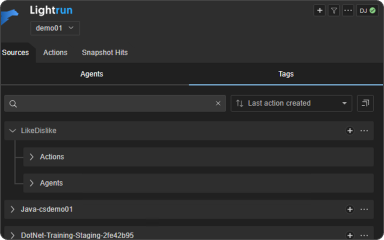
Streamline your
deployment cycle
Add missing logs, snapshots, or metrics on demand directly into the Visual Studio IDE. Observe your live application’s state without redeploying services.
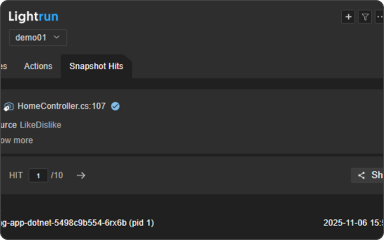
Accelerate
investigations with AI
Supply your IDE enabled AI code agents with live runtime context via MCP, so they reason over real execution behavior to validate code and prevent issues arising.
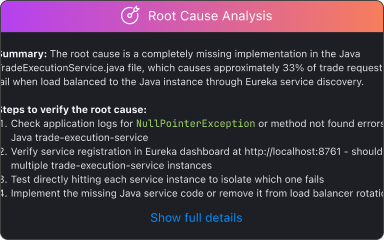
Three easy steps to runtime context
1. Install the Lightrun plugin
through Manage Extensions
Open Visual Studio, go to Manage Extensions, and search for Lightrun, to install the extension.
2. Authenticate the plugin with
your Lightrun account
Sign in to Lightrun and it connects automatically to Visual Studio. Ensure your application is running with a Lightrun agent to begin work.
3. Select a running application
to instrument
Choose an application from the Lightrun window. Add logs, metrics, or snapshots and get data instantly in Visual Studio without redeploys.