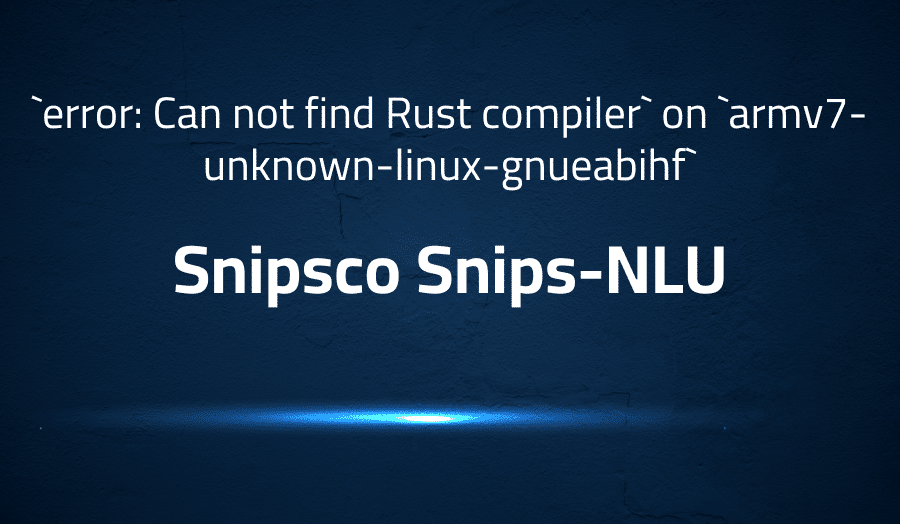
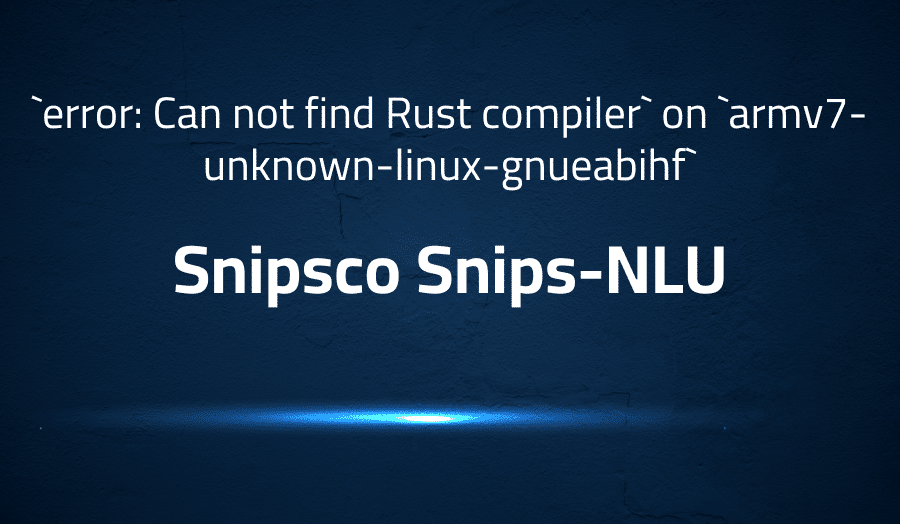
Can not find Rust compiler` on `armv7-unknown-linux-gnueabihf` in Snipsco Snips-NLU
Explanation of the problem
The problem described in this report is the installation and setup of the Rust programming language on a Linux operating system. The solution provided in the report involves using the rustup tool to install Rust, followed by a series of commands to update and install necessary dependencies for compilation.
In the first paragraph, the user runs the rust installer via rustup, and gets the message “info: profile set to ‘default'”, indicating that the installation was successful. The user then relogs to fill the environment, and the second paragraph describes the steps taken to install the other dependencies needed for compilation.
The code block in the first paragraph shows the rustup command and its output, which includes information about the version of Rust installed, and a warning about unavailable components. The second code block shows the series of commands used to update and install necessary dependencies for compilation using apt package manager. These commands include sudo apt update, sudo apt install cython cython3 python-setuptools python3-setuptools, and sudo apt install libssl-dev pkg-config libudev-dev libusb-1.0-0-dev.
Troubleshooting with the Lightrun Developer Observability Platform
Getting a sense of what’s actually happening inside a live application is a frustrating experience, one that relies mostly on querying and observing whatever logs were written during development.
Lightrun is a Developer Observability Platform, allowing developers to add telemetry to live applications in real-time, on-demand, and right from the IDE.
- Instantly add logs to, set metrics in, and take snapshots of live applications
- Insights delivered straight to your IDE or CLI
- Works where you do: dev, QA, staging, CI/CD, and production
Start for free today
Problem solution for Can not find Rust compiler` on `armv7-unknown-linux-gnueabihf` in Snipsco Snips-NLU
To resolve the issue of not being able to find the Rust compiler on armv7-unknown-linux-gnueabihf in Snipsco Snips-NLU, the first step is to install Rust using the rustup installer. This can be done by running the command curl --proto '=https' --tlsv1.2 -sSf https://sh.rustup.rs | sh in the terminal. This will install the latest stable version of Rust and set it as the default toolchain.
Once Rust is installed, it is necessary to log out and log back in to update the environment variables. This allows the system to recognize the presence of the Rust compiler.
To compile the code, additional dependencies must be installed. This can be done by running the commands sudo apt update and sudo apt install cython cython3 python-setuptools python3-setuptools. This will install the necessary dependencies for compilation.
It is also important to make sure that the Rust toolchain is set to the correct target architecture. In this case, it should be set to armv7-unknown-linux-gnueabihf. This can be done by running the command rustup target add armv7-unknown-linux-gnueabihf.
After these steps are completed, the code should be able to be compiled successfully without any issues related to the Rust compiler not being found on armv7-unknown-linux-gnueabihf.
Other popular problems with Snipsco Snips-NLU
Problem: Compilation Error: “Can not find Rust compiler” on “armv7-unknown-linux-gnueabihf”
This error occurs when the Rust compiler is not found on the target architecture “armv7-unknown-linux-gnueabihf”. This can happen when the correct version of the Rust compiler is not installed or when the environment variables are not set correctly.
Solution:
To resolve this issue, ensure that the correct version of the Rust compiler is installed by running the command rustup update. Additionally, check that the environment variables are set correctly by running the command rustc --print sysroot. If the output is not the expected sysroot, set the environment variables by running the command export RUST_TARGET_PATH="$(rustc --print sysroot)/lib/rustlib/armv7-unknown-linux-gnueabihf/lib".
Problem: Error: “Failed to load model” when initializing the NLU engine
This error occurs when the NLU engine fails to load the model. This can happen when the model file is not found or when there is a version mismatch between the NLU engine and the model.
Solution:
To resolve this issue, ensure that the correct path to the model file is passed to the NLU engine. Additionally, check that the version of the NLU engine and the model match. If they do not match, update the NLU engine or the model to the correct version.
Problem: Error: “Failed to parse input” when running NLU on an input string
This error occurs when the NLU engine is unable to parse the input string. This can happen when the input string is not in the correct format or when the NLU engine is not configured correctly.
Solution:
To resolve this issue, ensure that the input string is in the correct format. Additionally, check the configuration of the NLU engine and ensure that it is set up correctly. This may include setting the correct language, entity types, and intents.
from snips_nlu import SnipsNLUEngine
from snips_nlu.default_configs import CONFIG_EN
nlu_engine = SnipsNLUEngine(config=CONFIG_EN)
# train the engine with the provided dataset
nlu_engine.fit(dataset)
# Parse the input
parsing = nlu_engine.parse("What is the weather like in Paris?")
Here, the code block is showing how to use Snips-NLU by creating an instance of the NLU engine and training it with a provided dataset. Then parse the input text and get the result.
A brief introduction to Snipsco Snips-NLU
Snipsco Snips-NLU is an open-source natural language understanding library for extracting structured meaning from text. Developed by Snips, a company specializing in private-by-design voice assistants and AI, Snips-NLU allows for easy integration of natural language understanding capabilities into any application or device. This library is based on deep learning techniques, which enable it to understand a wide range of human languages and input formats, such as speech and text.
Snips-NLU is designed to be highly customizable, allowing developers to fine-tune the library to specific use cases and domains. It also supports multiple languages, including English, French, German, Spanish, Italian, and Portuguese. Additionally, Snips-NLU is lightweight and fast, making it well-suited for use on resource-constrained devices like embedded systems and mobile devices. This library can be used for various natural language understanding tasks, like intent recognition, entity extraction, and dialogue management.
Most popular use cases for Snipsco Snips-NLU
- Snipsco Snips-NLU is a natural language understanding (NLU) library that can be used for creating voice-controlled applications and devices. This library is capable of parsing and interpreting user inputs in natural language and extracting structured information from it.
- One use case of Snipsco Snips-NLU is in building a voice-controlled smart home system. For example, a code block that uses Snipsco Snips-NLU to interpret a user’s command to turn on the lights in their living room would look like this:
import snipsnlu
# Initialize the NLU engine
engine = snipsnlu.load("path/to/model")
# Parse user input
parsing = engine.parse("Turn on the lights in the living room")
# Extract intent and entities from user input
intent = parsing.intent.intent_name
entities = {e.entity_kind: e.raw_value for e in parsing.entities}
# Use intent and entities to control lights
if intent == "TurnOnLights":
if "living room" in entities.values():
# code to turn on lights in living room
- Another use case is creating a personal assistant application, such as a chatbot, that can understand and respond to user inputs in natural language. A code block that uses Snipsco Snips-NLU to interpret a user’s question and generate an appropriate response would look like this:
import snipsnlu
# Initialize the NLU engine
engine = snipsnlu.load("path/to/model")
# Parse user input
parsing = engine.parse("What's the weather like today?")
# Extract intent and entities from user input
intent = parsing.intent.intent_name
entities = {e.entity_kind: e.raw_value for e in parsing.entities}
# Use intent and entities to generate a response
if intent == "CheckWeather":
# code to fetch weather data and generate a response
response = "Today's weather is sunny with a high of 80 degrees."
It’s Really not that Complicated.
You can actually understand what’s going on inside your live applications.




