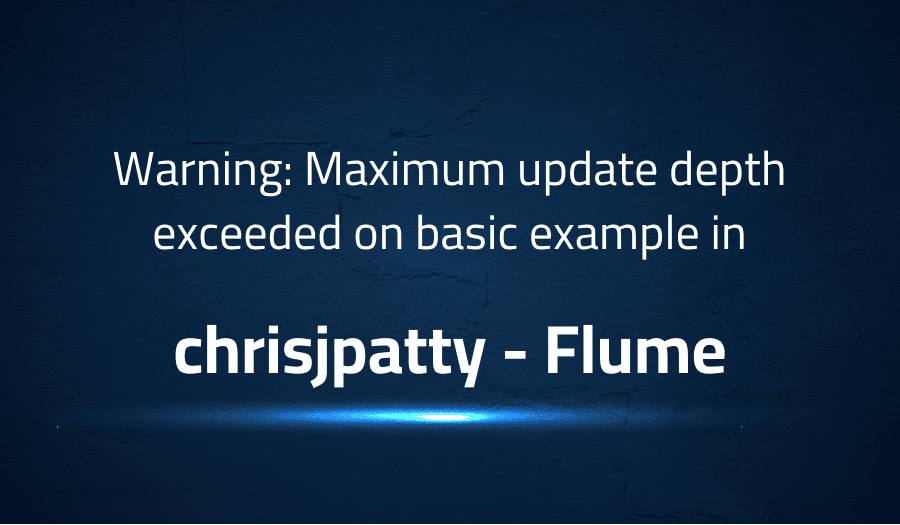
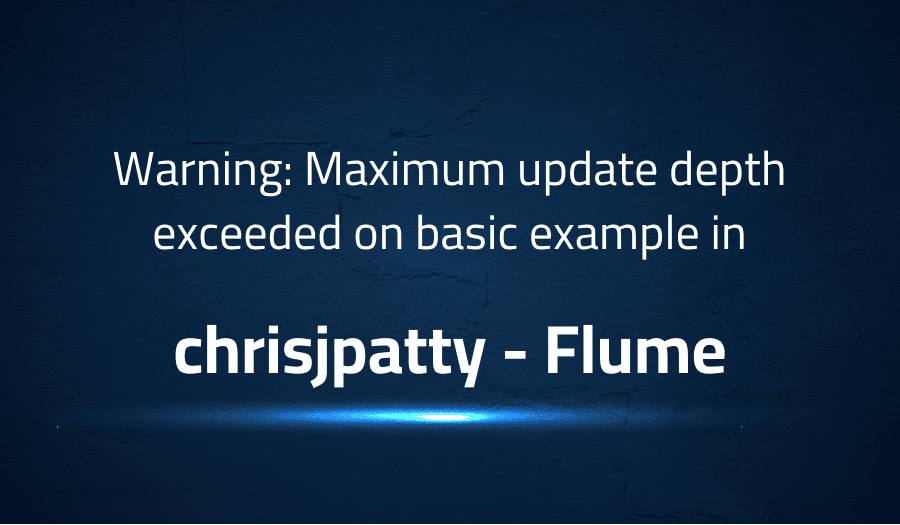
Warning: Maximum update depth exceeded on basic example in chrisjpatty Flume
Explanation of the problem
The user is encountering an issue with the editor of the Flume library. They are receiving a warning message “Maximum update depth exceeded” and the error is occurring whenever they try to connect any two nodes using the basic example provided in the Flume documentation (https://flume.dev/docs/basic-config).
Error Details: The warning message states that the error is happening when a component calls setState inside useEffect and the useEffect either doesn’t have a dependency array or one of the dependencies changes on every render. The specific error message is as follows:
react_devtools_backend.js:4026 Warning: Maximum update depth exceeded. This can happen when a component calls setState inside useEffect, but useEffect either doesn’t have a dependency array, or one of the dependencies changes on every render. at NodeEditor (http://localhost:3000/static/js/bundle.js:10660:30) at div at App
The user has created the project using the latest version of the Create React App and the package.json file for the project is as follows:
{
"packages": {
"": {
"name": "cpq-actionprocess",
"version": "0.1.0",
"dependencies": {
"@testing-library/jest-dom": "^5.16.4",
"@testing-library/react": "^13.2.0",
"@testing-library/user-event": "^13.5.0",
"flume": "^0.8.0",
"react": "^18.1.0",
"react-dom": "^18.1.0",
"react-scripts": "5.0.1",
"web-vitals": "^2.1.4"
}
},
}
}
Troubleshooting with the Lightrun Developer Observability Platform
Getting a sense of what’s actually happening inside a live application is a frustrating experience, one that relies mostly on querying and observing whatever logs were written during development.
Lightrun is a Developer Observability Platform, allowing developers to add telemetry to live applications in real-time, on-demand, and right from the IDE.
- Instantly add logs to, set metrics in, and take snapshots of live applications
- Insights delivered straight to your IDE or CLI
- Works where you do: dev, QA, staging, CI/CD, and production
Start for free today
Problem solution for Warning: Maximum update depth exceeded on basic example in chrisjpatty Flume
The “Maximum update depth exceeded” error in Flume, created by Chrisjpatty, is usually caused by an infinite loop in the component’s render function. To resolve this issue, you need to find the source of the loop and modify the component’s logic to prevent it.
Here are some steps to help you troubleshoot the problem:
- Use React Developer Tools to identify the component that is causing the error.
- Inspect the component’s render function to look for any logic that may be causing an infinite loop.
- Make sure that you are using state and props correctly and updating them correctly, without causing any unintended loops.
- Avoid using setState in componentWillUpdate, componentDidUpdate, or render methods. Instead, use it in componentDidMount or componentWillReceiveProps methods.
- If you’re still unable to resolve the issue, you can try using the “shouldComponentUpdate” lifecycle method to determine whether a re-render is necessary before performing an update.
Other popular problems with chrisjpatty Flume
Problem: Infinite Loop Error
One of the most common problems faced with Chrisjpatty Flume is the “Maximum update depth exceeded” error. This error occurs when the component’s render function goes into an infinite loop.
Here’s an example of how the error might occur:
class MyComponent extends React.Component {
state = {
count: 0
};
handleClick = () => {
this.setState({
count: this.state.count + 1
});
};
render() {
return (
<div>
<p>Count: {this.state.count}</p>
<button onClick={this.handleClick}>Increment</button>
</div>
);
}
}
The above code will result in an infinite loop because the handleClick method updates the count state, which triggers a re-render of the component and calls the handleClick method again, creating a never-ending cycle.
Solution:
To resolve this issue, you need to avoid updating the state based on its current value, as demonstrated below:
class MyComponent extends React.Component {
state = {
count: 0
};
handleClick = () => {
this.setState(prevState => ({
count: prevState.count + 1
}));
};
render() {
return (
<div>
<p>Count: {this.state.count}</p>
<button onClick={this.handleClick}>Increment</button>
</div>
);
}
}
Problem: Incorrect Usage of State and Props
Another common issue with Chrisjpatty Flume is the incorrect usage of state and props, which can lead to unexpected behavior in your components.
For example, if you update the state directly instead of using setState, it will not trigger a re-render, and your component will not update correctly.
class MyComponent extends React.Component {
state = {
count: 0
};
handleClick = () => {
this.state.count = this.state.count + 1;
};
render() {
return (
<div>
<p>Count: {this.state.count}</p>
<button onClick={this.handleClick}>Increment</button>
</div>
);
}
}
Solution:
To resolve this issue, make sure to always use setState to update the state, as demonstrated in the example from the first issue.
Problem: Misuse of React Lifecycle Methods
Another common issue with Chrisjpatty Flume is the misuse of React lifecycle methods, which can lead to unexpected behavior in your components.
For example, using setState in componentWillUpdate or componentDidUpdate can result in an infinite loop, as these methods are called whenever the component updates.
class MyComponent extends React.Component {
state = {
count: 0
};
componentWillUpdate() {
this.setState({
count: this.state.count + 1
});
}
render() {
return (
<div>
<p>Count: {this.state.count}</p>
<button onClick={this.handleClick}>Increment</button>
</div>
);
}
}
Solution:
To resolve this issue, avoid using setState in componentWillUpdate, componentDidUpdate, or render methods. Instead, use it in componentDidMount or componentWillReceiveProps methods.
A brief introduction to chrisjpatty Flume
Chrisjpatty Flume is a JavaScript library for building user interfaces, commonly used in combination with React.js. It allows developers to build reusable UI components and manage the state of their application in an efficient and organized manner. With Chrisjpatty Flume, developers can create dynamic and interactive user interfaces with a simple and intuitive API.
Chrisjpatty Flume uses a virtual DOM, which provides a fast and efficient way to update the UI. The virtual DOM acts as an intermediary between the React components and the actual DOM, allowing for efficient updates by only rendering the components that have changed. This results in smoother and faster updates to the UI, making it an ideal choice for building large and complex user interfaces. Additionally, Chrisjpatty Flume provides tools and features to help manage and maintain the state of your application, making it easier to build scalable and reliable user interfaces.
Most popular use cases for chrisjpatty Flume
- Building User Interfaces: Chrisjpatty Flume is primarily used for building user interfaces, which can range from simple single-page applications to complex, data-driven web applications. It provides a simple and intuitive API for defining components and managing their state, making it easy to build dynamic and interactive user interfaces.
- Managing State: Chrisjpatty Flume provides tools and features to help manage and maintain the state of your application, making it easier to build scalable and reliable user interfaces. For example, it provides a mechanism for handling component state updates and managing the lifecycle of your components, which can make it easier to manage the complexity of your application.
import React, { useState } from "chrisjpatty-flume";
function Counter() {
const [count, setCount] = useState(0);
return (
<div>
<p>Count: {count}</p>
<button onClick={() => setCount(count + 1)}>Increment</button>
</div>
);
}
- Enhancing User Experience: Chrisjpatty Flume can also be used to enhance the user experience of your application. For example, you can use it to build animations and transitions, to add interactivity to your components, or to handle complex UI logic. Chrisjpatty Flume provides a wide range of tools and features to help you build rich and engaging user experiences, making it a powerful choice for building high-quality web applications.
It’s Really not that Complicated.
You can actually understand what’s going on inside your live applications.




