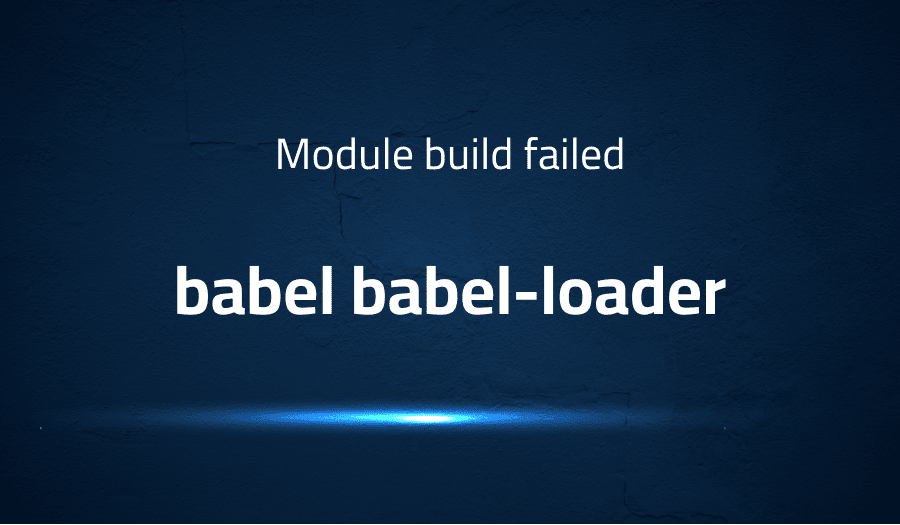
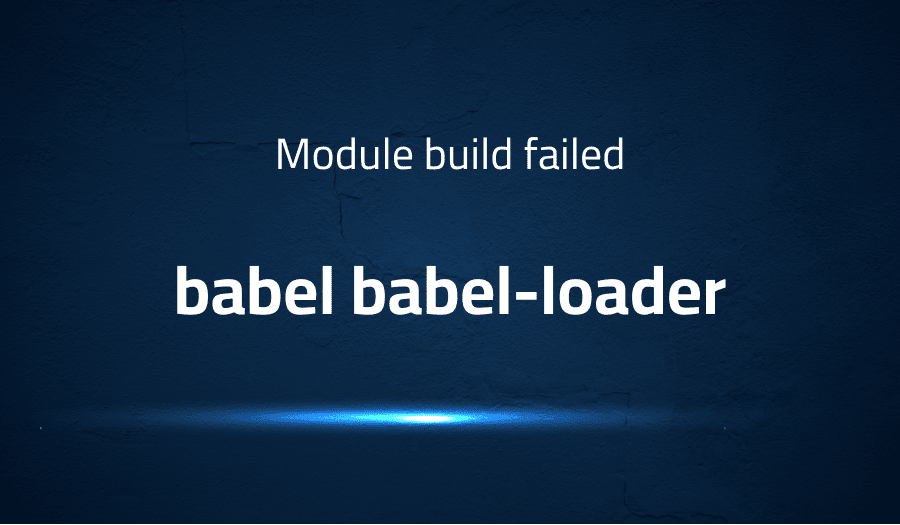
Module build failed in babel babel-loader
Explanation of the problem
Upon execution of the command npm install -D babel-loader @babel/core @babel/preset-env to install new Babel packages after uninstalling all previous Babel packages, the following compilation error was encountered:
ERROR in ./src/index.js
Module build failed (from ./node_modules/babel-loader/lib/index.js):
Error: .plugins[3][2] must be a string, or undefined
at assertPluginItem (C:\_TFS\EP\ConnectorV2\Dev\Connector.UI\node_modules\@babel\core\lib\config\validation\option-assertions.js:252:15)
at arr.forEach (C:\_TFS\EP\ConnectorV2\Dev\Connector.UI\node_modules\@babel\core\lib\config\validation\option-assertions.js:222:30)
at Array.forEach (<anonymous>)
at assertPluginList (C:\_TFS\EP\ConnectorV2\Dev\Connector.UI\node_modules\@babel\core\lib\config\validation\option-assertions.js:222:9)
at Object.keys.forEach.key (C:\_TFS\EP\ConnectorV2\Dev\Connector.UI\node_modules\@babel\core\lib\config\validation\options.js:107:5)
at Array.forEach (<anonymous>)
at validateNested (C:\_TFS\EP\ConnectorV2\Dev\Connector.UI\node_modules\@babel\core\lib\config\validation\options.js:83:21)
at validate (C:\_TFS\EP\ConnectorV2\Dev\Connector.UI\node_modules\@babel\core\lib\config\validation\options.js:74:10)
at file (C:\_TFS\EP\ConnectorV2\Dev\Connector.UI\node_modules\@babel\core\lib\config\config-chain.js:174:34)
at cachedFunction (C:\_TFS\EP\ConnectorV2\Dev\Connector.UI\node_modules\@babel\core\lib\config\caching.js:33:19)
@ multi react-hot-loader/patch ./src/index.js main[1]
Child html-webpack-plugin for "index.html":
Asset Size Chunks Chunk Names
index.html 576 KiB 0
Entrypoint undefined = index.html
[./node_modules/html-webpack-plugin/lib/loader.js!./src/assets/index.template.ejs] 445 bytes {0} [built]
single entry C:\_TFS\EP\ConnectorV2\Dev\Connector.UI\node_modules\html-webpack-plugin\lib\loader.js!C:\_TFS\EP\ConnectorV2\Dev\Connector.UI\src\assets\index.template.ejs
[./node_modules/lodash/lodash.js] 528 KiB {0} [built]
cjs require !!../../node_modules/lodash/lodash.js [./node_modules/html-webpack-pluginTroubleshooting with the Lightrun Developer Observability Platform
Getting a sense of what’s actually happening inside a live application is a frustrating experience, one that relies mostly on querying and observing whatever logs were written during development.
Lightrun is a Developer Observability Platform, allowing developers to add telemetry to live applications in real-time, on-demand, and right from the IDE.
- Instantly add logs to, set metrics in, and take snapshots of live applications
- Insights delivered straight to your IDE or CLI
- Works where you do: dev, QA, staging, CI/CD, and production
Start for free today
Problem solution for Module build failed in babel babel-loader
The issue of Module build failed in babel-loader can be caused by various reasons such as incorrect version of babel packages, misconfigured .babelrc file, incorrect preset options, etc.
To solve this issue, follow these steps:
- Check if you have installed the correct versions of babel packages, including babel-loader, @babel/core, and @babel/preset-env.
- Verify that your .babelrc file is correctly configured with the correct preset options.
- If you are using webpack, make sure that the babel-loader is correctly set up in your webpack.config.js file.
- If you are still encountering the issue, try deleting the node_modules folder and the package-lock.json file, and then run
npm installagain. - If none of the above steps works, you may want to consider posting the error message, your package.json file, and your webpack.config.js file to a relevant forum or community for further help.
Other popular problems with babel babel-loader
Problem: Babel-Loader Configuration Error
One of the most common issues encountered when using Babel with Webpack is a configuration error with the babel-loader. This typically occurs when the configuration for the babel-loader is not specified in the Webpack configuration file or when the configuration is incorrect.
Solution:
To resolve this issue, you should ensure that the babel-loader is properly configured in your Webpack configuration file. This includes specifying the test property to match the file extensions that need to be transpiled by Babel, as well as providing options for Babel through the options property.
Problem: Incorrect Babel Plugins Configuration
Another common problem with babel-loader is an incorrect configuration of Babel plugins. This can result in syntax errors or unexpected behavior in the transpiled code.
Solution:
To resolve this issue, you should ensure that the plugins you are using with Babel are correctly specified in the Babel configuration. This can be done either through a .babelrc file or through the options property in the Webpack configuration file. Make sure that you are using the correct versions of the plugins and that they are installed in your project.
Problem: Incompatible Babel Versions
A third issue that is frequently encountered with babel-loader is compatibility problems with different versions of Babel. This can occur when the version of Babel installed in your project is not compatible with the version of babel-loader you are using, or vice versa.
Solution:
A third issue that is frequently encountered with babel-loader is compatibility problems with different versions of Babel. This can occur when the version of Babel installed in your project is not compatible with the version of babel-loader you are using, or vice versa.
A brief introduction to babel babel-loader
Babel is a JavaScript compiler that is commonly used to transpile modern JavaScript syntax into an older syntax that is supported by older browsers and environments. Babel-loader is a webpack module that integrates Babel into the webpack build process, allowing developers to use modern JavaScript syntax in their code, while still being able to target older browsers.
The babel-loader module is highly configurable, allowing developers to choose which syntax and features to transpile, and to define custom transformations. This makes it an essential tool for modern JavaScript development, as it enables developers to use the latest language features, while still ensuring that their code will run in older environments. Additionally, the integration with webpack means that the transpilation process is highly optimized, so it is fast and efficient, even for large codebases.
Most popular use cases for babel babel-loader
- Transpiling of modern JavaScript syntax to backward compatible syntax: Babel-babel-loader allows developers to write code in the latest version of JavaScript, including new syntax such as async/await and destructuring, and transpile it to an older version that is supported by a wider range of browsers. This enables developers to take advantage of the latest features and capabilities of JavaScript while still ensuring compatibility with older browsers.
- Code Optimization: Babel-babel-loader can be used to optimize code for performance by transforming code into a more efficient form. This can include removing dead code, minifying code, and transforming code into a more performant format.
- Modularizing Code: Babel-babel-loader can be used to modularize code by transforming CommonJS or AMD style code into a more modern format such as ECMAScript modules. This allows developers to write reusable, modular code that is more maintainable and can be imported and used in different parts of an application. For example, the following code block:
// CommonJS code
const React = require("react");
module.exports = function MyComponent() {
return <div>Hello, World!</div>;
};
Can be transformed into the following using Babel-babel-loader:
// ECMAScript modules
import React from "react";
export default function MyComponent() {
return <div>Hello, World!</div>;
};It’s Really not that Complicated.
You can actually understand what’s going on inside your live applications.




