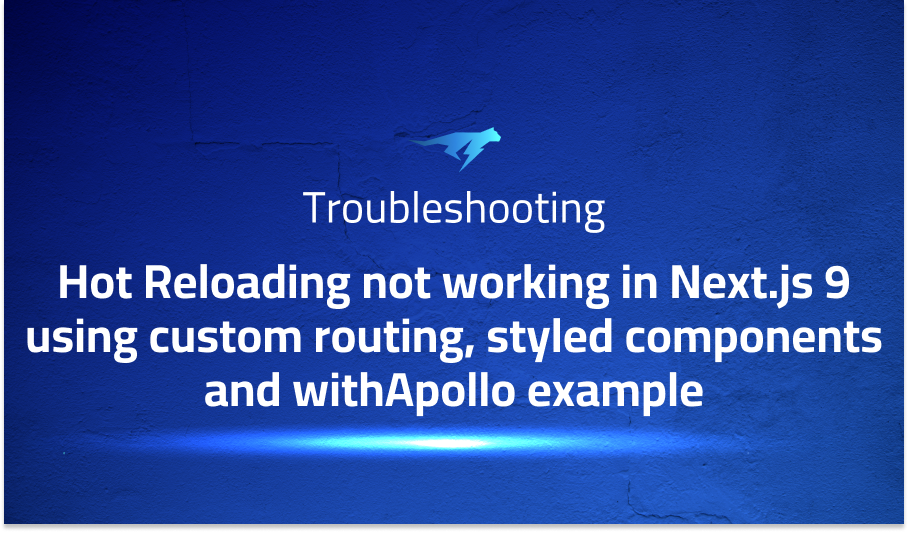
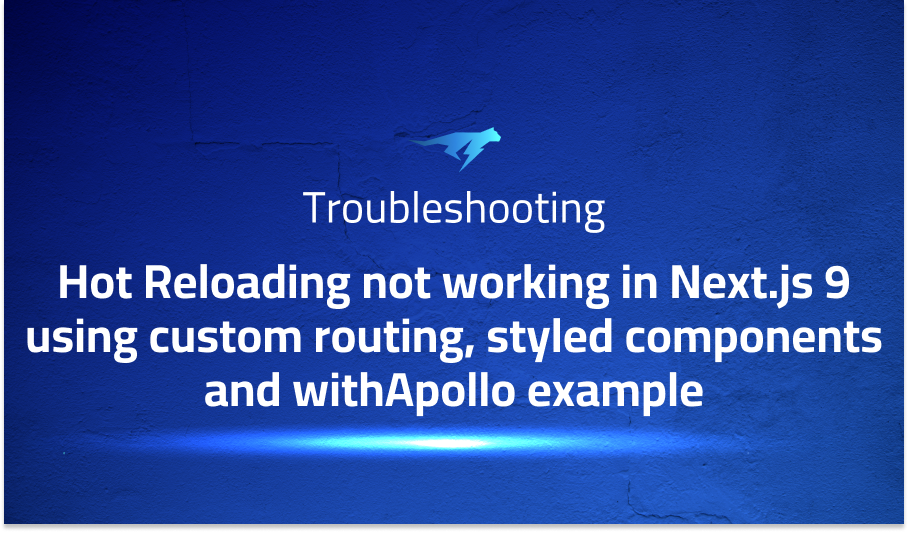
Hot Reloading not working in Next.js 9 using custom routing, styled components and withApollo example
Explanation of the problem
The issue at hand revolves around a Next.js application not rerendering the page when changes are made to the application. Currently, the application is started in development mode using the command “cross-env NODE_ENV=development babel-node src/server.js” from the server.js file. Although the application successfully compiles when changes are made to the pages or components folder, the changes do not reflect on the page until the page is manually refreshed. This behavior disrupts the expected hot reloading functionality provided by Next.js during development.
To reproduce the issue, the following steps were taken: running the application, navigating to a page in a browser, making changes to the page, and observing that the compilation succeeds without triggering a rerender of the page. The expected behavior would be for Next.js to perform hot reloading and automatically reflect the changes on the page without the need for manual refreshing. However, this behavior is currently not being exhibited.
export const resolvers = {
Mutation: {
setGlobalVolume: (_, { volume }, { cache }) => {
// cache.writeData({ data: { globalVolume: volume } });
return null;
},
setGlobalSrc: (_, { id }, { cache }) => {
// cache.writeData({ data: { globalSrcId: id } });
return null;
},
},
};
Troubleshooting with the Lightrun Developer Observability Platform
Getting a sense of what’s actually happening inside a live application is a frustrating experience, one that relies mostly on querying and observing whatever logs were written during development.
Lightrun is a Developer Observability Platform, allowing developers to add telemetry to live applications in real-time, on-demand, and right from the IDE.
- Instantly add logs to, set metrics in, and take snapshots of live applications
- Insights delivered straight to your IDE or CLI
- Works where you do: dev, QA, staging, CI/CD, and production
Start for free today
Problem solution for Hot Reloading not working in Next.js 9 using custom routing, styled components and withApollo example
While the experiences shared by the users shed light on the significance of meticulously checking file imports and references, it is important to note that their specific instances may not directly resolve the original issue at hand. However, their accounts emphasize the criticality of maintaining consistency in file naming conventions and ensuring accurate file paths. Development environments can be highly sensitive to even minor inconsistencies, and such discrepancies can lead to unexpected disruptions in functionality, including the failure of features like Fast Refresh. Therefore, developers should remain vigilant in their attention to detail when handling file imports and references to avoid potential issues.
In the case mentioned by one user, the problem arose from a mismatch in the casing of a folder reference within their application. The user had a folder named in all lowercase letters but was referencing it in a file with capitalized letters. Although the application successfully built and deployed, Fast Refresh and other refreshing mechanisms ceased to function until the casing was corrected to match. This demonstrates how seemingly insignificant inconsistencies can have significant impacts on the behavior of the application. To prevent similar issues, developers should carefully review their file imports and references, ensuring that the naming conventions and casing are consistent throughout the codebase.
While the shared experiences provide valuable insights, it is important to explore additional potential causes and solutions related to the specific issue faced. In addition to file import discrepancies, other factors may contribute to the failure of Fast Refresh or page rendering. Developers should consider factors such as configuration settings, dependencies, and build processes. Examining the development environment setup, verifying the compatibility of tools and libraries, and reviewing relevant documentation can help identify potential solutions. Furthermore, consulting the Next.js community, forums, or issue trackers might provide additional insights and guidance in resolving the issue at hand. By adopting a systematic and thorough approach to debugging and troubleshooting, developers can effectively address the problem and ensure a smooth development experience.
Other popular problems with Vercel Next.js
Problem: Build errors when deploying to Vercel
Some users have reported encountering build errors when attempting to deploy their Next.js application to Vercel. These errors can occur due to a variety of reasons, such as missing dependencies or configuration issues.
Solution:
To fix build errors when deploying to Vercel, it is important to check the error logs and messages provided by Vercel and understand the root cause of the issue. This can be done by reviewing the logs in the Vercel Dashboard or by running the build locally and comparing the results. Common causes of build errors include missing dependencies, incorrect versions of dependencies, and configuration issues. It’s important to ensure that the necessary dependencies are installed and that the versions are compatible with the version of Next.js that is being used. Additionally, checking the application’s package.json and next.config.js files can help identify any configuration errors.
Problem: Routing issues with dynamic routes
Dynamic routing is a feature of Next.js that allows for the creation of routes that are based on dynamic data. Some users have reported issues with dynamic routing, such as 404 errors or incorrect routing when using the getStaticPaths and getStaticProps functions.
Solution:
To resolve routing issues with dynamic routes in Next.js, it is important to ensure that the getStaticPaths and getStaticProps functions are properly configured. The getStaticPaths function should return an array of paths that should be pre-rendered, and the getStaticProps function should return an object that contains the data needed for the component to render. Additionally, it’s important to ensure that the paths returned by the getStaticPaths function match the paths used in the application’s Link components and Router.push calls.
Problem: Server-side rendering issues
Next.js applications are built with server-side rendering (SSR) in mind, but some users have reported issues with SSR, such as slow loading times or incorrect rendering of components.
Solution:
To resolve server-side rendering issues in Next.js, it is important to ensure that the application is properly optimized for SSR. This can be done by reducing the amount of data that is loaded during the initial render, using efficient data structures, and caching data on the server. Additionally, using the getStaticProps function can improve the performance of the application by pre-rendering pages on the server. It’s also important to make sure that the code uses the Next.js’s lifecycle methods like getInitialProps and getServerSideProps properly.
A brief introduction to Vercel Next.js
Vercel Next.js is a framework for building server-rendered React applications. It is built on top of Node.js and provides a set of features that are designed to simplify the process of building, deploying, and managing React applications. Next.js provides a powerful development environment that allows developers to build applications with a highly performant and scalable architecture.
One of the key features of Vercel Next.js is its support for server-side rendering (SSR), which allows for the rendering of React components on the server. This can result in improved performance and SEO benefits for the application. Additionally, Next.js includes a powerful development workflow that includes features such as automatic code splitting, hot-module replacement, and a development server that supports both client-side and server-side rendering. It also has a built-in support for dynamic routing, which allows developers to create routes that are based on dynamic data, and provides a set of APIs that allow developers to interact with the server-side rendering pipeline.
Most popular use cases for Vercel Next.js
- Building server-rendered React applications: Vercel Next.js is a framework for building server-rendered React applications. This allows developers to build web applications that have fast loading times, improved SEO, and a high level of performance. It also provides a development environment that is designed to simplify the process of building, deploying, and managing React applications.
- Dynamic routing: Next.js provides support for dynamic routing, which allows developers to create routes that are based on dynamic data. This can be achieved using the
getStaticPathsandgetStaticPropsfunctions. ThegetStaticPathsfunction returns an array of paths that should be pre-rendered, and thegetStaticPropsfunction returns an object that contains the data needed for the component to render. The following code block illustrates an example of dynamic routing:
import { useRouter } from "next/router";
export async function getStaticPaths() {
// Return a list of possible value for id
}
export async function getStaticProps({ params }) {
// Fetch necessary data for the blog post using params.id
}
export default function Post({ postData }) {
const router = useRouter();
const { id } = router.query;
return <h1>Post: {id}</h1>;
}
- Server-side rendering (SSR): Vercel Next.js makes it easy to build server-rendered React applications. This allows developers to pre-render pages on the server and improve the performance of the application. Additionally, it provides a set of APIs that allow developers to interact with the server-side rendering pipeline. This can also result in improved SEO and fast loading times for the application.
It’s Really not that Complicated.
You can actually understand what’s going on inside your live applications.




