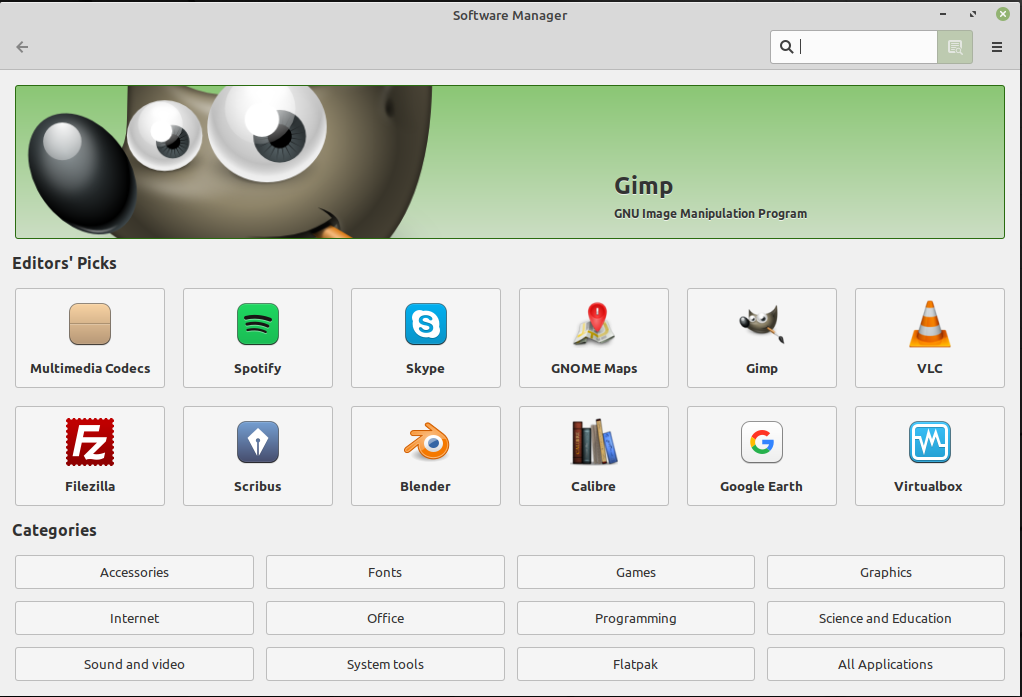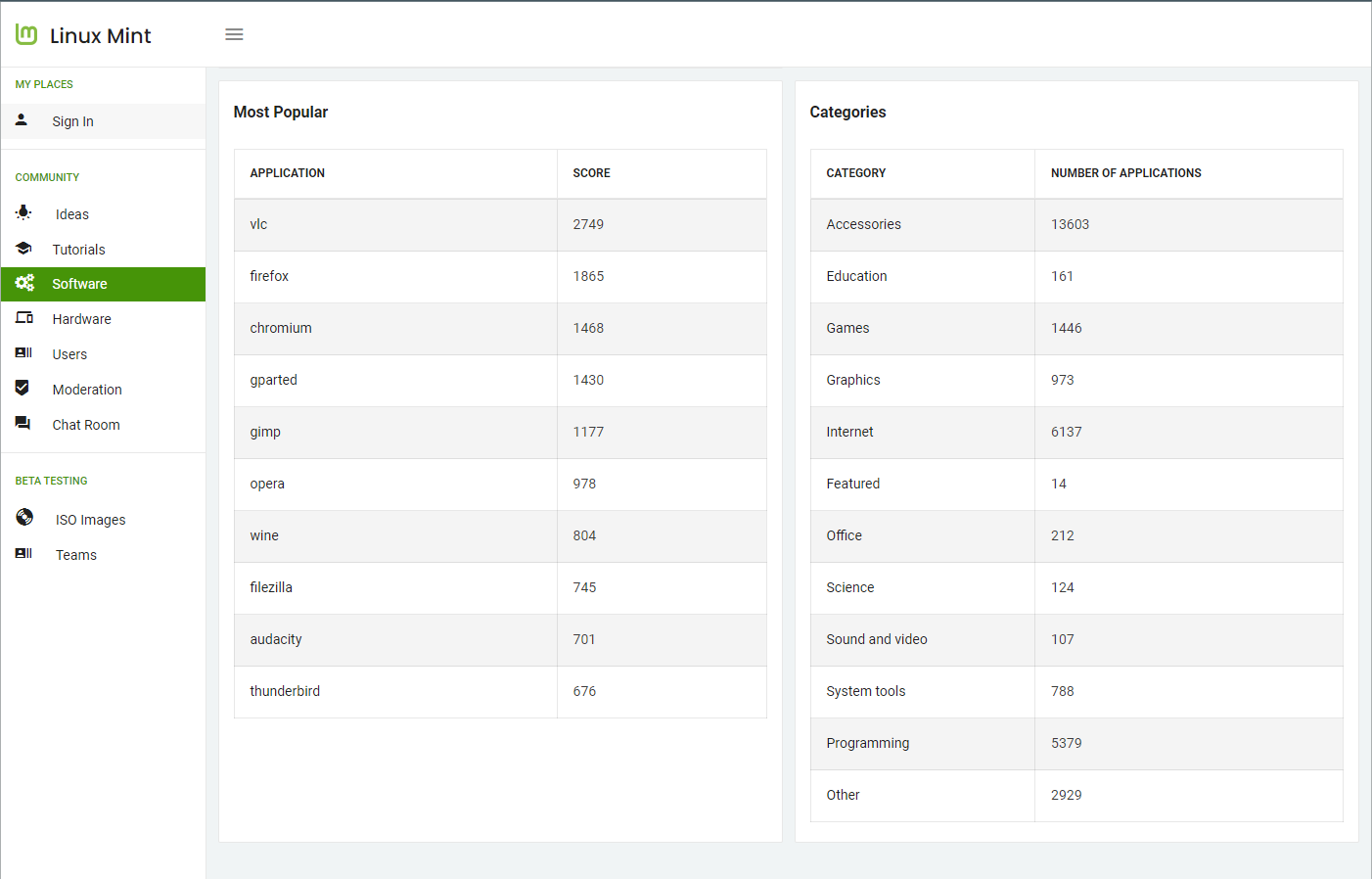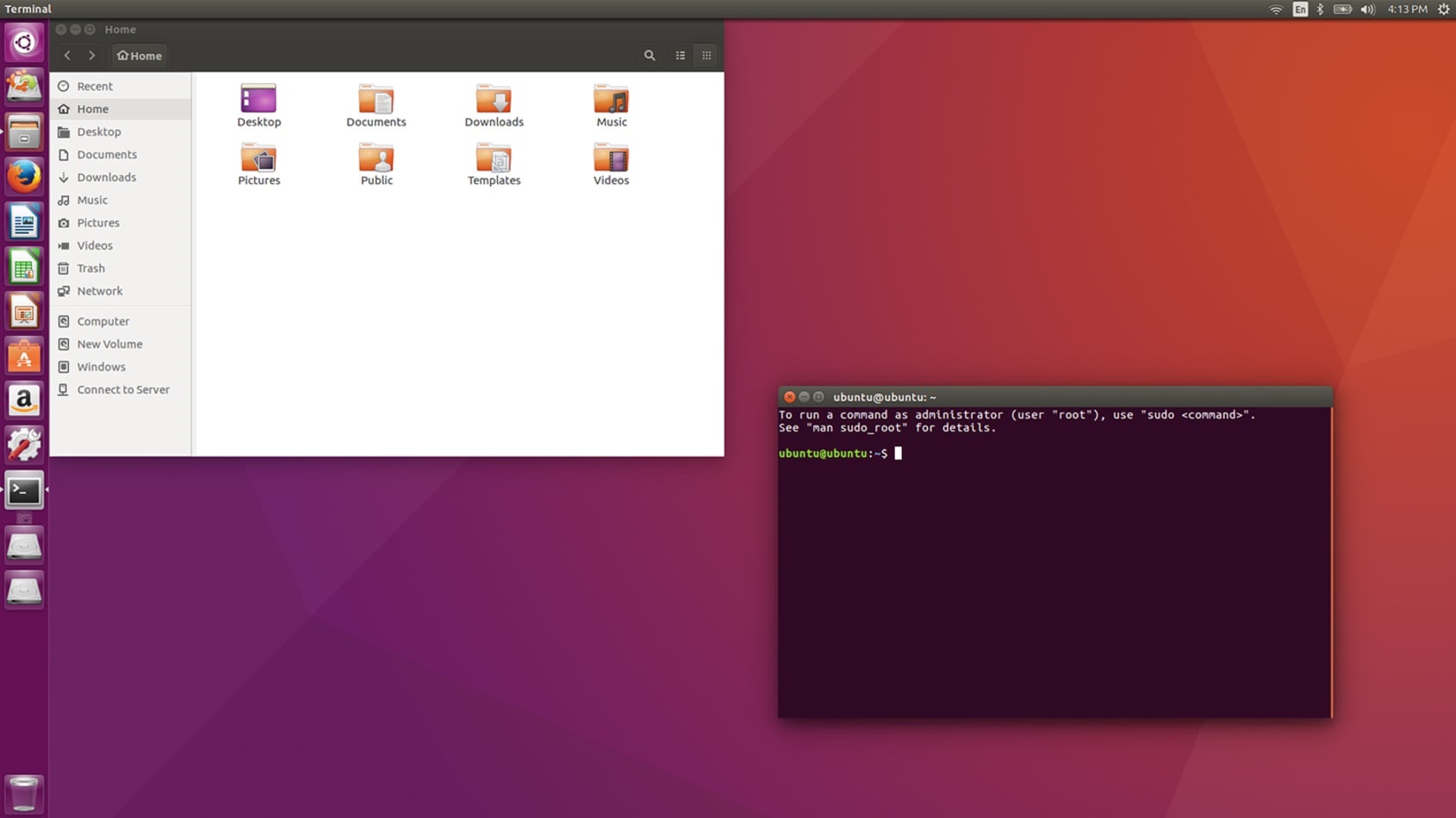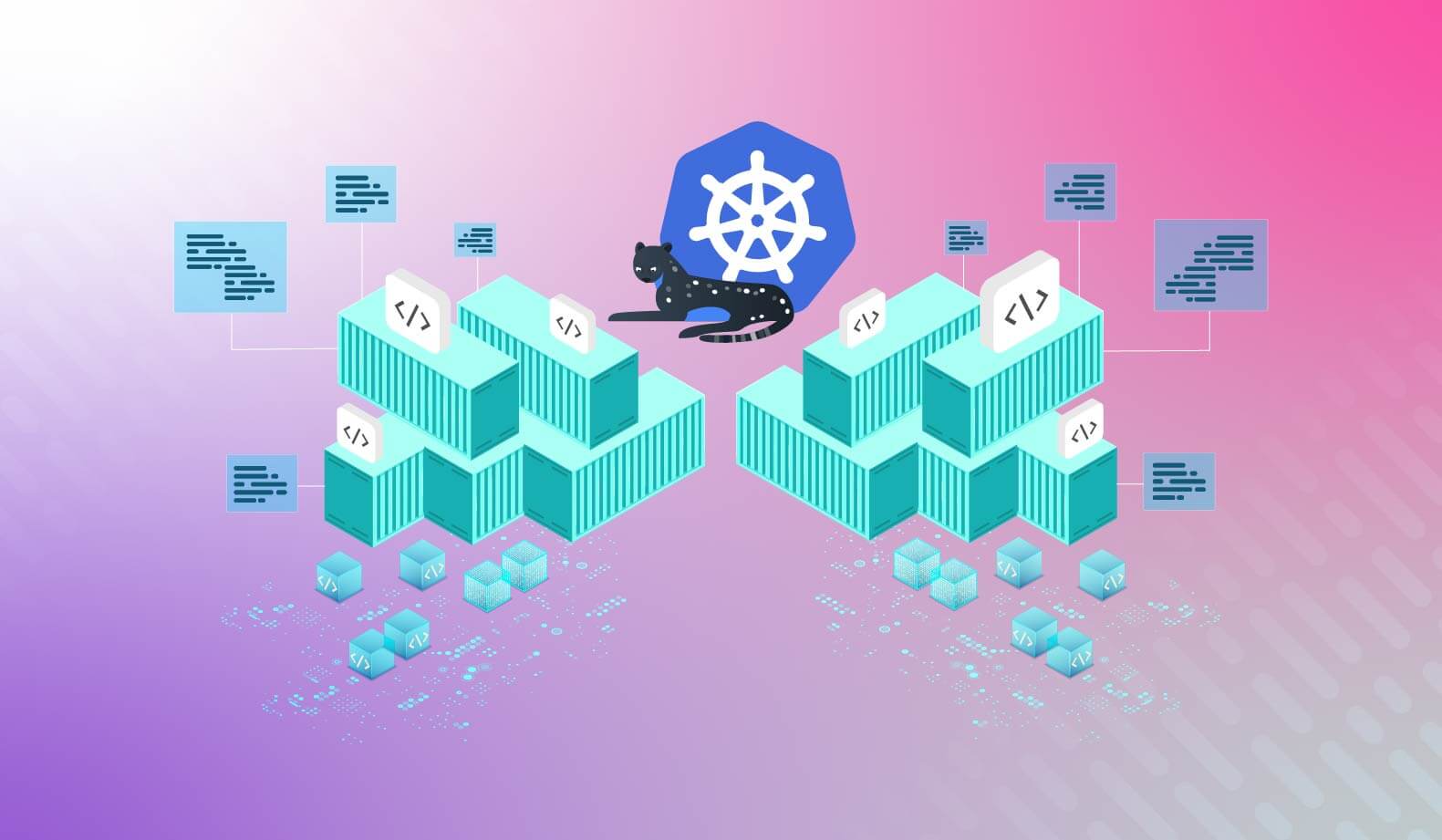Linux Mint vs Ubuntu: Who will win?
Linux is an open-sourced operating system for computers, smartphones, servers, mainframes, and embedded devices. The main advantage of Linux over other operating systems is that Linux is an open-source operating system, which means that you can view, edit, customize, enhance, and share the code with anyone.
The release of Linux garnered a huge community of contributors that created a variety of features and distributions for users at no added cost. Linux also has other advantages, including security, stability, and flexibility.
Because it can be hard to download and compile Linux from a source code, the Linux distribution operating system was created. A Linux distribution (often referred to as a distro) consists of the Linux kernel packaged with other components, including the package manager, a command line, installation manager, and a GUI.
This article compares Ubuntu and Linux Mint distributions specifically. While both distributions are made from the same Debian system and have a lot in common, let’s take a look at the two distributions in regard to their features, UI, support, and community.
Linux Mint vs. Ubuntu: Features
Every Linux distribution comes with a package manager and some preinstalled software to make the experience more user friendly.
1. Package Managers
A very important feature of each Linux distribution, packages are compiled code containing a specific application or service. You need a package manager to handle the installation, upgrade, and removal of these packages. While some Linux distributions don’t include a GUI tool for package management, both Ubuntu and Mint do, making it easy to find the software you need to download in the system app store.
Ubuntu’s package manager is the Ubuntu Software Manager, and Mint comes with the Mint Software Manager Synaptic.
The Mint Software Manager is faster than Ubuntu’s. Mint is also straightforward and provides more usability options, which allows a user to find things quickly.
For example, a common mistake for beginners is to mess with the PPA repository while installing third-party software. Fortunately, Mint provides an option to easily reset these PPA repositories to their default. Mint also supplies easy access to a maintenance tab that assists with addressing issues or updates efficiently.
While Mint is fast and straightforward, Ubuntu is located on a dock that makes it easily accessible and quick to start. Mint Package Manager is located in the Main Menu > Administration > Synaptic Package Manager.
Both Ubuntu and Mint run the extension .deb for packages. Ubuntu is based on Debian while Mint was made based on Ubuntu and Debian. So whether you’re using Mint or Ubuntu, you’re actually using Debian.
2. Distributions and Preinstalled Software
Every Linux distribution comes with preinstalled applications like internet browsers, video players, image editors, and text editors. While Ubuntu offers more applications, their applications are difficult to search for, as you have to remember the exact name of the application. You can’t just guess the name or depend on browsing to find it.
Mint, on the other hand, only offers basic applications, but those applications are easy to find on their Windows-like menu.
In both Ubuntu and Mint, you can find an application that’s not installed by opening the software center and downloading and installing the desired application.
While you may think that you don’t need to pay for apps when using Linux, Ubuntu features paid applications in its store while Mint does not.
Linux Mint vs. Ubuntu: User Interfaces
The UI options for Mint and Ubuntu are vastly different. Linux distributions often come with a preinstalled desktop environment. Mint and Ubuntu’s environments are different in regard to their interface, speed, and memory capabilities.
1. GNOME vs Cinnamon
Ubuntu comes with the GNOME desktop environment. GNOME is an open-source desktop environment, which means that it’s a collection of programs associated with a GUI. The GNOME GUI has a dock on the left side where you can see all opened applications. The top panel has system-related menus like networking, sound, and time.
Mint comes with Cinnamon as a default desktop environment. Cinnamon is a Windows-like interface with a launcher, panel, and a system notification area on the bottom, and would probably be considered a better environment for those who are just switching from Windows to Linux.
One other feature that makes Cinnamon shine is its speed. The desktop environment loads quickly at startup.
While the default desktop environment for Ubuntu is GNOME, Ubuntu does support other desktop environments like Budgie, KDE, and Xfce. In comparison, Mint only supports KDE and Xfce in addition to its default, Cinnamon.
Desktop environments usually consume a lot of memory in order to run, which reduces the performance of the OS; that’s why most of the distributions try to reduce the memory usage of the DE.
One big advantage of Mint is Cinnamon’s lower memory consumption as compared to GNOME. This makes Mint more resource-friendly and more suitable for old devices with less memory capability.
You can compare Cinnamon and GNOME more in-depth here.
Support and System Updates
Starting with Ubuntu 12.04 LTS, Ubuntu supports five years of system updates. System updates are published publicly for the first five years, after that you can update for the latest LTS release or subscribe for a paid support service for another five years.
This means that you can receive critical security maintenance and kernel patches for around ten years with the paid plans.
However, this only applies for GNOME desktop environments. If you’re interested in another flavor like Kubuntu, lubuntu or any other official DE, you’ll only get three years of system updates.
In comparison, Mint offers five years of system updates whether you’re using Mate or Xfce, making it a superior choice when it comes to system updates.
The paid support services for Ubuntu are updated and maintained by Canonical. With some of these services, you have phone support 24/7. Mint, on the other hand, depends on the Mint community to shape and develop the system.
Community
Linux is an open-source software, with a big base of fans and supporters who have developed each part of the software. As Linux distributions, Ubuntu and Mint inherited this support. Both Ubuntu and Mint have large communities, and answers to questions are readily available. However, Mint seems to have overtaken Ubuntu in the size of its community based on Distrowatch report in the last twelve months. Of course, as mentioned previously, Ubuntu is supported by Canonical and still has a big fan base.
Mint documentation is written in a beginner-friendly tone and in several different languages on Mint’s official website. For example, the Mint installation guide is written in twenty-four languages and is available in different formats like HTML, PDF, and epub. Mint also provides documentation, like a troubleshooting guide for common problems and how to find and report bugs. It even has translator software to help you translate Mint into your language and help you contribute to Mint.
Conclusion
Overall, since both distros are based on Debian and come with their own large communities, it’s important to consider what features are the most important to you before settling on a software system.
While Mint comes with fewer preinstalled programs, the software center is much faster than the GNOME center associated with Ubuntu. If you’re using an older machine, Mint will be able to operate faster and provide more flavors than Ubuntu. In addition, the Mint UI is similar to the Windows UI, making it an easier transition if you’re switching from Windows. However, Ubuntu is developed and maintained by Canonical and offers a corporate support system with better documentation, making problem-solving easier.
With pros and cons to both systems, prioritizing what is most important to you will help you choose which Linux-based operating system is best for you.
It’s Really not that Complicated.
You can actually understand what’s going on inside your live applications.