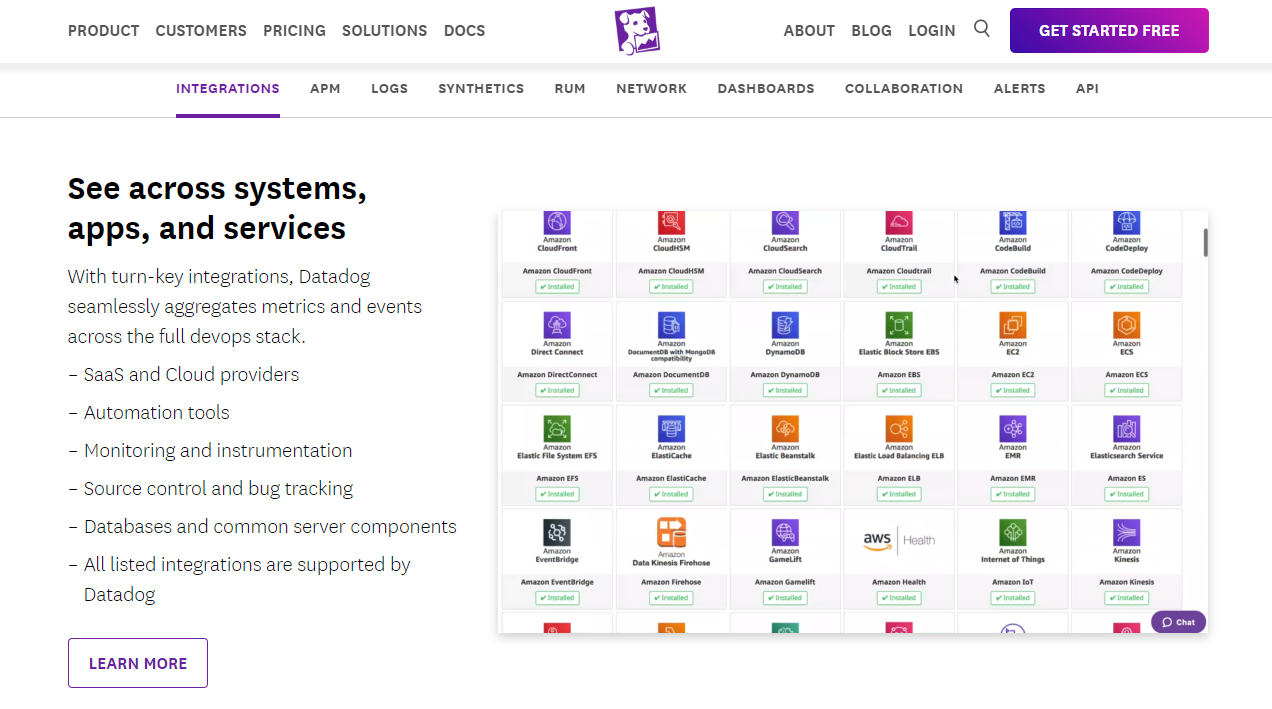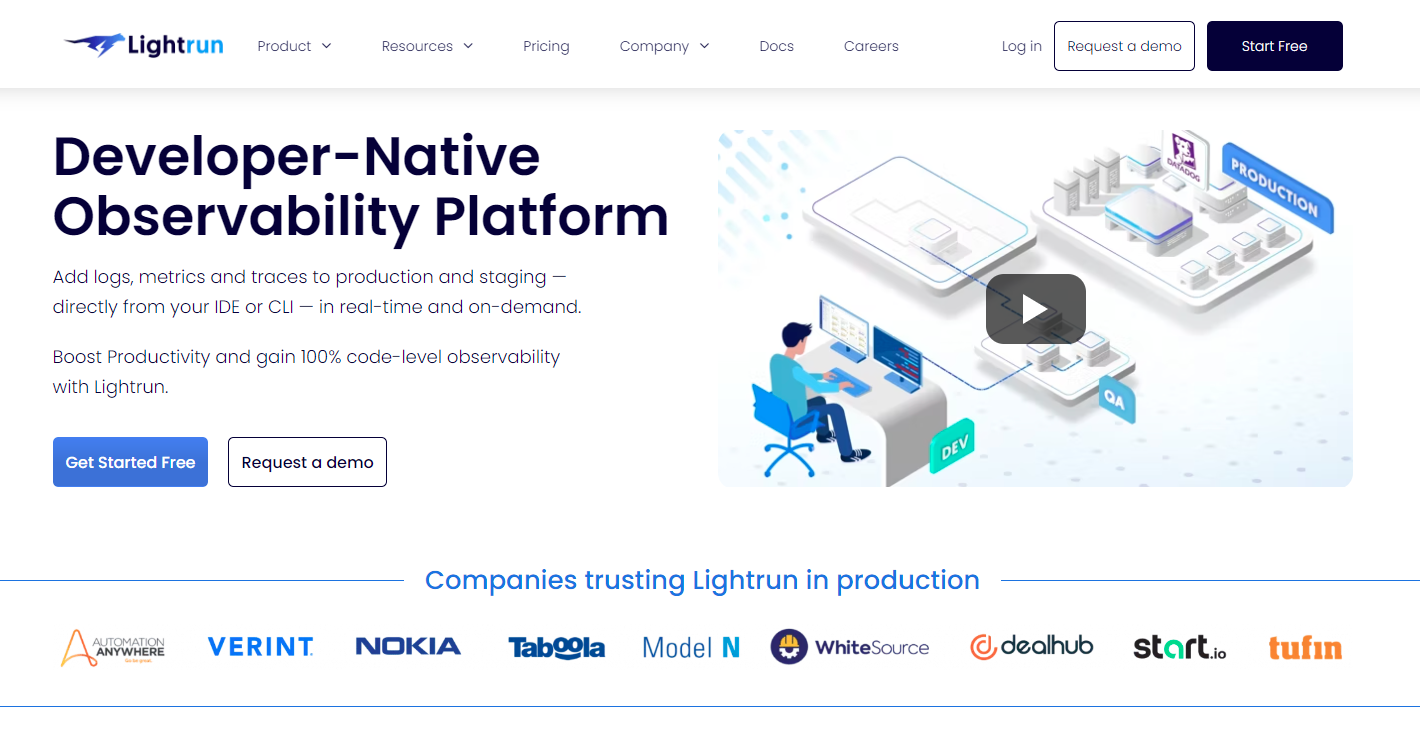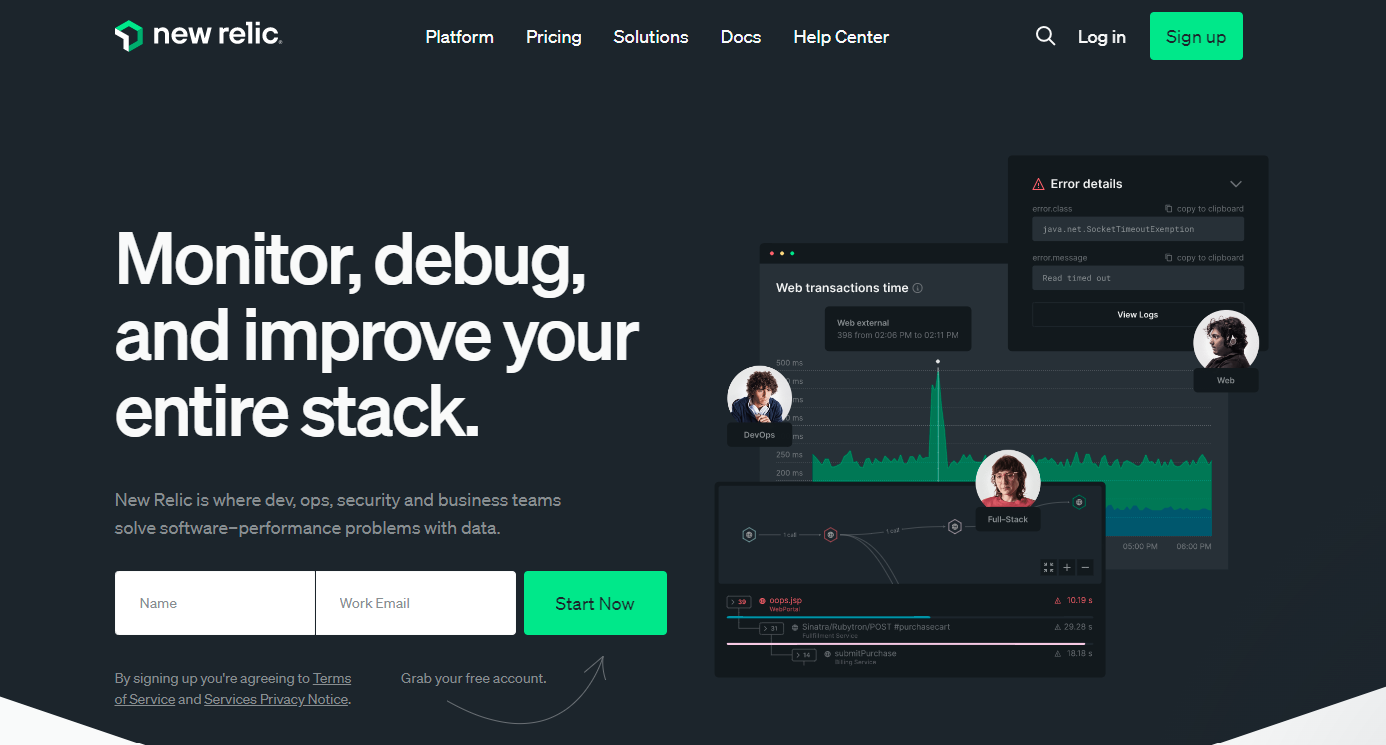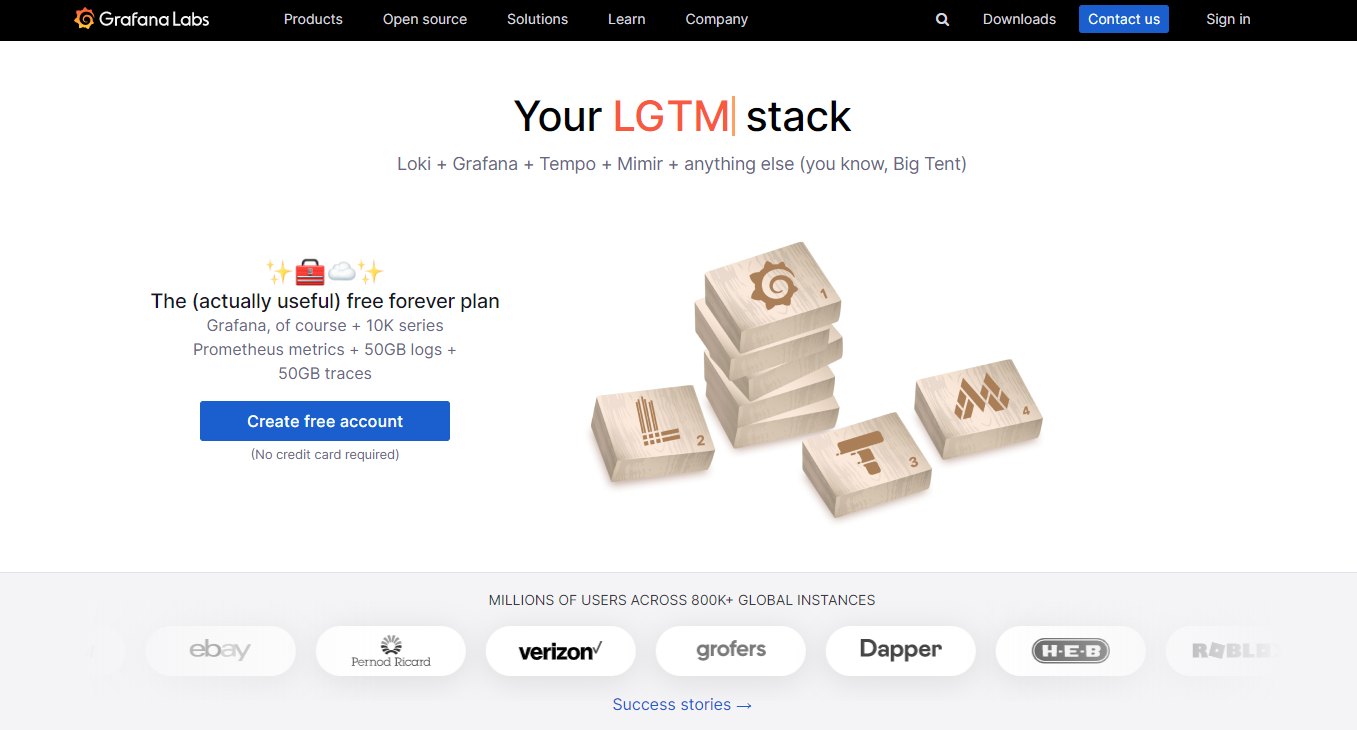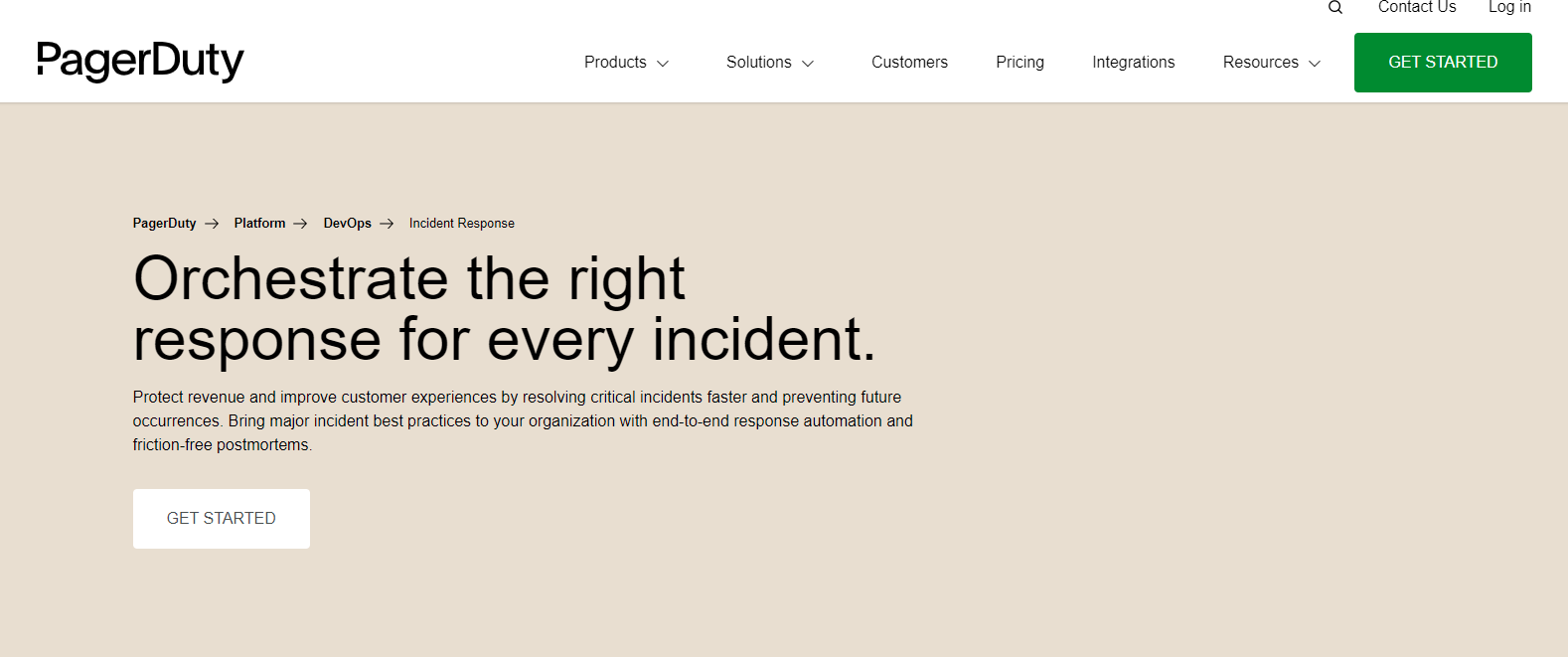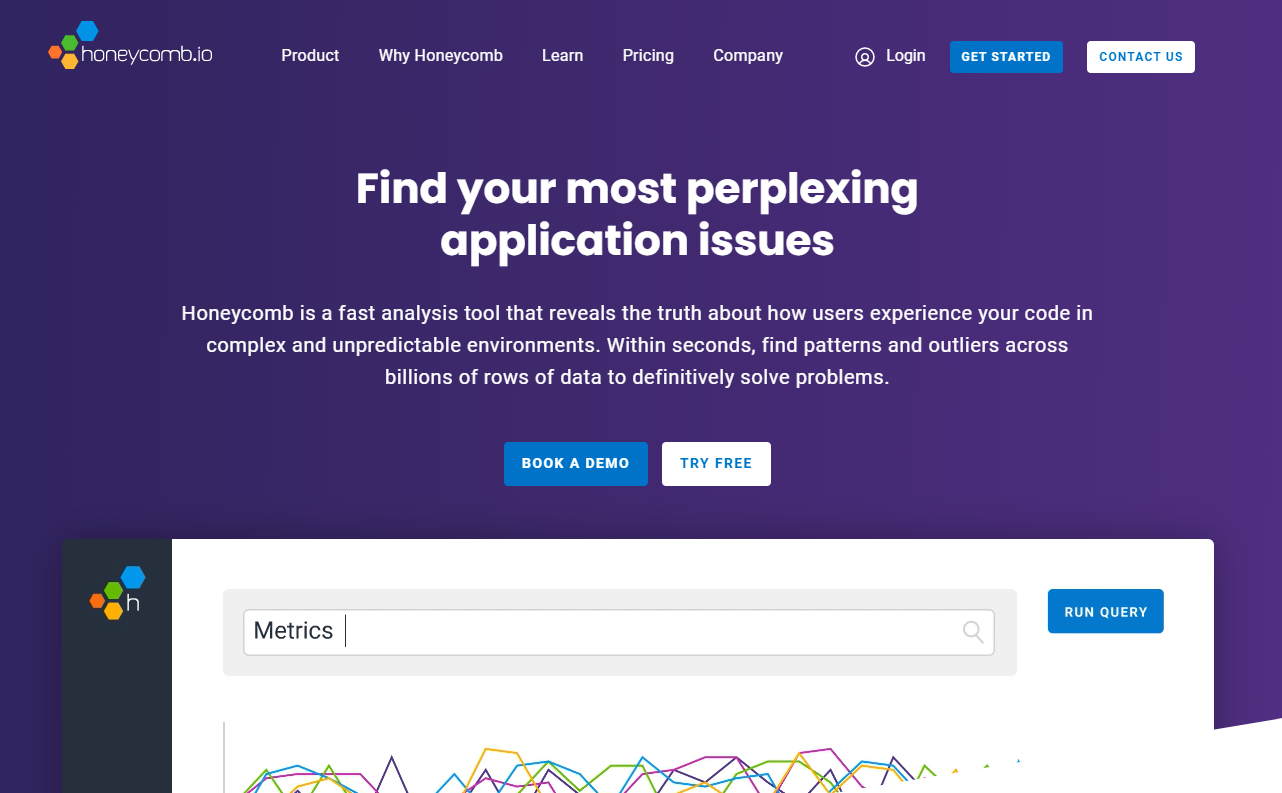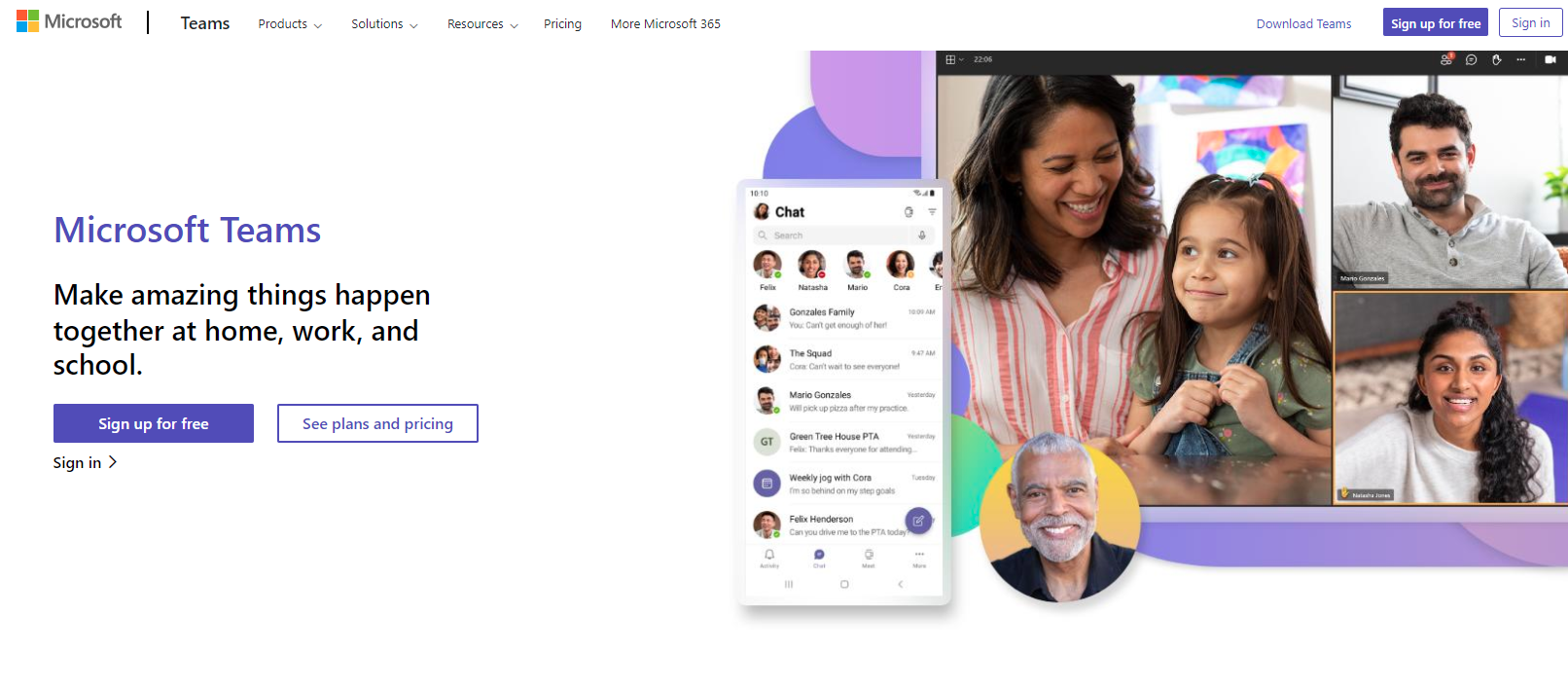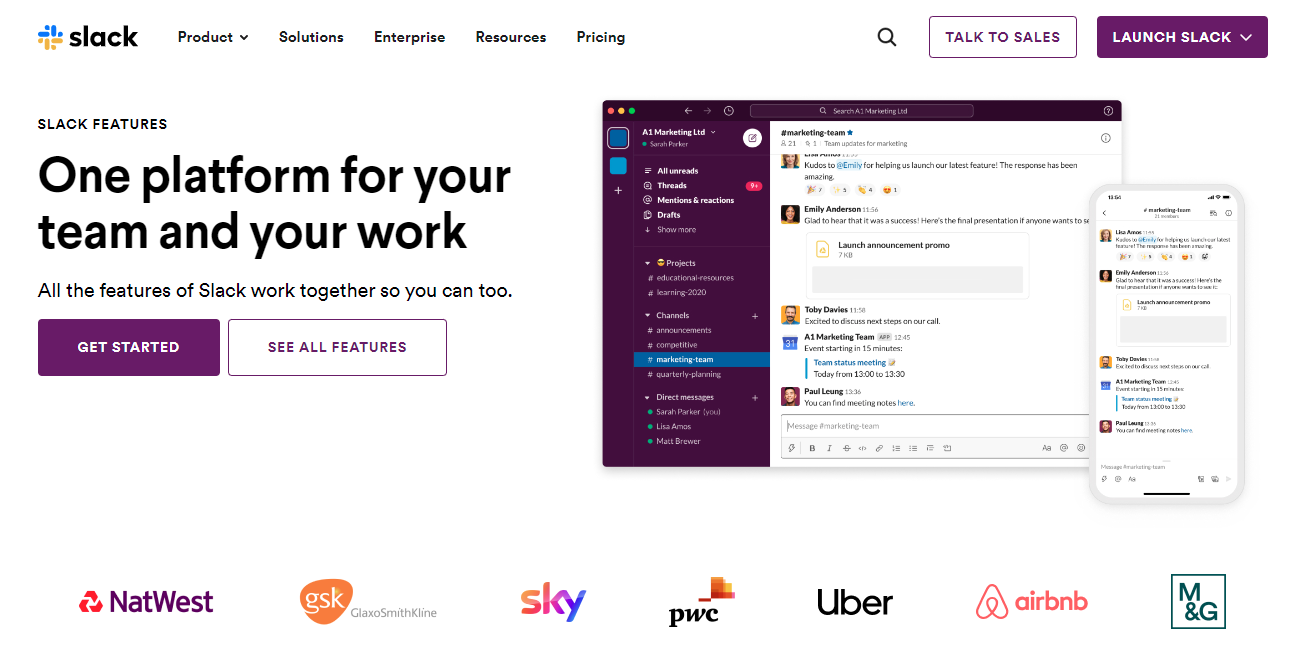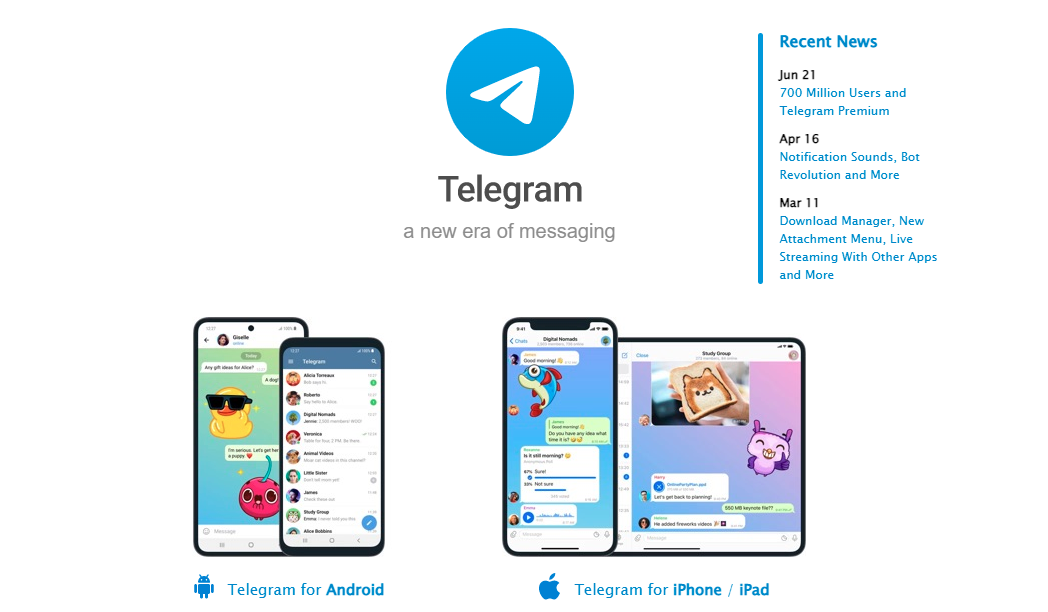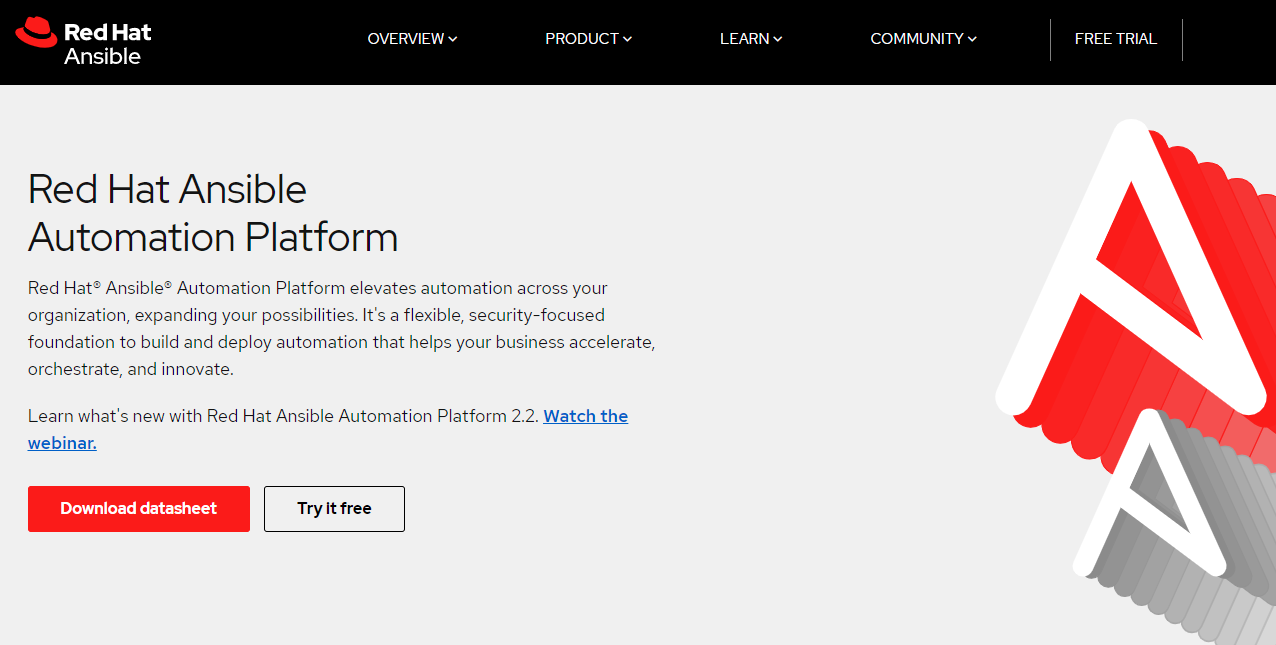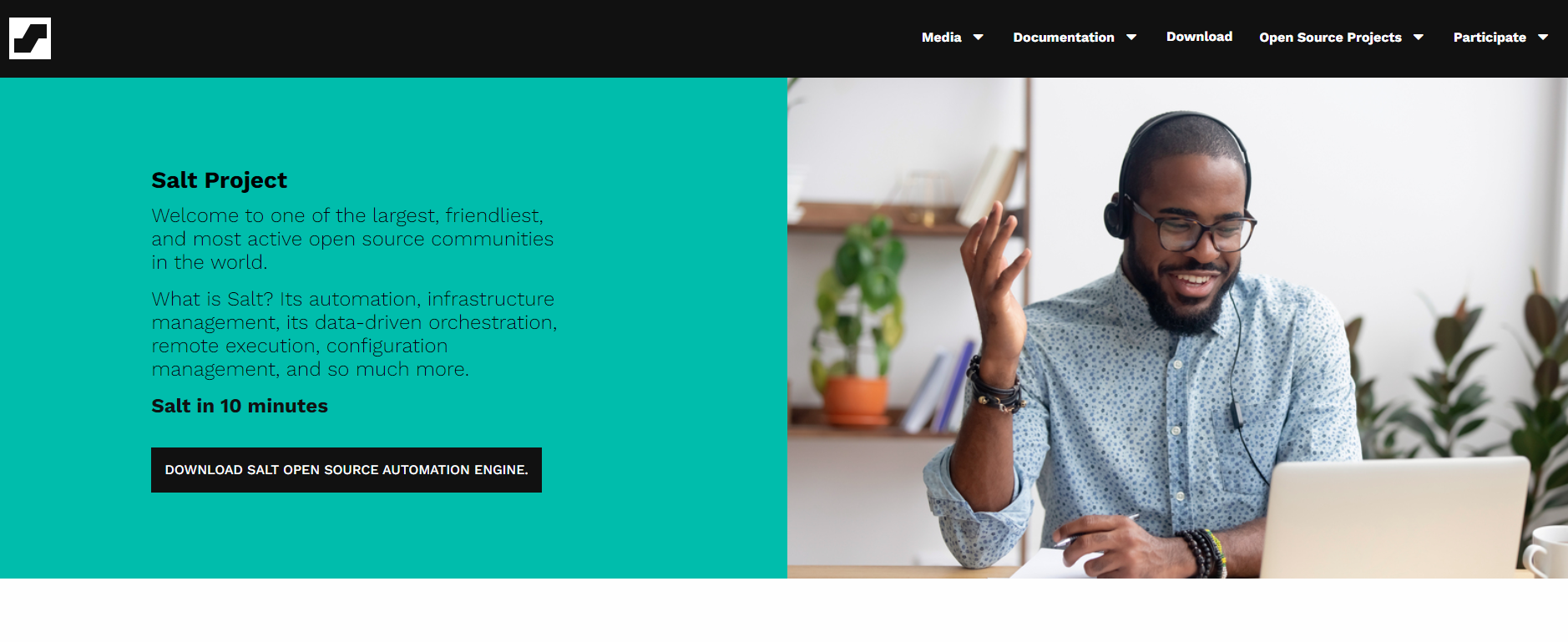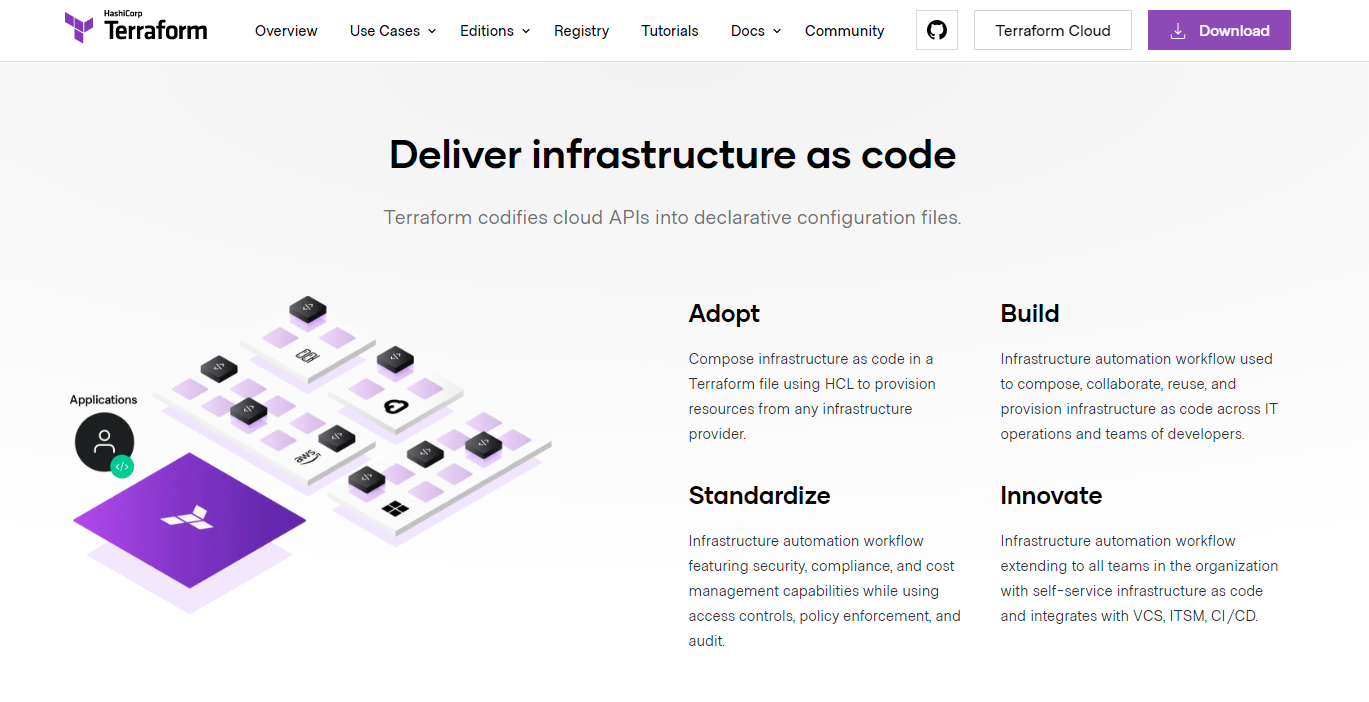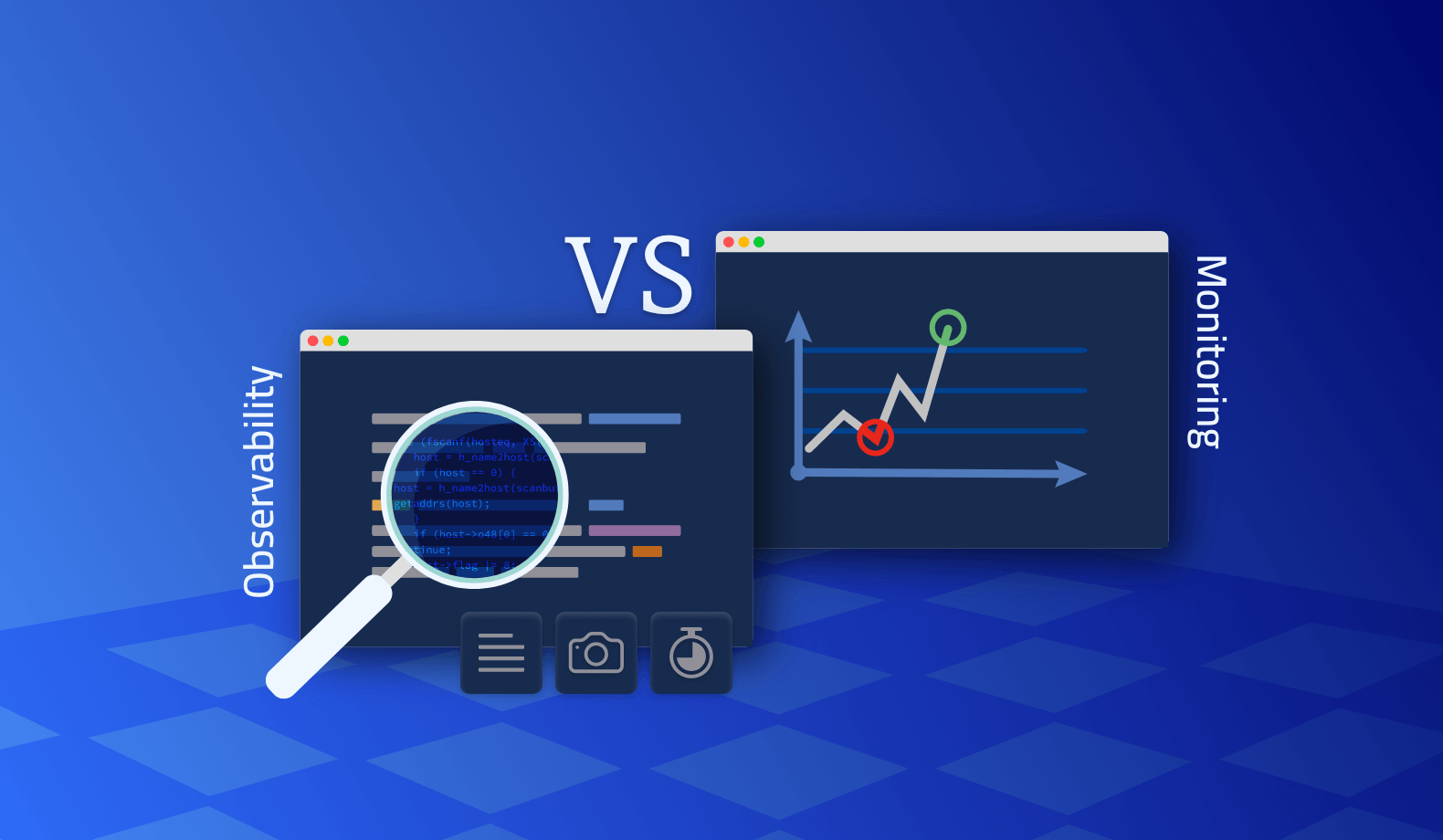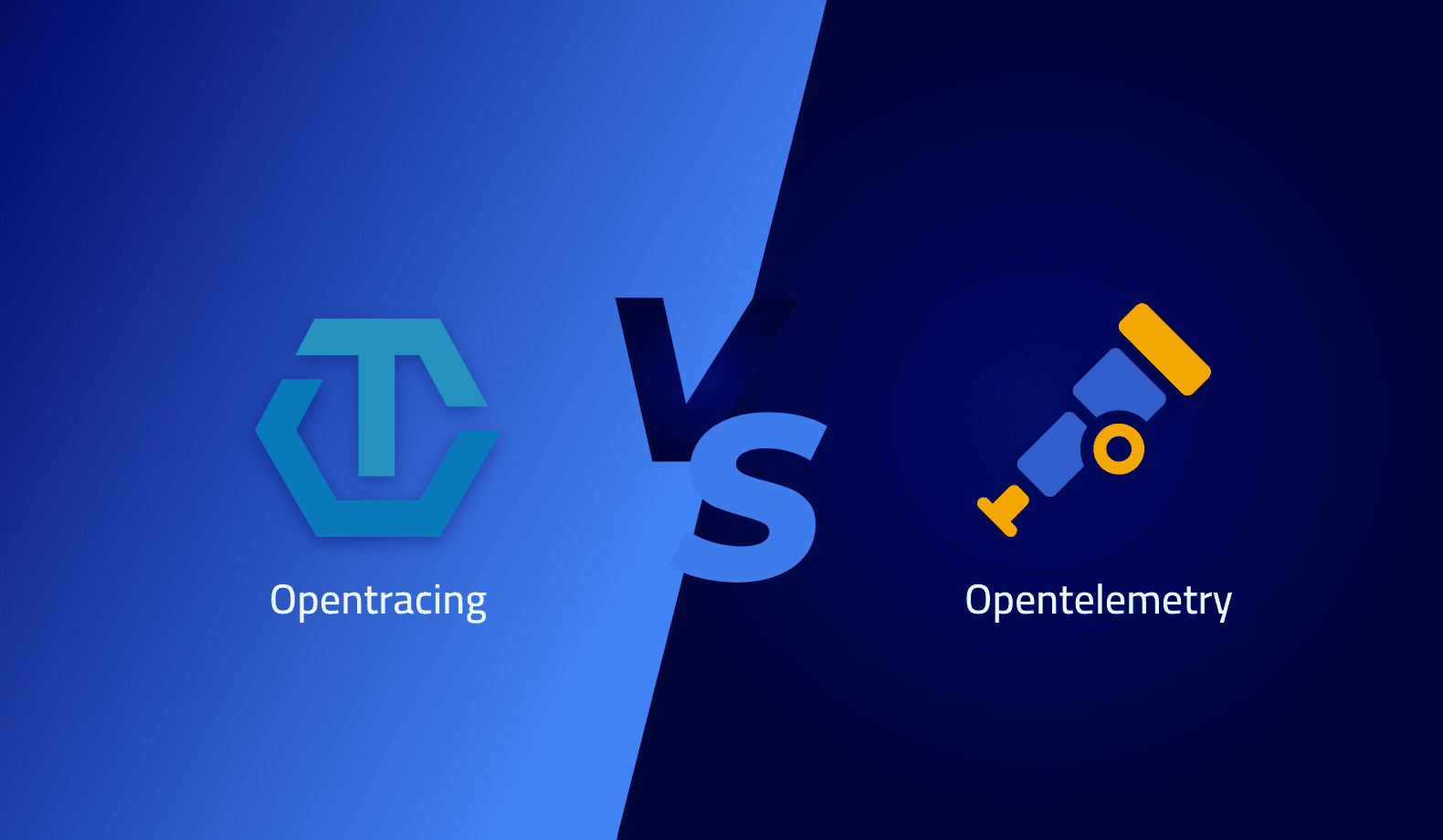Top 12 Site Reliability Engineering (SRE) Tools
Ben Treynor Sloss, then VP of Engineering at Google, coined the term “Site Reliability Engineering” in 2003. Site Reliability Engineering, or SRE, aims to build and run scalable and highly available systems. The philosophy behind Site Reliability Engineering is that developers should treat errors as opportunities to learn and improve. SRE teams constantly experiment and try new things to enhance their support systems.
SRE is a new field that combines aspects of software engineering and operations. Job openings for Site Reliability Engineers surged by more than 72% in the US in 2019, making it one of the most sought-after roles. SREs provide critical value for an organization’s cyber security policy implementation and upgrades.
What is Site Reliability Engineering?
Site reliability engineering (SRE) is an area that combines aspects of software engineering and operations. The average cost of a system’s downtime comes to around $5,600 per minute, equivalent to more than $300,000 per hour.
The main goal of SRE is to ensure that a site or service is available and performing well. SREs do so by designing and building systems that are resilient to failure and by monitoring and responding to incidents when they occur.
While this sounds a lot like DevOps – it’s not. The main difference between SRE and DevOps is that SRE places a greater emphasis on reliability and availability, while DevOps focuses on speed and agility. A Site Reliability Engineer’s role is to ensure that systems are reliable and available while providing DevOps-style automation and efficiency.
Some of the specific benefits of SRE include:
- Reduced downtime: By designing systems to be resilient to failure and monitoring and responding to incidents quickly, SRE can help reduce the time a site or service is unavailable.
- Improved quality: SRE can help improve the overall quality of service by making it more reliable and easier to operate.
- Reduced costs: SRE can prevent outages and disruptions and ensure that systems can recover quickly when problems occur.
Top 12 Site Reliability Engineer (SRE) Tools
SRE tools can be divided into the following categories:
- APM (Application Performance Management) and Monitoring Tools
- Automated Incident Response System
- Real-Time Communication tools
- Configuration Management tools
APM (Application Performance Management) and Monitoring Tools
APM tools help businesses identify and diagnose issues with their applications. Monitoring tools enable companies to identify and diagnose problems with their infrastructure. Both tools are essential for businesses to ensure that their applications and infrastructure run smoothly.
1. Datadog
Rated 4.3 out of 5 by over 300 reviews on G2, Datadog is a monitoring service for cloud-scale applications, providing end-to-end visibility across the application stack. Organizations of all sizes use it to troubleshoot issues, gain insight into their applications, and ensure business continuity.
Datadog has many advantages, including scalability, integrations with over 350 technologies, and monitoring infrastructure and applications in a single platform. Datadog provides features specifically designed for large organizations, such as role-based access control and auditing.
However, Datadog can be expensive for large organizations. It can also lack some of the features of more specialized monitoring tools, such as application performance management (APM).
Pros:
- Allows for monitoring of multiple servers at once
- Flexible and easily customizable
- Detailed information and graphs are available
- It can set up alerts to notify you of any issues
Cons:
- Can be expensive
- It may be overwhelming if you are monitoring a lot of servers
- Not as widely known/used as some other monitoring tools
2. Lightrun
Lightrun is the perfect tool for developers who want to test and debug their code in real-time. It is a cloud-based application that enables developers to identify and fix errors in their code faster and more efficiently.
Lightrun tools help developers and ops teams to work together more efficiently and to improve the quality of their services. It’s also an excellent way to test code changes in a live environment without affecting all users.
Overall, LightRun is a helpful tool for developers who want to test their code in a production environment, especially when things go wrong and an outage is impossible. It’s quick and easy to use and can save time and headaches in the long run.
Pros:
- Easy to use
- It can be used to test various aspects of applications while in production
- It can be used to track bugs on-prem and in real-time
- Good for keeping on top of security compliance through active monitoring
- A free trial is available
3. New Relic
New Relic’s software provides real-time data about web application performance. Developers use this data to identify and diagnose issues. The software also provides insights into the performance of mobile applications.
New Relic has a free and paid subscription. The free subscription provides data on up to 100 applications, while the paid subscription provides data on an unlimited number of applications.
Pros:
- It offers a wide range of features
- It has a strong community support
- It can be easily integrated with other tools
- A free trial is available
Cons:
- Relatively expensive
- It slows down some servers
- Some features can be confusing to set up
Automated Incident Response System
An automated incident response system is a system that automates incident response tasks, such as identifying, containing, and eradicating incidents. This can be done by integrating multiple security tools and technologies to streamline the incident response process. Automated incident response systems can help businesses by reducing the time and resources needed to respond to incidents and improving the effectiveness of the incident response.
4. Grafana
Grafana is a data visualization tool that allows you to see and analyze data in real-time. Developers and data scientists use it to debug applications and understand data flows. Grafana has various uses, including monitoring server performance, visualizing database queries, and monitoring application performance.
Grafana is open source and free to use. It is available for Windows, Mac, and Linux. Grafana is easy to use and has a wide variety of plugins. Grafana also provides built-in data sources and has alerting capabilities.
Pros:
- Allows for easy creation and visualization of complex data queries
- It can be used to monitor multiple data sources easily
- It is highly customizable and allows for the creation of custom dashboards
Cons:
- It may be overwhelming for users who are not familiar with data visualization
- It can be challenging to set up and configure
- Limited documentation and support
5. PagerDuty
PagerDuty is an automated incident response system that organizations use to help manage and respond to incidents. It is a cloud-based platform that provides users with the ability to create and manage incidents, as well as to track and monitor response times and incident resolution.
PagerDuty has some features that make it a valuable tool for managing critical incidents. It allows organizations to create and manage incident response plans, track and manage incidents, and communicate with incident response teams. It also provides a variety of reports and tools for analyzing and responding to incidents.
PagerDuty also has some drawbacks: it can be challenging to set up and use, and it can be expensive. It also lacks some features that would be useful for managing critical incidents, such as the ability to integrate with other incident response systems.
Pros:
- Easily integrate with other tools and systems
- Flexible and customizable
- It can be used for on-call scheduling
- Real-time visibility into incidents
Cons:
- Can be expensive
- Complex to set up
- Not all features are available in all plans
- It can be challenging to use for some users
6. HoneyComb
One of the key benefits of using Honeycomb is that it can help organizations save time and resources when responding to security incidents. The system’s automated incident response capabilities can help organizations quickly identify and investigate the root cause of an incident. Additionally, the integration with SIEM systems can help organizations automate many tasks associated with incident response, such as threat analysis and classification.
While Honeycomb can be a valuable tool for incident response, the system can be expensive to purchase and implement. Additionally, Honeycomb requires a high degree of technical expertise to configure and use effectively. The system’s reliance on data from multiple sources can make it challenging to use in environments where data is siloed.
Pros:
- Can help identify slow or inefficient queries
- Can track database activity over time
- Can help optimize database performance
- Provides a web-based interface for easy access
Cons:
- Requires a paid subscription
- It may be challenging to set up and configure
- It may not be compatible with all database systems
- Limited customer support
Real-Time Communication tools
Real-Time Communication (RTC) tools are software applications that allow users to communicate with each other in real-time. RTC tools are typically used for voice and video communication but can also be used for text-based communication, file sharing, and collaboration.
RTC tools are suitable for businesses and their teams because they allow for quick and efficient communication between team members. Teams can use RTC tools for various purposes, such as team meetings, training sessions, and customer support. RTC tools also help improve communication between remote team members.
7. Microsoft Teams
Microsoft Teams is a real-time communication tool part of the Microsoft Office 365 suite of productivity tools. It is designed for businesses of all sizes and offers a variety of features, including file sharing, chat, video conferencing, and more. However, it requires a subscription to Office 365.
Pros:
- Allows for accessible communication and collaboration between team members
- It can be accessed from anywhere with an internet connection
- Integrates with other Microsoft products
- It has a variety of features and tools to improve productivity
Cons:
- It may be challenging to learn how to use all the features
- It can be glitchy or slow at times
- Some features may not be available in all countries
8. Slack
Slack is a real-time communication tool that allows users to communicate with each other via messaging. It is similar to other messaging tools such as WhatsApp and Facebook Messenger but has some unique features that make it stand out.
The pros of Slack include user-friendliness and integrating well with a wide variety of tools and services. However, keeping up with all the messages can be overwhelming if team members are part of too many channels.
Pros:
- Allows for clear and concise communication within a team
- It helps to keep everyone organized and on the same page
- It can be accessed from anywhere
- It makes it easy to find old conversations
Cons:
- It can be a distraction if not used properly
- It can be overwhelming if there are too many channels
- People can easily get lost in conversation threads
9. Telegram
Telegram is a messaging app focused on speed and security. It’s super-fast, simple, and accessible. You can use Telegram on all your devices — your messages sync seamlessly across any number of your phones, tablets, or computers.
With Telegram, you can send messages, photos, videos, and files of any type (doc, zip, mp3, etc.), as well as create groups for up to 200,000 people or channels for broadcasting to unlimited audiences.
You can write to your phone contacts and find people by their usernames, like SMS and email combined. The main drawback of Telegram is that it is banned in some countries, which may be a significant pain if your team members are spread across the globe.
Pros:
- It can be used on multiple devices
- It has a self-destruct feature
- It can be used without a phone number
Cons:
- Security concerns
- It may be blocked in some countries
- It is less popular than other messaging apps
Configuration Management tools
Configuration management tools help businesses and their teams manage configurations, or settings, across their environment. Configuration management tools automate and simplify setting and maintaining consistent configurations across multiple servers and devices. This can help businesses avoid configuration drift, leading to inconsistency and errors. Configuration management tools can also help companies to recover from configuration changes that cause problems.
10. Ansible
Ansible is a configuration management tool that automates tasks, such as software deployments, provisioning, and configuration. It is often used for managing server deployments and managing both small and large-scale infrastructure. It is also open source and is available for free.
The tool is simple and easy to use. It is agentless, meaning it does not require any software installed on the target machines. Ansible is also idempotent, so running a task multiple times will have the same effect as running it once.
It is a popular configuration management tool because it is easy to use and doesn’t require any special software installed on the target machines. However, because Ansible is agentless, it can be difficult to troubleshoot when things go wrong.
Pros:
- It is straightforward to use and doesn’t require any unique setup or configuration
- Ansible playbooks are easy to read and understand
- It can be used to manage a large number of servers from a central location
- It can be used to automate many system administration tasks
Cons:
- Ansible playbooks can become very complex and challenging to maintain
- It can be slow to run, especially on large systems
- Ansible can be tricky to debug
- It is not a good choice for real-time management of servers
11. SaltStack
SaltStack is a Python-based configuration management tool to manage server configurations, deployments, and orchestration.
However, it is not as widely used as some other configuration management tools, so there is less community support and fewer resources available. Additionally, SaltStack can only work on Linux servers.
Pros:
- Saltstack can manage large numbers of servers very efficiently
- Saltstack’s declarative approach to configuration management means that configurations are easy to understand and maintain
- It is very scalable and can be used to manage thousands of servers
- It is fast and can apply changes to a large number of servers very quickly
Cons:
- Saltstack can be complex to learn and use
- Requires a good understanding of system administration to be used effectively
- Saltstack can be difficult to debug when things go wrong
- It can be resource-intensive and may not be suitable for minimal deployments
12. Terraform
Terraform is a configuration management tool used to manage infrastructure as code. It is popular among DevOps professionals because it is declarative, meaning that it describes the desired state of the infrastructure. It is also idempotent, so running the same Terraform configuration multiple times will result in the same final form.
Advantages of Terraform include infrastructure as code and execution plans. However, a significant drawback for teams is its learning curve and potential vendor lock-in for complex designs.
Pros:
- It can manage large-scale deployments
- It can easily provision resources
- It can an manage dependencies between resources
- It can automate deployment processes
Cons:
- Difficult to learn
- Difficult to manage complex configurations and to debug
- It can be slow
Next Steps
DevOps teams can’t overstate the importance of having an SRE tool, as having the right tool can make all the difference in keeping your business up and running.
Lightrun provides all of the features you need to manage your applications effectively. It offers application performance monitoring, application management, and even application security features. If you’re looking for a way to automate the implementation and maintenance of your logging, metrics, and tracing, then Lightrun is the tool for you. Start using Lightrun today.
It’s Really not that Complicated.
You can actually understand what’s going on inside your live applications.