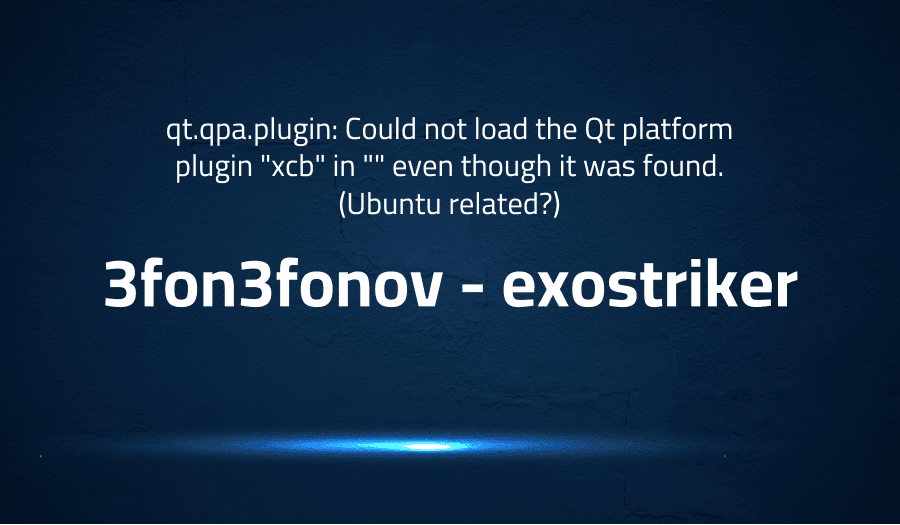
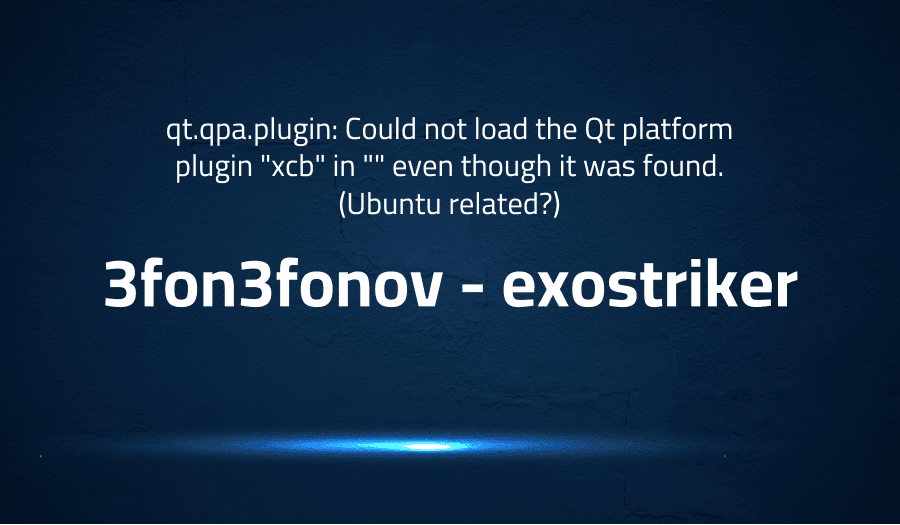
qt.qpa.plugin: Could not load the Qt platform plugin “xcb” in “” even though it was found. (Ubuntu related?) in 3fon3fonov – exostriker
Explanation of the problem
The system is reporting an error related to the qt.qpa.plugin, specifically that it “Could not load the Qt platform plugin “xcb” in “”.” This error is likely related to an issue with the platform plugin on an Ubuntu-based system.
This error is thrown when the system is unable to locate or load the specified platform plugin, “xcb”. The plugin is a necessary component for the proper functioning of the application. The error message also suggests that the issue is related to the use of an Ubuntu-based system.
Possible causes: This error can occur due to a number of possible issues, such as:
-The plugin files are missing or not properly installed on the system.
- The plugin files are not located in the appropriate directory for the system to recognize them.
- Permission issues preventing the system from accessing the plugin files.
To further diagnose the problem, developer can try to check the following steps:
- Locate the plugin directory for the application
- Verify that the necessary plugin files are present and have the correct permissions
- Check the system environment variables to ensure that the plugin directory is included in the PATH
It’s also important to ensure that the correct version of the plugin is being used for the version of the application and the operating system in use.
Troubleshooting with the Lightrun Developer Observability Platform
Getting a sense of what’s actually happening inside a live application is a frustrating experience, one that relies mostly on querying and observing whatever logs were written during development.
Lightrun is a Developer Observability Platform, allowing developers to add telemetry to live applications in real-time, on-demand, and right from the IDE.
- Instantly add logs to, set metrics in, and take snapshots of live applications
- Insights delivered straight to your IDE or CLI
- Works where you do: dev, QA, staging, CI/CD, and production
Start for free today
Problem solution for qt.qpa.plugin: Could not load the Qt platform plugin “xcb” in “” even though it was found. (Ubuntu related?) in 3fon3fonov – exostriker
One possible solution for the error “qt.qpa.plugin: Could not load the Qt platform plugin “xcb” in “” even though it was found. (Ubuntu related?) in 3fon3fonov – exostriker” is to install the necessary packages for the xcb plugin.
On Ubuntu, you can install the packages by running the following command in the terminal:
sudo apt-get install libxcb1 libxcb1-dev libx11-xcb1 libx11-xcb-dev libxcb-keysyms1 libxcb-keysyms1-dev libxcb-image0 libxcb-image0-dev libxcb-shm0 libxcb-shm0-dev libxcb-icccm4 libxcb-icccm4-dev libxcb-sync1 libxcb-sync-dev libxcb-xfixes0-dev libxrender-dev libxcb-shape0-dev
This command installs all the necessary packages for the xcb plugin.
Another solution is to copy the plugin from the Qt installation to your application directory.
cp -r /path/to/Qt/plugins/platforms /path/to/your/app
It’s also important to ensure that the correct version of the plugin is being used for the version of the application and the operating system in use.
It’s also possible that the issue is caused by missing dependencies or conflicts with other libraries, in that case, developer should check the dependencies and update them accordingly.
It’s important to note that this is just one possible solution and it may not work for all cases. Other solutions may include adjusting system environment variables, adjusting permissions for plugin files, or reinstalling the application.
Other popular problems with 3fon3fonov – exostriker
Problem: Error related to missing library dependencies.
One of the most common issues with 3fon3fonov – exostriker is an error related to missing library dependencies. This error can occur when the application is unable to locate the necessary libraries required for its operation. The error message may indicate that a specific library is missing or cannot be found.
Solution:
To resolve this issue, the developer should check the application’s documentation for a list of required libraries, and then ensure that these libraries are installed and properly configured on the system.
sudo apt-get install <library-name>
Problem: Error related to conflicting library versions.
Another common issue with 3fon3fonov – exostriker is an error related to conflicting library versions. This can occur when the application is built with a specific version of a library, but a different version of the library is installed on the system. This can lead to compatibility issues and cause the application to fail.
Solution:
To resolve this issue, the developer should check the application’s documentation for the specific versions of libraries it requires, and then ensure that these specific versions are installed on the system.
sudo apt-get install lib<library-name>=<version>
Problem: Error related to missing or corrupt plugin files/
A third common issue with 3fon3fonov – exostriker is an error related to missing or corrupt plugin files. This can occur when the necessary plugin files are not present or are not properly configured on the system. This can cause the application to fail or not function as intended.
Solution:
To resolve this issue, the developer should check the application’s documentation for a list of required plugin files, and then ensure that these plugin files are present and properly configured on the system.
cp -r /path/to/Qt/plugins/platforms /path/to/your/app
It’s also important to ensure that the correct version of the plugin is being used for the version of the application and the operating system in use. It’s important to note that these are just a few examples of common issues with 3fon3fonov – exostriker, and other problems may also arise. In any case, it’s always a good idea to check the application’s documentation and troubleshooting guides for assistance with resolving specific issues.
A brief introduction to 3fon3fonov – exostriker
The Exo-Striker analyzes exoplanet orbitals, performs N-body simulations, and models the RV stellar reflex motion caused by dynamically interacting planets in multi-planetary systems. It offers a broad range of tools for detailed analysis of transit and Doppler data, including power spectrum analysis for Doppler and transit data; Keplerian and dynamical modeling of multi-planet systems; MCMC and nested sampling; Gaussian Processes modeling; and a long-term stability check of multi-planet systems.
The Exo-Striker can also perform Mean Motion Resonance (MMR) analysis, create fast fully interactive plots, and export ready-to-use LaTeX tables with best-fit parameters, errors, and statistics. It combines Fortran efficiency and Python flexibility and is cross-platform compatible (MAC OS, Linux, Windows).
Most popular use cases for 3fon3fonov – exostriker include
- 3fon3fonov – exostriker can be used for developing cross-platform desktop applications: 3fon3fonov – exostriker is a framework that allows developers to create desktop applications that run on multiple platforms, including Windows, Linux, and macOS. This allows developers to write code once and deploy it to multiple operating systems without the need to rewrite or maintain separate code bases.
QApplication app(argc, argv);
QMainWindow window;
window.show();
return app.exec();
- 3fon3fonov – exostriker can be used for creating graphical user interfaces (GUIs): 3fon3fonov – exostriker provides a rich set of widgets and layout managers that can be used to create modern, visually appealing, and responsive graphical user interfaces. These widgets and layout managers can be used to create complex and dynamic GUIs that can be easily customized to meet the specific needs of the application.
- 3fon3fonov – exostriker can be used for creating interactive and multimedia applications: 3fon3fonov – exostriker provides a wide range of classes and methods for creating interactive and multimedia applications, such as animations, 2D and 3D graphics, and support for audio and video. This allows developers to create engaging and dynamic applications that can be used for entertainment, education, and other purposes.
It’s important to note that 3fon3fonov – exostriker can be used for many other purposes, these are just a few examples of how it can be used in a technical style.
It’s Really not that Complicated.
You can actually understand what’s going on inside your live applications.




