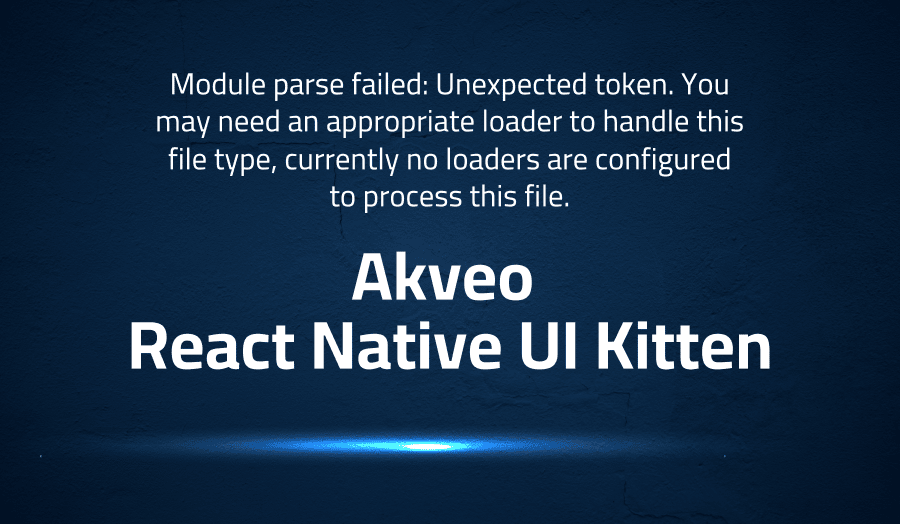
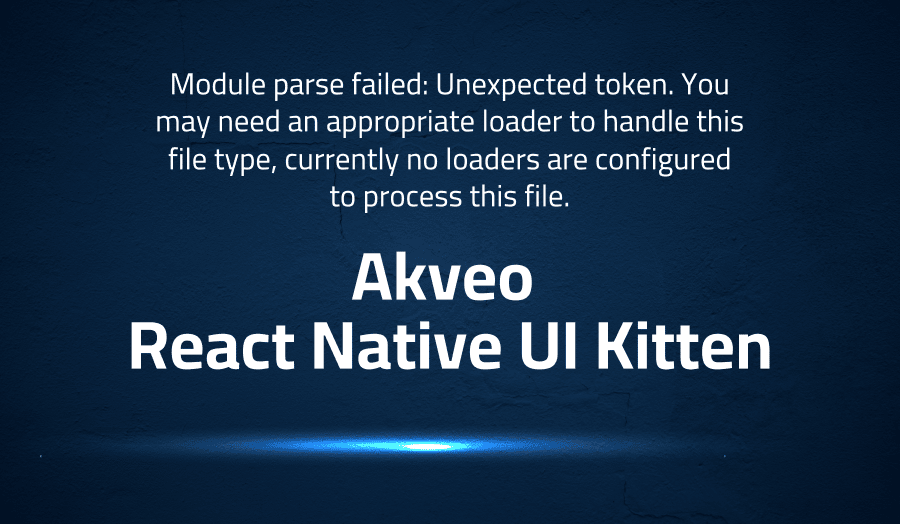
Error when Module parse failed: Unexpected token. You may need an appropriate loader to handle this file type, currently no loaders are configured to process this file in Akveo React Native UI Kitten
Explanation of the problem
The system encountered an error when attempting to build the code. The following error message was displayed: “Module parse failed: Unexpected token. You may need an appropriate loader to handle this file type, currently no loaders are configured to process this file.”
This issue is likely related to the version of UI Kitten and Eva being used. The versions of these packages currently in use are:
Package Version
@eva-design/eva ^2.0.0-alpha.1
@ui-kitten/components ^5.0.0-alpha.1
The environment information is as follows:
System:
OS: macOS 10.15.3
CPU: (8) x64 Intel(R) Core(TM) i7-6820HQ CPU @ 2.70GHz
Binaries:
Node: 13.9.0
Yarn: 1.22.4
npm: 6.14.4
Watchman: 4.9.0
SDKs:
iOS SDK:
Platforms: iOS 13.4, DriverKit 19.0, macOS 10.15, tvOS 13.4, watchOS 6.2
Android SDK:
API Levels: 27, 28
Build Tools: 27.0.3, 28.0.3, 29.0.3
IDEs:
Android Studio: 3.5 AI-191.8026.42.35.6010548
Xcode: 11.4/11E146
npmPackages:
react: ~16.13.1 => 16.13.1
react-native: https://github.com/expo/react-native/archive/sdk-37.0.1.tar.gz => 0.61.4
It is also to note that the issue may also be related to other dependencies or environment-specific configurations.
Troubleshooting with the Lightrun Developer Observability Platform
Getting a sense of what’s actually happening inside a live application is a frustrating experience, one that relies mostly on querying and observing whatever logs were written during development.
Lightrun is a Developer Observability Platform, allowing developers to add telemetry to live applications in real-time, on-demand, and right from the IDE.
- Instantly add logs to, set metrics in, and take snapshots of live applications
- Insights delivered straight to your IDE or CLI
- Works where you do: dev, QA, staging, CI/CD, and production
Start for free today
Problem solution for error when Module parse failed: Unexpected token. You may need an appropriate loader to handle this file type, currently no loaders are configured to process this file in Akveo React Native UI Kitten
The “Module parse failed: Unexpected token” error is typically encountered when an application using webpack encounters a file type that it does not know how to handle. In this case, the error message suggests that there is a missing or improperly configured loader that is responsible for processing the file type in question.
One possible solution to this issue is to install the “@expo/webpack-config” package, which allows for customization of the webpack configuration. By creating a webpack.config.js file in the root directory of the project and including the provided code snippet, the webpack configuration can be modified to include the “@ui-kitten/components” package in the list of paths that should be transpiled by Babel. This will ensure that the application can properly handle the file type that is causing the error.
const createExpoWebpackConfigAsync = require('@expo/webpack-config');
module.exports = async function(env, argv) {
const config = await createExpoWebpackConfigAsync({
...env,
babel: {
dangerouslyAddModulePathsToTranspile: ['@ui-kitten/components']
}
}, argv);
return config;
};
It’s also worth noting that this issue may also be related to other dependencies or environment-specific configurations. For example, it could be that the version of “@ui-kitten/components” package being used is not compatible with the version of “@eva-design/eva” package. Therefore, it’s important to check the versions of these packages and other dependencies and make sure they are compatible with the application’s environment.
Package Version
@eva-design/eva ^2.0.0-alpha.1
@ui-kitten/components ^5.0.0-alpha.1
In conclusion, the “Module parse failed: Unexpected token” error is caused by the application encountering a file type that it does not know how to handle, and a possible solution is to customize the webpack configuration by installing the “@expo/webpack-config” package, creating a webpack.config.js file in the root directory and including the provided code snippet to include the “@ui-kitten/components” package in the list of paths that should be transpiled by Babel. It’s important to also check the versions of the dependencies and make sure they are compatible with the application’s environment.
Other popular problems with Akveo React Native UI Kitten
Problem: Inconsistencies in the design of UI components across different platforms.
React Native UI Kitten is a library of UI components that aims to provide a consistent design across different platforms, such as iOS and Android. However, some users have reported inconsistencies in the design of certain components, such as buttons and text fields, when running the same code on different platforms.
Solution:
One solution to this problem is to use platform-specific code to ensure that the design of the components is consistent across different platforms. This can be achieved by using the Platform module provided by React Native, which allows you to write platform-specific code and apply different styles to the components based on the platform they are running on. Additionally, users can use the react-native-paper which is a popular library that provides a more consistent design across different platforms.
Problem: Difficulty in customizing the design of UI components.
React Native UI Kitten provides a set of predefined styles for its components, which can be useful for quickly building a basic app with a consistent design. However, some users have reported difficulty in customizing the design of the components to match their specific needs or branding.
Solution:
One solution to this problem is to use the styled-components library, which allows you to create your own custom styles for the components and easily override the default styles provided by React Native UI Kitten. Additionally, UI Kitten itself provides a set of overrides which user can use to customize the look and feel of the components. This can be done by passing an object with specific styling properties to the overrides prop of the component, allowing you to easily customize the design of the components without having to create your own custom styles.
Problem: Limited support for accessibility features
React Native UI Kitten provides a set of UI components that are compliant with accessibility standards, but it doesn’t provide built-in support for accessibility features such as screen readers and high contrast mode.
Solution:
One solution is to use third-party libraries like react-native-accessibility which provides support for accessibility features such as screen readers and high contrast mode. Additionally, React Native UI Kitten provides a accessibility prop on most of the components which can be used to add accessibility feature on the component. This can be achieved by providing accessibilityLabel, accessible and importantForAccessibility props on the component.
A brief introduction to Akveo React Native UI Kitten
Akveo React Native UI Kitten is a library of pre-built components and UI elements for building mobile applications using React Native. It is built on top of the popular React Native framework and provides a set of customizable and ready-to-use UI components that can be easily integrated into any React Native project. These components are designed to follow the latest design trends and guidelines, and can be easily customized to match the specific design requirements of the application.
UI Kitten is built with flexibility in mind, providing a wide range of customization options for each component, including color schemes, typography, and spacing. This allows developers to easily match the look and feel of their application to their brand guidelines. Additionally, UI Kitten provides a built-in theming support, which enables developers to define a common set of design rules and apply them across the entire application. This feature allows developers to easily change the overall design of the application and make it consistent throughout, with minimal effort.
Most popular use cases for Akveo React Native UI Kitten include
- One of the most common problems with Akveo React Native UI Kitten is related to the compatibility issues with newer versions of React Native. Due to the constant updates to React Native, the UI Kitten library may not always be fully compatible with the latest version, causing issues with certain components or functionality.
- Another popular problem with Akveo React Native UI Kitten is related to performance issues. The library can sometimes be heavy and cause a decrease in performance, particularly on lower-end devices. This can lead to slow rendering times and a poor user experience.
- A third popular problem with Akveo React Native UI Kitten is related to customization. The library provides a set of pre-built components and styling options, but some users may find that they need more control over the look and feel of their app. This can be a limitation for those who want to create a unique and customized user interface.
It’s Really not that Complicated.
You can actually understand what’s going on inside your live applications.




