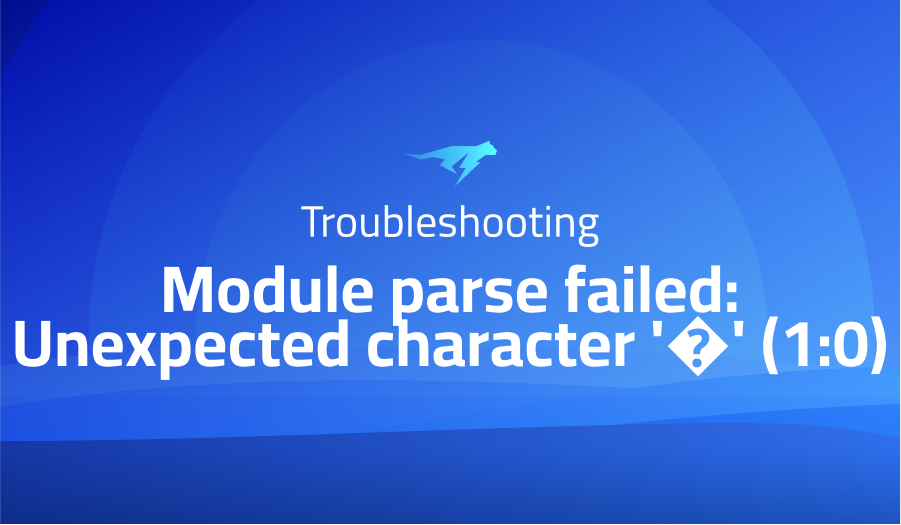
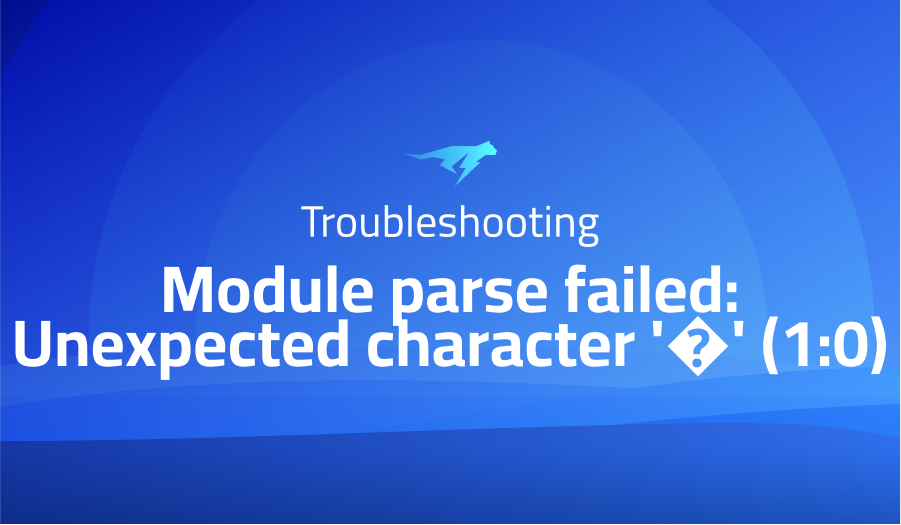
Module parse failed: Unexpected character ‘�’ (1:0)
Explanation of the problem
When attempting to package code that includes the sharp library with version ^0.22.1, an error was encountered during the build process. The error message states:
ERROR in [redacted]/node_modules/sharp/build/Release/sharp.node 1:0
Module parse failed: Unexpected character '�' (1:0)
You may need an appropriate loader to handle this file type, currently no loaders are configured to process this file. See https://webpack.js.org/concepts#loaders
(Source code omitted for this binary file)
@ [redacted]/node_modules/sharp/lib/input.js 5:14-52
@ [redacted]/node_modules/sharp/lib/index.js
@ [redacted]
This error occurs because the webpack build process encountered a binary file (sharp.node) that it doesn’t know how to handle. Webpack requires a loader configuration to handle specific file types, and in this case, it doesn’t have a loader configured to process the sharp.node file.
Troubleshooting with the Lightrun Developer Observability Platform
Getting a sense of what’s actually happening inside a live application is a frustrating experience, one that relies mostly on querying and observing whatever logs were written during development.
Lightrun is a Developer Observability Platform, allowing developers to add telemetry to live applications in real-time, on-demand, and right from the IDE.
- Instantly add logs to, set metrics in, and take snapshots of live applications
- Insights delivered straight to your IDE or CLI
- Works where you do: dev, QA, staging, CI/CD, and production
Start for free today
Problem solution for: Module parse failed: Unexpected character ‘�’ (1:0)
To resolve this issue, a loader needs to be configured in the webpack configuration file to handle the sharp.node file type. The appropriate loader for handling native modules like sharp.node is the node-loader. Here’s an example of how the webpack configuration can be updated:
module.exports = {
// Other webpack configuration options...
module: {
rules: [
// Other rules...
{
test: /\.node$/,
use: 'node-loader',
},
],
},
};
By adding this rule to the webpack configuration, the node-loader will be used to process the sharp.node file, resolving the “Unexpected character ‘�'” error during the build process.
Problems with serverless-bundle
- Issue: Excessive Bundle Size
One common problem with serverless-bundle is the generation of excessively large bundle sizes, which can lead to longer deployment times and increased memory consumption. This issue arises because serverless-bundle includes all the dependencies defined in your project, including unnecessary packages that may not be required for the execution of your serverless functions.
To address this problem, you can utilize the ignorePackages configuration option provided by serverless-bundle. By specifying the packages that should be excluded from the bundle, you can significantly reduce its size. Here’s an example of how to configure ignorePackages in your serverless.yml file:
custom:
bundle:
ignorePackages:
- package1
- package2
In this example, package1 and package2 are the names of the packages that you want to exclude from the bundle. By defining the ignorePackages list, serverless-bundle will exclude these packages from the generated bundle, resulting in a smaller and more optimized deployment package.
- Issue: Slow Packaging Process
Another common issue with serverless-bundle is a slow packaging process, especially when dealing with large projects or a high number of dependencies. This slowdown can be attributed to the time required to analyze and process all the dependencies during the packaging phase.
To mitigate this problem, you can leverage the cacheExpiry and cachePath options provided by serverless-bundle. The cacheExpiry option allows you to specify the duration in seconds for which the package cache should be considered valid. By setting an appropriate value, you can avoid reprocessing the dependencies unnecessarily.
Here’s an example of how to configure cacheExpiry and cachePath in your serverless.yml file:
custom:
bundle:
cacheExpiry: 600
cachePath: '.webpackCache'
In this example, cacheExpiry is set to 600 seconds (10 minutes), and cachePath specifies the directory where the cache should be stored. By configuring these options, serverless-bundle will utilize the package cache to speed up subsequent packaging processes, as long as the cache is still valid within the specified expiry time.
- Issue: Incompatibility with Some Modules or Transpilers
There might be cases where serverless-bundle encounters compatibility issues with certain modules or transpilers used in your serverless project. These issues can manifest as errors or unexpected behavior during the bundling process.
To address this problem, you can utilize the externalModules configuration option provided by serverless-bundle. This option allows you to specify specific modules that should be excluded from the bundle and treated as external dependencies.
Here’s an example of how to configure externalModules in your serverless.yml file:
custom:
bundle:
externalModules:
- module1
- module2
In this example, module1 and module2 are the names of the modules that you want to exclude from the bundle. By defining the externalModules list, serverless-bundle will treat these modules as external dependencies, ensuring they are not included in the bundle. This can help resolve compatibility issues and ensure the proper execution of your serverless functions.
A brief introduction to serverless-bundle
serverless-bundle is a popular tool used in serverless development to optimize and bundle JavaScript or TypeScript code for deployment. It is built on top of the Serverless Framework and provides an efficient and streamlined approach to package serverless applications. The main purpose of serverless-bundle is to eliminate the need for manual configuration and handling of dependencies by automatically resolving and bundling all the required modules.
By leveraging tools such as Webpack and Babel, serverless-bundle achieves efficient packaging by analyzing the project’s dependencies, transpiling the code if necessary, and creating a minimized and optimized bundle. This bundling process improves the performance of serverless applications, reduces deployment times, and ensures that only necessary code and dependencies are included in the deployment package.
One of the key features of serverless-bundle is its ability to handle different types of modules and dependencies commonly used in serverless applications. It supports modules written in JavaScript and TypeScript, making it suitable for a wide range of projects. Additionally, it automatically resolves and includes external dependencies, ensuring that the final bundle contains all the required modules for seamless execution.
Another significant benefit of serverless-bundle is its support for advanced optimization techniques, such as tree-shaking and dead code elimination. These techniques analyze the project’s code and dependencies, removing any unused or redundant code from the final bundle. This optimization process results in smaller bundle sizes, improved performance, and reduced cold start times for serverless functions.
Overall, serverless-bundle simplifies the packaging and deployment workflow for serverless applications, offering developers an efficient and optimized way to bundle their code and dependencies.
Most popular use cases for serverless-bundle
- Packaging Serverless Applications: serverless-bundle is a tool that helps streamline the packaging process for serverless applications. It optimizes the bundling of your code, dependencies, and assets, reducing the deployment package size and improving the overall performance of your serverless functions. With serverless-bundle, you can easily bundle your code and dependencies, handle various file types, and efficiently manage your serverless application’s resources.
- Simplified Configuration and Deployment: serverless-bundle simplifies the configuration and deployment of serverless applications. It provides a cohesive and intuitive interface to define your serverless functions, their dependencies, and other resources. By using serverless-bundle, you can easily manage your AWS Lambda functions, API Gateway endpoints, event triggers, and other serverless components. It abstracts away the complexities of configuring and deploying serverless applications, allowing you to focus on writing and shipping your code.
Here’s an example of how serverless-bundle simplifies the configuration of a serverless function:
# serverless.yml
functions:
hello:
handler: handler.hello
- Improved Performance and Cold Start Reduction: serverless-bundle incorporates various optimizations to improve the performance and reduce cold start times of your serverless functions. It leverages tree shaking, dead code elimination, and minification techniques to eliminate unused code and reduce the bundle size. Additionally, serverless-bundle supports transpilation of modern JavaScript syntax to a compatible version, ensuring maximum compatibility across different AWS Lambda runtime environments. By optimizing your serverless code with serverless-bundle, you can enhance the performance and reduce the latency of your serverless functions.
It’s Really not that Complicated.
You can actually understand what’s going on inside your live applications.




