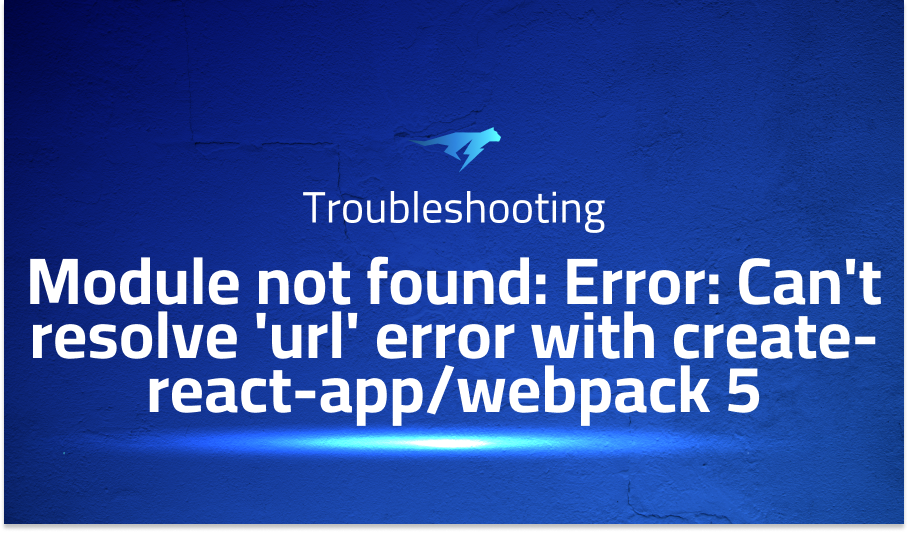
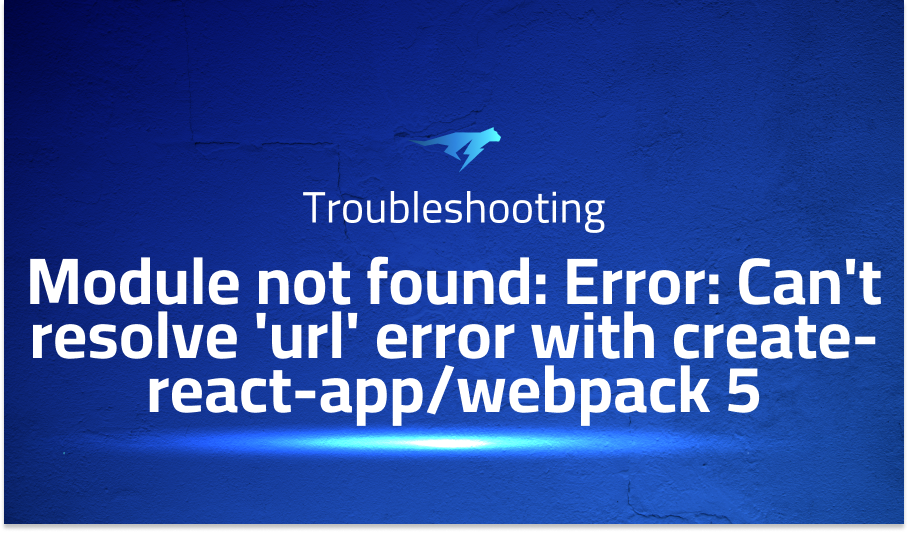
Module not found: Error: Can’t resolve ‘url’ error with create-react-app/webpack 5
Explanation of the problem
When executing the command “npm run build” in the project directory, an error occurs, and the build process fails. The error message suggests that a module named ‘url’ cannot be resolved in the specified path ‘/Users/itaydonanhirsh/src/autokitteh/web/dashboard/node_modules/@apidevtools/json-schema-ref-parser/lib/util’. The error further suggests using ‘./url’ instead of ‘url’ and explains that requests starting with a name are treated as module requests and resolved within module directories. Additionally, the message mentions a breaking change in webpack, where polyfills for node.js core modules are no longer included by default in webpack version 5 and above. It advises to verify if the ‘url’ module is required and provides instructions for configuring a polyfill or using an empty module.
✘ itaydonanhirsh@purr ~/src/autokitteh/web/dashboard main npm run build (/Users/itaydonanhirsh/.kube/config doesn't exist)
> dashboard@0.1.0 build
> react-scripts build
Creating an optimized production build...
Failed to compile.
Module not found: Error: Can't resolve 'url' in '/Users/itaydonanhirsh/src/autokitteh/web/dashboard/node_modules/@apidevtools/json-schema-ref-parser/lib/util'
Did you mean './url'?
Requests that should resolve in the current directory need to start with './'.
Requests that start with a name are treated as module requests and resolve within module directories (node_modules, /Users/itaydonanhirsh/src/autokitteh/web/dashboard/node_modules).
If changing the source code is not an option there is also a resolve options called 'preferRelative' which tries to resolve these kind of requests in the current directory too.
Troubleshooting with the Lightrun Developer Observability Platform
Getting a sense of what’s actually happening inside a live application is a frustrating experience, one that relies mostly on querying and observing whatever logs were written during development.
Lightrun is a Developer Observability Platform, allowing developers to add telemetry to live applications in real-time, on-demand, and right from the IDE.
- Instantly add logs to, set metrics in, and take snapshots of live applications
- Insights delivered straight to your IDE or CLI
- Works where you do: dev, QA, staging, CI/CD, and production
Start for free today
Problem solution for: Module not found: Error: Can’t resolve ‘url’ error with create-react-app/webpack 5
The error message suggests two possible approaches for resolving the issue. First, if modifying the source code is possible, one can change the import statement to use ‘./url’ instead of ‘url’. This change ensures that requests starting with ‘./’ are resolved in the current directory. Alternatively, if modifying the source code is not an option, the error message mentions a resolve option called ‘preferRelative’. This option attempts to resolve requests of this kind in the current directory. It advises considering this option if changing the source code is not feasible.
BREAKING CHANGE: webpack < 5 used to include polyfills for node.js core modules by default.
This is no longer the case. Verify if you need this module and configure a polyfill for it.
If you want to include a polyfill, you need to:
- add a fallback 'resolve.fallback: { "url": require.resolve("url/") }'
- install 'url'
If you don't want to include a polyfill, you can use an empty module like this:
resolve.fallback: { "url": false }
The error message also mentions a breaking change in webpack related to polyfills for node.js core modules. Starting from webpack version 5, polyfills for these modules are no longer included by default. It advises developers to verify if the ‘url’ module is required and provides instructions for configuring a polyfill if necessary. To include a polyfill, developers need to add a fallback option ‘resolve.fallback’ in the webpack configuration file, specifying the ‘url’ module’s path. Additionally, they can install the ‘url’ module if it’s not already installed. If a polyfill is not desired, an empty module
Problems with openapi-client-axios
One of the common issues encountered when using openapi-client-axios is related to authentication. When making API calls with openapi-client-axios, users may face challenges in configuring and handling authentication mechanisms such as API keys, OAuth tokens, or bearer tokens. This can lead to unauthorized access or authentication failures when interacting with the API. The following code snippet demonstrates an example scenario where an API call fails due to authentication issues:
import { createClient } from 'openapi-client-axios';
const client = createClient({
// Configure authentication options
// ...
});
// Make an API call
client.users.getUserById('123')
.then(response => {
// Handle the response
console.log(response.data);
})
.catch(error => {
// Handle authentication errors
console.error('Authentication failed:', error);
});
To resolve authentication problems, it is essential to ensure that the correct authentication credentials are provided to the openapi-client-axios client. This typically involves setting the appropriate authentication headers or parameters in the client configuration. Additionally, users should verify that their authentication credentials are valid and have the necessary permissions to access the desired resources.
Another common issue faced with openapi-client-axios is related to handling errors and error responses from the API. When an API call encounters an error, such as a server error or a validation error, it is important to properly handle and interpret these errors in order to provide meaningful feedback to the application or user. Here is an example code snippet that demonstrates error handling with openapi-client-axios:
import { createClient } from 'openapi-client-axios';
const client = createClient({
// Configure client options
// ...
});
// Make an API call
client.orders.createOrder({ /* order data */ })
.then(response => {
// Handle successful response
console.log('Order created:', response.data);
})
.catch(error => {
// Handle error responses
if (error.response) {
console.error('API error:', error.response.data);
} else {
console.error('Request failed:', error.message);
}
});
To effectively handle errors, developers should utilize the catch block to capture error responses. The error object contains useful information such as the response status, data, and any error messages returned by the API. By inspecting the error response, developers can determine the appropriate course of action, whether it involves displaying an error message to the user, retrying the request, or taking other necessary steps to handle the error condition.
Caching and performance optimization is another challenge that can arise when working with openapi-client-axios. API calls can be resource-intensive, and making repetitive requests without caching can lead to increased network traffic and slower response times. To mitigate this issue, developers can employ caching mechanisms to store and reuse API responses. The following code snippet demonstrates how caching can be implemented using openapi-client-axios:
import { createClient } from 'openapi-client-axios';
import axios from 'axios';
// Create an instance of the Axios HTTP client with caching enabled
const httpClient = axios.create({
// Configure caching options
// ...
});
const client = createClient({
// Provide the Axios HTTP client instance
httpClient: httpClient,
// Configure other client options
// ...
});
// Make an API call
client.products.getProducts()
.then(response => {
// Handle the response
console.log(response.data);
})
.catch(error => {
// Handle errors
console.error('Request failed:', error.message);
});
By configuring the Axios HTTP client with appropriate caching options, such as setting cache
A brief introduction to openapi-client-axios
openapi-client-axios is a JavaScript library that provides a powerful and user-friendly way to interact with APIs based on the OpenAPI specification. It simplifies the process of making API calls by automatically generating client code based on the API documentation. This library is built on top of the popular Axios HTTP client, providing a seamless integration with its features and functionalities. With openapi-client-axios, developers can easily configure the client to communicate with the desired API, define request parameters, and handle response data. It abstracts away the complexities of manually constructing HTTP requests and parsing responses, enabling developers to focus on implementing business logic and consuming API endpoints efficiently.
The core functionality of openapi-client-axios revolves around generating client code from OpenAPI specifications. It utilizes the provided OpenAPI document, usually in YAML or JSON format, to automatically generate a client library tailored to the API’s structure and endpoints. This generated client code includes methods for each endpoint, allowing developers to interact with the API in a more intuitive manner. Additionally, openapi-client-axios provides options for configuring authentication, request headers, query parameters, and request/response validation. This empowers developers to customize the client behavior to match the specific requirements of the API they are working with. By abstracting the low-level details of the API communication, openapi-client-axios streamlines the development process and promotes consistency and adherence to the API specifications.
Most popular use cases for openapi-client-axios
- Generating Client Code: openapi-client-axios simplifies the process of generating client code for API consumption based on the OpenAPI specification. By providing the OpenAPI document as input, developers can automatically generate client libraries that contain methods corresponding to each endpoint defined in the API. This allows for a more streamlined and intuitive way of interacting with the API, as shown in the code block below:
import { createApiClient } from 'openapi-client-axios';
const apiClient = createApiClient('/path/to/openapi.json');
// Make an API request
const response = await apiClient.users.getUserById(userId);
console.log(response.data);
- Handling Authentication: openapi-client-axios offers built-in support for various authentication mechanisms defined in the OpenAPI specification, such as API key, OAuth, and JWT. Developers can easily configure the client to handle authentication by specifying the required credentials or authorization flows. This enables seamless integration with APIs that require authentication, ensuring secure and authorized access to protected resources.
- Request and Response Validation: With openapi-client-axios, developers can leverage the power of request and response validation based on the OpenAPI specification. The library automatically validates outgoing requests against the defined request schema, ensuring that the data sent to the API complies with the expected format. Similarly, incoming responses are validated against the specified response schema, guaranteeing that the received data adheres to the API’s contract. This helps to catch potential errors and ensure data consistency, as illustrated in the code block below:
const requestPayload = {
name: 'John Doe',
email: 'johndoe@example.com',
};
// Validate the request payload against the OpenAPI schema
const isValid = apiClient.users.validateCreateUserRequest(requestPayload);
if (isValid) {
// Make the API request
const response = await apiClient.users.createUser(requestPayload);
console.log(response.data);
} else {
console.log('Invalid request payload');
}
It’s Really not that Complicated.
You can actually understand what’s going on inside your live applications.




