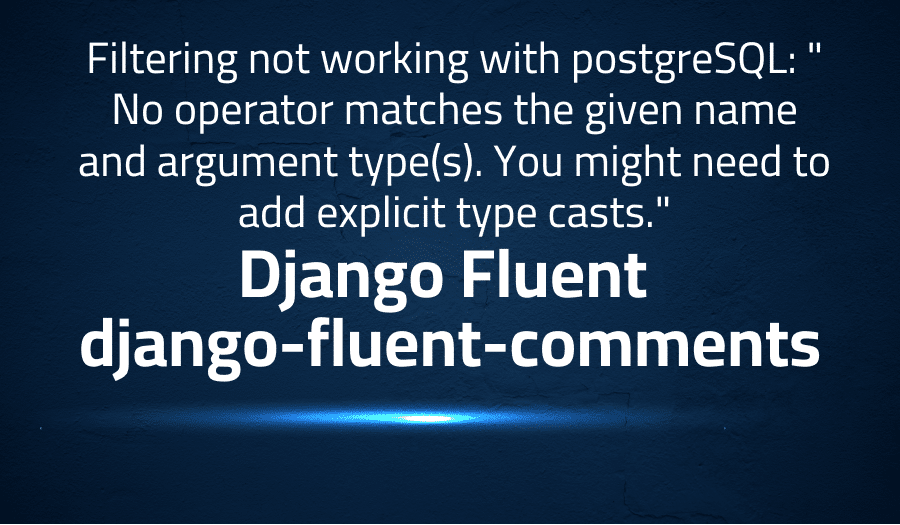
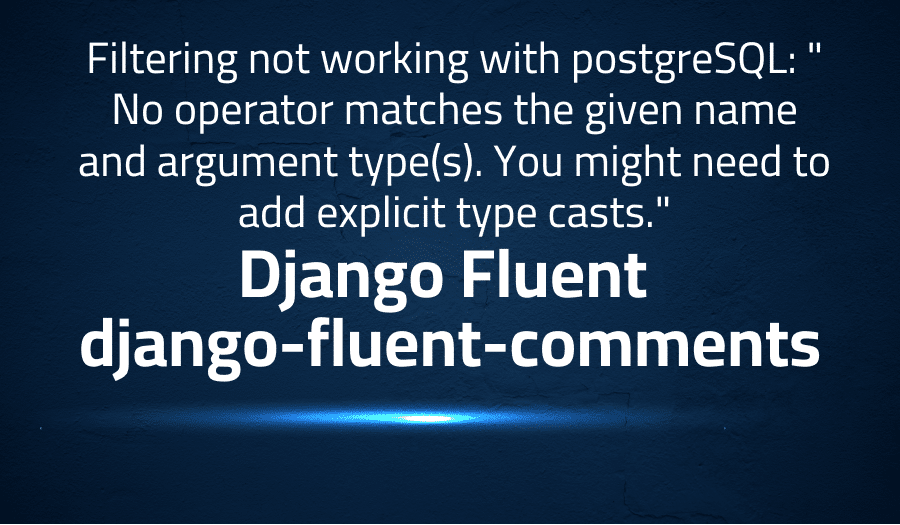
Error when Filtering not working with postgreSQL: ” No operator matches the given name and argument type(s). You might need to add explicit type casts.” in Django Fluent django-fluent-comments
Explanation of the problem
When using PostgreSQL with Django, there is a known issue with filtering on fields that are related to another table through a foreign key. In particular, when trying to filter on a field from a related table, the following error may occur: “ProgrammingError: operator does not exist: integer = text”. This is due to the strong typing in PostgreSQL, which is different from the weak typing in MySQL. This issue can be seen in the following code example:
class ArticlesTable(models.Model):
id = models.IntegerField(primary_key=True)
comments_set = CommentsRelation()
...
latest_comments = ArticlesTable.objects.filter(comments_set__isnull=False)
To resolve this issue, one solution is to use explicit type casting in the filter statement. This can be done by using the __exact lookup type in the filter, as shown in the following example:
from django.db.models import CharField
class ArticlesTable(models.Model):
id = models.IntegerField(primary_key=True)
comments_set = CommentsRelation()
...
ArticlesTable.objects.filter(id__exact=CharField().to_python(id))
Alternatively, you can use the cast function provided by the database to cast the column to the correct data type, as shown in the following example:
from django.db.models import CharField, Func
class ArticlesTable(models.Model):
id = models.IntegerField(primary_key=True)
comments_set = CommentsRelation()
...
ArticlesTable.objects.filter(id=Func
Troubleshooting with the Lightrun Developer Observability Platform
Getting a sense of what’s actually happening inside a live application is a frustrating experience, one that relies mostly on querying and observing whatever logs were written during development.
Lightrun is a Developer Observability Platform, allowing developers to add telemetry to live applications in real-time, on-demand, and right from the IDE.
- Instantly add logs to, set metrics in, and take snapshots of live applications
- Insights delivered straight to your IDE or CLI
- Works where you do: dev, QA, staging, CI/CD, and production
Start for free today
Problem solution for error when Filtering not working with postgreSQL: ” No operator matches the given name and argument type(s). You might need to add explicit type casts.” in Django Fluent django-fluent-comments
comments_set__isnull=False or comments_set__isnull=Truefrom django.db.models import F
latest_comments = ArticlesTable.objects.filter(comments_set__isnull=F('comments_set'))
Alternatively, you can also use the Q object to chain multiple conditions in the filter method.
from django.db.models import Q
latest_comments = ArticlesTable.objects.filter(Q(comments_set__isnull=True) | Q(comments_set__isnull=False))
It is important to note that this solution works only for fields that are defined with the correct type in the database schema. If the field is defined as having the wrong type, the query will still fail and a database-specific cast may be needed.
Other popular problems with Django Fluent django-fluent-comments
Problem: Compatibility issue with PostgreSQL
One of the most common problems with Django Fluent django-fluent-comments is compatibility issue with PostgreSQL. Due to its strong typing, PostgreSQL raises an error when trying to filter fields with a different type than the one in the database. For example, trying to filter comments by a foreign key field that is an IntegerField in the model but a text field in the database would raise an error “No operator matches the given name and argument type(s)”.
Solurion:
To solve this problem, you can add explicit type casts to the filter query or use the __exact lookup type instead of the default __iexact lookup type.
from django.db.models import TextField
class ArticlesTable(models.Model):
id = models.IntegerField(primary_key=True)
comments_set = CommentsRelation()
...
# Add explicit type cast to the foreign key field
id = TextField(db_column='id')
Problem: Performance issue with large datasets
Another common problem with Django Fluent django-fluent-comments is performance issue when dealing with large datasets. The library uses a lot of nested queries to retrieve comments and related data, which can lead to significant performance degradation.
Solurion:
To solve this problem, you can use select_related() and prefetch_related() to reduce the number of queries and cache the related data in memory.
# Use select_related() to retrieve related data in one query
latest_comments = ArticlesTable.objects.filter(comments_set__isnull=False).select_related('comments_set')
# Use prefetch_related() to retrieve related data in one query and cache it in memory
latest_comments = ArticlesTable.objects.filter(comments_set__isnull=False).prefetch_related('comments_set')
Problem: The lack of support for threading or nested comments.
This can make it difficult to display comments in a nested or threaded format, which is often preferred in discussion-style applications.
Solution:
One solution to this problem is to use a package such as django-mptt which provides support for tree-based data structures and can be used to implement nested comments.
A brief introduction to Django Fluent django-fluent-comments
Django Fluent django-fluent-comments is a package that enables the use of django-fluent-comments with django-fluent-contents. It provides a flexible commenting framework for django-fluent-contents pages and articles. It allows users to post comments on a variety of content types, including blog posts, pages, and news articles. The package makes it easy to add commenting functionality to a website, while providing a number of customization options.
The package offers several features such as threading, email notifications, Akismet spam protection, and support for various commenting systems such as Disqus and IntenseDebate. It also provides a number of template tags and template filters to easily display comments on a website. Additionally, it offers support for various languages and is easy to integrate with other django packages such as django-hvad and django-modeltranslation. Overall, Django Fluent django-fluent-comments is a powerful commenting package for django-fluent-contents that offers flexibility, customization options and easy integration with other django packages.
Most popular use cases for Django Fluent django-fluent-comments
- Django Fluent django-fluent-comments can be used to add commenting functionality to a Django project. This can be done by integrating the package into the project’s models and views, and configuring the package’s settings to suit the project’s needs.
# models.py
from fluent_comments.models import FluentComment
class Article(models.Model):
title = models.CharField(max_length=255)
content = models.TextField()
comments = GenericRelation(FluentComment, related_query_name='articles')
- Django Fluent django-fluent-comments can be used to customize the appearance and behavior of the comment form, including the fields displayed and the validation applied to them. This can be done by subclassing the package’s forms and integrating them into the project’s views.
# forms.py
from fluent_comments.forms import FluentCommentForm
class ArticleCommentForm(FluentCommentForm):
name = forms.CharField(required=True)
email = forms.EmailField(required=True)
# views.py
def article_detail(request, pk):
article = get_object_or_404(Article, pk=pk)
form = ArticleCommentForm()
return render(request, 'article_detail.html', {'article': article, 'form': form})
- Django Fluent django-fluent-comments can be used to moderate comments on a Django project. This can be done by configuring the package’s settings to enable moderation, and
It’s Really not that Complicated.
You can actually understand what’s going on inside your live applications.




