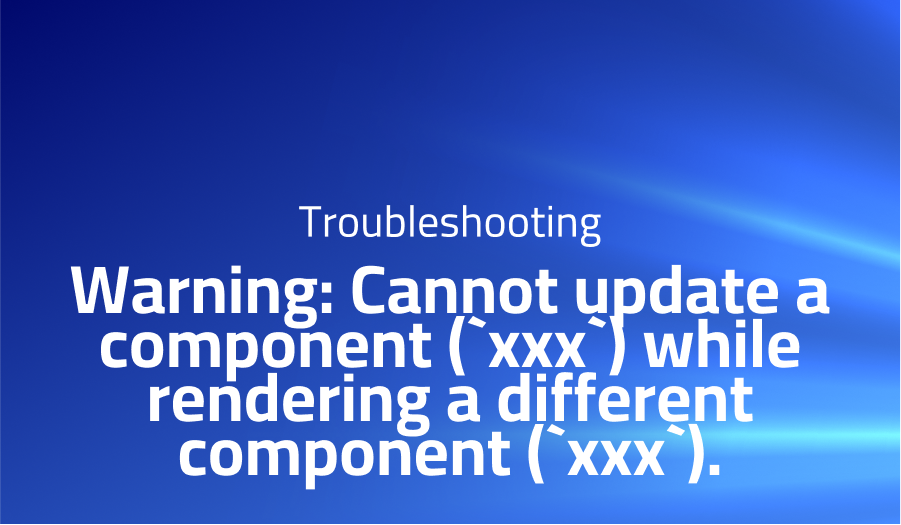
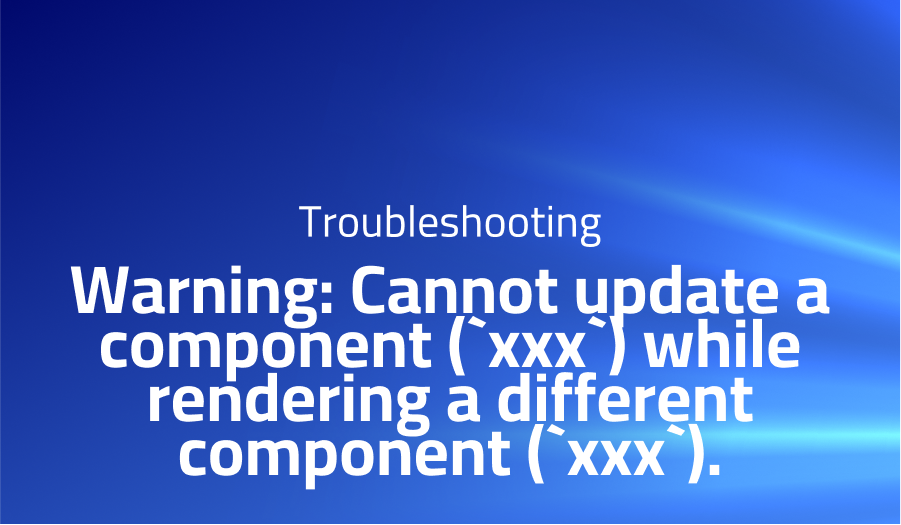
Date range Warning: Cannot update a component (`xxx`) while rendering a different component (`xxx`).
Explanation of the problem
The user is encountering a warning when using useRecoilValue() in their React application despite following the official documentation. The code snippet they provided shows a component called CharCount that uses useRecoilValue() to get the current value of countState. countState is defined using selector, which derives its value from textState. The warning message may indicate that useRecoilValue() is not being used within a RecoilRoot component, which is necessary for managing the Recoil state.
Troubleshooting with the Lightrun Developer Observability Platform
Getting a sense of what’s actually happening inside a live application is a frustrating experience, one that relies mostly on querying and observing whatever logs were written during development.
Lightrun is a Developer Observability Platform, allowing developers to add telemetry to live applications in real-time, on-demand, and right from the IDE.
- Instantly add logs to, set metrics in, and take snapshots of live applications
- Insights delivered straight to your IDE or CLI
- Works where you do: dev, QA, staging, CI/CD, and production
Start for free today
Problem solution for: Warning: Cannot update a component (`xxx`) while rendering a different component (`xxx`).
To fix the warning, the user needs to wrap their RecoilApp component with a RecoilRoot component. This makes the Recoil state available to the entire component tree. The code snippet below shows how to do this:
import React, { useEffect } from 'react';
import { atom, useRecoilState, useRecoilValue, selector, RecoilRoot } from 'recoil';
function RecoilApp() {
useEffect(() => {
console.log('test');
});
return(
<RecoilRoot>
<div>
Recoil App
<TextInput />
<CharCount />
</div>
</RecoilRoot>
);
}
Once the RecoilRoot is added, useRecoilValue() should work without any warning messages. Additionally, the useEffect() hook in RecoilApp is not currently doing anything and can be removed.
Other popular problems with Recoil
Problem 1: One common issue with Recoil is the error message “Invalid hook call. Hooks can only be called inside of the body of a function component.” This error occurs when a developer tries to use a Recoil hook outside of a React function component, such as in a regular JavaScript function or class. For example, the following code will result in this error:
import { useRecoilValue } from 'recoil';
function myFunction() {
const myValue = useRecoilValue(myAtom);
return myValue;
}
The solution to this issue is to ensure that all Recoil hooks are used within a React function component. Developers can create a new functional component and use the hook within it, or refactor existing code to use a functional component. For example:
import { useRecoilValue } from 'recoil';
function MyComponent() {
const myValue = useRecoilValue(myAtom);
return myValue;
}
Problem 2: Another common issue with Recoil is related to asynchronous state updates. If a component needs to update Recoil state asynchronously, the component may not re-render with the updated state as expected. For example, the following code will not work as expected:
import { useRecoilState } from 'recoil';
function MyComponent() {
const [myState, setMyState] = useRecoilState(myAtom);
useEffect(() => {
setTimeout(() => {
setMyState('new value');
}, 1000);
}, []);
return <div>{myState}</div>;
}
The solution to this issue is to use Recoil’s useSetRecoilState hook instead of useRecoilState. This hook can be used to update Recoil state asynchronously and trigger a re-render of the component. For example:
import { useRecoilState, useSetRecoilState } from 'recoil';
function MyComponent() {
const [myState, setMyState] = useRecoilState(myAtom);
const setMyStateAsync = useSetRecoilState(myAtom);
useEffect(() => {
setTimeout(() => {
setMyStateAsync('new value');
}, 1000);
}, []);
return <div>{myState}</div>;
}
Problem 3: A third common issue with Recoil is related to type errors. Since Recoil is a new library, it can be easy to make mistakes with type definitions or use incompatible types between different Recoil atoms. For example:
import { atom } from 'recoil';
const myAtom = atom({
key: 'myAtom',
default: '',
});
const myNumberAtom = atom({
key: 'myNumberAtom',
default: 0,
});
// This will result in a type error since the types are incompatible
const [myState, setMyState] = useRecoilState(myNumberAtom);
setMyState('new value');
The solution to this issue is to ensure that all type definitions are correct and compatible between different Recoil atoms. Additionally, developers can use TypeScript or other type-checking tools to catch these errors before runtime. For example:
import { atom } from 'recoil';
interface MyAtomType {
value: string;
}
interface MyNumberAtomType {
value: number;
}
const myAtom = atom<MyAtomType>({
key: 'myAtom',
default: { value: '' },
});
const myNumberAtom = atom<MyNumberAtomType>({
key: 'myNumberAtom',
default: { value: 0 },
});
// This will result in a type error since the types are incompatible
const
A brief introduction to Recoil
Recoil is a state management library for React that is designed to provide a predictable and efficient way to manage the state of an application. It was created by Facebook to address some of the limitations of other state management libraries, such as Redux, by providing a simpler and more intuitive API. One of the key features of Recoil is its ability to manage state at a granular level, allowing components to subscribe to and update specific pieces of state without affecting the rest of the application. This makes it particularly useful for large, complex applications that require a high degree of state management.
Recoil achieves its granular state management through the use of atoms and selectors. Atoms are units of state that can be read and written to by components. Selectors are functions that derive new state from atoms, and can be used to create derived data or perform more complex state management logic. Recoil also provides a number of hooks for reading and updating state, such as useRecoilState and useRecoilValue. Overall, Recoil aims to provide a more flexible and ergonomic approach to state management in React, while still maintaining the performance benefits of other state management libraries.
Most popular use cases for Recoil
- State Management: Recoil is a state management library that is particularly suited for large, complex applications. It allows you to define and manage your state in a centralized way, making it easier to reason about and manipulate. Recoil’s API is designed to make it easy to read, write, and subscribe to state from anywhere in your application. Here’s an example of how you might use Recoil to manage the state of a simple counter component:
import { atom, useRecoilState } from 'recoil';
const countState = atom({
key: 'countState',
default: 0,
});
function Counter() {
const [count, setCount] = useRecoilState(countState);
const increment = () => {
setCount(count + 1);
};
const decrement = () => {
setCount(count - 1);
};
return (
<div>
<button onClick={decrement}>-</button>
<span>{count}</span>
<button onClick={increment}>+</button>
</div>
);
}
- Asynchronous Data Management: Recoil is designed to handle asynchronous data in a way that is both efficient and easy to reason about. Recoil allows you to define selectors that can fetch data from APIs or other sources, and then memoize that data so that it can be efficiently accessed and updated by your application. Here’s an example of how you might use Recoil to fetch data from a simple API:
import { atom, selector, useRecoilValue } from 'recoil';
const todosState = atom({
key: 'todosState',
default: [],
});
const todoListSelector = selector({
key: 'todoListSelector',
get: async ({ get }) => {
const response = await fetch('https://jsonplaceholder.typicode.com/todos');
const todos = await response.json();
return todos;
},
});
function TodoList() {
const todos = useRecoilValue(todoListSelector);
return (
<ul>
{todos.map((todo) => (
<li key={todo.id}>{todo.title}</li>
))}
</ul>
);
}
- Code Splitting: Recoil provides a way to split your application’s state into separate “atoms” that can be loaded on-demand as your application grows. This allows you to optimize your application’s performance by only loading the state that is actually needed by each component. Here’s an example of how you might use Recoil to split your application’s state into separate atoms:
import { atom } from 'recoil';
export const userAtom = atom({
key: 'userAtom',
default: null,
});
export const settingsAtom = atom({
key: 'settingsAtom',
default: null,
});
// ... other atoms ...
By exporting each atom as a separate module, you can easily load only the atoms that are needed by each component using dynamic imports. For example:
import { userAtom } from './atoms';
import { useRecoilValue } from 'recoil';
function UserProfile() {
const user = useRecoilValue(userAtom);
return (
<div>
<h1>{user.name}</h1>
<p>{user.bio}</p>
// ... other user-related components ...
</div>
);
}It’s Really not that Complicated.
You can actually understand what’s going on inside your live applications.




