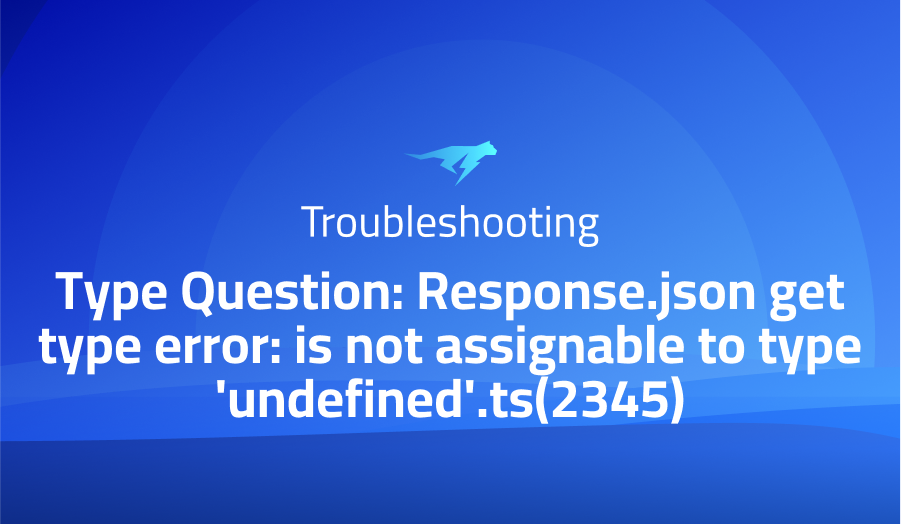
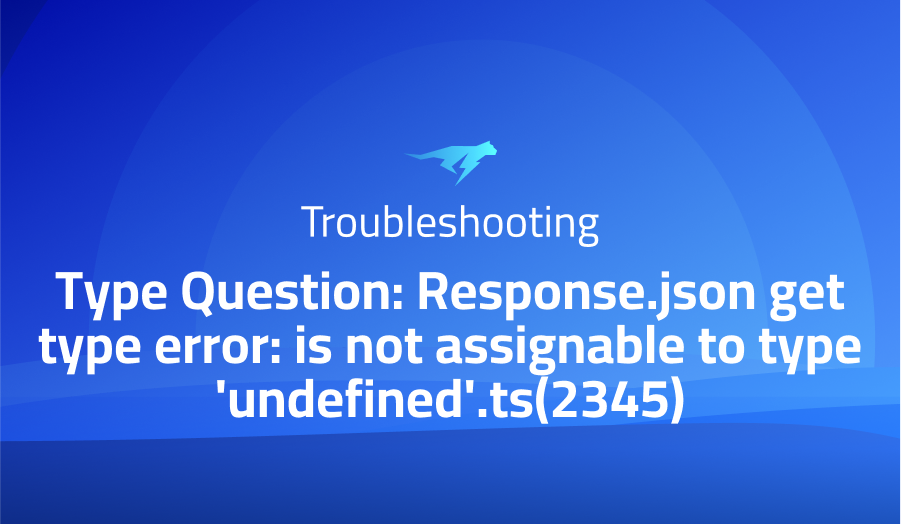
Type Question: Response.json get type error: is not assignable to type ‘undefined’.ts(2345)
Explanation of the problem
The encountered issue pertains to a type error in the given code. Although the exact nature of the error is unclear at the moment, assistance is sought to resolve this problem. The code snippet includes the definition of an interface named NPM, which describes the structure of an object containing information related to an NPM package. Additionally, an import statement is used to bring in the Response and Router types from the “farrow-http” module.
// Definition of the NPM interface
export interface NPM {
name: string
"dist-tag": {
[tag: string]: string
}
maintainers: {
name: string
email: string
avatar: string
}[]
time: {
[version: string]: string
}
author: {
name: string
email: string
}
license: string
}
import { Response, Router } from "farrow-http"
// Creating a router instance
export const router = Router()
// Matching a specific path and query parameters
router
.match({
pathname: "/search",
query: {
search: String,
limit: Number,
},
})
.use(async request => {
const { search, limit } = request.query
// search
const details = await getPackageDetail(search)
return Response.json({
code: 0,
data
Upon execution of the code, an error is encountered with the following message: “Argument of type ‘{ code: number; data: NPM[]; }’ is not assignable to parameter of type ‘JsonType’. Type ‘{ code: number; data: NPM[]; }’ is not assignable to type ‘undefined’.” The accompanying image showcases the error message and the related code.
Troubleshooting with the Lightrun Developer Observability Platform
Getting a sense of what’s actually happening inside a live application is a frustrating experience, one that relies mostly on querying and observing whatever logs were written during development.
Lightrun is a Developer Observability Platform, allowing developers to add telemetry to live applications in real-time, on-demand, and right from the IDE.
- Instantly add logs to, set metrics in, and take snapshots of live applications
- Insights delivered straight to your IDE or CLI
- Works where you do: dev, QA, staging, CI/CD, and production
Start for free today
Problem solution for: Type Question: Response.json get type error: is not assignable to type ‘undefined’.ts(2345)
To address the type error in the given code, the following steps can be taken:
- Ensure that the
Response.jsonmethod is properly configured to handle the response data. The error message suggests that the provided argument{ code: number; data: NPM[]; }is not assignable to the expected typeJsonType. Review theResponse.jsonmethod implementation and verify that it can accept an object with propertiescodeanddataas expected. - Check if the type definition for
JsonTypeis correctly imported and used in the code. It’s possible that there is a mismatch between the expected type and the actual usage. Verify the type definition ofJsonTypeand ensure it aligns with the expected structure of the response object. - Validate that the
getPackageDetailfunction returns a value that matches the expected type ofdetails. The error might be originating from the data retrieved by this function. Ensure that the returned data adheres to the structure defined by theNPMinterface.
By examining and adjusting these aspects of the code, the type error should be resolved, allowing for proper assignment of the response object to the JsonType parameter and eliminating the encountered issue.
Other popular problems with farrow
- Routing Configuration Issue: Problem Description: One common problem with Farrow is related to incorrect routing configuration. This can occur when routes are not properly defined or when the routing logic is not implemented correctly. It can result in unexpected behavior, such as requests not being handled or routed to the correct handlers.
Solution: To address this issue, it is important to review the routing configuration and ensure that routes are defined correctly using the appropriate methods and handlers. Here’s an example of how to define routes in Farrow:
import { Router, Request, Response } from "farrow-http";
const router = Router();
router.get("/users", async (request: Request) => {
// Handle GET /users request
// ...
const users = await getUsers();
return Response.json(users);
});
router.post("/users", async (request: Request) => {
// Handle POST /users request
// ...
const newUser = await createUser(request.body);
return Response.json(newUser);
});
// Other routes...
export default router;
By ensuring that the routes are properly defined and the corresponding handlers are implemented correctly, the routing configuration issue can be resolved.
- Middleware Ordering Issue: Problem Description: Another common problem with Farrow is related to the ordering of middleware. Farrow uses a middleware-based architecture, and the order in which middleware functions are applied can impact the request flow and behavior. If the middleware is not ordered correctly, it can lead to unexpected results or cause certain middleware to be skipped.
Solution: To resolve this issue, it is important to carefully order the middleware functions in the middleware pipeline. Middleware functions are typically added to the pipeline using the use method. Here’s an example:
import { App } from "farrow-http";
import { loggerMiddleware, authMiddleware, corsMiddleware } from "./middlewares";
const app = new App();
app.use(loggerMiddleware);
app.use(authMiddleware);
app.use(corsMiddleware);
// Other middleware and routes...
app.listen(3000, () => {
console.log("Server started on port 3000");
});
By correctly ordering the middleware functions in the pipeline, you can ensure that each middleware is executed in the desired sequence and that the request flow is handled as intended.
- Error Handling and Middleware: Problem Description: Error handling can be a challenging aspect when using Farrow, especially when it comes to handling errors in middleware functions. If errors occur within a middleware function and are not properly handled, they can propagate and result in incomplete or incorrect responses being sent back to the client.
Solution: To effectively handle errors in middleware functions, it is important to use try-catch blocks or error handling middleware. Here’s an example of using a custom error handling middleware in Farrow:
import { App, Request, Response } from "farrow-http";
const app = new App();
// ...
// Custom error handling middleware
app.use(async (request: Request, next: () => Promise<Response>) => {
try {
// Execute the next middleware or route handler
return await next();
} catch (error) {
// Handle the error and send an appropriate response
console.error("Error occurred:", error);
return Response.json({ error: "Internal Server Error" }, { status: 500 });
}
});
// ...
app.listen(3000, () => {
console.log("Server started on port 3000");
});
By implementing proper error handling middleware, you can catch and handle errors within middleware functions, ensuring that the appropriate response is sent back to the client and preventing unexpected behavior or incomplete responses.
These are three common problems encountered with Farrow and their corresponding solutions. By understanding and addressing these issues, developers can enhance their Farrow applications and ensure smooth and reliable functionality.
A brief introduction to farrow
Farrow is a minimalistic and efficient web framework for Node.js that focuses on simplicity and extensibility. Built with TypeScript, Farrow provides a robust foundation for building web applications and APIs. It adopts a middleware-based architecture, allowing developers to easily compose and customize the request-response flow. Farrow promotes a declarative and functional programming style, making it intuitive and easy to understand.
One of the key features of Farrow is its powerful routing system. With Farrow, developers can define routes using a simple and expressive syntax, making it effortless to handle HTTP requests and define the corresponding response logic. Farrow supports various HTTP methods such as GET, POST, PUT, DELETE, and more. It also provides convenient utilities for handling parameters, query strings, headers, and request bodies. The routing system in Farrow enables developers to create clean and organized code structures, improving maintainability and scalability of the application.
Another notable feature of Farrow is its middleware ecosystem. Middleware functions play a crucial role in the request handling process, allowing developers to add custom logic at various stages of the request-response cycle. Farrow provides a middleware pipeline that executes middleware functions in the order they are added, providing flexibility in defining the behavior of the application. The middleware system in Farrow enables common tasks such as authentication, logging, error handling, and request/response transformations. Additionally, Farrow allows developers to create and share reusable middleware packages, fostering a rich and vibrant ecosystem.
Most popular use cases for farrow
Building RESTful APIs: Farrow is well-suited for building RESTful APIs due to its flexible routing system and middleware architecture. Developers can define routes for different HTTP methods and handle request parameters, query strings, and headers with ease. Here’s an example of how Farrow can be used to define a simple API endpoint:
import { createApp, HttpHandler } from 'farrow'
const app = createApp()
app.get('/api/users/:id', (request, response) => {
const userId = request.params.id
// Retrieve user data from the database
const user = getUser(userId)
// Return the user data as the response
response.json(user)
})
app.listen(3000, () => {
console.log('Server is running on port 3000')
})
- Microservices Architecture: Farrow’s lightweight and modular design makes it suitable for implementing microservices architectures. With Farrow, developers can create independent services that communicate with each other via HTTP or other protocols. Farrow’s middleware pipeline allows for easy integration of service-specific logic and cross-cutting concerns. Each microservice can have its own Farrow application, providing a cohesive and scalable architecture for complex systems.
- Prototyping and Rapid Development: Farrow’s emphasis on simplicity and ease of use makes it a great choice for prototyping and rapid development. With Farrow, developers can quickly create functional web applications with minimal boilerplate. The intuitive syntax and declarative style of Farrow enable fast iteration and experimentation. Additionally, Farrow’s extensive middleware ecosystem and supportive community provide a wide range of pre-built middleware packages, accelerating development speed and reducing time to market.
It’s Really not that Complicated.
You can actually understand what’s going on inside your live applications.




