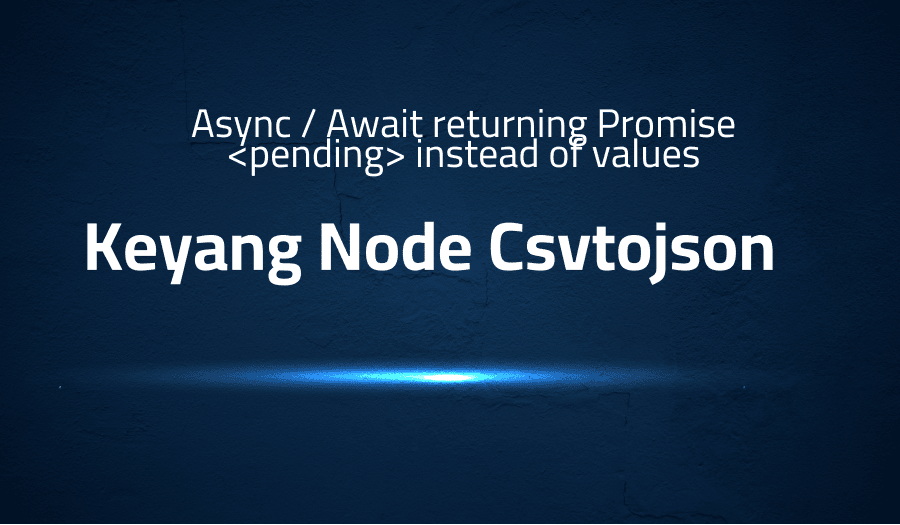
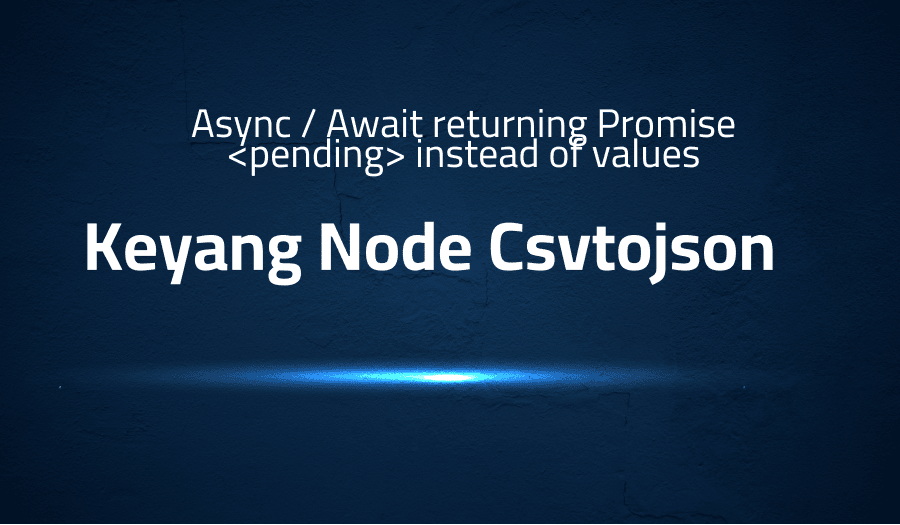
Error when Async / Await returning Promise instead of values in Keyang Node Csvtojson
Explanation of the problem
The function getData() makes use of the await keyword to wait for the completion of the CSVToJSON().fromFile('./data/hans-puns.csv') method, which converts a CSV file located at ./data/hans-puns.csv to a JSON object. The function then assigns the result of this operation to the variable test and returns it. The following line of code invokes the getData() function and assigns its return value to the variable data:
const data = getData();
However, when the program logs the value of data using console.log(data), it returns a Promise object instead of the expected JSON object.
Troubleshooting with the Lightrun Developer Observability Platform
Getting a sense of what’s actually happening inside a live application is a frustrating experience, one that relies mostly on querying and observing whatever logs were written during development.
Lightrun is a Developer Observability Platform, allowing developers to add telemetry to live applications in real-time, on-demand, and right from the IDE.
- Instantly add logs to, set metrics in, and take snapshots of live applications
- Insights delivered straight to your IDE or CLI
- Works where you do: dev, QA, staging, CI/CD, and production
Start for free today
Problem solution for error when Async / Await returning Promise <pending> instead of values in Keyang Node Csvtojson
- One of the main issues with the initial code is that it attempts to use the
awaitkeyword at the top level, outside of anasyncfunction. As of Node’s current behavior, this is not supported and will result in an error. The reason for this is thatawaitcan only be used within anasyncfunction, and is used to pause the execution of the function until a promise is resolved. - To overcome this limitation and ensure that the program waits for the promise returned by the
getData()function to be resolved before logging the value ofdata, one solution is to wrap theawaitcall inside anasyncfunction and call that function at the top-level. This can be achieved by creating anasync function run()that invokes thegetData()function and assigns the output to a variabledata, which is then logged to the console.
async function run() {
const data = await getData();
console.log(data);
}
run();
- It is also important to note that when an async function is called, it returns a promise and it’s resolved when the function is completed. By calling the
run()function at the top-level, we are ensuring that the event loop does not exit until therun()function is completed, and thus the promise is resolved. This guarantees that the output of thegetData()function will be logged to the console as expected.
Other popular problems with Keyang Node Csvtojson
Problem: Slow performance when converting large CSV files
Keyang Node Csvtojson is a library that allows developers to convert CSV files to JSON format, but it can be slow when dealing with large CSV files. This can cause issues for developers trying to process large amounts of data in a timely manner.
Solution:
One solution is to use a different library that is designed to handle large CSV files more efficiently, such as Papa Parse. Additionally, developers can use the stream functionality provided by Node.js to process the CSV file in small chunks, rather than loading the entire file into memory at once. This can help to reduce the memory footprint and improve performance when dealing with large CSV files. Moreover, developers can also use worker_threads module of Node.js to convert the csv in parallel which will improve the performance.
Problem: Difficulty in handling CSV files with non-standard delimiters or encodings
Keyang Node Csvtojson assumes that CSV files use standard delimiters (commas) and encodings (UTF-8), but this can cause issues for developers trying to convert CSV files with non-standard delimiters or encodings.
Solution:
One solution is to use a different library that is more flexible when it comes to handling non-standard delimiters or encodings, such as Papa Parse. Additionally, Keyang Node Csvtojson provides an option called delimiter which can be used to specify the delimiter used in the CSV file. This allows developers to handle CSV files with non-standard delimiters. Additionally, developers can also use iconv-lite library to handle the different encodings.
Problem: Inconsistencies in the structure of the output JSON
Keyang Node Csvtojson provides a basic conversion of CSV files to JSON format, but it can produce inconsistent output JSON structure, particularly when dealing with CSV files with varying numbers of columns.
Solution:
One solution is to use a different library that provides more robust handling of CSV to JSON conversion, such as Papa Parse. Additionally, developers can use the validator option provided by Keyang Node Csvtojson to handle the inconsistent structure of the CSV file. This allows developers to ensure that the output JSON structure is consistent, regardless of the structure of the input CSV file. Additionally, developers can also write their own validation logic to handle the inconsistent structure of CSV.
A brief introduction to Keyang Node Csvtojson
Keyang Node Csvtojson is a library for Node.js that allows developers to convert CSV (Comma Separated Values) files to JSON (JavaScript Object Notation) format. CSV is a common file format used to represent tabular data, while JSON is a lightweight data-interchange format that is easy for humans to read and write and easy for machines to parse and generate. The Keyang Node Csvtojson library provides a simple and efficient way to convert CSV files to JSON format, which can then be easily used in a wide variety of applications.
The library is built on top of Node.js and provides a simple API with a few methods to convert a CSV file to JSON format. The library accepts a CSV file as input, and converts it to a JSON object that can then be passed to other functions for further processing. The library also provides options for customizing the parsing process, such as specifying the delimiter used in the CSV file, the character encoding of the file, and whether or not to include the header row in the output JSON. The library also support stream reading and writing, which allows to convert large CSV file to JSON without loading the whole file into memory.
Most popular use cases for Keyang Node Csvtojson include
- One of the most popular problems with Keyang Node Csvtojson is related to the handling of large CSV files. Due to the nature of CSV files, they can become very large, and when trying to convert them to JSON using Keyang Node Csvtojson, it could lead to memory overflow issues. This is because the library loads the entire CSV file into memory before converting it to a JSON object. A solution to this problem is to use the streaming feature provided by the library, which allows for the conversion of large CSV files without loading the entire file into memory.
- Another popular problem is related to the handling of CSV files with non-standard structures or non-standard delimiters. Keyang Node Csvtojson assumes that the CSV files it is working with have a standard structure with a comma as a delimiter. If the CSV file has a non-standard structure or uses a different delimiter, it can cause issues when trying to convert it to a JSON object. A solution to this problem is to use the options provided by the library to specify the delimiter and structure of the CSV file, such as “colParser” or “mapHeaders”
- A third popular problem with Keyang Node Csvtojson is related to the handling of non-UTF-8 encoded CSV files. By default, Keyang Node Csvtojson assumes that the CSV files it is working with are encoded in UTF-8. If the CSV file is encoded in a different format, such as ISO-8859-1, it can cause issues when trying to convert it to a JSON object. A solution to this problem is to use the options provided by the library to specify the encoding of the CSV file, such as “encoding” or “checkType”
It’s Really not that Complicated.
You can actually understand what’s going on inside your live applications.




