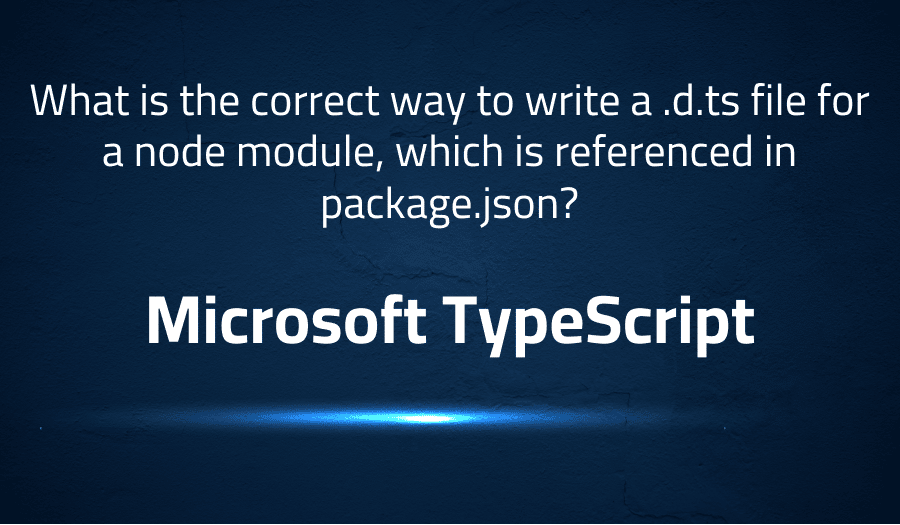
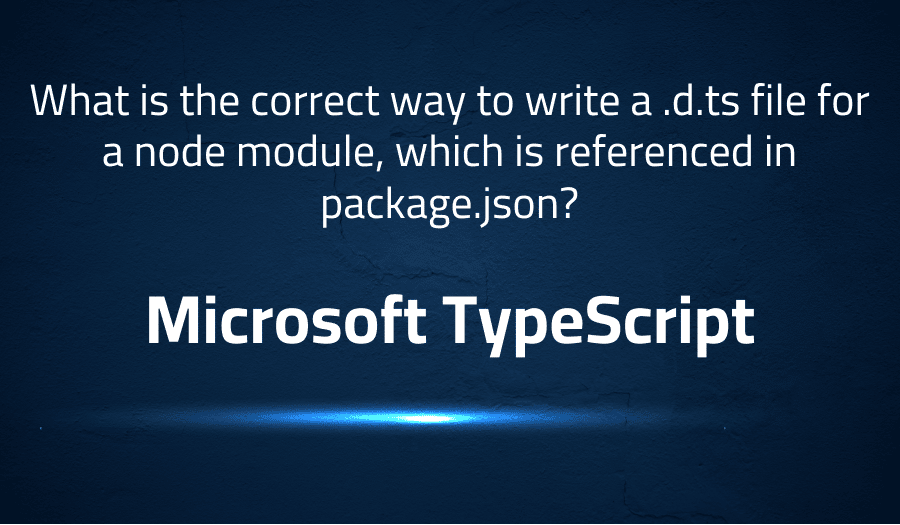
What is the correct way to write a .d.ts file for a node module, which is referenced in package.json? in Microsoft TypeScript
Explanation of the problem
The project consists of a JavaScript module, “parallel-nock”, which provides a wrapper around an existing module, “nock”, and enhances its functionality for parallel testing. The module includes a package.json file with dependencies such as “bluebird” and “nock”, and an index.js file that exports a single function, “parallelNock”. The module also includes an index.d.ts file for TypeScript compatibility. However, upon importing the module into a TypeScript project using “import parallelnock = require(‘parallel-nock’)”, a compilation error occurs with the message “Exported external package typings file… is not a module”. The author is unable to find a resource for writing a correct .d.ts file for a function-only exporting module and is seeking guidance.
Troubleshooting with the Lightrun Developer Observability Platform
Getting a sense of what’s actually happening inside a live application is a frustrating experience, one that relies mostly on querying and observing whatever logs were written during development.
Lightrun is a Developer Observability Platform, allowing developers to add telemetry to live applications in real-time, on-demand, and right from the IDE.
- Instantly add logs to, set metrics in, and take snapshots of live applications
- Insights delivered straight to your IDE or CLI
- Works where you do: dev, QA, staging, CI/CD, and production
Start for free today
Problem solution for What is the correct way to write a .d.ts file for a node module, which is referenced in package.json? in Microsoft TypeScript
To write a .d.ts file for a node module in Microsoft TypeScript, follow these steps:
- Define the module in a declaration file with the same name as the module. For example, if the module is named “myModule”, the declaration file should be named “myModule.d.ts”.
- Use the “declare module” syntax to declare the module and its exports. The name of the module should match the name specified in the package.json file.
- For each export in the module, declare its type in the declaration file. For example, if the module exports a function, declare its parameters and return type. If it exports an object, declare its properties and their types.
- If the module has dependencies, make sure to include the necessary TypeScript definition files (d.ts) for those dependencies.
Here is an example of a .d.ts file for a node module that exports a single function:
declare module “myModule” { function myFunction(arg1: string, arg2: number): boolean; export = myFunction; }
Note that the exact syntax may vary depending on the structure and exports of the module. It’s recommended to consult the TypeScript documentation and the definition files of similar modules for reference.
Other popular problems with Microsoft TypeScript
Problem: Type Inference and Strict Type Checking
One of the most common issues with Microsoft TypeScript is type inference and strict type checking. TypeScript uses type inference to determine the type of a variable based on its value, but sometimes it can lead to unexpected results. To resolve this, the “strict” compiler option can be set to “true”, which enforces strict type checking and eliminates type inference.
Solution:
To enable strict type checking in TypeScript, add “strict”: true to the compiler options in the tsconfig.json file. This will result in TypeScript checking for type mismatches more strictly, making it easier to catch type-related issues.
Problem: Namespace and Module Conflicts
Another issue that developers often face when using Microsoft TypeScript is conflicts between namespaces and modules. This can occur when two different modules use the same namespace or when a namespace is used as a module name. This can cause unexpected behavior, such as exporting the wrong values or even overwriting existing values.
Solution:
To resolve namespace and module conflicts, it’s recommended to use unique names for namespaces and modules. If a conflict cannot be avoided, the “export as namespace” syntax can be used to explicitly export the namespace as a module. Additionally, the “moduleResolution” compiler option can be set to “node” to enable TypeScript to use the Node.js module resolution strategy, which resolves modules based on the file system.
Problem: TypeScript Version Mismatch
A third common issue with Microsoft TypeScript is version mismatch between TypeScript and the dependencies in a project. This can occur when using a version of TypeScript that is different from the version used by the dependencies. This can cause unexpected behavior, such as type errors or missing declarations.
Solution:
To resolve namespace and module conflicts, it’s recommended to use unique names for namespaces and modules. If a conflict cannot be avoided, the “export as namespace” syntax can be used to explicitly export the namespace as a module. Additionally, the “moduleResolution” compiler option can be set to “node” to enable TypeScript to use the Node.js module resolution strategy, which resolves modules based on the file system.
A brief introduction to Microsoft TypeScript
Microsoft TypeScript is a statically-typed, object-oriented programming language that is a superset of JavaScript. TypeScript is designed to provide optional type annotations to JavaScript code, making it easier for developers to catch type-related errors during development. It uses a syntax that is familiar to developers who have experience with JavaScript, C#, or Java, making it easier to learn for existing developers. TypeScript code is compiled to JavaScript, meaning that it can run on any platform that supports JavaScript.
TypeScript offers a number of features that are not available in JavaScript, such as classes, interfaces, and generics. These features make it easier for developers to write and maintain large, complex applications, as well as to write code that is more easily readable and reusable. TypeScript also includes advanced type checking capabilities, making it possible to catch type-related errors before they cause problems in the final application. This results in improved software quality and faster development times. TypeScript is used by many popular organizations and open-source projects, and it is supported by a large and growing community of developers.
Most popular use cases for Microsoft TypeScript
- TypeScript is used to build large-scale, complex applications. The static typing and object-oriented features of the language make it well suited for applications that require a high degree of organization and structure. The type checking capabilities of TypeScript help catch errors early in the development process, leading to more stable and reliable applications.
- TypeScript is used to write maintainable and reusable code. The features like classes, interfaces and generics allow for clear and concise code organization, making it easier for other developers to understand and extend. This leads to improved team collaboration and code efficiency.
- TypeScript can be used to write both front-end and back-end applications. TypeScript code is compiled to JavaScript, making it compatible with any platform that supports JavaScript. This allows developers to use TypeScript for web development, server-side development, or desktop applications, among others. Additionally, TypeScript can be used in conjunction with popular front-end frameworks like Angular, React, and Vue, providing a strong type-checked codebase for these applications.
It’s Really not that Complicated.
You can actually understand what’s going on inside your live applications.




