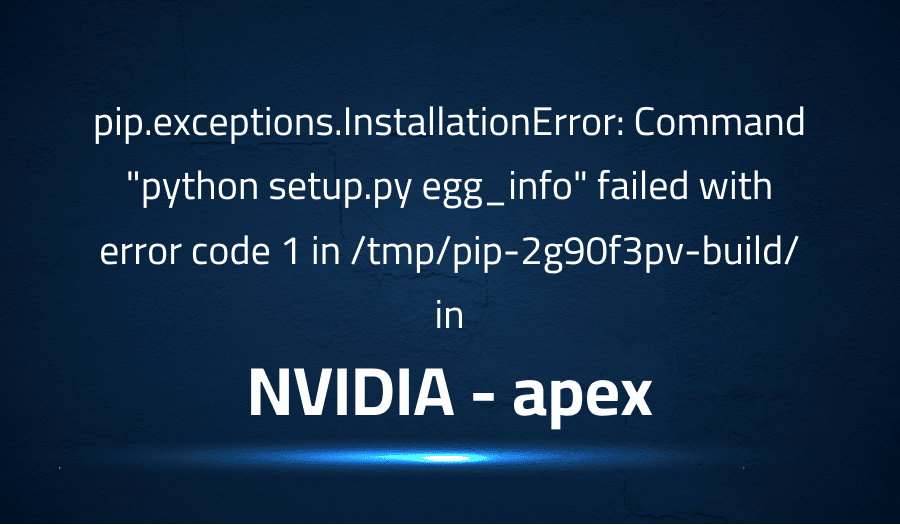
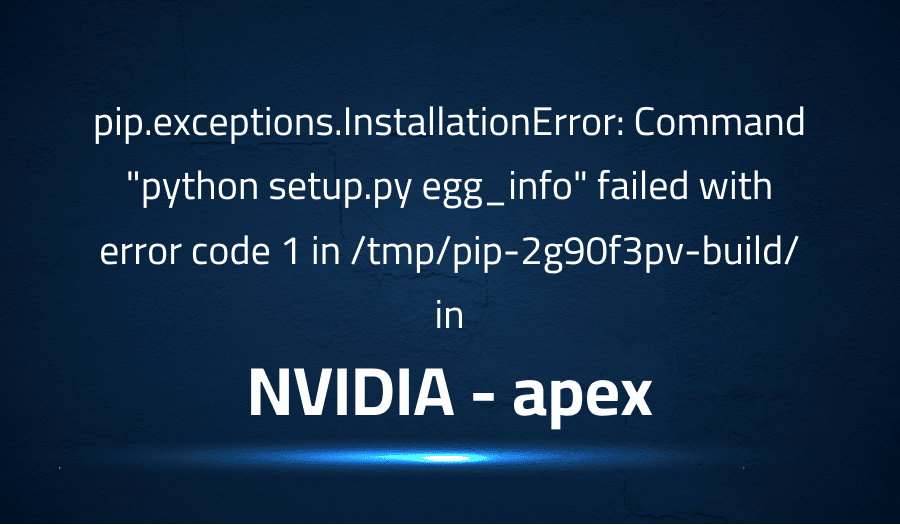
pip.exceptions.InstallationError: Command “python setup.py egg_info” failed with error code 1 in /tmp/pip-2g90f3pv-build/ in NVIDIA apex
Explanation of the problem
The user is encountering an error when trying to install a package using pip3 on a Ubuntu 18.04 machine with Python 3.6, torch 1.2.0, CUDA 10.0, CUDNN v7.6.4, and GCC 7.3.0 installed. The command used is pip3 install -v --no-cache-dir --global-option="--cpp_ext" --global-option="--cuda_ext" ./. The following is the error message the user is encountering:
/usr/lib/python3/dist-packages/pip/commands/install.py:212: UserWarning: Disabling all use of wheels due to the use of --build-options / --global-options / --install-options.
cmdoptions.check_install_build_global(options)
Converted retries value: Retry(total=5, connect=None, read=None, redirect=None) -> Retry(total=Retry(total=5, connect=None, read=None, redirect=None), connect=None, read=None, redirect=None)
Converted retries value: Retry(total=5, connect=None, read=None, redirect=None) -> Retry(total=Retry(total=5, connect=None, read=None, redirect=None), connect=None, read=None, redirect=None)
Processing /media/alberto/50C03782C0376D7A/RSNA/apex
Running setup.py (path:/tmp/pip-2g90f3pv-build/setup.py) egg_info for package from file:///media/alberto/50C03782C0376D7A/RSNA/apex
Running command python setup.py egg_info
Traceback (most recent call last):
File "<string>", line 1, in <module>
File "/tmp/pip-2g90f3pv-build/setup.py", line 5, in <module>
from pip._internal import main as pipmain
ModuleNotFoundError: No module named 'pip._internal'
Cleaning up...
Command "python setup.py egg_info" failed with error code 1 in /tmp/pip-2g90f3pv-build/
Exception information:
Traceback (most recent call last):
File "/usr/lib/python3/dist-packages/pip/basecommand.py", line 215, in main
status = self.run(options, args)
File "/usr/lib/python3/dist-packages/pip/commands/install.py", line 342, in run
requirement_set.prepare_files(finder)
File "/usr/lib/python3/dist-packages/pip/req/req_set.py", line 380, in prepare_files
ignore_dependencies=self.ignore_dependencies))
File "/usr/lib/python3/dist-packages/pip/req/req_set.py", line 634, in _prepare_file
abstract_dist.prep_for_dist()
File "/usr/lib/python3/dist-packages/pip/req/req_set.py", line 129, in prep_for_dist
self.req_to_
Troubleshooting with the Lightrun Developer Observability Platform
Getting a sense of what’s actually happening inside a live application is a frustrating experience, one that relies mostly on querying and observing whatever logs were written during development.
Lightrun is a Developer Observability Platform, allowing developers to add telemetry to live applications in real-time, on-demand, and right from the IDE.
- Instantly add logs to, set metrics in, and take snapshots of live applications
- Insights delivered straight to your IDE or CLI
- Works where you do: dev, QA, staging, CI/CD, and production
Start for free today
Problem solution for pip.exceptions.InstallationError: Command “python setup.py egg_info” failed with error code 1 in /tmp/pip-2g90f3pv-build/ in NVIDIA apex
This error message is indicating that there was an issue with installing the NVIDIA Apex library using pip. The specific error encountered was a failure of the python setup.py egg_info command, which returned a non-zero exit code (indicating an error).
One common cause of this error is missing dependencies or incompatible versions of dependencies. To resolve this issue, try the following steps:
1. Make sure you have the latest version of pip installed:
pip install --upgrade pip
2. Check that your system meets the library’s requirements (e.g., specific version of Python or required libraries).
3. Try to install the required dependencies for NVIDIA Apex:
pip install -r requirements.txt
4. If the issue still persists, you could try uninstalling and reinstalling NVIDIA Apex:
pip uninstall apex
pip install apex
5. If the issue still persists, you could try installing NVIDIA Apex from source using the following command:
git clone https://github.com/NVIDIA/apex
cd apex
python setup.py install --cuda_ext --cpp_ext
Other popular problems with NVIDIA apex
Problem: Compatibility Issues with PyTorch Versions
One of the most common problems with NVIDIA Apex is compatibility issues with different PyTorch versions. The Apex library is constantly being updated to support the latest version of PyTorch, but sometimes users may encounter issues when trying to use an older version of Apex with a newer version of PyTorch.
Solution:
To resolve this issue, make sure you have the latest version of both Apex and PyTorch installed. You can check the version of Apex by running the following code:
import apex
print(apex.__version__)
You can check the version of PyTorch by running the following code:
import torch
print(torch.__version__)
If you find that you have an outdated version of either Apex or PyTorch, you can upgrade to the latest version by running the following commands:
pip install --upgrade apex
pip install --upgrade torch
Problem: CUDA Compatibility Issues
Another common problem with NVIDIA Apex is compatibility issues with different CUDA versions. The Apex library requires CUDA to be installed on the user’s system, and different versions of Apex may be compatible with different versions of CUDA.
Solution:
To resolve this issue, make sure you have the correct version of CUDA installed on your system. You can check the version of CUDA by running the following command:
nvcc --version
If you find that you have an outdated version of CUDA, you can upgrade to the latest version by following the instructions on the NVIDIA website.
Problem: GPU Memory Management Issues
A common problem with NVIDIA Apex is GPU memory management issues. The Apex library provides functionality for parallelizing computations on GPUs, which can result in increased memory usage compared to running computations on CPUs.
Solution:
To resolve this issue, make sure to properly manage GPU memory in your code. One way to do this is by using the torch.cuda.empty_cache() function to free up unused GPU memory:
import torch
torch.cuda.empty_cache()
Additionally, you can try using smaller batches of data when training your models, which can help to reduce the amount of GPU memory used. You can do this by using the DataLoader class in PyTorch to load smaller batches of data into memory at a time:
import torch
from torch.utils.data import DataLoader
# Your data
data = ...
# Create a DataLoader with batch size 32
dataloader = DataLoader(data, batch_size=32, shuffle=True)
for batch in dataloader:
# Train your model on the batch
...
A brief introduction to NVIDIA apex
NVIDIA Apex is an open-source library for PyTorch designed to simplify the process of using GPUs for deep learning. It provides a number of functions and extensions for PyTorch, including mixed precision training, automatic loss scaling, and GPU memory management. The Apex library is designed to be easy to use and integrate seamlessly with existing PyTorch code, allowing users to take advantage of the benefits of GPUs with minimal additional effort.
Apex is particularly useful for training large and complex deep learning models, as it enables users to take advantage of the parallel processing capabilities of GPUs to train models faster and more efficiently. The library includes features such as automatic mixed precision training, which allows users to perform computations with lower precision data types while preserving the accuracy of the results. Additionally, the Apex library provides automatic loss scaling, which helps to prevent numerical overflow and underflow when training large models. These features, combined with its ease of use and integration with PyTorch, make Apex a powerful tool for deep learning practitioners and researchers.
Most popular use cases for NVIDIA apex
- Mixed Precision Training: NVIDIA Apex can be used to perform mixed precision training, which involves using lower precision data types for certain computations to speed up training while preserving the accuracy of the results. Apex provides a wrapper around the PyTorch optimizer that automatically performs mixed precision training, making it easy to take advantage of this technique.
- Automatic Loss Scaling: NVIDIA Apex can be used to automatically scale the loss during training, which helps to prevent numerical overflow and underflow when training large models. Apex provides a wrapper around the loss function that automatically scales the loss, making it easy to implement this technique in your code.
- GPU Memory Management: NVIDIA Apex can be used to manage GPU memory more efficiently when training deep learning models. The library provides functions for freeing up unused GPU memory, which can help to prevent Out of Memory errors and improve the stability of your training. The following code block shows an example of using the
torch.cuda.empty_cache()function provided by Apex to free up unused GPU memory:
import torch
torch.cuda.empty_cache()
It’s Really not that Complicated.
You can actually understand what’s going on inside your live applications.




