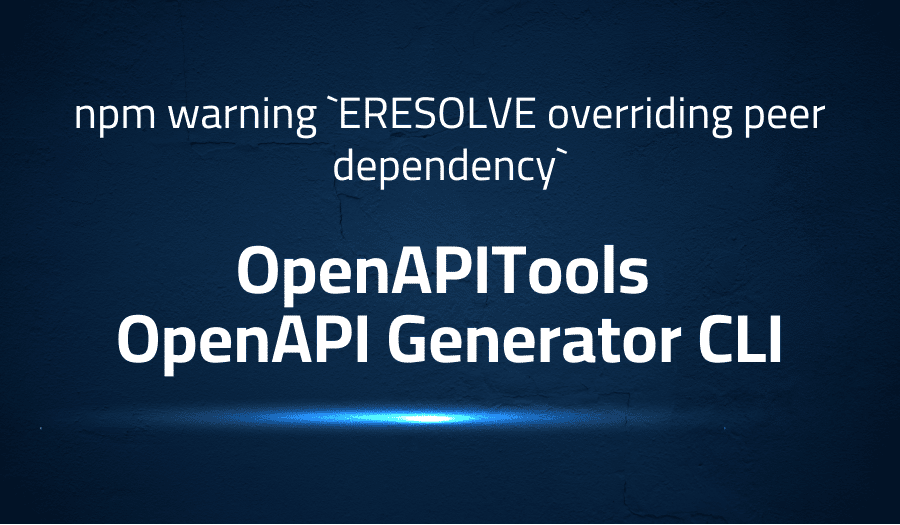
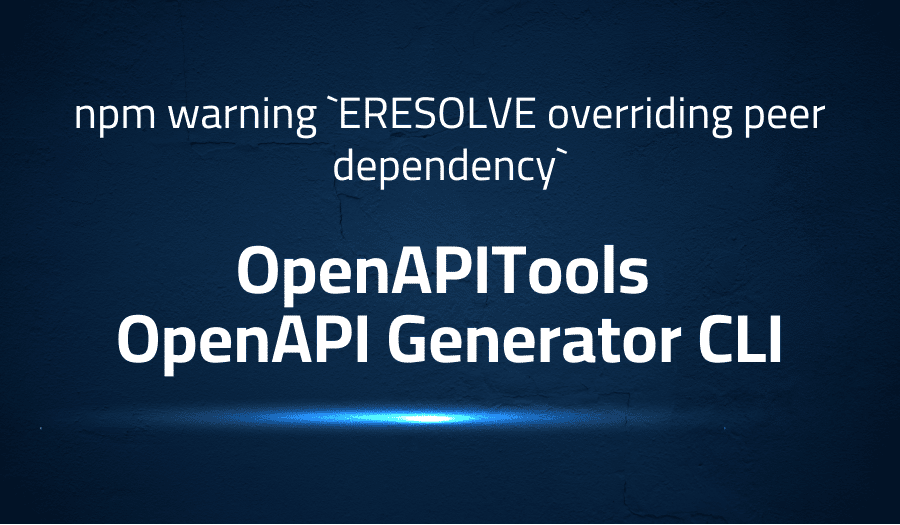
npm warning `ERESOLVE overriding peer dependency` in OpenAPITools OpenAPI Generator CLI
Explanation of the problem
Problem Description: When running the command npm i on a package.json file that includes the dependency “@openapitools/openapi-generator-cli”: “2.3.3”, the following warning message appears: “npm WARN ERESOLVE overriding peer dependency” and “npm WARN Found: rxjs@7.1.0”. This warning message indicates that the package “@openapitools/openapi-generator-cli” has a dependency on “rxjs” version 7.1.0, which conflicts with the peer dependency “rxjs” version “^6.0.0” required by “@nestjs/common” and “@nestjs/core”.
This issue is specific to version 2.3.3 of “@openapitools/openapi-generator-cli” and it did not occur with earlier versions such as 2.2.6. The user is using NodeJS v15.10.0 and npm 7.5.3
Code block:
{
"name": "example",
"version": "1.0.0",
"description": "example",
"keywords": [],
"license": "MIT",
"main": "index.js",
"scripts": {},
"devDependencies": {
"@openapitools/openapi-generator-cli": "2.3.3"
}
}
Expected Behavior: It is expected that the command npm i runs without any warning messages indicating dependency conflicts. The installation process should be able to resolve all dependencies without any issues.
Troubleshooting with the Lightrun Developer Observability Platform
Getting a sense of what’s actually happening inside a live application is a frustrating experience, one that relies mostly on querying and observing whatever logs were written during development.
Lightrun is a Developer Observability Platform, allowing developers to add telemetry to live applications in real-time, on-demand, and right from the IDE.
- Instantly add logs to, set metrics in, and take snapshots of live applications
- Insights delivered straight to your IDE or CLI
- Works where you do: dev, QA, staging, CI/CD, and production
Start for free today
Problem solution for npm warning `ERESOLVE overriding peer dependency` in OpenAPITools OpenAPI Generator CLI
npm i on a package.json file containing the dependency “@openapitools/openapi-generator-cli”: “2.3.3”, the following output is generated:npm WARN ERESOLVE overriding peer dependency
npm WARN Found: rxjs@7.1.0
npm WARN node_modules/rxjs
npm WARN rxjs@"7.1.0" from @openapitools/openapi-generator-cli@2.3.3
npm WARN node_modules/@openapitools/openapi-generator-cli
npm WARN dev @openapitools/openapi-generator-cli@"2.3.3" from the root project
npm WARN
npm WARN Could not resolve dependency:
npm WARN peer rxjs@"^6.0.0" from @nestjs/common@7.6.17
npm WARN node_modules/@nestjs/common
npm WARN @nestjs/common@"7.6.17" from @openapitools/openapi-generator-cli@2.3.3
npm WARN node_modules/@openapitools/openapi-generator-cli
npm WARN ERESOLVE overriding peer dependency
npm WARN Found: rxjs@7.1.0
npm WARN node_modules/rxjs
npm WARN rxjs@"7.1.0" from @openapitools/openapi-generator-cli@2.3.3
npm WARN node_modules/@openapitools/openapi-generator-cli
npm WARN dev @openapitools/openapi-generator-cli@"2.3.3" from the root project
npm WARN
npm WARN Could not resolve dependency:
npm WARN peer rxjs@"^6.0.0" from @nestjs/core@7.6.17
npm WARN node_modules/@nestjs/core
npm WARN @nestjs/core@"7.6.17" from @openapitools/openapi-generator-cli@2.3.3
npm WARN node_modules/@openapitools/openapi-generator-cli
This issue is not present in earlier versions of the OpenAPI Generator CLI (specifically version 2.2.6). The user is using NodeJS version 15.10.0 and npm version 7.5.3.
Other popular problems with OpenAPITools OpenAPI Generator CLI
Problem: “ERESOLVE overriding peer dependency” Warning
When running the command “npm i” with a package.json file that includes the OpenAPI Generator CLI, some users may encounter a warning message stating “ERESOLVE overriding peer dependency”. This warning message indicates that there is a conflict between the version of a dependency specified in the OpenAPI Generator CLI package and the version of that dependency specified in another package in the project.
Solution:
One way to resolve this issue is to update the conflicting package to the version specified in the OpenAPI Generator CLI package. Another solution is to specify the desired version of the conflicting dependency in the project’s package.json file. This can be done by adding a “resolutions” field in the package.json file and specifying the desired version for the conflicting dependency.
Problem: Error when running OpenAPI Generator CLI
When attempting to run the OpenAPI Generator CLI, some users may encounter an error such as “command not found” or “no such file or directory”. This may be caused by the OpenAPI Generator CLI not being installed or not being installed correctly.
Solution:
To resolve this issue, ensure that the OpenAPI Generator CLI is installed by running the command “npm install @openapitools/openapi-generator-cli” and verify that the installation was successful. If the issue persists, try uninstalling and reinstalling the package.
Problem: Incompatibility with Node.js version
The OpenAPI Generator CLI may not be compatible with certain versions of Node.js. This can lead to issues such as syntax errors or unexpected behavior when running the CLI.
Solution:
To resolve this issue, ensure that the Node.js version in use is compatible with the version of the OpenAPI Generator CLI package. The package’s documentation should list the compatible Node.js versions. If necessary, update the Node.js version or update the OpenAPI Generator CLI package to a version that is compatible with the current Node.js version.
A brief introduction to Open APITools OpenAPI Generator CLI
OpenAPITools OpenAPI Generator CLI is a command line interface tool for generating API client libraries, server stubs, and documentation automatically from an OpenAPI specification. It is a powerful tool that allows developers to quickly and easily generate code for various programming languages and frameworks, such as JavaScript, TypeScript, Python, and Java. It supports various output formats, including OpenAPI Generator, Swagger Codegen, and NSwag.
This tool can be integrated with different development environments and build systems, such as Gradle, Maven, and npm. It also supports custom templates, which can be used to customize the generated code. Additionally, it supports multiple languages and frameworks, allowing developers to generate code for their preferred programming languages and frameworks. This tool can save developers a significant amount of time and effort when creating API client libraries, server stubs, and documentation.
Most popular use cases for OpenAPITools OpenAPI Generator CLI
- One use of the OpenAPITools OpenAPI Generator CLI is to generate client code for various programming languages from an OpenAPI specification. A code block demonstrating this use would be:
openapi-generator generate -i http://petstore.swagger.io/v2/swagger.json -g javascript
This command generates a javascript client in the current directory using the OpenAPI specification at the specified URL.
- Another use of the OpenAPITools OpenAPI Generator CLI is to generate server code for various programming languages from an OpenAPI specification. A code block demonstrating this use would be:
openapi-generator generate -i http://petstore.swagger.io/v2/swagger.json -g spring
This command generates a Spring server in the current directory using the OpenAPI specification at the specified URL.
- The OpenAPITools OpenAPI Generator CLI can also be used to validate an OpenAPI specification. A code block demonstrating this use would be:
openapi-generator validate -i http://petstore.swagger.io/v2/swagger.json
This command validates the OpenAPI specification at the specified URL. If the specification is valid, the command will print “valid” to the console. If the specification is invalid, the command will print the validation errors to the console.
It’s Really not that Complicated.
You can actually understand what’s going on inside your live applications.




