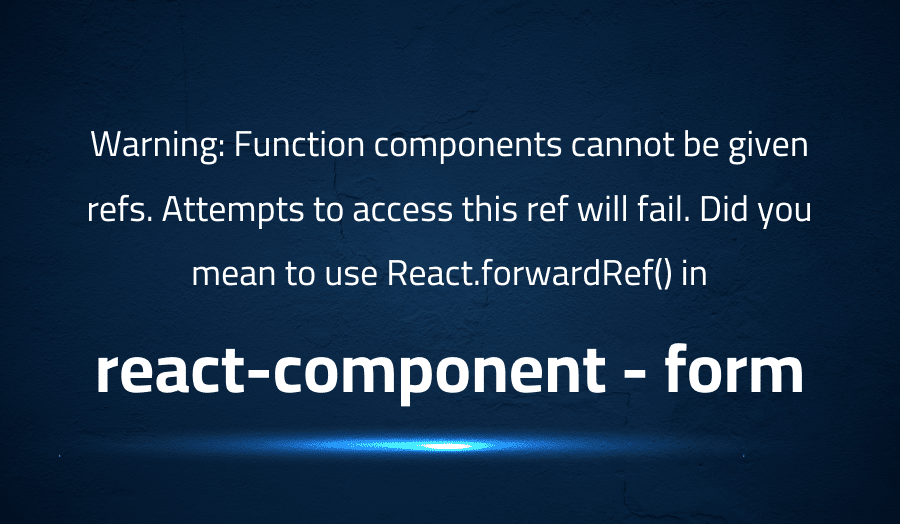
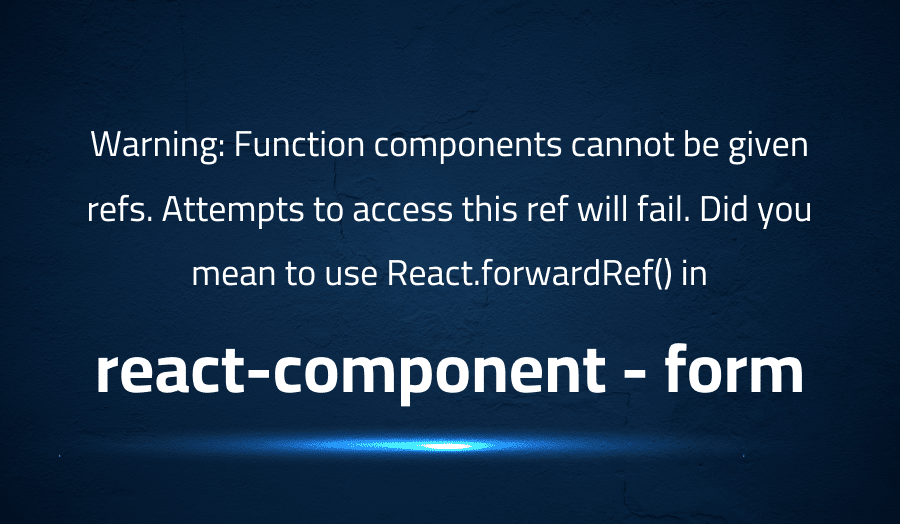
Warning: Function components cannot be given refs. Attempts to access this ref will fail. Did you mean to use React.forwardRef() in react-component form
Explanation of the problem
When using the getFieldDecorator in Ant Design’s Form component with a custom component that has the @connect() function from react-redux, a warning will be thrown. This is due to the getFieldDecorator expecting a plain component and not a connected component.
A temporary solution to this issue is to wrap the connected component with a new plain component. The new component can be created by extending the React.Component class, as shown in the following code:
// Item.js
@connect() // react-redux ConnectFunction
class Item extends Component { // Custom Component
// ...
}
// eslint-disable-next-line react/no-multi-comp
export default class ItemWrapper extends Component {
render() {
const {children, ...props} = this.props
return <Item {...props}>{children}</Item>
}
}
This solution works by creating a new plain component that acts as a wrapper around the connected component. The connected component is then rendered within the new component, which can be used in the getFieldDecorator without throwing any warnings.
This issue has been reported and discussed in the ant-design/ant-design repository on GitHub. The issue thread provides additional information and context, as well as any updates and fixes that may have been made. The related issue can be found here: ant-design/ant-design/issues/11324.
Troubleshooting with the Lightrun Developer Observability Platform
Getting a sense of what’s actually happening inside a live application is a frustrating experience, one that relies mostly on querying and observing whatever logs were written during development.
Lightrun is a Developer Observability Platform, allowing developers to add telemetry to live applications in real-time, on-demand, and right from the IDE.
- Instantly add logs to, set metrics in, and take snapshots of live applications
- Insights delivered straight to your IDE or CLI
- Works where you do: dev, QA, staging, CI/CD, and production
Start for free today
Problem solution for Warning: Function components cannot be given refs. Attempts to access this ref will fail. Did you mean to use React.forwardRef() in react-component form
The use of the @connect function from react-redux can lead to issues when used in combination with other components or libraries. The @connect function is used to connect a React component to the Redux store, allowing the component to access the state stored in the Redux store. However, if used improperly, it can lead to unexpected behavior or compatibility issues.
To resolve this issue, it is recommended to pass the { forwardRef: true } option as the fourth argument to the @connect function. This allows the @connect function to pass the reference of the connected component to its parent, avoiding compatibility issues and ensuring expected behavior. The updated code for using the @connect function would look like this: @connect(mapStateToProps, null, null, { forwardRef: true }).
Other popular problems with react-component form
Problem: Validation of Dynamic Fields
One of the most common problems when building React Component Forms is validating dynamic fields, such as fields that are added or removed from the form based on user input. This can be challenging because the validation rules for these fields may need to change dynamically based on the current state of the form.
Solution:
To resolve this issue, developers can use libraries that provide support for dynamic fields, such as Formik or React Hook Form. These libraries allow developers to define validation rules for each field in the form and update them dynamically based on the form state. For example, using Formik, a developer could define the validation rules for a dynamic field as follows:
import { useField, useFormikContext } from 'formik';
const DynamicField = ({ name }) => {
const [field, meta, helpers] = useField(name);
const { setFieldValue } = useFormikContext();
return (
<div>
<input type="text" {...field} />
{meta.touched && meta.error ? (
<div>{meta.error}</div>
) : null}
</div>
);
};
Problem: Managing State in Complex Forms
Another common problem when building React Component Forms is managing state in complex forms with multiple fields, values, and validation rules. This can quickly become difficult to manage, especially as the form grows in complexity.
Solution:
To resolve this issue, developers can use libraries that provide tools for managing form state, such as Redux-Form or React-Final-Form. These libraries provide a centralized store for managing form data and validation, making it easier to manage state in complex forms. For example, using Redux-Form, a developer could define the form state and actions as follows:
import { createForm, createField, formReducer } from 'redux-form';
const form = createForm({
form: 'contact',
fields: ['name', 'email', 'message'],
validate: values => {
const errors = {};
if (!values.name) {
errors.name = 'Required';
}
if (!values.email) {
errors.email = 'Required';
} else if (!/^[A-Z0-9._%+-]+@[A-Z0-9.-]+\.[A-Z]{2,}$/i.test(values.email)) {
errors.email = 'Invalid email address';
}
if (!values.message) {
errors.message = 'Required';
}
return errors;
},
});
const NameField = createField(form, 'name', 'input');
const EmailField = createField(form, 'email', 'input');
const MessageField = createField(form, 'message', 'textarea');
const formReducer = form.reducer;
Problem: Handling of form validation
Incorrect validation can lead to incorrect or inconsistent data being submitted, leading to data integrity issues.
Solution:
To resolve this, it is recommended to use a form library that provides built-in validation, such as Formik or Redux-Form, or to implement custom validation logic using a library such as Yup.
import * as Yup from 'yup';
const validationSchema = Yup.object().shape({
fieldName: Yup.string().required('Field is required'),
});
const FormComponent = () => {
const handleSubmit = (values) => {
// submit form data
};
return (
<Formik
initialValues={{ fieldName: '' }}
validationSchema={validationSchema}
onSubmit={handleSubmit}
>
{({ errors, touched, handleSubmit }) => (
<form onSubmit={handleSubmit}>
<Field name="fieldName">
{({ field, form }) => (
<div>
<input {...field} />
{errors.fieldName && touched.fieldName ? (
<div>{errors.fieldName}</div>
) : null}
</div>
)}
</Field>
<button type="submit">Submit</button>
</form>
)}
</Formik>
);
};
export default FormComponent;
A brief introduction to react-component form
React Component Form is a method of building and managing forms in React, a popular JavaScript library for building user interfaces. A React Component Form allows developers to define form fields, validation rules, and submission handlers using modular, reusable components. This approach to form creation provides several benefits over traditional form development techniques, including increased code reusability and improved maintainability.
React Component Forms are typically built using third-party libraries, such as Ant Design or Formik. These libraries provide a set of pre-built components and tools for building and managing forms in React. They often include built-in support for common form tasks, such as field validation and error handling, making it easier for developers to create forms quickly and efficiently. In addition, React Component Forms can be easily integrated with other React libraries and tools, such as Redux, for managing state and data flow in larger applications.
Most popular use cases for react-component form
- Form Creation and Validation: One of the primary uses of react-component form is to create forms for user input and implement validation checks on those inputs. The form library provides APIs for creating form fields, handling user input, and validating data before submission. The code below demonstrates how to create a simple form with two fields, one for an email and another for a password, and implement validation checks on them:
import { Form, Input, Button } from 'antd';
const FormItem = Form.Item;
class LoginForm extends React.Component {
handleSubmit = e => {
e.preventDefault();
this.props.form.validateFields((err, values) => {
if (!err) {
console.log('Received values of form: ', values);
}
});
};
render() {
const { getFieldDecorator } = this.props.form;
return (
<Form onSubmit={this.handleSubmit}>
<FormItem>
{getFieldDecorator('email', {
rules: [
{
type: 'email',
message: 'The input is not a valid email!'
},
{
required: true,
message: 'Please input your email!'
}
]
})(<Input placeholder="Email" />)}
</FormItem>
<FormItem>
{getFieldDecorator('password', {
rules: [
{
required: true,
message: 'Please input your password!'
}
]
})(<Input type="password" placeholder="Password" />)}
</FormItem>
<FormItem>
<Button type="primary" htmlType="submit">
Log in
</Button>
</FormItem>
</Form>
);
}
}
const WrappedLoginForm = Form.create()(LoginForm);
ReactDOM.render(<WrappedLoginForm />, mountNode);
- Dynamic form rendering: React-component forms allow developers to dynamically render forms based on user interactions or API data, providing a more flexible and efficient user experience.
- Reusable form logic: By encapsulating form logic and state into reusable components, React-component forms can help promote code reusability, making it easier for developers to manage form-related functionality. A sample code block for a simple login form in a React component form could look like:
import React, { useState } from 'react';
const LoginForm = () => {
const [formData, setFormData] = useState({
username: '',
password: ''
});
const handleInputChange = event => {
setFormData({
...formData,
[event.target.name]: event.target.value
});
};
const handleSubmit = event => {
event.preventDefault();
// perform login logic here
};
return (
<form onSubmit={handleSubmit}>
<input
type="text"
name="username"
value={formData.username}
onChange={handleInputChange}
placeholder="Username"
/>
<input
type="password"
name="password"
value={formData.password}
onChange={handleInputChange}
placeholder="Password"
/>
<button type="submit">Submit</button>
</form>
);
};
export default LoginForm;
It’s Really not that Complicated.
You can actually understand what’s going on inside your live applications.




