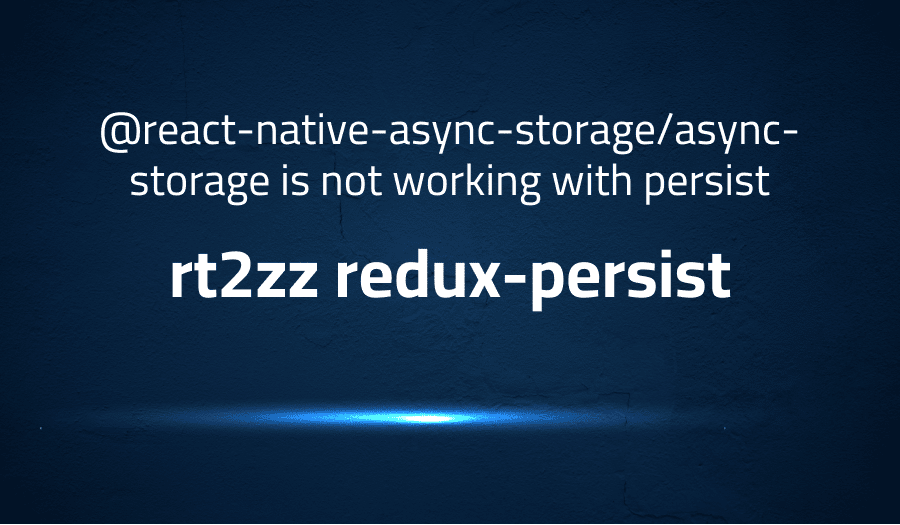
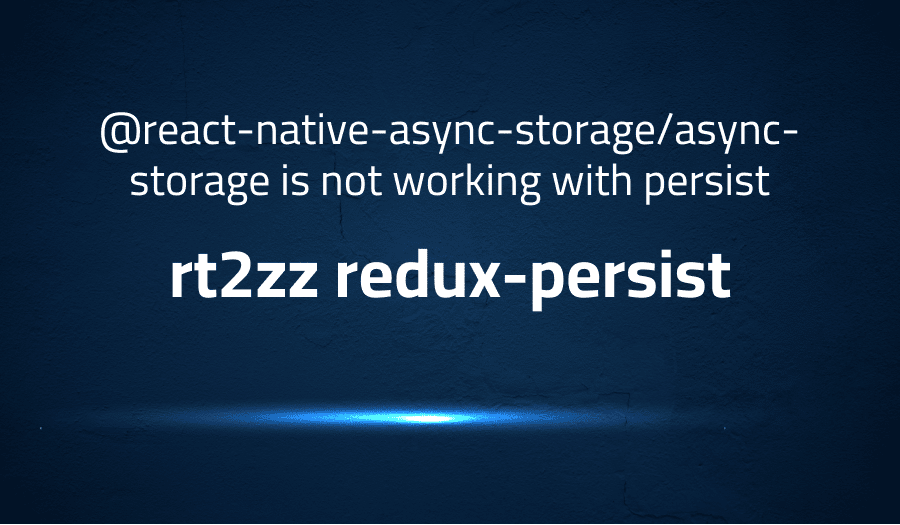
Error when @react-native-async-storage/async-storage is not working with persist in rt2zz redux-persist
Explanation of the problem
The issue at hand is related to difficulty in using the @react-native-async-storage/async-storage package in a React Native application. The problem is that, when attempting to use this package, it is not working as expected, and the old package @react-native-community/async-storage which is deprecated, is still working.
The problem is reproducible when using React Native version 0.64 on an android emulator. This package is used for storing data locally in the device’s storage. The user is testing the package on android emulator and facing difficulty in using the package. The package is not working as expected and the user is questioning if redux-persist will support the package.
The question is if the package redux-persist will support the package @react-native-async-storage/async-storage, which is not working as expected. It’s important to note that the old package @react-native-community/async-storage is deprecated, but it still works. It may be useful to check the official documentation of the package and see if there are any updates or fixes for the issue. Also, checking the issue list in the package repository, and see if anyone else has reported similar problems and if there are any solutions or workarounds.
Troubleshooting with the Lightrun Developer Observability Platform
Getting a sense of what’s actually happening inside a live application is a frustrating experience, one that relies mostly on querying and observing whatever logs were written during development.
Lightrun is a Developer Observability Platform, allowing developers to add telemetry to live applications in real-time, on-demand, and right from the IDE.
- Instantly add logs to, set metrics in, and take snapshots of live applications
- Insights delivered straight to your IDE or CLI
- Works where you do: dev, QA, staging, CI/CD, and production
Start for free today
Problem solution for error when @react-native-async-storage/async-storage is not working with persist in rt2zz redux-persist
The solution for this issue would depend on the specific error message and the configuration of the application. However, a common cause for this issue is that the @react-native-async-storage/async-storage package is not properly configured or installed in the application.
To resolve this issue, you can check the following steps:
- Ensure that the @react-native-async-storage/async-storage package is correctly installed in your application. You can check this by running the command
npm listoryarn listin your project directory, and checking if the package is listed. - Make sure that the package is correctly linked to the native modules by running
react-native link @react-native-async-storage/async-storage. - Configure the package correctly in your application. You can check the documentation of the package to see the correct configuration.
- Check if the package is correctly imported in the redux-persist configuration and the correct storage is being imported and used.
- If the problem persists, check the package repository for any known issues and solutions or raise an issue for help.
- Also, you can use the old package @react-native-community/async-storage which is deprecated, but it still works.
Please note that, these steps are general solutions, and the specific solution for the issue may vary depending on the error message and configuration of the application.
Other popular problems with rt2zz redux-persist
Problem: Difficulty in configuring the storage
When using rt2zz redux-persist, it can be difficult to configure the storage to persist the state correctly. This can cause issues when trying to persist the state to the storage, as the state will not be correctly saved.
Solution:
One solution is to configure the storage correctly by following the documentation provided by the package. Additionally, the storage should be imported correctly and passed to the configuration.
Problem: Difficulty in handling the state change
When using rt2zz redux-persist, it can be difficult to handle the state change. This can cause issues when trying to persist the state to the storage, as the state will not be correctly saved.
Solution:
One solution is to handle the state change correctly by following the documentation provided by the package. Additionally, the state should be passed to the configureStore function correctly.
Problem: Difficulty in handling the errors
When using rt2zz redux-persist, it can be difficult to handle the errors that can occur. This can cause issues when trying to persist the state to the storage, as the state will not be correctly saved.
Solution:
One solution is to handle the errors correctly by following
A brief introduction to rt2zz redux-persist
rt2zz redux-persist is a package that allows you to persist the state of your Redux store to a storage engine, such as AsyncStorage or LocalStorage. It provides a set of actions and reducers that can be used to handle the persistence of your application’s state. By persisting your state, you can easily keep your application’s state in sync across different sessions, allowing you to handle complex state management scenarios with ease.
The package provides several functions that can be used to handle the persistence of your application, such as createPersist and createPersistMiddleware. The createPersist function can be used to create a new reducer that can be used to update the state based on the current storage. The createPersistMiddleware can be used to intercept the persistence actions and update the state accordingly.
The package can be configured with different storage engines, such as AsyncStorage and LocalStorage. The package also allows you to configure the whitelist and blacklist of the state that needs to be persisted. Additionally, rt2zz redux-persist also provides a persistStore function that can be used to subscribe the store and listen to the rehydration event, and call the callback function when the store is rehydrated. This allows you to handle the rehydration and hydration of the store.
Most popular use cases for rt2zz redux-persist
- Persisting the state of your Redux store to a storage engine: rt2zz redux-persist can be used to persist the state of your Redux store to a storage engine such as AsyncStorage or LocalStorage. This allows you to keep your application’s state in sync across different sessions and handle complex state management scenarios with ease.
import { createPersist, createPersistMiddleware } from 'rt2zz-redux-persist';
const persistConfig = {
storage: AsyncStorage,
whitelist: ['auth'],
version: 1,
};
const persist = createPersist(persistConfig);
const persistMiddleware = createPersistMiddleware();
const store = createStore(
persist.reducer,
composeWithDevTools(applyMiddleware(persistMiddleware))
);
persistStore(store);
- Handling rehydration and hydration of the store: rt2zz redux-persist provides a
persistStorefunction that can be used to subscribe the store and listen to the rehydration event, and call the callback function when the store is rehydrated. This allows you to handle the rehydration and hydration of the store.
persistStore(store, undefined, () => {
// handle store rehydration here
});
- Whitelisting and blacklisting of the state that needs to be persisted: With the package, you can whitelist or blacklist the state that needs to be persisted. This allows you to control which state should be persisted and which state should not be persisted.
const persistConfig = {
storage: AsyncStorage,
whitelist: ['auth'],
blacklist: ['counter'],
version: 1,
};
It’s Really not that Complicated.
You can actually understand what’s going on inside your live applications.




