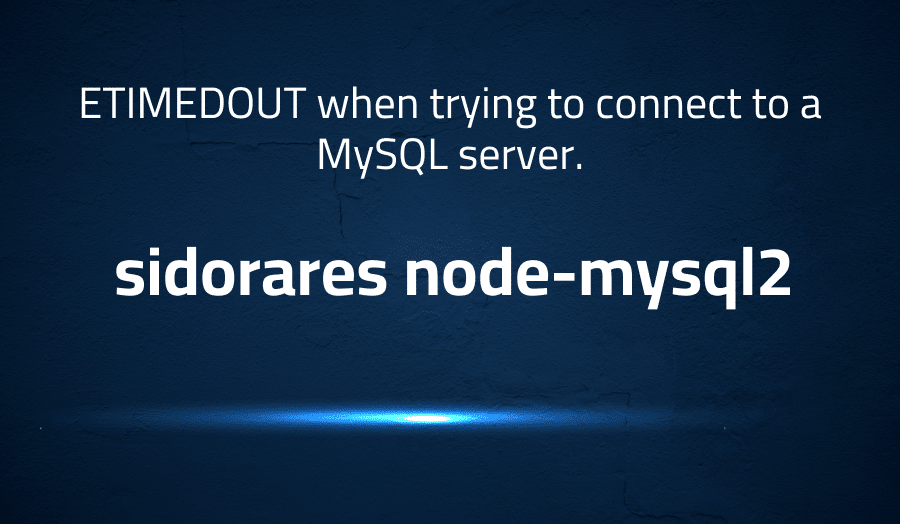
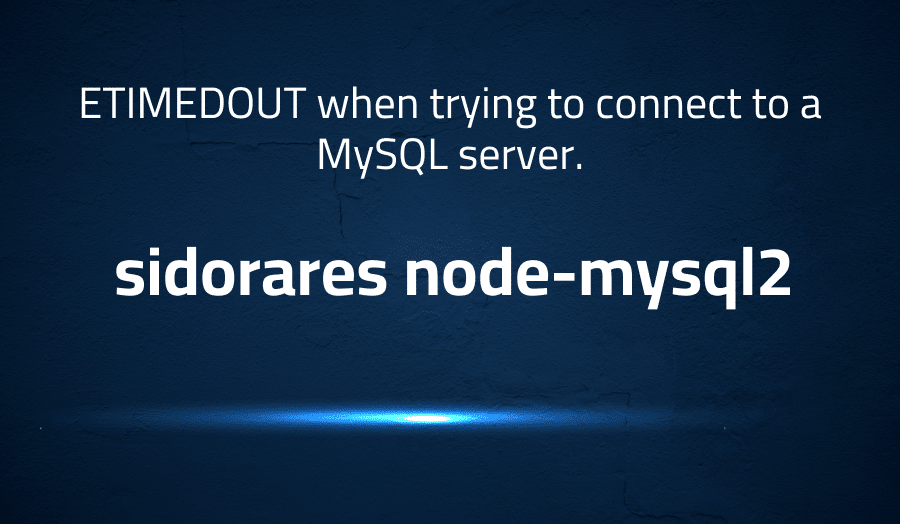
ETIMEDOUT when trying to connect to a MySQL server in sidorares node-mysql2
Explanation of the problem
The problem occurred while connecting to the SQL server and resulted in an ETIMEDOUT error. The error message “error connecting: Error: connect ETIMEDOUT” suggests a timeout error in the connection process. The error stack trace shows that the error occurred in the “Connection.js” module of the “mysql2” package. The error was triggered by a timeout event in the timers module.
The code used to establish the connection with the SQL server is written in Node.js and uses the “mysql2” package to connect to the server. The connection details, such as the hostname, port, username, and password, are provided as parameters to the “createConnection()” function. The connection is established using the “connect()” method, which takes a callback function as an argument. The callback function checks for errors in the connection process and logs the connection status using the “console.log()” function.
The latest version of Node.js and the latest version of the “mysql2” package are being used in this code. To fix the ETIMEDOUT error, further investigation is needed to determine the root cause of the error. This may include checking the network connectivity, firewall settings, or the SQL server configuration.
Troubleshooting with the Lightrun Developer Observability Platform
Getting a sense of what’s actually happening inside a live application is a frustrating experience, one that relies mostly on querying and observing whatever logs were written during development.
Lightrun is a Developer Observability Platform, allowing developers to add telemetry to live applications in real-time, on-demand, and right from the IDE.
- Instantly add logs to, set metrics in, and take snapshots of live applications
- Insights delivered straight to your IDE or CLI
- Works where you do: dev, QA, staging, CI/CD, and production
Start for free today
Problem solution for ETIMEDOUT when trying to connect to a MySQL server in sidorares node-mysql2
To solve the ETIMEDOUT error when trying to connect to a MySQL server using the sidorares/node-mysql2 package, you can try the following steps:
- Check the network connectivity and firewall settings to ensure that the server is accessible and there are no restrictions on the network that are preventing the connection.
- Verify the MySQL server configuration to ensure that the server is running and accepting connections on the specified port.
- Increase the connection timeout value in the options passed to the createConnection() method to a higher value, if the default value is too low to establish a connection. You can also try setting the connectTimeout option to a higher value.
- Use the createPool() method instead of the createConnection() method to create a pool of connections that can be reused. This can help avoid the ETIMEDOUT error caused by long-running connections.
- If you are using a load balancer, check its settings to ensure that it is forwarding traffic to the correct MySQL server instance and that the connection timeout value is not too low.
If none of the above steps solve the ETIMEDOUT error, you may need to contact your system administrator or network provider for further assistance.
Other popular problems with sidorares node-mysql2
Problem: Connection timeouts
One of the most common problems with the sidorares/node-mysql2 package is connection timeouts. This occurs when the client cannot establish a connection with the server within the specified timeout period. The error message usually indicates that there was a “connect ETIMEDOUT” error.
Solution:
To fix this issue, you can try increasing the connection timeout value in the options passed to the createConnection() method. You can also try setting the connectTimeout option to a higher value. If you are still experiencing connection timeouts, you may need to investigate your network connectivity, firewall settings, or MySQL server configuration to ensure that there are no issues preventing the connection from being established.
Problem: Query errors
Another common problem with the sidorares/node-mysql2 package is query errors. This can occur when there is an error in the SQL syntax or when the data types used in the query do not match the data types in the database.
Solution:
To fix this issue, you should ensure that your SQL syntax is correct and that you are using the correct data types in your queries. You can also use parameterized queries to prevent SQL injection attacks and ensure that the correct data types are being used.
Problem: Memory leaks
Memory leaks can occur when the sidorares/node-mysql2 package does not properly release memory after queries are executed. This can lead to performance issues and instability over time.
Solution:
To fix this issue, you should ensure that you are properly releasing connections and queries when they are no longer needed. You can also use the createPool() method to create a pool of connections that can be reused, which can help avoid memory leaks caused by long-running connections. Additionally, you can use a tool like Node.js’s built-in memory profiler to identify memory leaks and optimize your code.
A brief introduction to sidorares node-mysql2
Sidorares node-mysql2 is a popular Node.js package that provides a high-performance, MySQL-compatible database driver. This package is designed to be lightweight and fast, making it an ideal choice for applications that require efficient and scalable database access. It supports both prepared statements and simple queries, as well as other advanced features such as connection pooling and promise-based APIs.
One of the key advantages of sidorares node-mysql2 is its support for MySQL’s binary protocol, which can significantly improve performance over the traditional text-based protocol. This package also includes support for server-side prepared statements, which can further improve performance by reducing network round-trips. Additionally, sidorares node-mysql2 provides a simple and flexible API for interacting with MySQL databases, which makes it easy to use for developers of all skill levels. Overall, sidorares node-mysql2 is a powerful and reliable choice for building high-performance Node.js applications that require efficient access to MySQL databases.
Most popular use cases for sidorares node-mysql2
- Repository identification: REPO_NAME can be used to uniquely identify a repository within a version control system. This is useful for developers who need to clone or access a specific repository, as well as for tools and services that interact with repositories, such as continuous integration and deployment systems. For example, in a Git repository, the REPO_NAME might be used to specify the name of the repository in a clone command, such as “git clone git://github.com/user/repo_name.git”.
- Configuration management: REPO_NAME can also be used as a configuration parameter in software applications, allowing developers to easily switch between different repositories or branches. This can be particularly useful for testing and development, where developers may need to switch between different versions of the codebase. For example, a code block might include a line like “REPO_NAME = ‘myapp'”, which would be used to specify the name of the repository being used.
- Build and deployment automation: Finally, REPO_NAME can be used as a parameter in build and deployment scripts to automate the process of building and deploying software applications. This can be useful for teams that need to deploy their applications to multiple environments, such as development, staging, and production. For example, a code block might include a line like “npm install REPO_NAME” which would be used to install the dependencies for the specified repository in a Node.js project.
It’s Really not that Complicated.
You can actually understand what’s going on inside your live applications.




