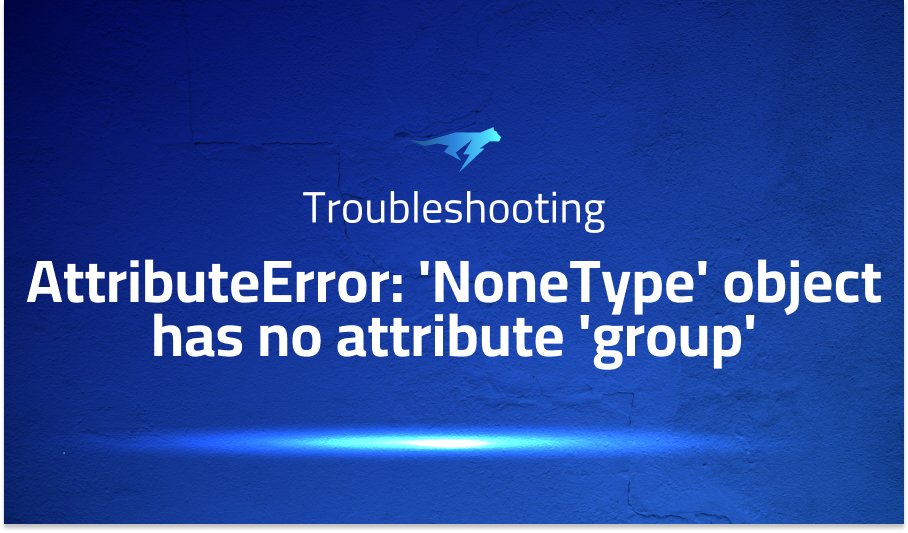
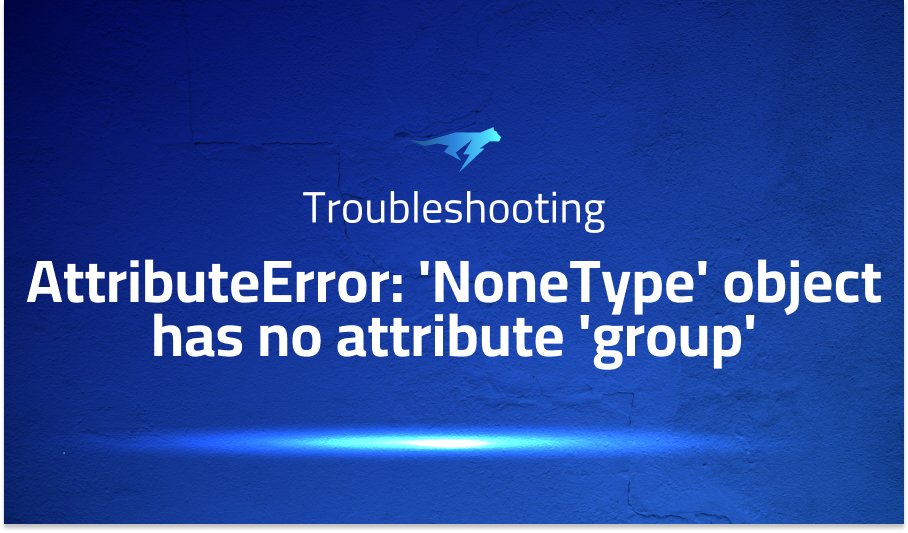
AttributeError: ‘NoneType’ object has no attribute ‘group’
Explanation of the problem
There is an issue encountered with the googletrans library during an attempt to use it for language translation. Despite reinstalling the library, the problem persists. The following code snippet triggers the error:
from googletrans import Translator
translator = Translator()
print(translator.translate('Hola.', dest='fr').text)
The error is originating within the googletrans library, specifically in the gtoken.py module. It appears that an attribute lookup is failing due to a ‘NoneType’ object. This issue prevents the successful execution of the translation process.
Troubleshooting with the Lightrun Developer Observability Platform
Getting a sense of what’s actually happening inside a live application is a frustrating experience, one that relies mostly on querying and observing whatever logs were written during development.
Lightrun is a Developer Observability Platform, allowing developers to add telemetry to live applications in real-time, on-demand, and right from the IDE.
- Instantly add logs to, set metrics in, and take snapshots of live applications
- Insights delivered straight to your IDE or CLI
- Works where you do: dev, QA, staging, CI/CD, and production
Start for free today
Problem solution for: AttributeError: ‘NoneType’ object has no attribute ‘group’
To resolve the issue with the googletrans library and overcome the ‘NoneType’ object attribute error, you can try the following steps:
- Update the
googletranslibrary: Ensure that you have the latest version of the library installed. You can upgrade the library using thepippackage manager by running the following command in your terminal or command prompt:
pip install --upgrade googletrans==4.0.0-rc1
- This command will upgrade
googletransto version 4.0.0-rc1, which includes bug fixes and improvements. - Specify a custom translation service URL: By default,
googletransuses the Google Translate website as the translation service. However, this service might sometimes experience issues. To work around this, you can set a custom URL for the translation service by modifying thegoogletransconfiguration. Here’s an example:
from googletrans import Translator
translator = Translator(service_urls=['translate.google.com'])
print(translator.translate('Hola.', dest='fr').text)
- By explicitly providing the
service_urlsparameter with the URL of the translation service, you can bypass any issues related to the default service. - Handle potential network or connectivity issues: If the error persists, it is possible that the error is not related to the library itself but rather to network or connectivity problems. Ensure that your network connection is stable and that you can access external resources. You can also try running the code on a different network or machine to see if the issue persists.
By following these steps, you should be able to resolve the ‘NoneType’ object attribute error and successfully utilize the googletrans library for language translation.
Other popular problems with py-googletrans
Problem 1: One common issue with py-googletrans is the occasional inconsistency and unreliability of the Google Translate service it relies on. Sometimes, the service may return unexpected results or fail to translate certain texts, leading to inaccuracies in the translation output. This can be problematic, especially when dealing with critical or sensitive translations.
Solution 1: To mitigate this problem, one possible solution is to implement error handling and fallback mechanisms. For example, you can catch any exceptions raised during translation requests and handle them gracefully, providing alternative translation options or informing the user about the failure. Here’s an example of how you can implement error handling using try-except blocks:
from googletrans import Translator, exceptions
translator = Translator()
try:
translation = translator.translate('Hola', dest='fr')
print(translation.text)
except exceptions.GoogleTranslateError as e:
print(f"Translation failed: {e}")
# Handle the error gracefully or provide an alternative translation
By implementing error handling, you can enhance the robustness of your application when using py-googletrans.
Problem 2: Another issue with py-googletrans is the possibility of IP blocking or rate limiting by the Google Translate service. Excessive or abusive usage of the library might trigger security mechanisms that block or restrict access to the translation service.
Solution 2: To overcome this problem, it is important to use py-googletrans responsibly and consider any rate limits imposed by the service. You can introduce delay mechanisms between translation requests to avoid excessive traffic. Additionally, if you encounter IP blocking issues, you can try using proxies or rotating IP addresses to bypass the restrictions. Here’s an example of introducing a delay between translation requests:
from googletrans import Translator
import time
translator = Translator()
texts = ['Hola', 'Bonjour', 'Hello']
for text in texts:
translation = translator.translate(text, dest='fr')
print(translation.text)
time.sleep(0.5) # Introduce a delay of 0.5 seconds between requests
By respecting rate limits and introducing appropriate delays, you can minimize the chances of encountering IP blocking or rate limiting issues.
Problem 3: py-googletrans relies on an external service (Google Translate) that may change its API or behavior over time. This can lead to compatibility issues with the library when new updates or changes are introduced.
Solution 3: To address this problem, it is important to keep py-googletrans up to date with the latest versions and maintain compatibility with the underlying translation service. Regularly check for updates to the library and ensure that your code is using a compatible version. Additionally, consider monitoring the official documentation or forums for any announcements or changes to the Google Translate API that may impact py-googletrans. By staying informed and updating the library accordingly, you can ensure the continued functionality of py-googletrans in your projects.
A brief introduction to py-googletrans
py-googletrans is a Python library that provides a convenient interface for interacting with the Google Translate service. It allows developers to integrate translation capabilities into their Python applications by leveraging the powerful translation capabilities of Google Translate. The library offers support for translating text from one language to another, detecting the language of a given text, and providing language suggestions.
Under the hood, py-googletrans utilizes the Google Translate API to perform the translation operations. It sends HTTP requests to the Google Translate service, passing the necessary parameters such as the source and destination language, text to be translated, and other optional settings. The library handles the communication with the API and processes the response to provide the translated text or other relevant information.
Most popular use cases for py-googletrans
Language Translation: py-googletrans can be used to translate text from one language to another. It provides a simple and straightforward way to leverage the Google Translate API and perform translations programmatically. Here’s an example of translating a text from English to Spanish using py-googletrans:
from googletrans import Translator
translator = Translator()
translation = translator.translate('Hello', dest='es')
print(translation.text)
- Language Detection: The library also offers language detection functionality, allowing you to identify the language of a given text. This can be useful in scenarios where you need to process or categorize text based on its language. Here’s an example of detecting the language of a text using py-googletrans:
from googletrans import Translator
translator = Translator()
text = "Bonjour"
detected_lang = translator.detect(text)
print(detected_lang.lang)
- Language Suggestions: py-googletrans provides language suggestion capabilities, which can be handy when you have partial or misspelled text and want to suggest the correct language. It uses language models and statistical analysis to suggest the most likely language based on the input text. Here’s an example of obtaining language suggestions using py-googletrans:
from googletrans import Translator
translator = Translator()
text = "Hllo"
suggestions = translator.detect(text)
for suggestion in suggestions:
print(suggestion.lang)
These are just a few examples of the functionality offered by py-googletrans. It is a versatile library that empowers developers to incorporate language translation, detection, and suggestion features into their Python applications with ease.
It’s Really not that Complicated.
You can actually understand what’s going on inside your live applications.




