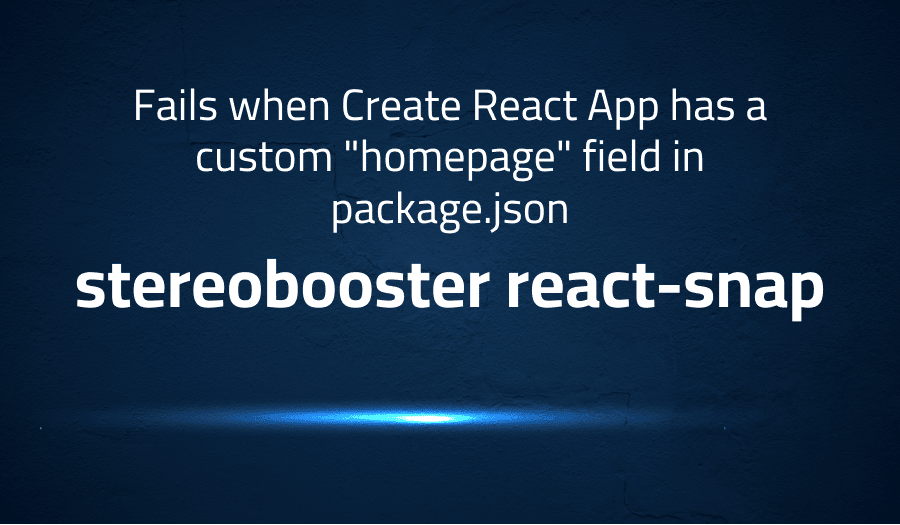
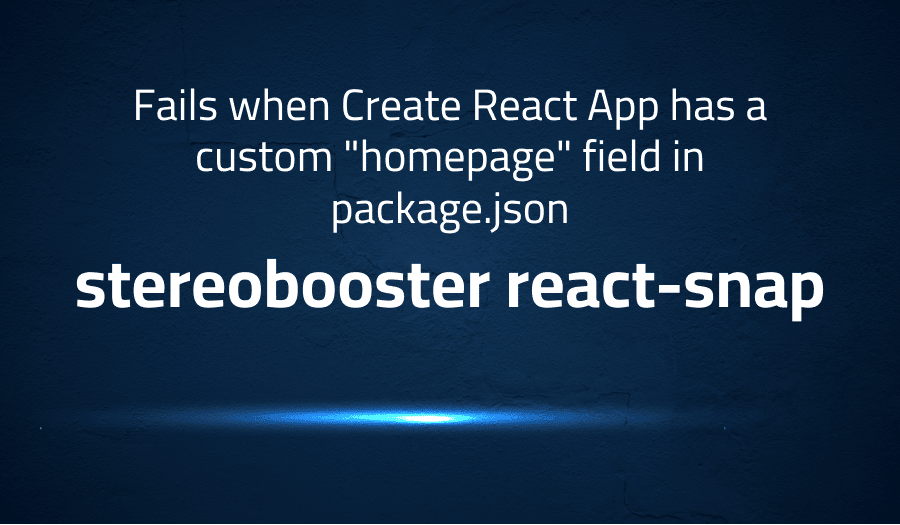
Fails when Create React App has a custom “homepage” field in package.json in stereobooster react-snap
Explanation of the problem
When using Create React App, a field called “homepage” can be specified in the configuration file which by default is set to “/”. This field specifies where the app is served from. However, when this field is set, a problem arises when using react-snap. React-snap is a tool used to generate static pages for a React application. The error occurs when trying to generate the static pages, and it throws an error stating “Unexpected token <” on a specific page.
Looking at the default options for react-snap, there is an option called publicPath. It is an optional field that specifies the base URL for all assets used in the application. This field was set to the same value as the “homepage” field, and the same error occurred. To further test this, the publicPath field was set to “/mysite” and the error persisted.
To reproduce this issue, one can create a new React application with Create React App, install react-snap as a dev dependency, set the “homepage” field in the package.json file to a custom value, and add a “postbuild” script that runs react-snap. Finally, the application can be built using the “yarn build” command or “npm run build” command. One can also try setting the publicPath option in the react-snap configuration object and observe the same error.
Troubleshooting with the Lightrun Developer Observability Platform
Getting a sense of what’s actually happening inside a live application is a frustrating experience, one that relies mostly on querying and observing whatever logs were written during development.
Lightrun is a Developer Observability Platform, allowing developers to add telemetry to live applications in real-time, on-demand, and right from the IDE.
- Instantly add logs to, set metrics in, and take snapshots of live applications
- Insights delivered straight to your IDE or CLI
- Works where you do: dev, QA, staging, CI/CD, and production
Start for free today
Problem solution for Fails when Create React App has a custom “homepage” field in package.json in stereobooster react-snap
The issue seems to be caused by the fact that react-snap tries to use the value of the homepage field in package.json to build URLs, but this value does not match the actual location of the app due to the presence of the custom homepage field.
One possible solution is to manually set the publicPath option in the reactSnap configuration object in package.json to match the value of the homepage field. For example:
"reactSnap": {
"publicPath": "/mysite"
}
Another solution is to modify the homepage field in package.json to match the actual location of the app. For example, if the app is being served from https://example.com/mysite, the homepage field should be set to "https://example.com/mysite".
It is also possible to configure the server to rewrite URLs to match the value of the homepage field, but this approach may be more complex and may not work in all environments.
Other popular problems with stereobooster react-snap
Problem: Issue with custom “homepage” field in Create React App
One common problem with Stereobooster React-Snap is that it fails when Create React App has a custom “homepage” field in package.json. The issue arises when React-Snap encounters the custom “homepage” field, which specifies where the app is served from, and it fails to execute the pre-rendering.
Solution:
To solve this issue, one can try using the publicPath option for React-Snap by adding the following to package.json:
"reactSnap": {
"publicPath": "/mysite"
}
Problem: The app is not pre-rendered
Another common problem with Stereobooster React-Snap is that the app is not pre-rendered, even though it appears to be running correctly. This can be caused by several factors, such as incorrect configuration or missing dependencies.
Solution:
Another common problem with Stereobooster React-Snap is that the app is not pre-rendered, even though it appears to be running correctly. This can be caused by several factors, such as incorrect configuration or missing dependencies.
Problem: React-Snap fails to pre-render dynamic content
React-Snap has difficulty pre-rendering dynamic content that is not available at build time. This can cause issues when the content is not available in the pre-rendered HTML and is instead loaded dynamically at runtime.
Solution:
To solve this issue, one can try using the React-Snap PostProcessPlugin to modify the pre-rendered HTML and inject the missing dynamic content. Another approach is to use dynamic imports to load the necessary components and data at runtime, instead of at build time. This can ensure that the necessary data is available in the pre-rendered HTML.
A brief introduction to in stereobooster react-snap
React Snap is a tool that allows you to pre-render your React application into static HTML files. It is created by Stereobooster and is built on top of other popular tools like React, React Router, and Puppeteer. The tool is designed to improve the performance of React applications by generating pre-rendered HTML and serving it to users before any client-side JavaScript is executed. This reduces the time to the first meaningful paint and improves the search engine optimization of the application. React Snap is used by developers to create static sites, blogs, landing pages, and other types of web applications.
React Snap has a simple API that allows developers to configure the pre-rendering process. By default, it generates static HTML files for all the routes in the application. It also allows you to define custom headers and footers for the HTML files. The tool can be used in different ways, including as a command-line tool or as a library that can be integrated into an existing build process. React Snap is highly configurable, and it allows developers to customize the pre-rendering process to fit the needs of their application. Overall, React Snap is a powerful tool for improving the performance and search engine optimization of React applications.
Most popular use cases for stereobooster react-snap
- Server-Side Rendering: Stereobooster React-Snap is a server-side rendering solution for React applications. It can be used to pre-render your React application on the server and deliver static HTML and CSS to the client. This can improve the performance of your application by reducing the amount of time it takes to render content on the client-side.
- SEO Optimization: Stereobooster React-Snap can also be used for Search Engine Optimization (SEO) optimization. By pre-rendering your React application on the server, you can provide search engines with static HTML content that they can easily crawl and index. This can improve your application’s visibility and search engine ranking.
- Code Splitting: Stereobooster React-Snap supports code splitting, which allows you to split your application’s JavaScript code into smaller, more manageable chunks. This can improve the performance of your application by reducing the amount of JavaScript that needs to be downloaded and executed by the client. Here’s an example code block that demonstrates how to use Stereobooster React-Snap to generate a static version of a React application:
const { createServerRenderer } = require('react-snap');
const render = createServerRenderer({
// your React application
entry: 'path/to/your/entry.js',
// your output directory
outputDir: 'path/to/output/dir',
// optional: configure code splitting
webpackConfig: {
optimization: {
splitChunks: {
chunks: 'all',
},
},
},
});
// call the render function to generate a static version of your application
render();
It’s Really not that Complicated.
You can actually understand what’s going on inside your live applications.




