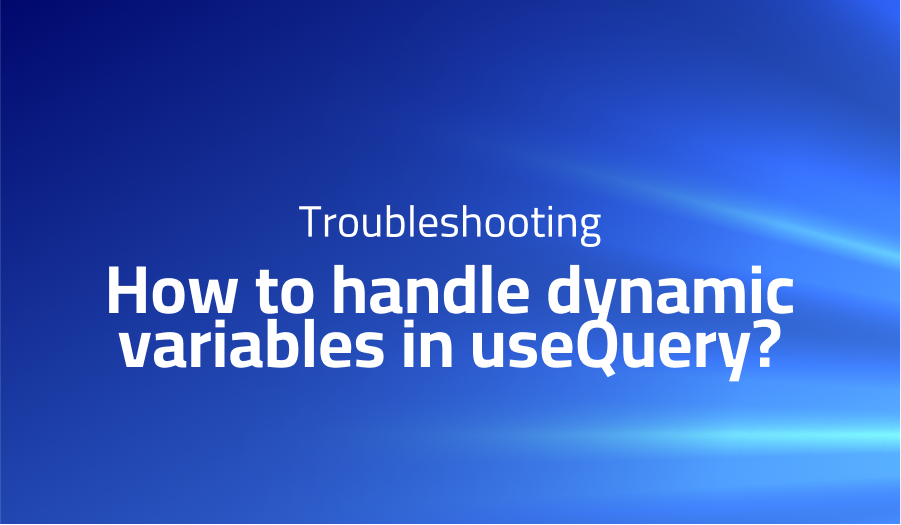
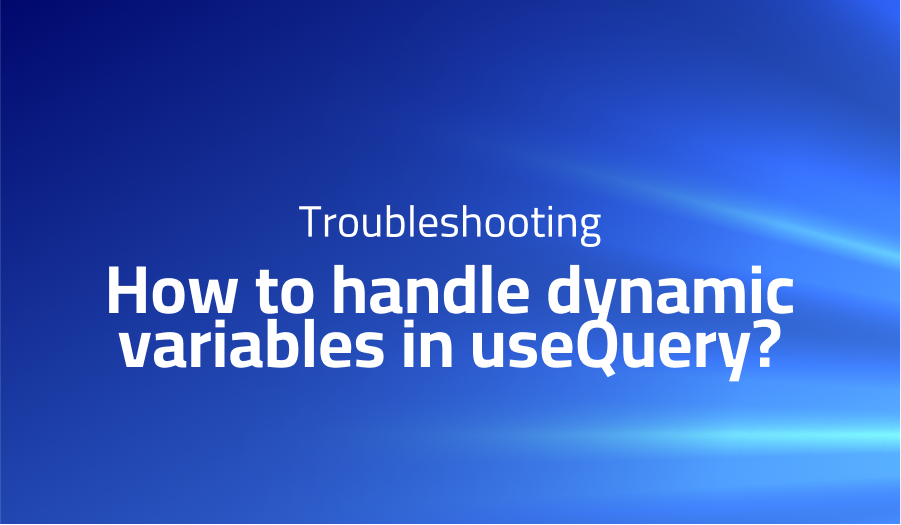
How to handle dynamic variables in useQuery?
Explanation of the problem
The issue at hand pertains to understanding how to automatically refetch data when variables change in a React application utilizing the useQuery hook. The user is seeking a mechanism where, upon modifying the variables used in the useQuery hook, the data is refetched, triggering a re-render of the component. However, the current implementation only fetches the data once and does not perform subsequent fetches when the variables are updated. The user is unsure if they have misunderstood the functionality or if there is a missing piece in their code. They have provided a code snippet demonstrating their attempt at achieving the desired behavior.
function foo() {
const [variables, setVariables] = useState({});
const { data, loading } = useQuery(SOME_GRAPHQL_SCHEMA, {
variables,
suspend: false,
});
if(loading) return <p>Loading</p>;
console.log(data, variables);
return (...);
}
The user’s code shows the usage of the useState hook to manage the variables state, which they intend to modify. Within the component, they utilize the useQuery hook from an unspecified library, passing in the SOME_GRAPHQL_SCHEMA and the variables as options. The suspend option is set to false to allow the component to render immediately, even if the query is still loading. The user has also included a loading condition and a console.log statement to check the fetched data and variables. However, despite updating the variables using setVariables, the component does not re-render, and the logged data remains the same, indicating that the query is not refetched.
The user is seeking clarification on whether they have misunderstood the usage of the useQuery hook or if there is a missing configuration to enable automatic refetching when the variables change. They mention the absence of examples or documentation covering this particular scenario, which adds to their confusion. Further guidance or code examples illustrating how to achieve the desired behavior would be appreciated. It is important to note that the specific library or package being used for the useQuery hook is not specified, which limits the ability to provide tailored solutions.
Troubleshooting with the Lightrun Developer Observability Platform
Getting a sense of what’s actually happening inside a live application is a frustrating experience, one that relies mostly on querying and observing whatever logs were written during development.
Lightrun is a Developer Observability Platform, allowing developers to add telemetry to live applications in real-time, on-demand, and right from the IDE.
- Instantly add logs to, set metrics in, and take snapshots of live applications
- Insights delivered straight to your IDE or CLI
- Works where you do: dev, QA, staging, CI/CD, and production
Start for free today
Problem solution for How to handle dynamic variables in useQuery?
Overall, the general consensus from the provided answers is that the issue of automatically refetching data when variables change in the useQuery hook can be resolved. Answer 1 offers an example where the desired behavior is achieved, and a link to a code sandbox is provided to demonstrate the implementation. The user can observe different images for cats and dogs when variables change. Answer 2 acknowledges that the problem exists and suggests a solution by modifying the query structure. By making adjustments to the query, such as explicitly defining the variables to be used, the re-querying of the API can be triggered. Unfortunately, the specific details and context of the implementation are not provided, making it difficult to provide a comprehensive solution.
Answer 1 showcases a working example where automatic refetching based on variable changes is achieved. By referring to the provided code sandbox, the user can observe how different images for cats and dogs are displayed. This implies that the code in Answer 1 successfully addresses the issue at hand. Answer 2 acknowledges the problem of variables not triggering a re-query of the API. The user proposes a solution by modifying the structure of the query, although the specific changes to the query code are not explicitly provided. It is implied that by making alterations to the query, such as specifying the variables to be used, the desired automatic refetching behavior can be achieved. However, without a comprehensive code snippet or further explanation, it is challenging to fully understand and implement the proposed solution.
Other popular problems with saikat react-apollo-starter-kit
Problem: “TypeError: Cannot read property ‘map’ of undefined” when trying to render a list of data fetched with a GraphQL query
This error occurs when the data that is being mapped over in a component is not defined or is undefined. This can happen when the GraphQL query has not yet finished fetching the data or if there is an error in the query that is preventing the data from being returned.
Solution:
The solution is to first check the query and ensure that it is written correctly and that the data being requested is present in the response. Additionally, it is important to handle the loading state and the error state of the query properly in the component. Here is an example of how to handle the loading and error state:
const MyComponent = ({data: {loading, error, myData}}) => {
if (loading) return <Loading />;
if (error) return <Error error={error} />;
return (
<div>
{myData.map(data => (
<div key={data.id}>{data.name}</div>
))}
</div>
);
};
Problem: “Network error: Network request failed” when trying to make a query or mutation
This error occurs when there is a problem with the network connection between the client and the server. This can be caused by an issue with the server, an issue with the client’s network connection or a problem with the URL of the GraphQL endpoint.
Solution:
The solution is to check the network connection and ensure that the client can reach the server. Additionally, check the URL of the GraphQL endpoint and ensure that it is correct and that the server is running. Here is an example of how to set the endpoint URL in the client:
const client = new ApolloClient({
uri: 'https://api.my-server.com/graphql',
});
Problem:”Error: GraphQL error: Variable “$variableName” of type “Type” used in position expecting type “OtherType”.” when trying to make a query or mutation with variables:
This error occurs when the type of a variable passed to a query or mutation does not match the type that is expected by the server. This can happen if the variable is of the wrong type or if the variable is missing. The solution is to check the types of thevariables being passed to the query or mutation and ensure that they match the expected types on the server. Additionally, check that all the required variables are being passed and that they are not undefined. Here is an example of how to pass variables to a query:
const MY_QUERY = gql`
query MyQuery($id: ID!) {
myData(id: $id) {
name
}
}
`;
const variables = {
id: 'abc123',
};
const { data, loading, error } = useQuery(MY_QUERY, { variables });
In the above example, the variable “id” is of type “ID!” and it is being passed as an argument to the query “MyQuery” .It’s important to make sure that the type of the variable passed match the expected type on the server.
A brief introduction to saikat react-apollo-starter-kit
React-Apollo is a library that allows you to easily integrate your React application with the Apollo Client. It is built on top of the Apollo Client and provides a set of higher-order components (HOCs) and hooks that make it easy to fetch and manage data in your React components.
React-Apollo’s HOCs, such as graphql and withApollo, allow you to declaratively fetch data from your GraphQL server and automatically update your components when the data changes. The library also provides a set of hooks, such as useQuery and useMutation, which allows you to fetch and mutate data in a functional component. Additionally, React-Apollo provides a ApolloProvider component that makes it easy to configure your Apollo Client and provides access to the client throughout your application.
Most popular use cases for saikat react-apollo-starter-kit
- Fetching and managing data in a declarative way: React-Apollo allows you to declaratively fetch data from your GraphQL server using the
graphqlHOC oruseQueryhook. This means that you can specify the data that your component needs, and React-Apollo will automatically handle the process of fetching the data and updating your component when the data changes. - Mutating data: React-Apollo also provides a way to mutate data on the server using the
graphqlHOC oruseMutationhook. This allows you to perform operations such as creating, updating, and deleting data, and also allows you to access the result of the mutation in your component.
const [createTodo] = useMutation(CREATE_TODO_MUTATION);
const handleSubmit = (event) => {
event.preventDefault();
createTodo({ variables: { text } });
}
- Centralized management of the Apollo Client: React-Apollo provides a
ApolloProvidercomponent that makes it easy to configure your Apollo Client and provides access to the client throughout your application. This means that you can configure your client once and use it throughout your application, rather than having to pass it down through multiple components.
import { ApolloClient, InMemoryCache } from '@apollo/client';
const client = new ApolloClient({
uri: 'https://your-graphql-server.com/graphql',
cache: new InMemoryCache()
});
ReactDOM.render(
<ApolloProvider client={client}>
<App />
</ApolloProvider>,
document.getElementById('root')
);
It’s Really not that Complicated.
You can actually understand what’s going on inside your live applications.




