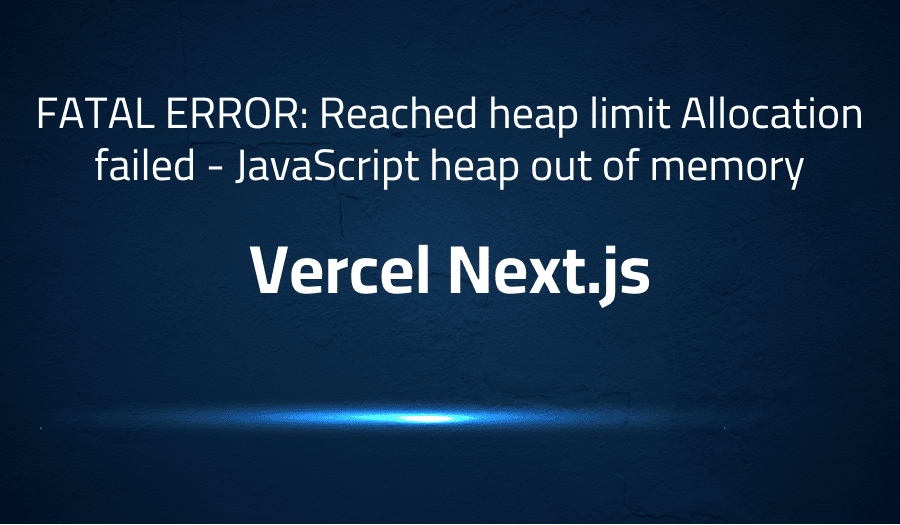
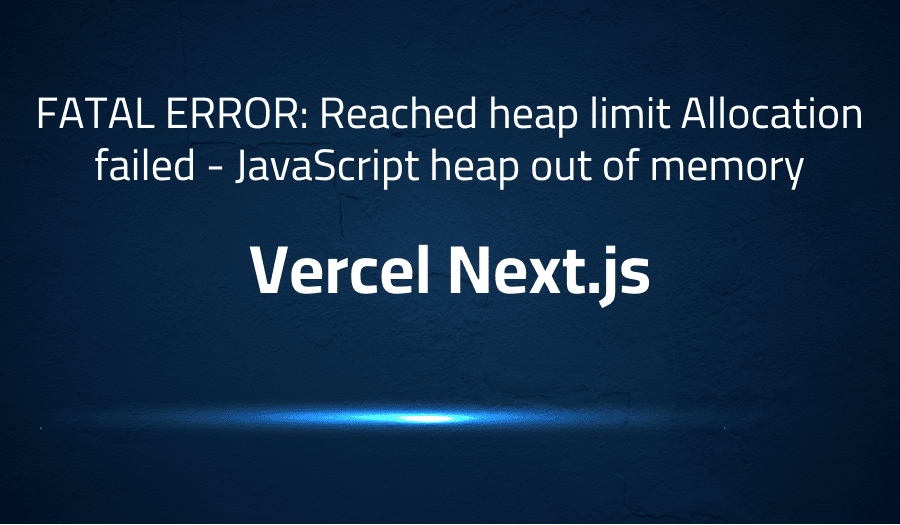
FATAL ERROR: Reached heap limit Allocation failed – JavaScript heap out of memory in Vercel Next.js
Explanation of the problem
The issue encountered is that after upgrading to Next.js version 12 with swc, the application crashes with a heap limit error. The error message states that “FATAL ERROR: Reached heap limit Allocation failed – JavaScript heap out of memory” and includes a JS stacktrace. The team has tried increasing memory allocation but the issue persists. It seems that the problem is not due to memory allocation.
Troubleshooting with the Lightrun Developer Observability Platform
Getting a sense of what’s actually happening inside a live application is a frustrating experience, one that relies mostly on querying and observing whatever logs were written during development.
Lightrun is a Developer Observability Platform, allowing developers to add telemetry to live applications in real-time, on-demand, and right from the IDE.
- Instantly add logs to, set metrics in, and take snapshots of live applications
- Insights delivered straight to your IDE or CLI
- Works where you do: dev, QA, staging, CI/CD, and production
Start for free today
Problem solution for FATAL ERROR: Reached heap limit Allocation failed – JavaScript heap out of memory in Vercel Next.js
One solution to this error is to increase the amount of memory allocated to the Node.js process. This can be done by passing the –max-old-space-size flag to the Node.js process when starting the application, with a value that is appropriate for the specific needs of the application.
Another solution is to optimize the application’s code and reduce the amount of memory it uses. This can be done by identifying and eliminating memory leaks, reducing the size of large objects, and using more efficient data structures. Additionally, code splitting and dynamic imports can be used to lazy-load certain parts of the application, reducing the amount of memory used during the initial load.
A third solution is to use a process manager like PM2 or forever that allows for automatic restarts of the Node.js process when it exceeds a certain memory usage threshold. This can prevent the application from crashing due to a memory overflow.
It’s worth noting that debugging memory leaks in JavaScript can be tricky, so it’s recommended to use memory leak detection tools such as the Chrome DevTools Memory tab, heapdump or the node-memwatch library.
Other popular problems with FATAL ERROR: Reached heap limit Allocation failed – JavaScript heap out of memory in Vercel Next.js
Problem: Build errors when deploying to Vercel
Some users have reported encountering build errors when attempting to deploy their Next.js application to Vercel. These errors can occur due to a variety of reasons, such as missing dependencies or configuration issues.
Solution:
To fix build errors when deploying to Vercel, it is important to check the error logs and messages provided by Vercel and understand the root cause of the issue. This can be done by reviewing the logs in the Vercel Dashboard or by running the build locally and comparing the results. Common causes of build errors include missing dependencies, incorrect versions of dependencies, and configuration issues. It’s important to ensure that the necessary dependencies are installed and that the versions are compatible with the version of Next.js that is being used. Additionally, checking the application’s package.json and next.config.js files can help identify any configuration errors.
Problem: Routing issues with dynamic routes
Dynamic routing is a feature of Next.js that allows for the creation of routes that are based on dynamic data. Some users have reported issues with dynamic routing, such as 404 errors or incorrect routing when using the getStaticPaths and getStaticProps functions.
Solution:
To resolve routing issues with dynamic routes in Next.js, it is important to ensure that the getStaticPaths and getStaticProps functions are properly configured. The getStaticPaths function should return an array of paths that should be pre-rendered, and the getStaticProps function should return an object that contains the data needed for the component to render. Additionally, it’s important to ensure that the paths returned by the getStaticPaths function match the paths used in the application’s Link components and Router.push calls.
Problem: Server-side rendering issues
Next.js applications are built with server-side rendering (SSR) in mind, but some users have reported issues with SSR, such as slow loading times or incorrect rendering of components.
Solution:
To resolve server-side rendering issues in Next.js, it is important to ensure that the application is properly optimized for SSR. This can be done by reducing the amount of data that is loaded during the initial render, using efficient data structures, and caching data on the server. Additionally, using the getStaticProps function can improve the performance of the application by pre-rendering pages on the server. It’s also important to make sure that the code uses the Next.js’s lifecycle methods like getInitialProps and getServerSideProps properly.
A brief introduction to Vercel Next.js
Vercel Next.js is a framework for building server-rendered React applications. It is built on top of Node.js and provides a set of features that are designed to simplify the process of building, deploying, and managing React applications. Next.js provides a powerful development environment that allows developers to build applications with a highly performant and scalable architecture.
One of the key features of Vercel Next.js is its support for server-side rendering (SSR), which allows for the rendering of React components on the server. This can result in improved performance and SEO benefits for the application. Additionally, Next.js includes a powerful development workflow that includes features such as automatic code splitting, hot-module replacement, and a development server that supports both client-side and server-side rendering. It also has a built-in support for dynamic routing, which allows developers to create routes that are based on dynamic data, and provides a set of APIs that allow developers to interact with the server-side rendering pipeline.
Most popular use cases for Vercel Next.js
- Building server-rendered React applications: Vercel Next.js is a framework for building server-rendered React applications. This allows developers to build web applications that have fast loading times, improved SEO, and a high level of performance. It also provides a development environment that is designed to simplify the process of building, deploying, and managing React applications.
- Dynamic routing: Next.js provides support for dynamic routing, which allows developers to create routes that are based on dynamic data. This can be achieved using the
getStaticPathsandgetStaticPropsfunctions. ThegetStaticPathsfunction returns an array of paths that should be pre-rendered, and thegetStaticPropsfunction returns an object that contains the data needed for the component to render. The following code block illustrates an example of dynamic routing:
import { useRouter } from "next/router";
export async function getStaticPaths() {
// Return a list of possible value for id
}
export async function getStaticProps({ params }) {
// Fetch necessary data for the blog post using params.id
}
export default function Post({ postData }) {
const router = useRouter();
const { id } = router.query;
return <h1>Post: {id}</h1>;
}
- Server-side rendering (SSR): Vercel Next.js makes it easy to build server-rendered React applications. This allows developers to pre-render pages on the server and improve the performance of the application. Additionally, it provides a set of APIs that allow developers to interact with the server-side rendering pipeline. This can also result in improved SEO and fast loading times for the application.
It’s Really not that Complicated.
You can actually understand what’s going on inside your live applications.




