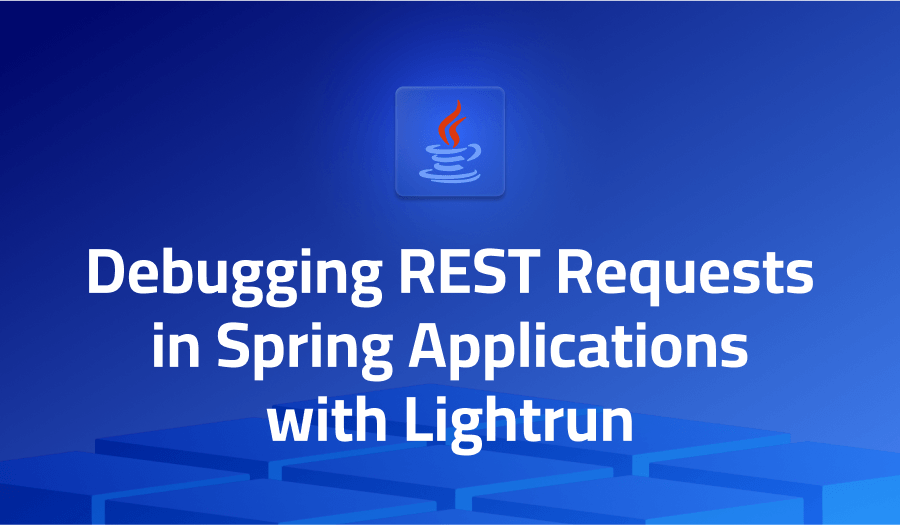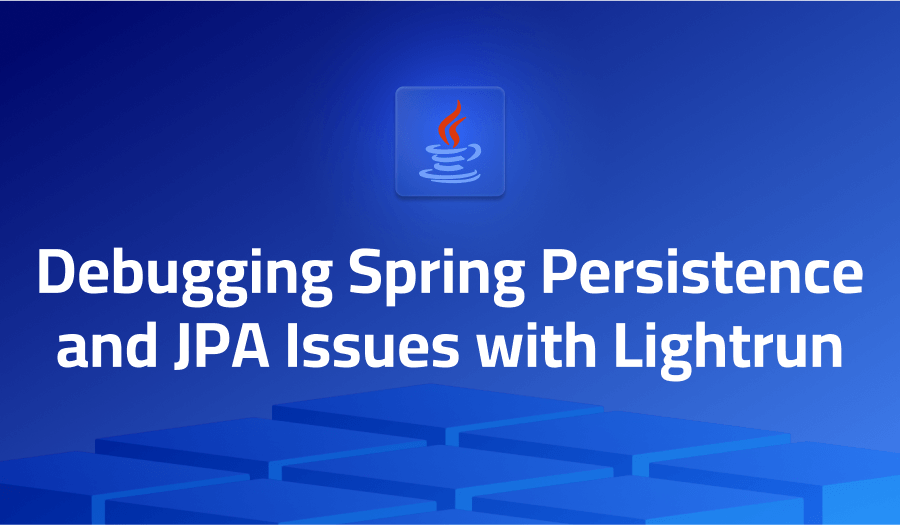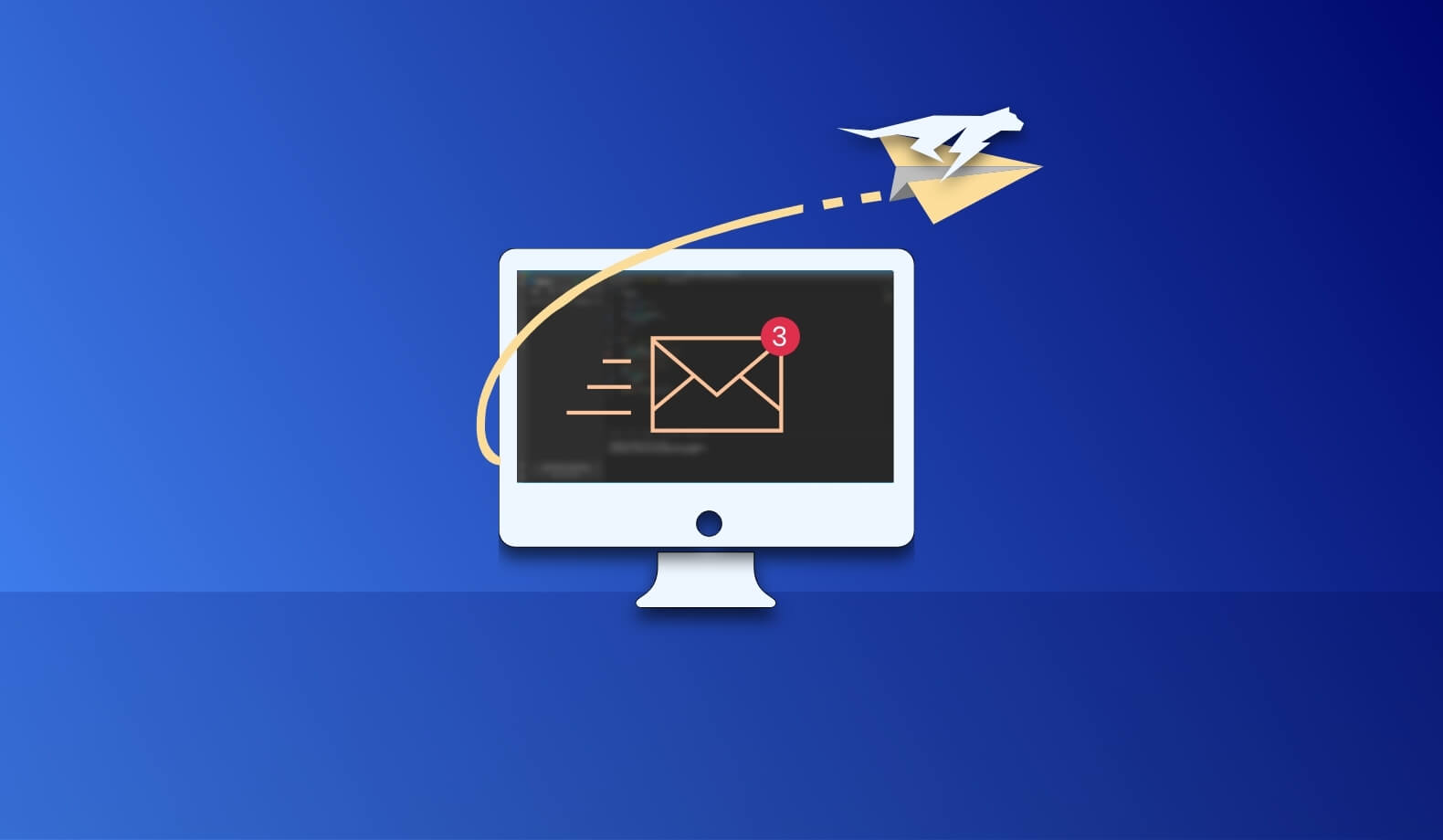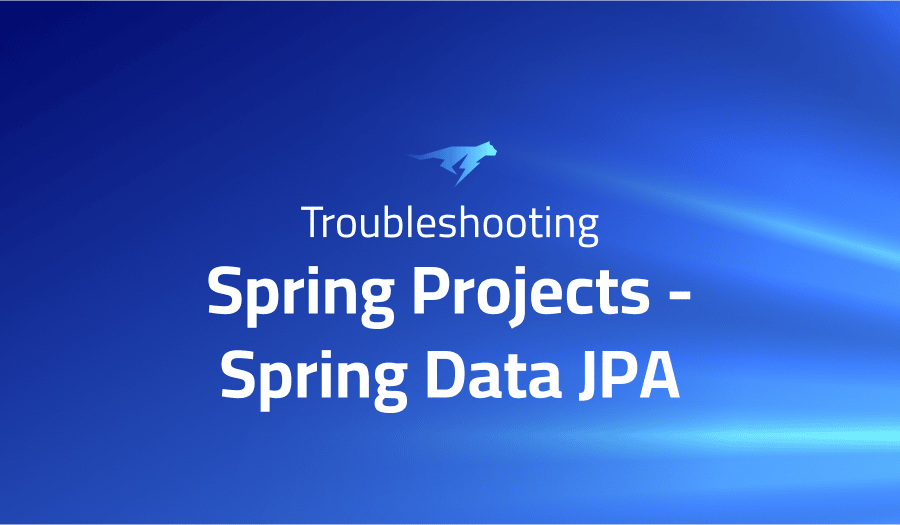
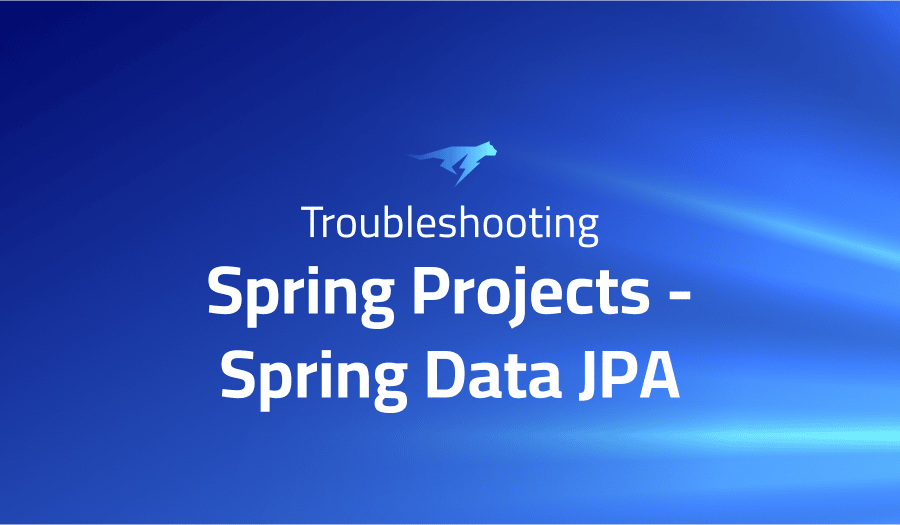
Troubleshooting Common Issues in Spring Projects. Spring Data JPA
Project Description
Spring Data JPA is a part of the Spring Data project that provides a consistent approach to data access in Java applications. It is based on the Java Persistence API (JPA), a Java specification for accessing, persisting, and managing data between Java objects/classes and a relational database.
Spring Data JPA aims to significantly reduce the amount of boilerplate code required to implement data access layers for Java applications. It provides a set of repositories (interfaces) and an implementation of those interfaces that use JPA to access data in a database.
With Spring Data JPA, you can easily write queries to fetch data from a database using the repository interface, and the implementation of the interface will take care of the underlying details of executing the query and mapping the results to Java objects.
Troubleshooting Spring Projects-Spring Data JPA with the Lightrun Developer Observability Platform
Lightrun is a Developer Observability Platform, allowing developers to add telemetry to live applications in real-time, on-demand, and right from the IDE.
- Instantly add logs to, set metrics in, and take snapshots of live applications
- Insights delivered straight to your IDE or CLI
- Works where you do: dev, QA, staging, CI/CD, and production
The most common issues for Spring Projects-Spring Data JPA are:
Pageble methods with custom query fail creating the count query and does not warn about the missing alias
Data JPA’s Pageable methods such as findAll(Pageable pageable) and findByXYZ(Pageable pageable) are useful for paginating the results of a query, but they do have some limitations. One of those limitations is that if you are using a custom query with a Pageable parameter, the query must include an order by clause, and the query must also use an alias for the selected rows.
For example, consider the following custom query:
@Query("select p from Person p where p.name = ?1")
Page<Person> findByName(String name, Pageable pageable);This query will work as expected when paginating the results, but it will fail when trying to generate the count query for the total number of pages. This is because the count query will look something like this:
select count(p) from Person p where p.name = ?1However, the count function can only be applied to columns or expressions, not to whole rows. To fix this issue, you need to use an alias for the selected rows, like this:
@Query("select p from Person p where p.name = ?1")
Page<Person> findByName(String name, Pageable pageable);
Now, the count query will be generated correctly, and it will look like this:
select count(p) from Person p where p.name = ?1
Note that if you are using a custom query with a Pageable parameter and you forget to include the alias or the order by clause, the query will still be executed, but the pagination information (such as the total number of pages) will not be calculated correctly. This can lead to unexpected behavior, such as showing more or fewer pages than expected.
In summary, when using custom queries with Pageable methods in Spring Data JPA, make sure to include an alias for the selected rows and an order by clause to avoid issues with pagination.
Support JPA 2.1 stored procedures returning result sets [DATAJPA-1092]
Spring Data JPA supports using JPA 2.1 stored procedures that return result sets. In order to use a stored procedure that returns a result set, you need to use the @NamedStoredProcedureQuery annotation to define the stored procedure in your entity class.
Here is an example of how to use a stored procedure that returns a result set with Spring Data JPA:
@Entity
@NamedStoredProcedureQuery(
name = "getPersonByName",
procedureName = "get_person_by_name",
resultClasses = { Person.class },
parameters = {
@StoredProcedureParameter(mode = ParameterMode.IN, name = "p_name", type = String.class),
@StoredProcedureParameter(mode = ParameterMode.REF_CURSOR, type = void.class)
}
)
public class Person {
// ...
}
public interface PersonRepository extends JpaRepository<Person, Long> {
@Procedure(name = "getPersonByName")
List<Person> findByName(@Param("p_name") String name);
}
This case highlights the ease of leveraging database-stored procedures within an application’s code. The @NamedStoredProcedureQuery and @Procedure annotations can be used to quickly define a single input parameter procedure that yields Person objects in its result set. Following this, calling this method via the repository is quick and effortless – just like any other function call!
List<Person> persons = personRepository.findByName("John");
This will execute the stored procedure get_person_by_name with the input parameter 'John', and the result set will be mapped to a list of Person objects.
Note that Spring Data JPA’s support for stored procedures is limited to stored procedures that return result sets. It does not support stored procedures that return multiple result sets or output parameters.
Mongo Auditing: @CreatedDate field gets set to null on updates with Spring Data Rest [DATAREST-1204]
Spring Data JPA’s @CreatedDate annotation is used to mark a field in an entity class as representing the creation date of the entity. This annotation can be used in combination with the @EntityListeners(AuditingEntityListener.class) annotation to automatically set the value of the field to the current date when the entity is persisted.
If you are using Spring Data JPA in combination with Spring Data REST to expose your entities as a REST API, you may encounter an issue where the @CreatedDate field gets set to null on updates to the entity. This is a known issue (DATAREST-1204) that occurs because Spring Data REST does not correctly handle the @CreatedDate field when updating an entity.
To work around this issue, you can disable the automatic updating of the @CreatedDate field by annotating the field with @CreatedDate(updatable = false). This will prevent the @CreatedDate field from being overwritten when the entity is updated, but it will also prevent the field from being updated when the entity is initially persisted.
Alternatively, you can implement your own auditing logic by creating an EntityListener class that uses the @PrePersist and @PreUpdate annotations to set the @CreatedDate field manually. Here is an example of how to do this:
@Entity
@EntityListeners(CustomAuditingEntityListener.class)
public class Person {
@CreatedDate
private LocalDateTime createdDate;
// ...
}
public class CustomAuditingEntityListener {
@PrePersist
public void setCreatedDate(Person person) {
person.setCreatedDate(LocalDateTime.now());
}
@PreUpdate
public void touchCreatedDate(Person person) {
person.setCreatedDate(person.getCreatedDate());
}
}
In this example, the CustomAuditingEntityListener class is registered as an EntityListener for the Person entity. The setCreatedDate method is annotated with @PrePersist and is called before the entity is persisted, setting the value of the createdDate field to the current date. The touchCreatedDate method is annotated with @PreUpdate and is called before the entity is updated, setting the value of the createdDate field to its current value. This ensures that the createdDate field is not overwritten when the entity is updated.
Note that this solution will only work if you are using JPA 2.1 or later, as the @PreUpdate annotation was introduced in JPA 2.1.
Specifications with sort creates additional join even though the entity was already fetched
One potential issue you may encounter when using Specifications with sorting is that it can cause additional joins to be created, even if the entity being sorted on has already been fetched. This can occur if the Specification includes a Join clause that is used to access a related entity, and the Sort includes a property of the related entity.
For example, consider the following Specification and Sort:
Specification<Person> specification = (root, query, builder) -> {
Join<Person, Address> addressJoin = root.join("address", JoinType.LEFT);
return builder.equal(addressJoin.get("city"), "New York");
};
Sort sort = Sort.by("address.zipCode").ascending();While working with Specifications, it is possible to encounter the issue of unnecessary Join clauses even when an Address entity has already been fetched. To solve this problem efficiently and without extra hassle, one should opt for @OneToOne or @ManyToOne association types instead of using @OneTomany or Manytomanysort which would require Joins solely to sort on properties present in the corresponding entities.
Alternatively, you can use the Fetch API to explicitly specify which entities should be fetched in the query, like this:
Specification<Person> specification = (root, query, builder) -> {
root.fetch("address", JoinType.LEFT);
return builder.equal(root.get("address").get("city"), "New York");
};Sort sort = Sort.by(“address.zipCode”).ascending();
This will fetch the Address entity using a left join, and the Sort will not require an additional join.
It’s also worth noting that if you are using the Pageable and Page classes to paginate the results of a query, the Pageable interface includes a fetch method that you can use to specify which associations should be fetched when the query is executed.
Pageable pageable = PageRequest.of(0, 10, sort).withFetch("address");
Page<Person> page = personRepository.findAll(specification, pageable);This can be a more convenient way to specify which associations should be fetched, especially if you are using the Pageable and Page classes in multiple places in your application.
Allow multiple repositories per entity (only one should be exported) [DATAREST-923]
It is possible to have multiple repositories for a single entity in Spring Data. However, by default, only one of those repositories will be exported as a REST resource. This is because Spring Data REST uses the @RepositoryRestResource annotation to determine which repositories should be exported as REST resources.
For example, consider the following entity and repositories:
@Entity
public class Person {
// ...
}
public interface PersonRepository extends JpaRepository<Person, Long> {
// ...
}
@RepositoryRestResource
public interface PersonAdminRepository extends JpaRepository<Person, Long> {
// ...
}In this example, both PersonRepository and PersonAdminRepository are repositories for the Person entity. However, only the PersonAdminRepository will be exported as a REST resource, because it is annotated with @RepositoryRestResource.
If you want to have multiple repositories for a single entity, and you want to export more than one of those repositories as a REST resource, you can use the @RepositoryRestResource(path = "xyz") annotation to specify a different path for each repository. For example:
@RepositoryRestResource(path = "persons")
public interface PersonRepository extends JpaRepository<Person, Long> {
// ...
}
@RepositoryRestResource(path = "admin/persons")
public interface PersonAdminRepository extends JpaRepository<Person, Long> {
// ...
}In this example, both PersonRepository and PersonAdminRepository will be exported as REST resources, but they will be available at different paths: /persons and /admin/persons, respectively.
It’s worth noting that if you have multiple repositories for a single entity, and you want to use more than one of those repositories in the same application, you will need to use a different name for each repository bean. For example:
@Configuration
public class RepositoryConfiguration {
@Bean
public PersonRepository personRepository() {
// ...
}
@Bean
public PersonAdminRepository personAdminRepository() {
// ...
}
}
This will create two separate repository beans, each with a different name, and you can inject them into your application as needed.
Sorting doesn’t work when using an alias on two or more functions
It is possible to encounter issues with sorting when using an alias on two or more functions in a Spring Data JPA query. This is because the sorting logic is applied to the alias, and if the alias is not unique, the sorting may not work as expected.
For example, consider the following query:
@Query("select p.name as name, length(p.name) as nameLength, upper(p.name) as nameUpper from Person p")
List<PersonDTO> findAllPersonDTO();In this example, the query selects the name, length(name), and upper(name) columns from the Person entity, and assigns them to the name, nameLength, and nameUpper aliases, respectively.
If you try to sort the results by the nameLength alias using a Sort object, it may not work as expected. This is because the nameLength alias is not unique, as it is used for both the length(name) and upper(name) columns.
To work around this issue, you can use a unique alias for each function, like this:
@Query("select p.name as name, length(p.name) as nameLength,
upper(p.name) as nameUpper from Person p")
List<PersonDTO> findAllPersonDTO();
This will assign a unique alias to each function, and the sorting will work as expected.
Alternatively, you can use the order by clause in your query to specify the sorting criteria, like this:
@Query("select p.name as name, length(p.name) as nameLength,
upper(p.name) as nameUpper from Person p order by nameLength")
List<PersonDTO> findAllPersonDTO();
This will apply the sorting directly to the query, and it will work regardless of the aliases used.
Error binding countQuery parameters on @Query using nativeQuery and pagination
There are a few potential causes for this error when using Spring Data JPA with native queries and pagination:
- Incorrect query syntax: Make sure that the native query you are using is correctly written and follows the syntax of the database you are using.
- Mismatch between query parameters and method arguments: Make sure that the number and type of query parameters in the native query match the number and type of method arguments in the Spring Data JPA repository method.
- Incorrect usage of pagination parameters: When using pagination with native queries, you need to use the
Pageableparameter in the repository method and pass it to the query using the:pageableplaceholder. Make sure that you are using thePageableparameter correctly in your repository method and that you are correctly binding it to the native query using the:pageableplaceholder. - Incorrect mapping of query results: Make sure that the columns in the native query are correctly mapped to the fields in the Java entity class. If the column names in the native query do not match the field names in the entity class, you may need to use the
@Columnannotation to specify the correct column name for each field.
To troubleshoot this error, you may want to try the following:
- Check the syntax of the native query and the method arguments in the repository method.
- Make sure that the
Pageableparameter is being used correctly in the repository method and that it is being correctly bound to the native query using the:pageableplaceholder. - Check the mapping between the columns in the native query and the fields in the Java entity class.
- If you are using the
@Columnannotation to specify column names, make sure that the column names in the annotation match the actual column names in the database. - You may also want to try printing the generated SQL query to the log to see what the actual query being executed looks like and to see if there are any issues with the query syntax or parameters. You can do this by setting the
spring.jpa.show-sqlproperty totruein your application.properties file.
More issues from Spring Projects repos
Troubleshooting spring projects-spring boot | Troubleshooting spring-projects-spring-framework | Troubleshooting-spring-projects-spring-data-rest | Troubleshooting-spring-projects-spring-security
It’s Really not that Complicated.
You can actually understand what’s going on inside your live applications.