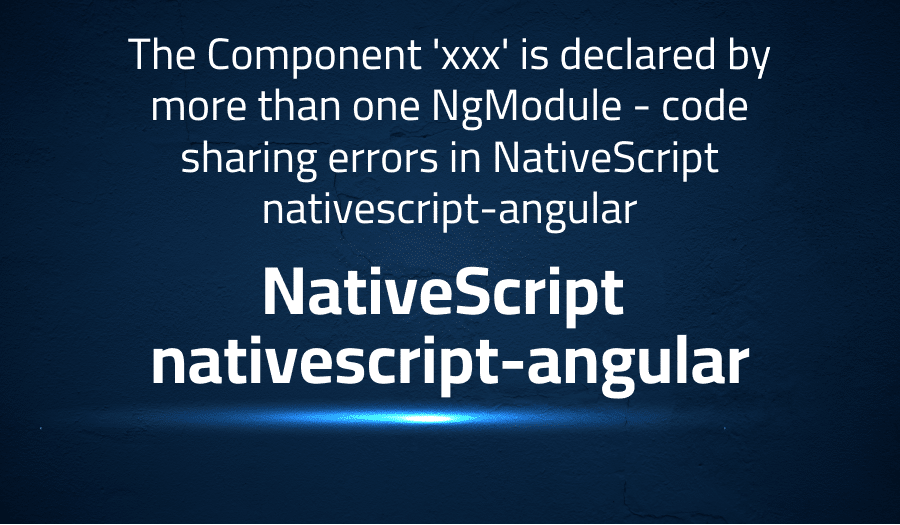
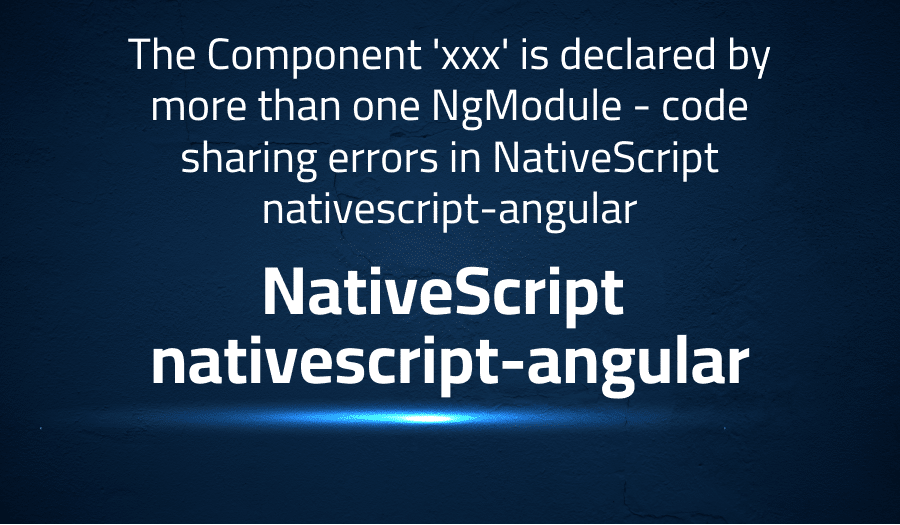
The Component ‘xxx’ is declared by more than one NgModule – code sharing errors in NativeScript nativescript-angular
Explanation of the problem
The Angular code sharing project is encountering the following errors:
- The “Error404Component” is declared by more than one NgModule.
- The “HomeComponent” is declared by more than one NgModule.
- The “LoginComponent” is declared by more than one NgModule.
These errors are occurring:
- When using relative import paths and starting the app.
- When using aliases (@src/app…) and saving changes to component.ts files (not when starting the app).
The project has two modules: “StartModule” and “StartModule-tns”. The former imports the “Error404Component” and “LoginComponent”, while the latter imports the “Error404Component”, “HomeComponent”, and “LoginComponent”. The components are declared in the declarations array of both modules.
The “tsconfig.json” file configuration for the project is also included for context.
The individual is unable to resolve the errors for 2 days and seeks potential solutions.
Troubleshooting with the Lightrun Developer Observability Platform
Getting a sense of what’s actually happening inside a live application is a frustrating experience, one that relies mostly on querying and observing whatever logs were written during development.
Lightrun is a Developer Observability Platform, allowing developers to add telemetry to live applications in real-time, on-demand, and right from the IDE.
- Instantly add logs to, set metrics in, and take snapshots of live applications
- Insights delivered straight to your IDE or CLI
- Works where you do: dev, QA, staging, CI/CD, and production
Start for free today
Problem solution for The Component ‘xxx’ is declared by more than one NgModule – code sharing errors in NativeScript nativescript-angular
“The Component ‘xxx’ is declared by more than one NgModule” error in NativeScript with Angular can occur when you try to use a component in multiple modules. To resolve this issue, you should only declare the component in one module, and then export it from that module so that other modules can import it.
Here’s an example:
Let’s say you have two modules, “ModuleA” and “ModuleB”, and you want to use the component “ComponentX” in both of them.
1. Create ComponentX in a separate file, e.g. “component-x.component.ts”.
2. Declare ComponentX in one of the modules, e.g. “ModuleA”, by adding the following code in the “ModuleA” file:
import { ComponentX } from './component-x.component';
@NgModule({
declarations: [ComponentX],
exports: [ComponentX],
...
})
export class ModuleA { }
3. In “ModuleB”, you can now import ComponentX from “ModuleA” like this:
import { ModuleA } from './module-a';
import { ComponentX } from './component-x.component';
@NgModule({
imports: [ModuleA],
...
})
export class ModuleB { }
By following these steps, you should be able to resolve the “The Component ‘xxx’ is declared by more than one NgModule” error in NativeScript with Angular.
Other popular problems with NativeScript nativescript-angular
Problem: Slow Initial Load Time
One of the most common issues with NativeScript-Angular is slow initial load time. This can be due to various reasons such as large file sizes, many imported modules, and the overhead of Angular’s change detection mechanism.
Solution:
To solve this issue, developers can optimize the application by using lazy loading, reducing the number of imported modules, and using AOT (Ahead-of-Time) compilation. Additionally, using the NativeScript-Vue framework instead of NativeScript-Angular can also result in faster initial load times as Vue’s change detection mechanism is lighter than Angular’s.
Problem: Limited Access to Native APIs
Another issue with NativeScript-Angular is limited access to native APIs. NativeScript provides a set of cross-platform APIs for accessing native functionality, but some platform-specific features are not available.
Solution:
To overcome this limitation, developers can use plugins and custom native modules to access native APIs. Additionally, NativeScript provides an interface for accessing platform-specific APIs directly from JavaScript, which can be used to build custom solutions for accessing native functionality.
Problem: Debugging and Troubleshooting
Debugging and troubleshooting can be a challenge in NativeScript-Angular as there are often multiple layers involved, including the Angular framework, NativeScript runtime, and the native platform.
Solution:
To simplify debugging, developers can use the NativeScript CLI’s built-in debugging tools and third-party plugins. Additionally, using the NativeScript Playground or a physical device for testing can also provide a more accurate debugging environment, as the emulator may not always reflect real-world conditions.
A brief introduction to NativeScript nativescript-angular
NativeScript-Angular is a framework for building cross-platform native mobile applications using Angular and NativeScript. NativeScript allows developers to use JavaScript, or TypeScript, to create truly native apps for iOS and Android. Angular, on the other hand, is a popular JavaScript framework for building web applications. With NativeScript-Angular, developers can use Angular’s powerful templating and two-way data binding capabilities to build native mobile apps. This results in a smooth, native look and feel and improved performance compared to hybrid or web-based apps.
The integration of NativeScript and Angular provides a seamless development experience, allowing developers to leverage their existing Angular knowledge and tools while also having access to NativeScript’s native APIs and modules. This integration also allows developers to share code between web and mobile apps, providing a cost-effective solution for companies that need to support multiple platforms. Additionally, NativeScript-Angular provides access to a large community of developers and a wealth of plugins and modules, making it a viable option for building complex and scalable mobile applications.
Most popular use cases for NativeScript nativescript-angular
- Cross-platform Mobile Application Development: NativeScript-Angular can be used for the development of native mobile applications that run on both iOS and Android platforms. The framework allows developers to write a single codebase that can be used to build applications for both platforms, reducing the time and cost of development.
- Access to Native APIs and Modules: NativeScript-Angular provides access to NativeScript’s native APIs and modules, which can be used to create high-performance, native applications. Developers can leverage these APIs to create custom UI components, access device sensors, and perform other native functions.
- Code Reusability: With NativeScript-Angular, developers can share code between web and mobile applications, providing a cost-effective solution for companies that need to support multiple platforms. The following code block demonstrates how a component can be reused between web and mobile applications:
import { Component } from '@angular/core';
@Component({
selector: 'my-component',
template: `
<StackLayout>
<Label text="My Component"></Label>
</StackLayout>
`
})
export class MyComponent {
// component logic here
}
It’s Really not that Complicated.
You can actually understand what’s going on inside your live applications.




