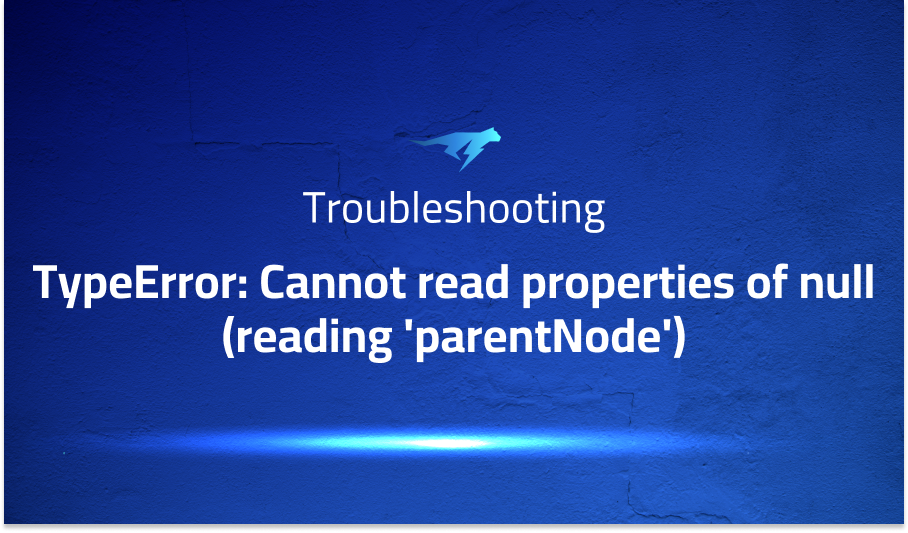
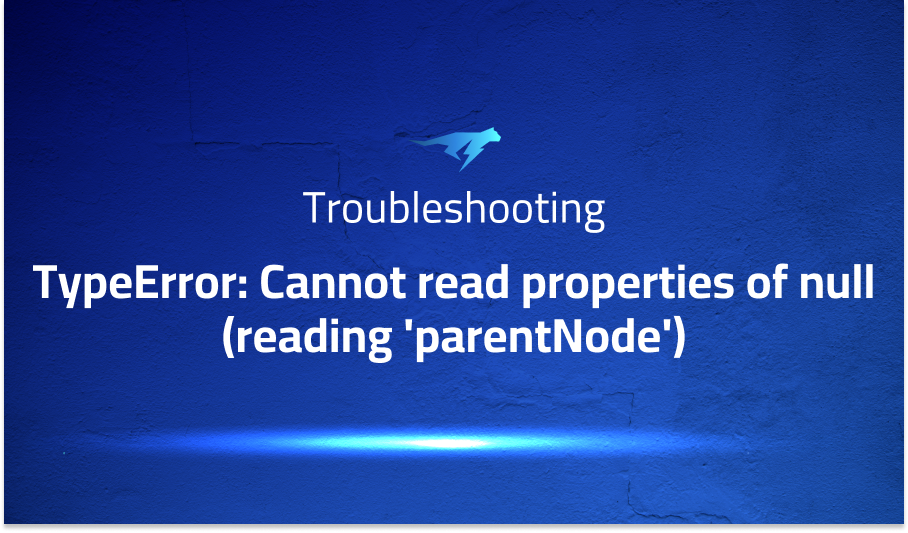
TypeError: Cannot read properties of null (reading ‘parentNode’)
Explanation of the problem
The hooks page:start and page:finish events do not appear to fire on pages matching the pattern ${url}/organization/*. Furthermore, an error occurs when using await in the <script setup> section and subsequently navigating to a new page. It is unclear whether this issue is caused by the page structure or the configuration of the pages. Reproducing the error has been a time-consuming task, and the following conditions must be met:
Troubleshooting with the Lightrun Developer Observability Platform
Getting a sense of what’s actually happening inside a live application is a frustrating experience, one that relies mostly on querying and observing whatever logs were written during development.
Lightrun is a Developer Observability Platform, allowing developers to add telemetry to live applications in real-time, on-demand, and right from the IDE.
- Instantly add logs to, set metrics in, and take snapshots of live applications
- Insights delivered straight to your IDE or CLI
- Works where you do: dev, QA, staging, CI/CD, and production
Start for free today
Problem solution for TypeError: Cannot read properties of null (reading ‘parentNode’)
One solution that has been suggested is to wrap the <NuxtPage> component within a <div> element. By adding this wrapper, the reported error no longer occurs. The updated template code would resemble the following:
<template>
<div>
<NuxtPage />
</div>
</template>
This modification provides a container around the <NuxtPage> component, potentially resolving any underlying issues related to rendering or component hierarchy. It is worth noting that this solution has been reported to address the specific error mentioned in the original reproduction scenario.
Another potential solution involves utilizing the <client-only> component as the outer layer for subcomponents. By encapsulating the relevant sections within <client-only></client-only>, it is possible to mitigate the error that occurs when using await in the <script setup> and navigating to a new page. This approach ensures that the affected components are only rendered on the client side, effectively avoiding any potential conflicts or issues related to server-side rendering or component initialization. Applying this solution can provide a workaround for the reported error and allow for a smoother navigation experience.
In conclusion, by wrapping the <NuxtPage> component with a <div> element or utilizing the <client-only> component for subcomponents, it is possible to address the reported error. These solutions offer potential resolutions for the issue at hand and can help ensure the proper rendering and functioning of the Nuxt.js application. It is recommended to try both approaches and assess which one works best for the specific scenario in question, taking into consideration factors such as the application’s structure, requirements, and compatibility with other components or libraries.
Problems with Nuxt
Problem: Nuxt Server-Side Rendering (SSR) not WorkingOne common issue encountered with Nuxt.js is when Server-Side Rendering (SSR) fails to work as expected. SSR allows rendering Vue components on the server before sending the HTML to the client, improving initial load time and search engine optimization (SEO). However, in certain scenarios, SSR may not be functioning correctly, resulting in components not being rendered on the server.
Solution: To troubleshoot this problem, it is important to check the Nuxt configuration file (nuxt.config.js). Ensure that the ssr property is set to true to enable SSR. Additionally, make sure that the Nuxt server is properly started with the nuxt start command. If SSR is still not working, check for any errors in the server logs. If necessary, review the component code and ensure that any asynchronous or server-specific operations are correctly handled in the asyncData or fetch methods. Here’s an example of enabling SSR in the Nuxt configuration:
// nuxt.config.js
export default {
ssr: true,
// other configuration options
}
Problem: Nuxt Router Navigation Error
Another common issue faced with Nuxt.js involves errors occurring during navigation using the Nuxt Router (<nuxt-link> or this.$router). These errors can be triggered by various factors, such as incorrect route configuration, missing route definitions, or conflicting route patterns.
Solution: To resolve router navigation errors, first ensure that the route definitions in the Nuxt configuration file (nuxt.config.js) or the router file (router.js) are correct. Verify that the routes are properly defined with the appropriate paths and corresponding components. Check for any conflicting or overlapping route patterns that could cause navigation issues. If the issue persists, inspect the console or server logs for any error messages related to the router. Additionally, ensure that the <nuxt /> component is correctly placed in the application layout file (default.vue or layout.vue) to handle the rendering of routed components. Here’s an example of configuring routes in the Nuxt configuration.
Problem: Nuxt Build Error and Incomplete Compilation
When building a Nuxt.js application, it is not uncommon to encounter build errors or incomplete compilation, leading to unexpected behavior or missing functionality in the generated build files. These issues can be caused by various factors, such as syntax errors in the source code, incompatible dependencies, or misconfiguration of build settings.
Solution: To address build errors and incomplete compilation, first, check the terminal or build logs for any error messages or warnings. Identify the specific file or module causing the issue and review the associated code for syntax errors or compatibility problems. It is also recommended to verify the versions of dependencies used in the project, ensuring they are compatible with the current version of Nuxt. If the problem persists, consider cleaning the project build cache by deleting the .nuxt or dist folder and rebuilding the application. Here’s an example of running the build command for a Nuxt project:
nuxt build
A brief introduction to Nuxt
Nuxt.js is a powerful framework for building Vue.js applications with enhanced features for server-side rendering (SSR), static site generation (SSG), and universal (isomorphic) rendering. It provides a structured and opinionated approach to web development, allowing developers to create scalable and performant applications with ease. Nuxt.js builds upon the core concepts of Vue.js, offering additional features and conventions to simplify the development process.
At its core, Nuxt.js leverages Vue.js to create a reactive and component-based architecture for building user interfaces. It extends Vue.js with server-side rendering capabilities, enabling the rendering of Vue components on the server before being sent to the client. This results in faster initial page load times and improved SEO. Nuxt.js also supports static site generation, allowing developers to pre-render pages at build time, making them static and highly optimized for distribution. This approach is beneficial for websites with static content or blogs that do not require dynamic data.
In addition to SSR and SSG, Nuxt.js provides various other features and conventions to simplify development. It offers a file-based routing system, where routes are automatically generated based on the file structure, eliminating the need for manual route configuration. Nuxt.js also provides built-in support for modules, allowing developers to extend the functionality of their applications by integrating plugins and modules from the extensive Nuxt ecosystem. With its focus on convention over configuration, Nuxt.js minimizes boilerplate code and streamlines the development process, making it an excellent choice for building modern and high-performance Vue.js applications.
Most popular use cases for Nuxt
- Server-Side Rendering (SSR): Nuxt.js is a popular choice for implementing server-side rendering (SSR) in Vue.js applications. By leveraging Node.js on the server, Nuxt.js enables rendering Vue components on the server before sending the HTML to the client. This approach improves the initial load time by pre-rendering the content on the server and delivering fully rendered pages to the user’s browser. SSR is particularly useful for applications with dynamic content or complex interactions that require search engine optimization (SEO) or better user experience. With Nuxt.js, developers can achieve SSR by configuring the application to render components on the server, allowing for enhanced performance and SEO benefits
- Static Site Generation (SSG): Nuxt.js also supports static site generation (SSG), which allows developers to pre-render pages at build time. This approach generates static HTML files for each page, reducing the need for server-side processing and enabling fast and scalable content delivery. Nuxt.js leverages its file-based routing system and configuration options to facilitate SSG. With SSG, developers can build static websites or blogs with optimized performance, lower server requirements, and the ability to deploy the generated static files to a content delivery network (CDN) for global distribution.
- Code Organization and Convention: Nuxt.js provides a structured and opinionated approach to organizing Vue.js code, improving code maintainability and developer productivity. It encourages the use of predefined directories for components, layouts, pages, and plugins, automatically generating routes based on the file structure. This convention-based approach eliminates the need for manual route configuration, reducing the amount of boilerplate code required. Developers can focus on writing reusable components and business logic, while Nuxt.js handles the routing and component registration behind the scenes. This code organization approach streamlines development, facilitates code sharing, and promotes best practices for building Vue.js applications.
It’s Really not that Complicated.
You can actually understand what’s going on inside your live applications.




