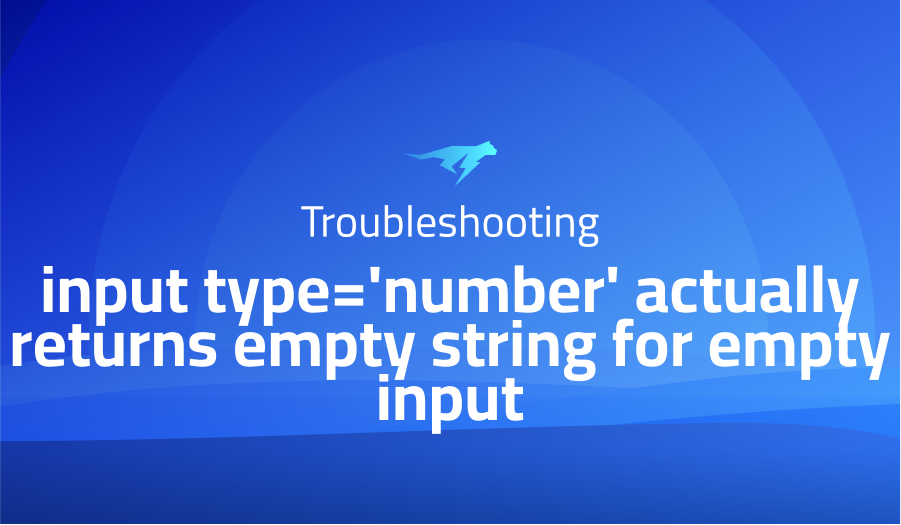
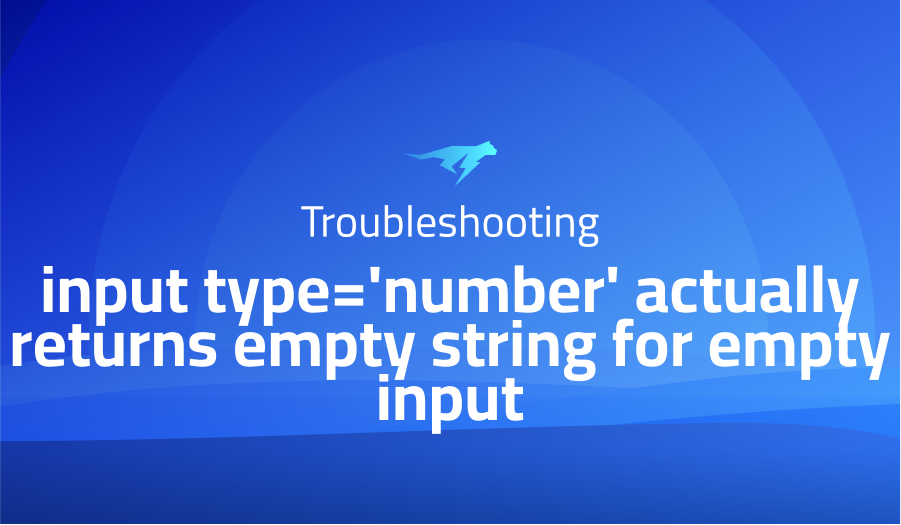
input type=’number’ actually returns empty string for empty input
Explanation of the problem
Problem Description:
The current behavior of the Formik change handler for <input type="number" /> in the Formik library is causing confusion and potential issues. When the input field is cleared by the user, Formik sets the corresponding value to an empty string ("") instead of undefined. This behavior is different from what might be expected, as type="number" typically implies a non-zero number or an empty value represented by undefined. This behavior is a result of the code implementation in Formik, where the React changeEvent returns an empty string value, leading to a conversion by parseFloat resulting in NaN and ultimately an empty string value.
Desired Behavior:
To align with the expected behavior and to provide a more intuitive experience, it is suggested that the Formik change handler for <input type="number" /> should return undefined instead of an empty string when the input field is cleared. By modifying the code to return undefined in such cases, the TypeScript type would change from number | '' to number | undefined. This change would ensure consistency and prevent potential issues, such as sending an empty string over the wire and causing interpretation problems on the server side.
Troubleshooting with the Lightrun Developer Observability Platform
Getting a sense of what’s actually happening inside a live application is a frustrating experience, one that relies mostly on querying and observing whatever logs were written during development.
Lightrun is a Developer Observability Platform, allowing developers to add telemetry to live applications in real-time, on-demand, and right from the IDE.
- Instantly add logs to, set metrics in, and take snapshots of live applications
- Insights delivered straight to your IDE or CLI
- Works where you do: dev, QA, staging, CI/CD, and production
Start for free today
Problem solution for input type=’number’ actually returns empty string for empty input
To achieve the desired behavior, a suggested solution is to modify the code to include the following logic: ((parsed = parseFloat(value)), isNaN(parsed) ? undefined : parsed). This solution ensures that the parsed value is either undefined when the input is empty or NaN, or it is the valid parsed numeric value when a number is entered.
It is worth noting that this issue has caused a bug in the application where an empty string is sent over the wire instead of undefined. This difference in interpretation on the server side has led to unexpected behavior. While the wider impact of this issue is not fully known, it is evident that addressing this behavior in Formik would provide a more consistent and reliable experience for developers working with <input type="number" /> fields.
Other popular problems with jaredpalmer formik
Problem: Complex nested object handling
One of the most common problems with using Formik by Jared Palmer is handling complex nested objects. It can be difficult to properly map the fields of a deeply nested object to the corresponding form inputs, leading to issues with data binding and validation.
Solution:
To solve this problem, it is important to use a set of helper functions or libraries that can make it easier to handle nested objects in Formik. One such library is formik-nested which provides a set of utility functions that make it easy to handle nested fields in Formik. Additionally, you can create your custom utility functions that can help you to handle nested objects, for instance, a function that flattens the object, making it easier to map to the form fields.
Code snippet for flattening the object:
import _ from 'lodash';
function flattenObject(object) {
return _.reduce(
object,
(acc, value, key) => {
if (_.isPlainObject(value)) {
_.assign(acc, flattenObject(value));
} else {
acc[key] = value;
}
return acc;
},
{}
);
}
Problem: Handling multiple forms on a single page
Another common problem with using Formik by Jared Palmer is handling multiple forms on a single page. It can be difficult to manage the state of multiple forms and ensure that data is properly bound to the correct form inputs.
Solution:
To solve this problem, it is important to use a unique key for each form instance. This can be done by using the key prop provided by Formik or by using a custom hook that creates a unique key for each form instance. Additionally, it’s useful to wrap each form in a separate component and manage their state separately. This allows you to have a better control over the different forms and avoid conflicts between them.
Code snippet for wrapping each form in a separate component:
import { useState } from 'react';
function Form1() {
const [formState, setFormState] = useState({});
return (
<Formik
initialValues={formState}
onSubmit={(values) => setFormState(values)}
>
{/* form fields */}
</Formik>
);
}
function Form2() {
const [formState, setFormState] = useState({});
return (
<Formik
initialValues={formState}
onSubmit={(values) => setFormState(values)}
>
{/* form fields */}
</Formik>
);
}
Problem: Error handling and validation
Another common problem with using Formik by Jared Palmer is handling error messages and validation. It can be difficult to properly display error messages and validate form input in a way that is both user-friendly and effective.
Solution:
To solve this problem, it is important to use a comprehensive validation library such as Yup or Joi that provides a range of validation methods and error handling. Additionally, it’s useful to make use of the errors object provided by Formik to display error messages next to the appropriate form fields. This allows you to give clear and specific feedback to the user when an error occurs.
Code snippet for validating the form fields using Yup:
import * as Yup from 'yup';
A brief introduction to jaredpalmer formik
Formik by Jared Palmer is a popular library for building forms in React. It provides a powerful set of tools for handling form state, validation, and submission, making it easy to create complex forms with minimal code. Formik provides a high-level abstraction that allows developers to manage the state of their forms, including the values of form fields, validation states, and error messages. Additionally, Formik provides a set of built-in validation methods and allows for custom validation as well.
One of the key features of Formik is its ability to handle form state management. Formik provides a set of hooks and components that make it easy to manage the state of a form, including the values of form fields, validation states, and error messages. Formik also provides a set of built-in validation methods, including support for Yup, a popular validation library for JavaScript. Additionally, Formik allows for custom validation methods to be defined, giving developers full control over the validation process. Formik also provides a set of hooks and components that make it easy to handle form submission, including support for asynchronous submissions, and provide feedback to the user.
Most popular applications of jaredpalmer formik include
- Form management: One of the primary uses of Formik is to manage forms. It provides a set of methods and props that make it easy to handle form submissions, form field updates, and form validation. Formik also makes it easy to keep track of form state and display errors to the user.
- Simplifying form logic: Formik simplifies form logic by abstracting away the complexities of handling form field updates and validation. This allows developers to focus on the business logic and user experience of their forms without having to worry about the underlying implementation.
- Integrating with other libraries: Formik can be easily integrated with other libraries such as Yup for form validation and React Router for navigation. This allows developers to leverage the benefits of Formik with other libraries they are already using, making it easy to add forms to existing applications.
It’s Really not that Complicated.
You can actually understand what’s going on inside your live applications.




