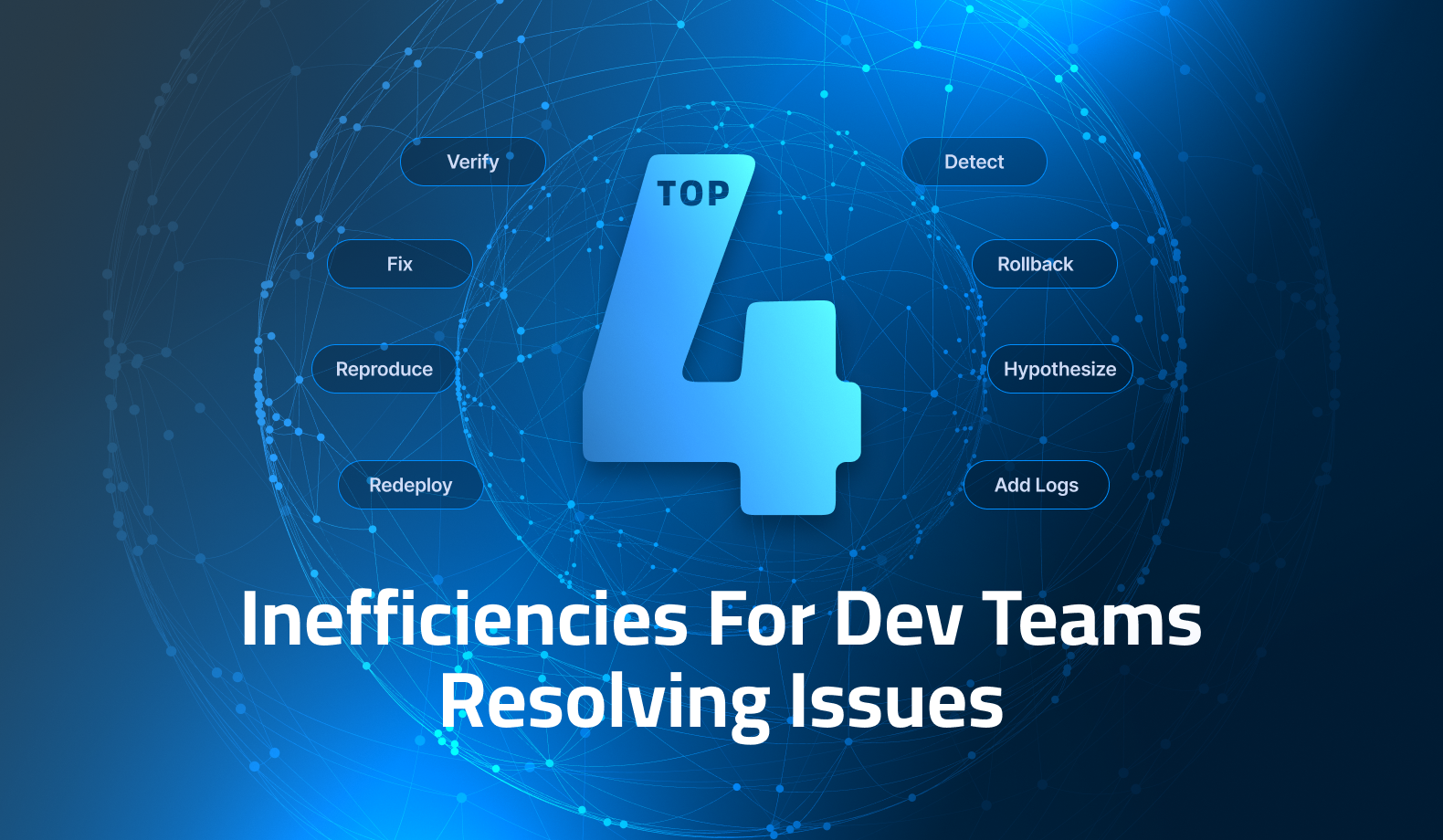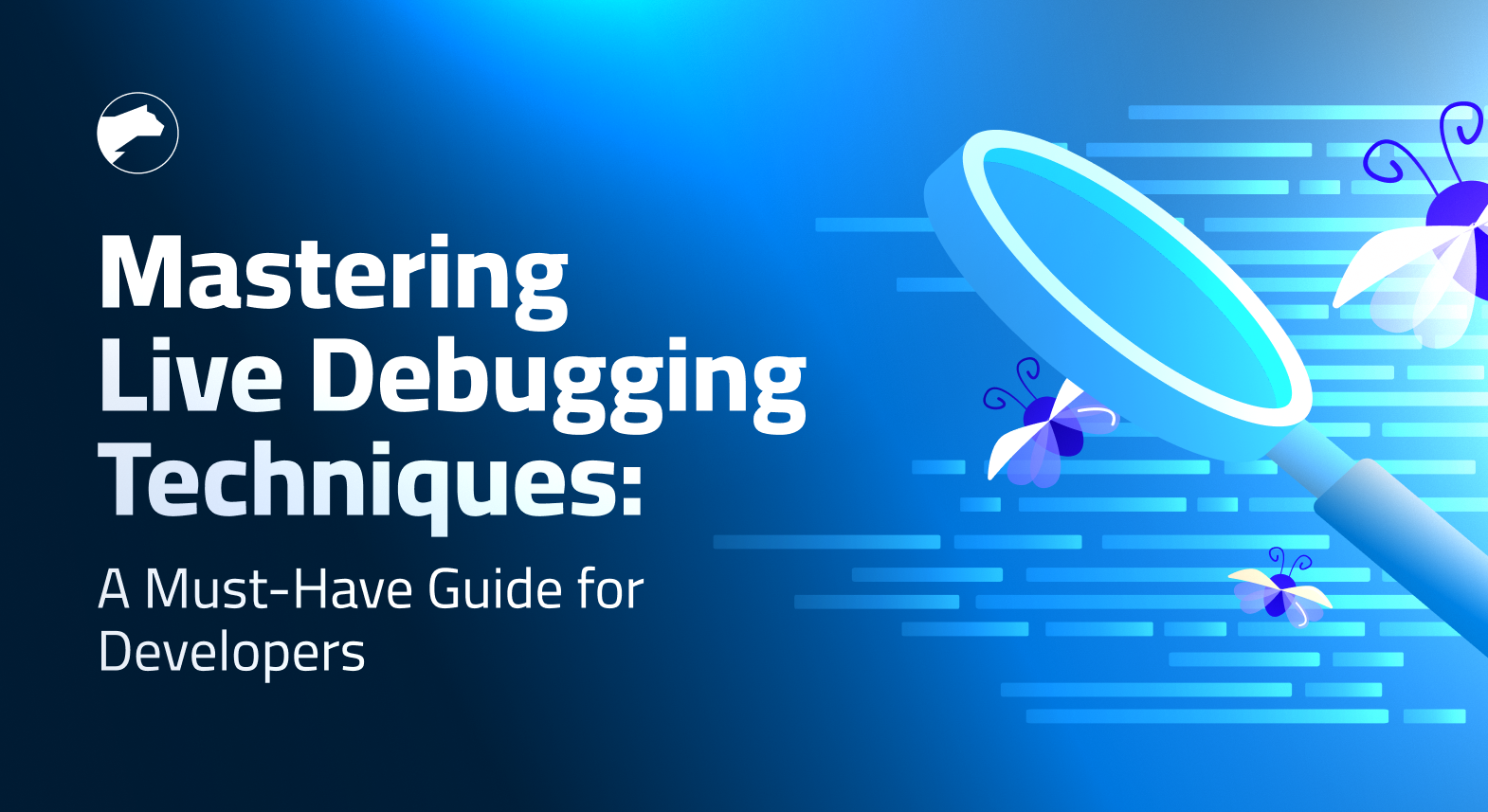
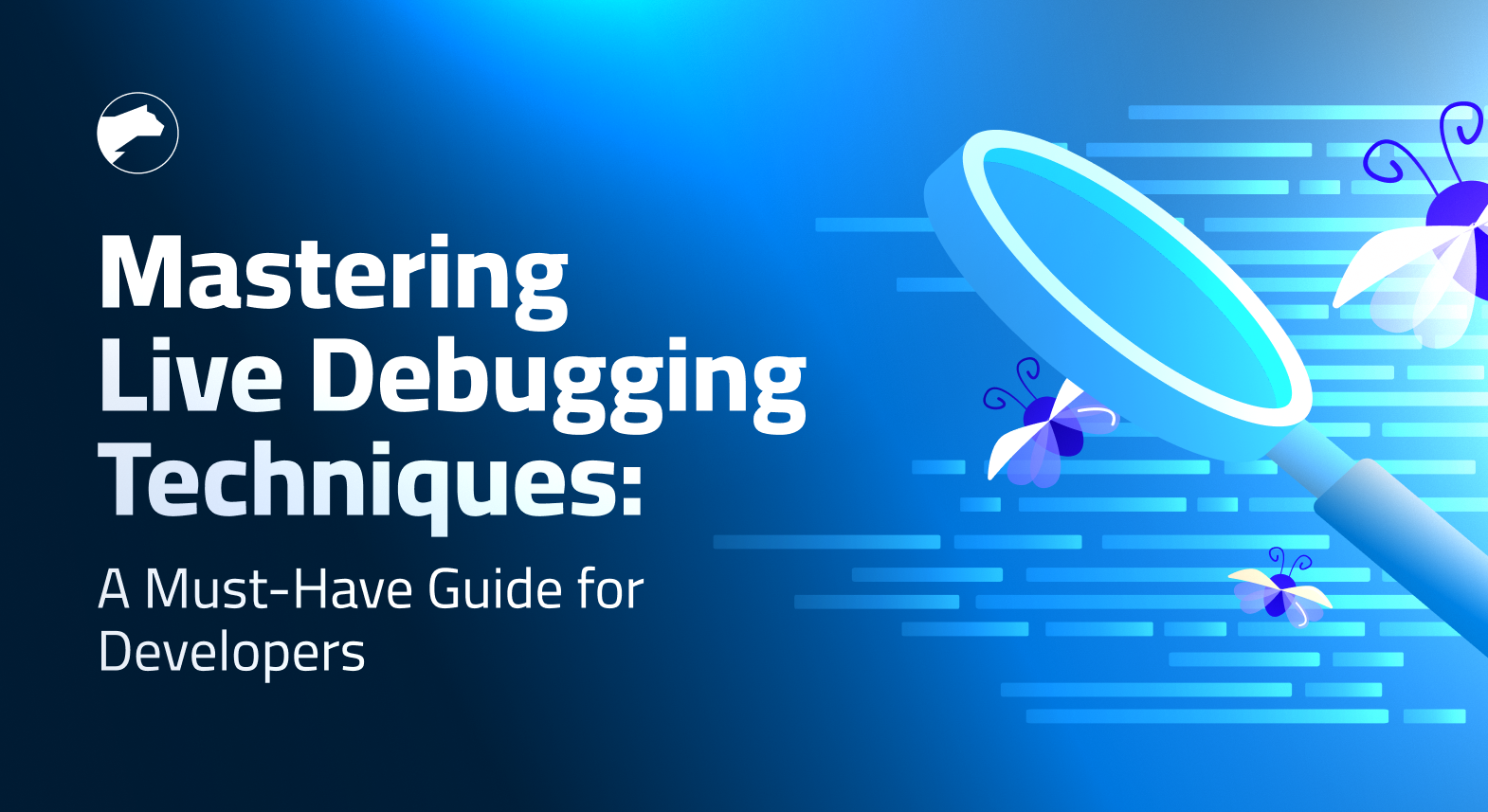
Mastering Live Debugging Techniques: A Must-Have Guide for Developers
Software debugging has undergone many transcendental shifts. These shifts are as fascinating as the transition from the biological origins of the term ‘debugging’ to its computer science incarnation. The moth that caused the first computer bug has led to a metamorphosis of the debugging scope to cover a much broader role in software development over the years. Live debugging is the latest manifestation of this evolution.
Let’s unravel the intricacies of live debugging to understand how it shapes software development trends and its importance in modern software quality assurance standards. But first, here is a quick recap of the concept of live debugging and its emergence from classical debugging methodologies.
What is Live Debugging?
Live debugging is a software debugging technique carried out while the software executes. Debugging activities such as inspecting variable values and probing the stack are performed in real-time within the software runtime. Therefore, it is also known as real-time debugging.
Live debugging differs from traditional debugging in three significant ways:
- Continuity over interruption: Unlike traditional debugging tools that interrupt the runtime, live debugging is performed while the software executes continuously.
- Runtime injection over code modification: Live debugging relies on injecting debugging output, such as log statements, within the runtime context of the executing software instead of modifying the source code. This approach augurs well with the continuous nature of live debugging since modifying the source code entails interrupting and restarting the software execution.
- Deployment coverage over developmental issues: Thanks to the above two virtues, live debugging can be directly performed in a production deployment environment. Traditional debugging approaches cannot be applied here since interruptions and code modifications are strictly barred to prevent service disruption to end users. Therefore, such approaches are only limited to development environments where developers and testers are the only end users of the software while it is under development.
4 Live Debugging Techniques
To understand how live debugging has emerged as the dominant approach to software debugging, you must understand more about the historical advancement phases of debugging techniques. Here is a very brief history of the phases, categorized based on the dominant debugging technique prevalent in different eras of computer programming.
-
Manual Debugging
During the days of mainframes and minicomputers, debugging was primarily manual, and developers heavily relied on print statements and core dumps.
-
Debugging Tools
With the widespread acceptance of the UNIX operating system and a host of software developed around it, there was a need to improve the manual debugging process. This necessity resulted in the advent of debugging tools like the gdb, which was introduced in the 1980s. Debugging tools eliminated the need for source code modifications, expediting the software development lifecycle.
-
Embedded Debuggers
The advent of the Integrated Developer Environment (IDE) greatly enhanced the developer experience. All software development-related tasks, such as building, testing, and even debugging, could be performed from within the IDE. Now, developers could trigger the debugger embedded in the IDE instead of executing on separate terminals.
Apart from IDEs, the concept of embedded debugger has been extended in other ways. For example, the Chrome browser has a built-in debugger for debugging front-end web applications. Microsoft has an embedded debugger for Visual Studio to debug applications deployed on another computer. The popularity of embedding debuggers of various runtime platforms led to the emergence of remote debugging
-
Cloud Debugging
While the embedded debuggers improved overall debugging productivity, they still suffered from the drawback of interrupting the software’s execution to find the root cause of bugs. It was the biggest bottleneck for software deployed on the cloud. As a result, live debugging emerged as a viable alternative. Besides allowing continuous debugging, developers can observe the software’s behavior in its natural environment through live debugging. It also fosters better exploration of the software runtime performance for potential anomalies and their solutions.
The Change in Developer’s Mindset to Live Debugging
In terms of the nuances of debugging, live debugging is no different than traditional debugging. However, as a developer, you must understand the procedural differences between the two approaches.
The traditional debugging approach follows the Halt-Inspect-Resume process. In this case, the debugger takes over the control flow of the software runtime so that the developer can halt the execution, step through a segment of source code manually, inspect the runtime data related to variables, stack, and execution sequence, and then resume the execution.
Compared to this procedure, live debugging follows the Inject-Gather-Observe process. In this case, the developer injects debugging actions dynamically in the software runtime at specific points in the source code, waits to gather the debugging telemetry data when the software’s control flow passes through those points, and observes the gathered data to infer the root cause of bugs.
Some of the typical debugging actions supported in live debugging include:
- Dynamic logs that are generated through non-halting breakpoints.
- Snapshots that capture the stack trace and associated data at any point in the code during execution.
- Metrics for capturing a broad range of performance parameters for timing, synchronization, and business logic execution.
The telemetry data gathered during the live debugging process is known as MELT(Metrics Events Logs Traces). It embodies the internal state and context of the software runtime and becomes the primary data point for analyzing bugs.
5 Ways in Which Live Debugging Positively Impacts Software Development
Live debugging takes a fresh approach to unifying software development and operational challenges. The result is a superior developer experience and overall improvement in the quality metrics. Here are the five significant ways live debugging enhances a software development project’s outcome.
#1: Transform the developer’s perspective from local to global scope
Historically, the software development lifecycle has followed a very siloed approach. Think of the waterfall methodology, where development, testing, and subsequent phases are isolated under different teams. Under this process, the developers always work with their local development environment. They lack access to the production environment, so they cannot find out how their code behaves within that environment.
Live debugging gives developers the opportunity and freedom to observe the software in the production environment. It is the global stage where they meet their true enemy, the bugs, on the real battlefield.
#2: Elevate debugging as a strategic initiative rather than a tactical mission
Developers are always tuned to write code that meets the functional requirements of the software. In their obsession to perfect a certain algorithm, they tend to ignore its performance at scale and under stress caused by the uncertainties of the deployment environment.
Classical debugging approaches only focus on addressing functional bugs in the code. In the modern cloud-native architecture, non-functional aspects like scalability and reliability take precedence. The Inject-Gather-Observe process of live debugging allows developers to observe the software to gain strategic insights about its overall non-functional performance while gathering data to help arrive at tactical decisions to fix the associated bugs.
#3: Expedite bug resolution through shift left philosophy
The shift left philosophy in software engineering revolves around a realignment of tasks wherein the testing phases are moved earlier in the development timeline to enhance quality. It is achieved by combining testing with development as an integrated phase within the software development lifecycle.
Live debugging allows developers to continuously test the software under development by observing the runtime behavior. It also allows developers to identify any issues in subsequent staging or pre-production phases before finally deploying into production, thereby following the shift-left philosophy throughout the development lifecycle.
#4: Foster better collaboration with DevOps
The DevOps processes incur a lot of overhead in facilitating bug resolution. For example, suppose a critical bug is found in the production environment before the development team can determine its root cause. In that case, they must redeploy the code in a temporary testing environment and recreate the scenario. In the traditional approach, this consumes a lot of time and effort.
With live debugging, developers are connected to their live applications to perform an on-the-spot root cause analysis without the operational overheads of recreating the testing environment. It simplifies the bug resolution workflow, and the DevOps team is freed from day-to-day bug management’s operational chores. Instead, the team can focus on more value-adding activities related to the upcoming feature releases.
#5: Establish a new paradigm of observability driven development
Like test-driven development, which emphasizes writing test cases before writing code to improve quality and design, live debugging promotes a new paradigm of observability-driven development. In this case, live debugging is enabled right from the onset of the development phase to gather and checkpoint the MELT data from all phases of the software development lifecycle.
This data provides valuable insights on multiple counts. On the one hand, it contains performance checkpoints for developers to compare against set benchmarks and take action on any anomalies. On the other hand, this data can also be used to infer the test results of specific test cases. This testing approach can be more efficient in executing certain test cases than collating the input and output of the software system under test to decide the test verdict.
Thus, embracing the observability-driven development methodology helps with early performance benchmarking, expedites the testing process, and establishes an evidence-based tracking mechanism to achieve the necessary acceptance requirements for the software well before it enters the production environment.
Steering Clear of Live Debugging’s Red Flags
Live debugging is not a panacea despite all its virtues in boosting developer productivity and elevating software’s overall quality and performance. Here are a few red flags to watch while adopting live debugging in your software development project.
- Use by novice developers: Live debugging can be complex and challenging to follow for novice developers since it does not present a way to interact with the software runtime like classical, interruption-based debugging.
- Data overheads: Since live debugging generates a lot of log data capturing the MELT information, it can pose additional problems in efficient and cost-effective data storage.
- Security concerns: Since live debugging works within the runtime environment of the deployed software application, it poses a security risk due to any potential unauthorized access to the application’s internal state and data.
Wrapping Up: Embracing Live Debugging with Confidence
In conclusion, live debugging stands as a cornerstone in modern software development methodologies, seamlessly bridging the traditional SDLC approaches with emerging practices and technologies.
The need for real-time observation capabilities within software becomes increasingly critical as architectures evolve to accommodate distributed systems, microservices, and ephemeral cloud-native environments. Live debugging facilitates rapid issue resolution and fosters a culture of data-driven testing with continuous observability.
This cultural shift will benefit from the advent of artificial intelligence, where data from live debugging can be combined with predictive analytics and generative AI to predict bugs before encountering them. Such capabilities can significantly empower software development teams to deliver robust, resilient, and scalable software solutions in today’s fast-paced, high-velocity software release schedule.
Lightrun allows for live debugging by dynamically instrumenting logs, traces, and metrics to get real-time insights into the behavior of your live applications. This means you can see how your application is running without having to redeploy or restart it. Lightrun works in your IDE, so you can see the information you need. Book a demo
It’s Really not that Complicated.
You can actually understand what’s going on inside your live applications.