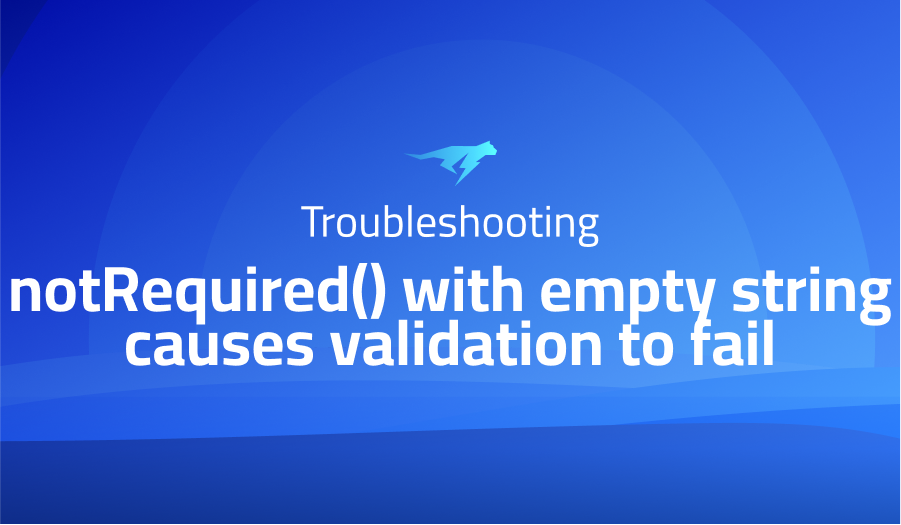
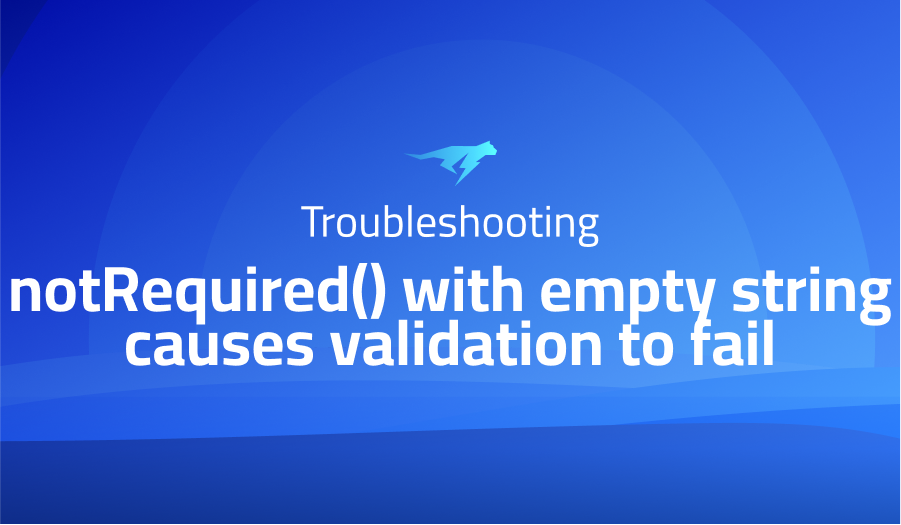
notRequired() with empty string causes validation to fail
Explanation of the problem
Troubleshooting with the Lightrun Developer Observability Platform
Getting a sense of what’s actually happening inside a live application is a frustrating experience, one that relies mostly on querying and observing whatever logs were written during development.
Lightrun is a Developer Observability Platform, allowing developers to add telemetry to live applications in real-time, on-demand, and right from the IDE.
- Instantly add logs to, set metrics in, and take snapshots of live applications
- Insights delivered straight to your IDE or CLI
- Works where you do: dev, QA, staging, CI/CD, and production
Start for free today
Problem solution for notRequired() with empty string causes validation to fail
One solution suggested is to extend Yup’s functionality by adding a custom method. This approach involves using the addMethod function provided by Yup to define a new validation method specifically for handling the optional field scenario. The custom method can be attached to the Yup string schema using Yup.addMethod(Yup.string, 'validatePhone', function () {...}). Within the method, a test is performed on the field’s value, and if it is not empty, the phone validation rule is applied using this.phone().isValidSync(value). If the value is empty, the method returns true to indicate a successful validation. This custom method can then be used within the validation schema to validate the optional field accordingly.
An alternative solution suggested in the answers is to utilize Yup’s test method directly within the validation schema. The test method allows developers to define a custom validation function inline. In this case, the function checks if the value of the field is not empty before applying the phone validation rule. By using Yup.string().test('test-phone', "This phone number doesn't seem to look valid", value => {...}), developers can specify the validation logic. If the value is empty, the function returns true, indicating a successful validation. This approach eliminates the need to add a custom method and provides a concise way to handle the optional field scenario while ensuring it is not an empty string.
By leveraging these workarounds, developers can extend Yup’s capabilities and overcome the limitation of making a field optional while validating it to be non-empty. Whether by adding a custom method or utilizing the test method, it becomes possible to incorporate the necessary validation logic into the schema. These solutions provide developers with greater control and flexibility when dealing with optional fields that should not be empty strings, allowing for more robust form validation within Yup.
Other popular problems with yup-phone
Problem: inability to validate phone numbers in specific formats
One common problem encountered when using the yup-phone library is the inability to validate phone numbers in specific formats or regions. The yup-phone library is designed to handle phone number validation within the Yup validation schema. However, it may not support all the desired formats or regions out of the box. This can be problematic when dealing with international phone numbers or when specific formatting requirements need to be enforced. Developers may find that the default validation rules provided by yup-phone do not meet their specific needs.
Solution:
To address this issue, developers can extend the functionality of yup-phone by incorporating custom validation logic into their Yup validation schema. By utilizing Yup’s test method, developers can define a custom validation function that performs the desired phone number validation based on their specific format or region requirements. This allows for greater flexibility in validating phone numbers and ensures that the validation meets the desired criteria. The custom validation function can handle complex formatting rules, country codes, or any other custom validation logic required by the application.
Problem: non-standard or unconventional formats
Another common problem with yup-phone arises when attempting to validate phone numbers in non-standard or unconventional formats. The library may have limitations in handling phone numbers that deviate from standard formats, such as including additional characters, symbols, or spaces. In such cases, the default validation rules provided by yup-phone may not be sufficient to handle the unconventional phone number formats, leading to validation errors or false negatives.
Solution:
To overcome this problem, developers can again leverage Yup’s test method to implement custom validation rules for non-standard phone number formats. By defining a custom validation function within the validation schema, developers can accommodate unconventional phone number formats and validate them accordingly. The custom function can strip out unwanted characters, normalize the format, or apply any other necessary transformations to ensure accurate validation. This approach allows for a more robust and flexible validation process, accommodating various phone number formats beyond the standard ones supported by yup-phone.
Problem: lack of support
One more issue that developers may encounter with yup-phone is the lack of support for phone number input masks or formatting during user input. Input masks are useful for guiding users to enter phone numbers in a specific format by automatically adding separators or placeholders. While yup-phone focuses on validation rather than input formatting, developers may find it challenging to integrate input masks or enforce a specific phone number format during user input.
Solution:
To overcome the limitation of input masks and formatting in yup-phone, developers can leverage additional libraries or plugins designed specifically for input masking and formatting. Libraries like react-input-mask or react-phone-input-2 provide components that integrate well with Yup and yup-phone for both input masking and validation. By using these libraries in conjunction with yup-phone, developers can achieve a seamless user experience by providing input masks that guide users to enter phone numbers in the desired format while ensuring accurate validation according to the specified rules.
A brief introduction to yup-phone
yup-phone is a JavaScript library that provides phone number validation capabilities within the Yup validation schema. It extends the functionality of the Yup library by offering specific validation rules and methods for phone numbers. With yup-phone, developers can easily incorporate phone number validation into their data validation workflows. The library supports various phone number formats, including international formats, and provides validation for common phone number components such as country codes, area codes, and subscriber numbers. It offers a simple and intuitive API that allows developers to define phone number validation rules with ease.
Internally, yup-phone leverages regular expressions and validation algorithms to ensure accurate and reliable phone number validation. It validates the phone number based on the specified format rules, checking for the presence of required components and ensuring the number adheres to the specified pattern. The library handles various edge cases and corner scenarios, allowing developers to validate phone numbers with confidence. yup-phone also provides error messages and error handling mechanisms that can be integrated into the overall validation process, making it easier to communicate validation failures to end users.
Most popular use cases for Class Validator
- Phone Number Validation: The primary use of
yup-phoneis to provide phone number validation capabilities within the Yup validation schema. It allows developers to define and enforce validation rules for phone numbers in their applications. By utilizing the library’s built-in methods and validation rules, developers can ensure that phone numbers entered by users conform to specific formats and meet the required criteria. Here’s an example of howyup-phonecan be used to validate a phone number in a Yup schema:
const schema = yup.object().shape({
phoneNumber: yup.string().phone('US', true, 'Invalid phone number'),
});
// Usage:
const data = { phoneNumber: '+1 123-456-7890' };
schema.validate(data)
.then(validatedData => {
// Validation passed
})
.catch(error => {
// Validation failed
console.error(error);
});
- International Phone Number Support:
yup-phoneoffers support for validating international phone numbers. It includes built-in country-specific validation rules, allowing developers to validate phone numbers from different regions and conforming to various international formats. The library handles country codes, area codes, and subscriber numbers according to the specified country format, ensuring accurate validation across global phone number standards. Developers can easily specify the country code when defining the phone number validation rule to ensure compliance with the desired country format. - Error Messaging and Localization:
yup-phoneprovides customizable error messages that can be tailored to suit specific application requirements. Developers can define their own error messages or utilize the default messages provided by the library. This allows for seamless integration of phone number validation errors into the application’s error handling and user feedback mechanisms. Additionally,yup-phonesupports localization, enabling error messages to be displayed in different languages based on the user’s locale. This feature facilitates the creation of multilingual applications that cater to diverse user bases. By leveragingyup-phone‘s error messaging and localization capabilities, developers can enhance the user experience and provide meaningful feedback during phone number validation processes.
It’s Really not that Complicated.
You can actually understand what’s going on inside your live applications.




