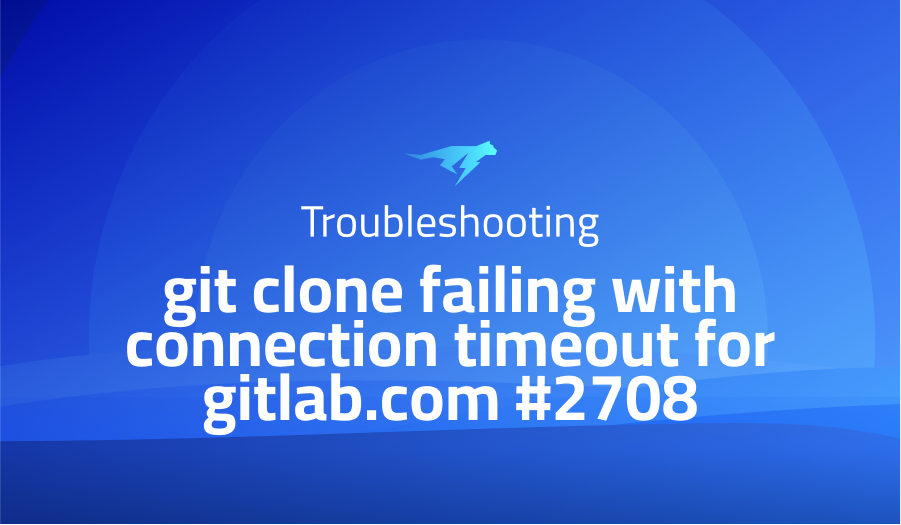
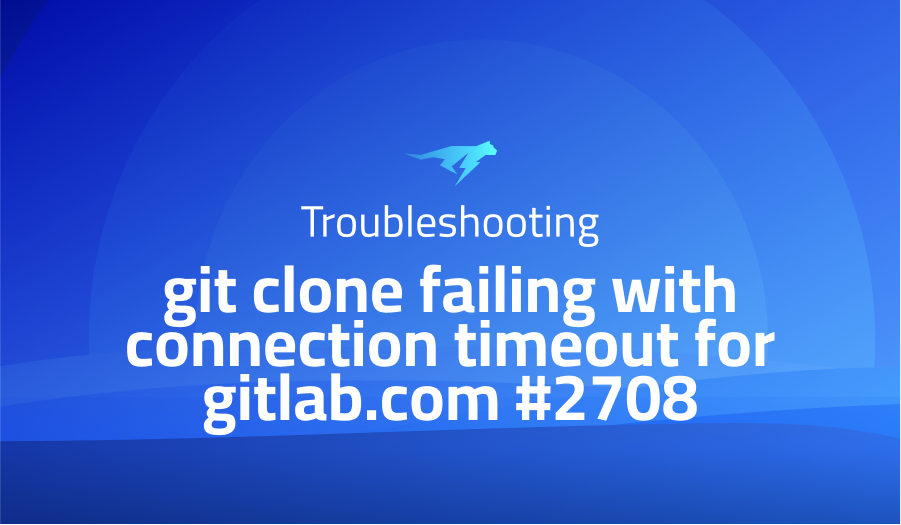
git clone failing with connection timeout for gitlab.com
Explanation of the problem
The error message suggests that the SSH connection to the Git server at gitlab.com on port 22 is timing out. This could be due to a variety of reasons, such as network connectivity issues, firewall rules blocking the connection, or an incorrect SSH key. The fact that the user had previously successfully cloned the same project with the same SSH keys suggests that the SSH key is not the root cause of the issue.
One potential explanation for the issue is IP whitelisting. Git servers often use IP whitelisting to restrict access to authorized users or organizations. If the user’s IP address is not whitelisted, they will not be able to connect to the Git server via SSH. It is possible that the user’s IP address has changed since their last successful connection, or that their IP address is not on the Git server’s whitelist.
To reproduce the issue, one can attempt to clone any Git repository from gitlab.com over SSH using the “git clone …” command in the terminal, or by using the clone feature in the Codenvy UI. The Codenvy version used is 5.22.1, and the OS being used is Windows 10 running Chrome 69, using the node-default stack.
Troubleshooting with the Lightrun Developer Observability Platform
Getting a sense of what’s actually happening inside a live application is a frustrating experience, one that relies mostly on querying and observing whatever logs were written during development.
Lightrun is a Developer Observability Platform, allowing developers to add telemetry to live applications in real-time, on-demand, and right from the IDE.
- Instantly add logs to, set metrics in, and take snapshots of live applications
- Insights delivered straight to your IDE or CLI
- Works where you do: dev, QA, staging, CI/CD, and production
Start for free today
Problem solution for git clone failing with connection timeout for gitlab.com
Several users have reported encountering issues when attempting to clone Git repositories from both gitlab.com and private GitLab instances served via Docker while using Codenvy. Although successful cloning is possible in other environments, they encounter an issue where the checkout on the master branch appears to be successful, but then the process stalls, and they receive the error message “fatal: Could not read from remote repository.”
To troubleshoot the issue, one potential solution is to check if SSH access to GitLab is available by running the “ssh git@gitlab.com” command. A successful response from the command should include a welcome message from GitLab. If SSH access is not available, users may need to modify their SSH configuration file to include their public key.
It is also worth noting that providing the id_rsa.pub file, rather than the id_rsa file, in the SSH configuration file may be necessary. Finally, users should ensure that they have the correct access rights to the repository they are attempting to clone, and that their IP address is whitelisted on the Git server, if necessary.
Other popular problems with Codenvy
Problem: workspace startup
Users may find that their workspace fails to start or becomes unresponsive. This issue may be due to various factors such as network connectivity, insufficient resources, or system configurations.
Solution:
To resolve this issue, users can try to restart the workspace or check the system requirements to ensure that their machine meets the necessary specifications. Users can also try to clear their browser cache and cookies, and check for any network or firewall settings that may be interfering with workspace startup. Additionally, it is recommended to use a wired network connection for improved stability.
Problem: changes made to files on the workspace fail to sync with the repository or local machine
Solution:
To address this problem, users can try to refresh the workspace or repository, and check for any conflicts that may be preventing file syncing. It is also recommended to ensure that the workspace and local machine are using the same version control system and that the file paths are consistent. If the issue persists, users may need to manually copy files from the workspace to the local machine or vice versa.
Problem: plugin or extension installation
Users may find that certain plugins or extensions fail to install or cause the workspace to crash.
Solution:
To address this issue, users can try to install the plugin or extension manually by downloading it from the official website or repository. It is also recommended to check the compatibility of the plugin or extension with the Codenvy version being used. Users can also try to update the Codenvy version to the latest release, which may include bug fixes and improvements to plugin and extension installation. If the issue persists, users can seek assistance from the Codenvy support team or the plugin developer.
A brief introduction to Codenvy
Codenvy is an online cloud-based integrated development environment (IDE) that enables users to create, develop, and deploy applications from any location with internet connectivity. It is built on a microservices architecture and leverages technologies such as Docker containers, Kubernetes, and Node.js. Codenvy is designed to be platform-agnostic, allowing users to work on various operating systems and development stacks.
Codenvy offers a range of features such as real-time collaboration, multi-language support, code debugging, and version control system integration. It also includes pre-configured workspaces for popular programming languages such as Java, Python, and Node.js, as well as templates for popular frameworks such as Spring and Django. Codenvy integrates with GitLab, GitHub, and Bitbucket for easy version control and project management. Additionally, Codenvy provides built-in tools for code analysis, continuous integration and delivery, and automated testing. Its scalable and flexible infrastructure makes it an ideal choice for both individual developers and large development teams.
Most popular use cases for Codenvy
- Codenvy can be used for developing and testing applications in a collaborative and distributed environment. Developers can use Codenvy to create and share workspaces with team members, allowing them to collaborate on code in real-time. The platform provides features such as live coding, chat, and video conferencing, making it easier for teams to work together regardless of their location. Codenvy also enables developers to test their applications in different environments, such as different operating systems or with different versions of dependencies.
- Codenvy can be used for automating the software development lifecycle. With built-in tools for continuous integration and delivery, Codenvy enables developers to automatically build, test, and deploy their applications to different environments. Codenvy integrates with popular CI/CD tools such as Jenkins, Travis CI, and CircleCI, allowing developers to streamline their workflow and improve their productivity. The platform also provides tools for monitoring and analyzing the performance of applications, helping developers to identify and resolve issues quickly. Example code block:
pipeline {
agent any
stages {
stage('Build') {
steps {
sh 'mvn clean package'
}
}
stage('Test') {
steps {
sh 'mvn test'
}
}
stage('Deploy') {
steps {
sh 'kubectl apply -f deployment.yaml'
}
}
}
}
- Codenvy can be used for developing and deploying cloud-native applications. With support for Docker containers and Kubernetes, Codenvy enables developers to create and deploy scalable and resilient applications that can run on any cloud platform. Codenvy provides built-in tools for creating and managing Kubernetes clusters, as well as deploying and scaling applications on those clusters. The platform also integrates with popular cloud platforms such as AWS, Google Cloud Platform, and Microsoft Azure, allowing developers to deploy their applications with ease.
It’s Really not that Complicated.
You can actually understand what’s going on inside your live applications.




