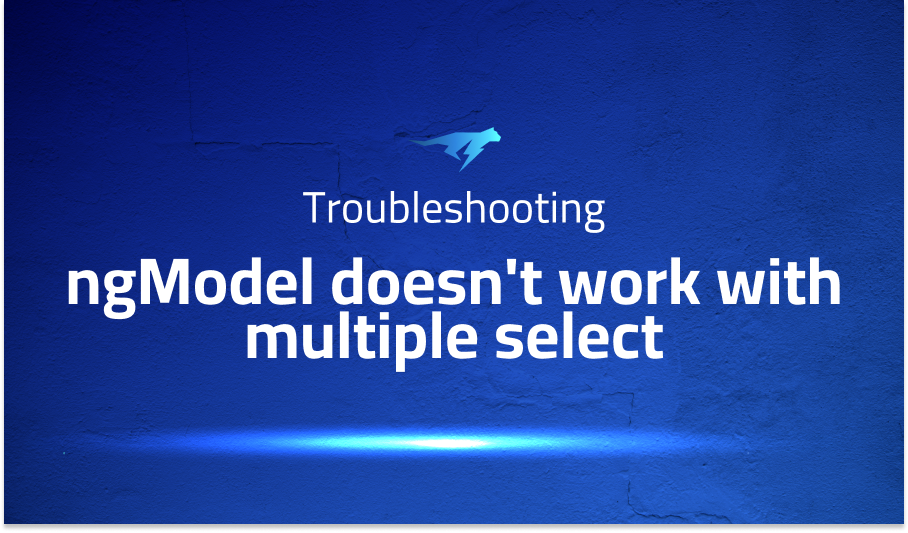
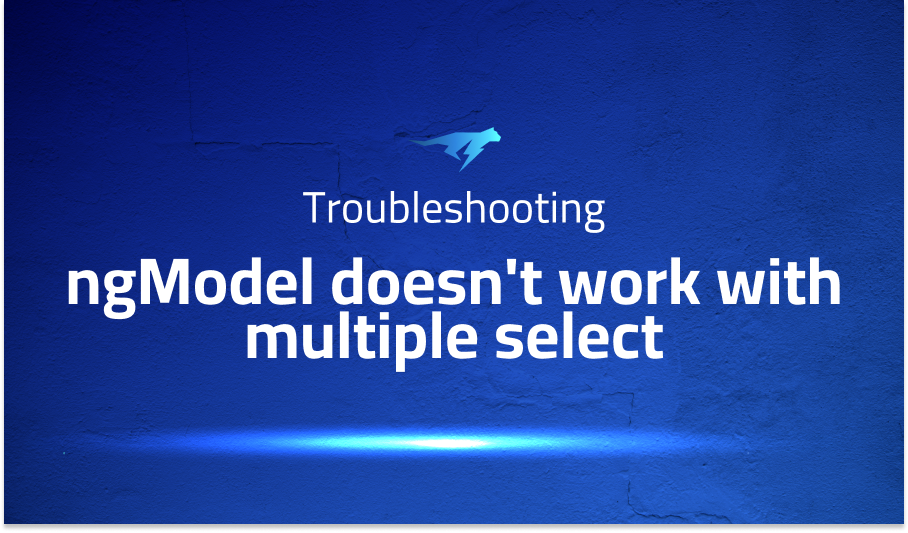
ngModel doesn’t work with multiple select
Explanation of the problem
The problem at hand involves the usage of the ngModel directive in Angular, specifically when attempting to bind it to selected values in a multi-select input. It appears that the ngModelChange event is not being emitted when new values are selected in the multi-select input, while it functions as expected for a single select input. Below is a code snippet that demonstrates the issue:
<div class="input-field">
<select materialize="material_select" [ngModel]="shippingCountriesTemp" (ngModelChange)="onChange($event)" multiple>
<option value="" disabled selected>Click Here for Options</option>
<option *ngFor="let country of countryOptions" [value]="country">{{country}}</option>
</select>
<label>Countries You Ship To</label>
</div>
In the provided code, the ngModel directive is utilized to bind the shippingCountriesTemp property to the selected values in the multi-select input. The (ngModelChange) event is expected to trigger the onChange() function defined in the corresponding TypeScript file. However, it appears that the onChange() function is not being invoked when values are selected in the multi-select input.
The purpose of the onChange() function is to log the event value to the console:
onChange(r) {
console.log(r);
}
The objective is to find a solution that ensures the ngModel directive successfully binds to the selected values in the multi-select input and triggers the onChange() function whenever new values are selected. Any assistance or guidance to resolve this issue would be greatly appreciated.
Troubleshooting with the Lightrun Developer Observability Platform
Getting a sense of what’s actually happening inside a live application is a frustrating experience, one that relies mostly on querying and observing whatever logs were written during development.
Lightrun is a Developer Observability Platform, allowing developers to add telemetry to live applications in real-time, on-demand, and right from the IDE.
- Instantly add logs to, set metrics in, and take snapshots of live applications
- Insights delivered straight to your IDE or CLI
- Works where you do: dev, QA, staging, CI/CD, and production
Start for free today
Problem solution for: ngModel doesn’t work with multiple select
To solve the issue with ngModel not binding to selected values in a multi-select input and the onChange() function not being triggered, you can make use of Angular’s Reactive Forms.
First, import the necessary modules in your component file:
import { FormGroup, FormControl } from '@angular/forms';
Next, create a form group and control to handle the selected values:
// Declare a form group
form: FormGroup;
// Inside your component's initialization or constructor method
this.form = new FormGroup({
shippingCountries: new FormControl([]) // Initialize with an empty array
});
In your template, bind the form control to the multi-select input using the formControlName directive:
<div class="input-field">
<select materialize="material_select" [formControl]="form.get('shippingCountries')" multiple>
<option value="" disabled selected>Click Here for Options</option>
<option *ngFor="let country of countryOptions" [value]="country">{{country}}</option>
</select>
<label>Countries You Ship To</label>
</div>
Finally, you can subscribe to changes in the form control value using the valueChanges observable and perform the desired logic:
this.form.get('shippingCountries').valueChanges.subscribe((value) => {
console.log(value); // Log the selected values to the console or perform other actions
});
By utilizing Angular’s Reactive Forms approach, you can effectively bind the selected values in the multi-select input and ensure that the desired logic, such as logging or further processing, is executed when new values are selected.
Problems with angular2-materialize
Problem 1: Incompatibility with Angular Version
One common problem with angular2-materialize is its incompatibility with certain versions of Angular. This can result in issues such as components not rendering correctly or functionality not working as expected. For example, when using a newer version of Angular with angular2-materialize, you may encounter errors related to template parsing or unsupported syntax.
Solution:
To resolve compatibility issues, it’s important to ensure that you are using a compatible version of angular2-materialize that is specifically designed to work with your Angular version. You can check the documentation or GitHub repository of angular2-materialize for information on supported Angular versions. Additionally, make sure to update your Angular and angular2-materialize dependencies to their latest compatible versions. Here’s an example of how to update the dependencies in your package.json file:
"dependencies": {
"@angular/core": "^12.0.0",
"angular2-materialize": "^15.0.0"
}
Problem 2: Limited Customization Options
Another challenge with angular2-materialize is the limited customization options it provides. While it offers pre-built components and styles that align with the Material Design guidelines, it can be restrictive when you need to customize the appearance or behavior of the components beyond the provided options.
Solution:
To overcome the limitations of angular2-materialize’s customization options, you can leverage custom CSS and additional Angular techniques. For instance, you can define your own CSS classes to modify the styling of angular2-materialize components or create custom components that extend or wrap the existing ones to add the desired functionality. Here’s an example of how you can customize the appearance of a materialize button using custom CSS:
<button class="materialize-custom-btn">Custom Button</button>
.materialize-custom-btn {
background-color: #ff0000;
color: #ffffff;
/* Add any other desired styles */
}
Problem 3: Lack of Official Documentation and Support
Another challenge with angular2-materialize is the lack of comprehensive and up-to-date official documentation and community support. This can make it difficult to find detailed information, examples, and solutions to specific problems. It may require spending additional time researching, experimenting, and troubleshooting to overcome issues or implement complex functionality.
Solution:
To address the lack of official documentation and support, you can explore alternative resources such as online forums, GitHub repositories, or community-driven projects that provide additional documentation, examples, and support for angular2-materialize. Additionally, consider reaching out to the Angular and Material Design communities for assistance and sharing your experiences. Contributing to the open-source community by providing documentation, examples, or bug reports can also help improve the overall support for angular2-materialize.
A brief introduction to angular2-materialize
angular2-materialize is a library that integrates Material Design components into Angular applications. It provides a set of pre-built components, styles, and functionality that align with the Material Design guidelines, allowing developers to easily incorporate Material Design aesthetics and interactions into their Angular projects. By utilizing angular2-materialize, developers can quickly create visually appealing and responsive user interfaces.
The library leverages the power of Angular’s component-based architecture to encapsulate the Material Design components and their associated behaviors. Each component is implemented as an Angular directive, making it easy to use and integrate within Angular templates. These directives expose properties and events that can be bound to Angular expressions and functions, enabling dynamic behavior and interaction with the components. Additionally, angular2-materialize offers support for features like form validation, routing, and internationalization, providing a comprehensive solution for building Material Design-inspired applications in Angular.
Overall, angular2-materialize simplifies the process of integrating Material Design into Angular applications by providing a set of ready-to-use components and styles. It allows developers to focus on building robust and visually appealing user interfaces without the need to write complex custom CSS or JavaScript code. With its seamless integration with Angular’s component-based architecture, angular2-materialize offers a convenient and efficient way to create modern and responsive UIs in Angular projects.
Most popular use cases for angular2-materialize
- Material Design Integration: angular2-materialize is specifically designed to bring Material Design components and styles to Angular applications. It offers a wide range of pre-built Material Design components, such as buttons, cards, forms, navigation bars, and modals. These components follow the Material Design guidelines, providing a consistent and visually appealing user interface. Developers can easily incorporate these components into their Angular templates using Angular directives, as shown in the following code block:
<button mzlButton color="primary">Submit</button>
- Responsive and Mobile-Friendly: angular2-materialize ensures that the Material Design components are responsive and adapt well to different screen sizes and devices. The library utilizes responsive CSS classes and media queries, making it easy to create layouts that automatically adjust based on the viewport size. This ensures a seamless user experience across various devices, including desktops, tablets, and smartphones. By using angular2-materialize, developers can build mobile-friendly applications without the need for extensive custom styling or media query handling.
- Enhanced User Interaction: In addition to providing visually appealing components, angular2-materialize also offers enhanced user interaction features. The library includes support for various user interactions, such as dropdown menus, tooltips, and modals. These interactions can be easily implemented by leveraging the provided directives and event bindings. For example, the following code snippet demonstrates how to create a dropdown menu using angular2-materialize:
<a mzlDropdownTrigger href="#" data-activates="dropdown1">Dropdown</a>
<ul id="dropdown1" mzlDropdown>
<li><a href="#!">Option 1</a></li>
<li><a href="#!">Option 2</a></li>
<li><a href="#!">Option 3</a></li>
</ul>
By utilizing angular2-materialize, developers can enhance the interactivity of their Angular applications and provide a more engaging user experience.
It’s Really not that Complicated.
You can actually understand what’s going on inside your live applications.




