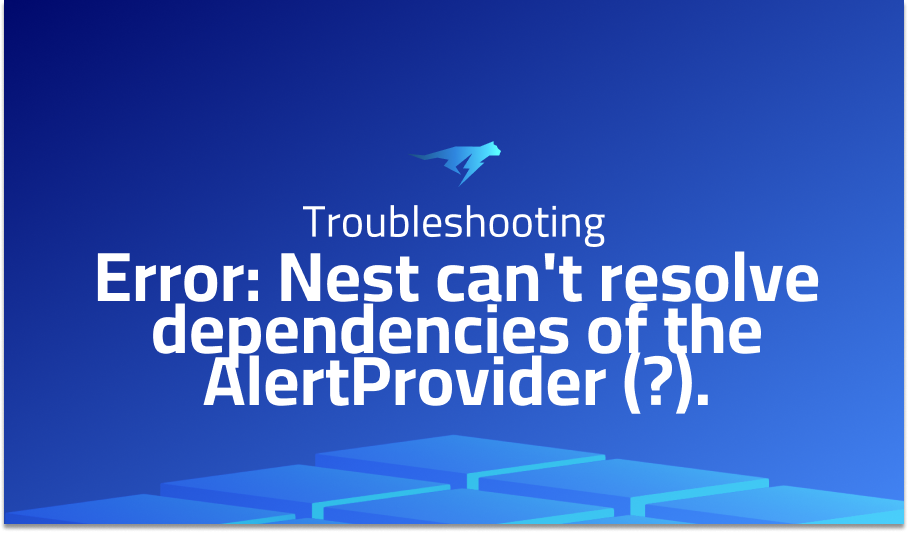
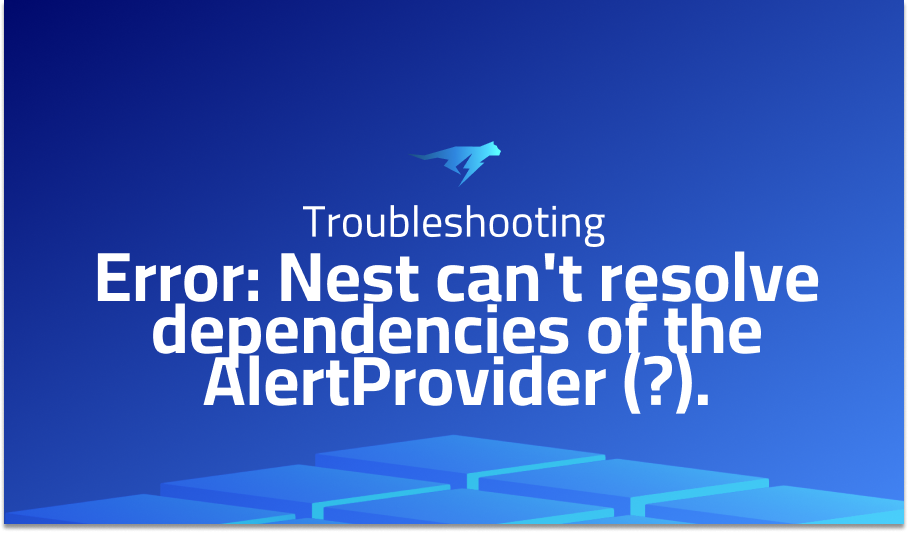
Error: Nest can’t resolve dependencies of the AlertProvider (?).
Explanation of the problem
I am encountering a problem with dependency resolution in Nest.js. Despite my efforts, I have been unable to find a solution in the project’s documentation or previous reported issues. The specific error message I am receiving states that Nest is unable to resolve the dependencies of the AlertProvider in the AlertModule context. It suggests ensuring that the argument at index [0] is available.
I have reviewed the relevant files in my project and made some modifications. However, the issue persists. Here is a brief description of the files involved:
app.module.ts: This file defines the main module of the application. It imports theConfigModuleandAmqpModuleand sets up various configurations.config/amqp.ts: This file contains the configuration for the AMQP connection, specifying properties such as the hostname, port, username, and password.alert/alert.module.ts: This module is responsible for managing alerts. It imports theAmqpModuleand declares theAlertServiceandAlertProvideras providers.alert/alert.provider.ts: This file defines theAlertProviderclass, which requires an AMQP connection. It uses theInjectAmqpConnectiondecorator to inject the connection into the constructor. TheAlertProvidersets up listeners to consume messages from a specific queue.
I would greatly appreciate any suggestions or guidance on resolving this issue. For your information, I am using Nest.js version 6 and the latest version of nestjs-amqp library.
Troubleshooting with the Lightrun Developer Observability Platform
Getting a sense of what’s actually happening inside a live application is a frustrating experience, one that relies mostly on querying and observing whatever logs were written during development.
Lightrun is a Developer Observability Platform, allowing developers to add telemetry to live applications in real-time, on-demand, and right from the IDE.
- Instantly add logs to, set metrics in, and take snapshots of live applications
- Insights delivered straight to your IDE or CLI
- Works where you do: dev, QA, staging, CI/CD, and production
Start for free today
Problem solution for Error: Nest can’t resolve dependencies of the AlertProvider (?).
After analyzing the provided answers, a general solution to the problem can be derived. The issue arises due to the dynamic creation of the connection provider when the forRootAsync method is called in the module. Consequently, the provider is created by awaiting an AMQP connection, leading to potential problems when other providers depend on it. The package itself may require refactoring to handle this problem more effectively, but considering the availability of the Transport.RMQ, the package might be considered redundant.
To resolve the problem in the short term, one possible approach is to transform AlertProvider into an AsyncProvider. By modifying the module’s providers array, the AlertProvider can be defined using a factory function that receives the connection as an argument, allowing the provider to be properly instantiated. This fix, although not ideal, should work for the time being. In the future, the creation of a connection manager as an injectable entity can be considered to eliminate the reliance of providers on the connection’s creation for injection.
It is worth noting that the package’s test coverage should be improved, and it may be beneficial to explore the possibility of replacing the current package with a more robust solution in the future. The author acknowledges the need for a version 2 of the package and suggests that after completing work on the configuration package’s version 2, a new version of this package could be considered. Collaborators are also welcome to contribute to the package by submitting a pull request for further improvements.
Other popular problems with nestjs
Problem: Inability to establish a connection to server
One common issue encountered when using nestjs-redis is the inability to establish a connection with the Redis server. This problem can manifest as connection timeouts, authentication failures, or other connection-related errors. The root cause of this issue can vary, including misconfigured connection settings, network connectivity problems, or incorrect authentication credentials.
Solution:
To address this problem, it is necessary to review and verify the Redis server configuration, including the host, port, password, and any additional connection options. Additionally, checking the network connectivity between the application server and the Redis server is crucial. It is recommended to test the connection using a Redis client outside of the Nest.js application to ensure that the Redis server is accessible.
Problem: Data serialization and deserialization
Another common issue with nestjs-redis is related to data serialization and deserialization when interacting with Redis. Redis stores data as strings, so when working with complex data types, such as objects or arrays, it is necessary to serialize the data into a string representation before storing it in Redis and deserialize it back into its original form when retrieving it. Failure to properly handle data serialization can lead to data corruption or unexpected behavior.
Solution:
The solution is to use a serialization library, such as JSON or MessagePack, to serialize and deserialize the data.
Problem: Handling Redis transactions
A common challenge with nestjs-redis is handling Redis transactions. Redis transactions allow you to group multiple commands and execute them atomically. However, due to the nature of Redis being single-threaded, using transactions might not provide the expected atomicity in certain scenarios. This can lead to unexpected results and inconsistencies in data.
Solution:
To address this issue, it is essential to understand the limitations of Redis transactions and consider alternative approaches, such as using Lua scripts or optimistic locking mechanisms. Here’s an example of using a Lua script to ensure atomicity:
import { Injectable } from '@nestjs/common';
import { RedisService } from 'nestjs-redis';
@Injectable()
export class MyService {
constructor(private readonly redisService: RedisService) {}
async incrementCounter(key: string): Promise<number> {
const script = `
local counter = redis.call('GET', KEYS[1])
if not counter then
counter = 0
end
counter = counter + 1
redis.call('SET', KEYS[1], counter)
return counter
`;
const result = await this.redisService.getClient().eval(script, 1, key);
return Number(result);
}
}
A brief introduction to nestjs
Nestjs is a powerful module that enables seamless integration of Redis, an in-memory data store, with Nest.js applications. It provides a convenient and expressive way to interact with Redis, leveraging the benefits of Redis’s high-performance data storage and caching capabilities. This module simplifies the process of working with Redis by offering a set of decorators, providers, and utilities that streamline the integration process.
At its core, nestjs-redis utilizes the official Redis client for Node.js, providing a reliable and efficient interface to communicate with Redis servers. It offers support for various Redis features, including key-value storage, pub-sub messaging, transactions, and more. With nestjs-redis, developers can easily configure and manage Redis connections, handle data serialization and deserialization, and utilize advanced Redis functionality within their Nest.js applications.
To get started with nestjs-redis, you can install the module via npm and configure it within your Nest.js application. By defining the necessary providers and decorators, you can inject Redis clients into your services and controllers, allowing seamless interaction with Redis data. This module also offers flexibility in terms of configuration options, enabling customization of Redis connection parameters, such as the host, port, password, and database index. With nestjs-redis, you can harness the power of Redis to optimize data storage, caching, and real-time data processing in your Nest.js applications, enhancing performance and scalability.
Most popular use cases for nestjs
- Caching: nestjs-redis provides robust caching capabilities for Nest.js applications. By leveraging Redis’s in-memory storage, developers can implement efficient caching mechanisms to store frequently accessed data, such as query results, API responses, or computed values. This helps reduce the load on databases or external APIs, improving overall application performance. Here’s an example of how to use caching with nestjs-redis:
import { CACHE_MANAGER, Inject } from '@nestjs/common';
import { Cache } from 'cache-manager';
@Injectable()
export class MyService {
constructor(@Inject(CACHE_MANAGER) private cacheManager: Cache) {}
async getData(key: string): Promise<any> {
const cachedData = await this.cacheManager.get(key);
if (cachedData) {
return cachedData;
}
const data = await this.fetchDataFromDatabase();
// Cache the data for future use
await this.cacheManager.set(key, data, { ttl: 60 });
return data;
}
}
- Session Management: nestjs-redis can be utilized for session management in Nest.js applications. By storing session data in Redis, it becomes easier to handle session-based authentication, user sessions, and session persistence across multiple instances or servers. This ensures a scalable and distributed session management solution. Here’s an example of how to use nestjs-redis for session management:
import { Injectable } from '@nestjs/common';
import { RedisService } from 'nestjs-redis';
@Injectable()
export class SessionService {
constructor(private readonly redisService: RedisService) {}
async createSession(sessionId: string, userData: any): Promise<void> {
const redisClient = this.redisService.getClient();
await redisClient.set(sessionId, JSON.stringify(userData));
}
async getSession(sessionId: string): Promise<any | null> {
const redisClient = this.redisService.getClient();
const sessionData = await redisClient.get(sessionId);
return sessionData ? JSON.parse(sessionData) : null;
}
async deleteSession(sessionId: string): Promise<void> {
const redisClient = this.redisService.getClient();
await redisClient.del(sessionId);
}
}
- Real-time Pub-Sub: nestjs-redis supports the pub-sub messaging pattern, allowing applications to publish and subscribe to messages in real-time. This feature is beneficial for building event-driven architectures, real-time updates, and inter-service communication. By using Redis’s pub-sub functionality, developers can easily integrate real-time messaging capabilities into their Nest.js applications. Here’s an example of how to use pub-sub messaging with nestjs-redis:
import { Injectable } from '@nestjs/common';
import { RedisService } from 'nestjs-redis';
@Injectable()
export class MessageService {
constructor(private readonly redisService: RedisService) {}
async publishMessage(channel: string, message: string): Promise<void> {
const redisClient = this.redisService.getClient();
await redisClient.publish(channel, message);
}
async subscribeToChannel(channel: string, callback: (message: string) => void): Promise<void> {
const redisClient = this.redisService.getClient();
await redisClient.subscribe(channel, callback);
}
}
It’s Really not that Complicated.
You can actually understand what’s going on inside your live applications.




