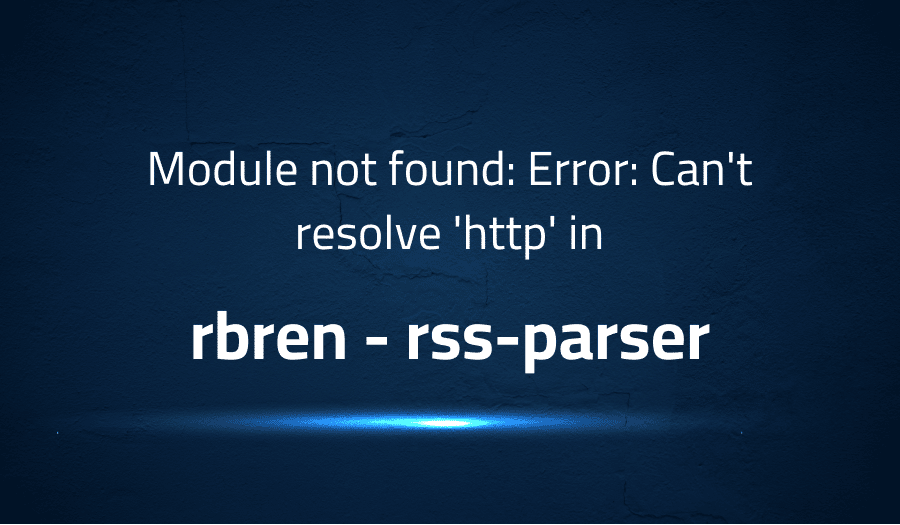
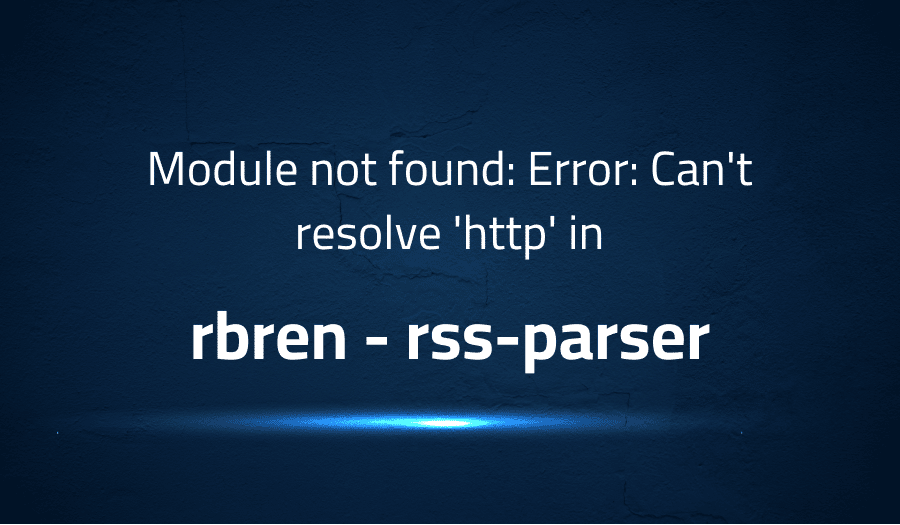
Module not found: Error: Can’t resolve ‘http’ in rbren rss-parser
Explanation of the problem
The user is experiencing difficulty in using the library in a node/angular/ionic 4 application. The user has installed the latest version of npm packages and has attempted to run the provided node.js example.
When running the node.js example, the user encounters the following error messages:
[ng] ERROR in ./node_modules/rss-parser/lib/parser.js
[ng] Module not found: Error: Can't resolve 'http' in 'C:\Users\MyAccount\source\repos\just-s-app\node_modules\rss-parser\lib'
[ng] ERROR in ./node_modules/rss-parser/lib/parser.js
[ng] Module not found: Error: Can't resolve 'https' in 'C:\Users\MyAccount\source\repos\just-s-app\node_modules\rss-parser\lib'
[ng] i 「wdm」: Failed to compile.
The user also mentions that they have attempted to modify the tsconfig.json file, run the web example, and followed the instructions from the techiediaries article (https://www.techiediaries.com/rss-atom-reader-ionic-3/) without success.
Troubleshooting with the Lightrun Developer Observability Platform
Getting a sense of what’s actually happening inside a live application is a frustrating experience, one that relies mostly on querying and observing whatever logs were written during development.
Lightrun is a Developer Observability Platform, allowing developers to add telemetry to live applications in real-time, on-demand, and right from the IDE.
- Instantly add logs to, set metrics in, and take snapshots of live applications
- Insights delivered straight to your IDE or CLI
- Works where you do: dev, QA, staging, CI/CD, and production
Start for free today
Problem solution for Module not found: Error: Can’t resolve ‘http’ in rbren rss-parser
The issue at hand is the difficulty in using a library in an Angular/Ionic environment. When attempting to run the library, the user encounters error messages related to missing modules for ‘http’ and ‘https’. This is due to the fact that certain Node.js modules may not be compatible with the Angular/Ionic environment and require modification to function properly.
The proposed solution to this issue involves adding the following code block to the package.json file:
"browser": {
"http": false,
"https": false
}
This code block tells the application to exclude the ‘http’ and ‘https’ modules, as they are not necessary for the Angular/Ionic environment. By excluding these modules, the errors related to missing them will be resolved.
Additionally, the user is instructed to run the following command in the terminal:
npm install stream timers --save
This command installs the necessary packages for the library to function properly in the Angular/Ionic environment. The ‘–save’ flag adds the installed packages to the dependencies section of the package.json file, ensuring that they are included in future installations. By adding these modifications, the user will be able to successfully use the library in their Angular/Ionic application.
Other popular problems with rss-parser
Problem: “Module not found: Error: Can’t resolve ‘http’ or ‘https'”
Description: This issue occurs when using the rss-parser library in an environment that does not have the required Node.js modules ‘http’ and ‘https’ installed. As a result, the library will throw an error when trying to access these modules.
Solution:
To resolve this issue, add the following code block to the package.json file:
"browser": {
"http": false,
"https": false
}
This code block will exclude the ‘http’ and ‘https’ modules, as they are not needed in the current environment. The user should then run the command npm install to update the packages and resolve the error.
Problem: “File at ‘…’ was blocked because of incorrect type MIME (‘text/html’)”
This error occurs when trying to access a .js file from a local server with the wrong MIME type. The MIME type of a file defines the type of content it contains and helps the browser determine how to handle it.
Solution:
To resolve this issue, the server must be configured to correctly set the MIME type for .js files. The exact steps to do this will vary depending on the server software being used, but it typically involves updating the server configuration or adding a MIME type definition for .js files.
Problem: “Failed to compile” error during build
This error occurs when building an application using the rss-parser library and is typically caused by a mismatch between the library version and the version of TypeScript being used.
Solution:
To resolve this issue, the user should check the version of the rss-parser library being used and ensure that it is compatible with the version of TypeScript being used. The user may need to upgrade or downgrade one of the components to ensure compatibility. If the version of the library is up to date, the user should check the tsconfig.json file for any configuration issues. They may need to update the file to include the required settings for the library to build correctly.
A brief introduction to rss-parser
RSS-parser is a Node.js library for parsing and transforming RSS and Atom feeds. It provides a simple, yet powerful API for extracting information from feed data and converting it into a structured format, making it easier to work with. The library supports both standard RSS and Atom formats, as well as some custom extensions, making it a versatile tool for working with a wide range of feed data.
The library is designed to be easy to use, with a straightforward API and clear documentation. It supports various customization options, such as specifying the encoding, date format, and custom fields, so users can tailor the output to their specific needs. The library also supports streaming, allowing for real-time processing of large feeds. The library is highly configurable and can be used in a variety of contexts, including server-side applications, browser-based applications, and hybrid applications using tools like Ionic. With its wide range of features and flexible API, rss-parser is a powerful tool for working with feed data in a variety of contexts.
Most popular use cases for rss-parser
- Feed Data Processing: rss-parser can be used to extract information from RSS and Atom feeds, converting them into a structured format for easier processing. For example, the following code demonstrates how to parse a feed and extract the title and link for each item:
const Parser = require('rss-parser');
const parser = new Parser();
(async () => {
const feed = await parser.parseURL('https://www.example.com/feed.xml');
console.log(feed.title);
feed.items.forEach(item => {
console.log(item.title + ':' + item.link);
});
})();
- Content Aggregation: rss-parser can be used to aggregate content from multiple feeds into a single, unified data structure. This can be useful in a variety of contexts, such as building a news aggregator or monitoring multiple sources for updates.
- Real-time Processing: rss-parser supports streaming, allowing for real-time processing of large feeds. This can be useful in scenarios where data needs to be processed as soon as it becomes available, such as monitoring live events or tracking breaking news. The library’s support for real-time processing, combined with its powerful API, makes it an excellent choice for a wide range of feed-based applications.
It’s Really not that Complicated.
You can actually understand what’s going on inside your live applications.




