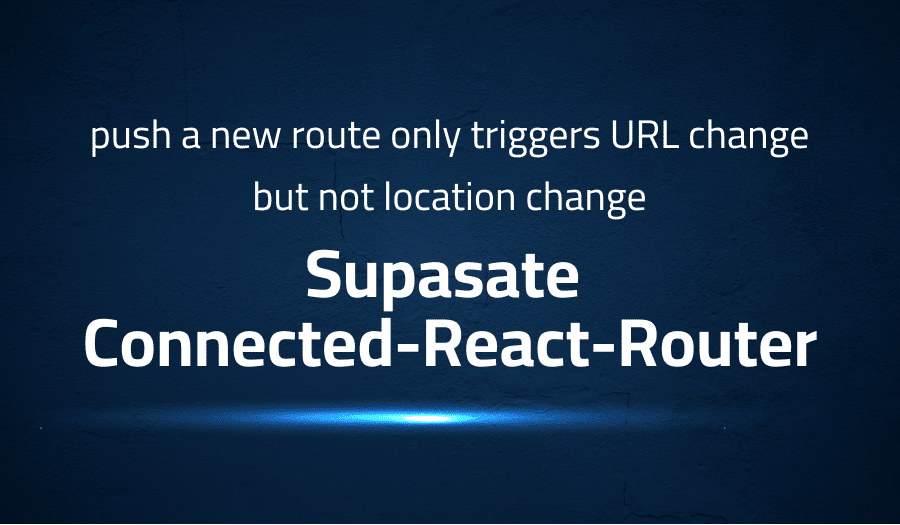
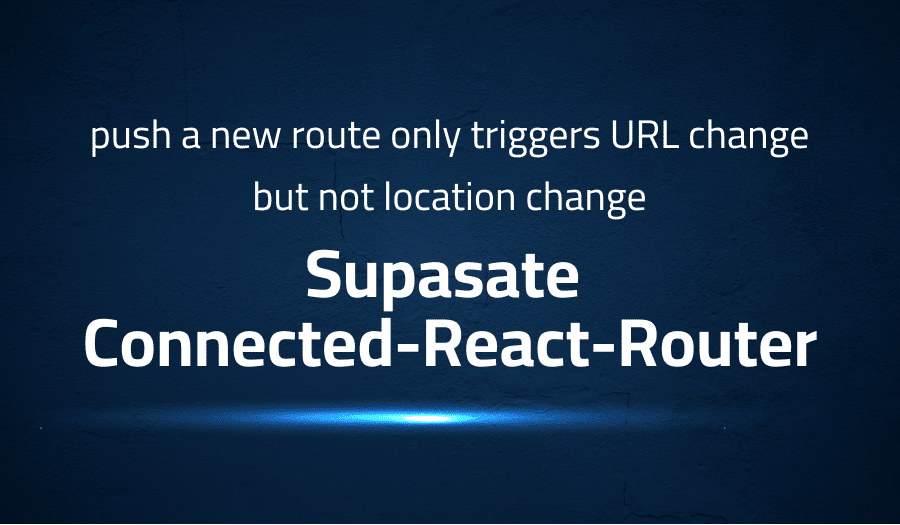
Error when push a new route only triggers URL change but not location change in Supasate Connected-React-Router
Explanation of the problem
When attempting to push a new route using the push method of the React Router library, the URL of the application is correctly updated, but the location is not. This can cause issues when trying to navigate through the application, as the current location will not match the updated URL.
To reproduce the issue, the following code can be used:
import { useHistory } from "react-router-dom";
const history = useHistory();
history.push("/new-route");
This code uses the useHistory hook from the React Router library to access the push method and navigate to a new route. While the URL is updated as expected, the location is not changing accordingly. This issue can cause confusion for the user as the URL and location are not matching, also it could cause problems with tracking of user’s navigation, and other functionalities that depends on the location.
Troubleshooting with the Lightrun Developer Observability Platform
Getting a sense of what’s actually happening inside a live application is a frustrating experience, one that relies mostly on querying and observing whatever logs were written during development.
Lightrun is a Developer Observability Platform, allowing developers to add telemetry to live applications in real-time, on-demand, and right from the IDE.
- Instantly add logs to, set metrics in, and take snapshots of live applications
- Insights delivered straight to your IDE or CLI
- Works where you do: dev, QA, staging, CI/CD, and production
Start for free today
Problem solution for error when push a new route only triggers URL change but not location change in Supasate Connected-React-Router
The issue at hand is related to difficulty in triggering a location change when pushing a new route using the React Router library. The problem is that, when attempting to push a new route using the push method of the React Router library, the URL of the application is correctly updated, but the location is not. This can cause issues when trying to navigate through the application, as the current location will not match the updated URL.
The first solution suggests that the problem could be caused by using different instances of history and using both ConnectedRouter and BrowserRouter. When using different instances of history, it could cause confusion in the routing and navigation of the application. Also, when using both ConnectedRouter and BrowserRouter, it could cause confusion in the routing and navigation of the application as well. For example, if the history instance is defined in a file named history.tsx:
import { createBrowserHistory } from 'history';
export default createBrowserHistory();
It should be imported and used in the store file store.tsx :
import history from './history';
const appRouterMiddleware = routerMiddleware(history);
and in the App.tsx file :
import history from './history';
class AppComponent extends React.Component {
render() {
return (
<Router history={history}>
<main>{renderRoutes(rout
Other popular problems with Supasate Connected-React-Router
Problem: Difficulty in syncing the state with the URL
Description: When using Connected-React-Router, it can be difficult to keep the application’s state in sync with the URL. This can cause issues when trying to navigate through the application, as the state will not match the updated URL.
Solution:
One solution is to use the connectRouter function provided by Connected-React-Router to create a new reducer that can be used to update the state based on the current URL. Additionally, the routerMiddleware can be used to intercept the navigation actions and update the state accordingly.
Problem: Difficulty in handling dynamic routes
Description: When using Connected-React-Router, it can be difficult to handle dynamic routes. This can cause issues when trying to navigate to a specific route that is not defined in the routing configuration.
Solution:
One solution is to use the matchPath function provided by Connected-React-Router to match the current URL with a specific pattern. Additionally, the Switch component can be used to check the URL and render the appropriate component.
Problem: Difficulty in handling redirections
Description: When using Connected-React-Router, it can be difficult to handle redirections. This can cause issues when trying to redirect the user to a specific route based on certain conditions.
Solution:
One solution is to use the Redirect component provided by Connected-React-Router to redirect the user to a specific route. Additionally, the useEffect hook can be used to check the state and redirect the user accordingly. The withRouter HOC from react-router-dom can also be used to redirect the user based on the current location.
A brief introduction to Supasate Connected-React-Router
Connected-React-Router is a library that allows you to integrate the popular React Router library with the Redux state management library. It provides a set of actions, reducers, and middleware that can be used to handle the routing of your application in a centralized and predictable way. By connecting your routing state to the Redux store, you can easily keep your application’s state in sync with the current URL, allowing you to handle complex routing scenarios with ease.
Connected-React-Router provides several functions that can be used to handle the routing of your application, such as connectRouter, routerMiddleware, matchPath, Switch, and Redirect. The connectRouter function can be used to create a new reducer that can be used to update the state based on the current URL. The routerMiddleware can be used to intercept the navigation actions and update the state accordingly. The matchPath function can be used to match the current URL with a specific pattern. The Switch component can be used to check the URL and render the appropriate component. The Redirect component can be used to redirect the user to a specific route.
Additionally, Connected-React-Router also provides a withRouter HOC that can be used to access the routing state and history object from any component in your application. This allows you to easily handle redirections based on the current location, or access the routing state to perform complex logic.
Most popular use cases for Supasate Connected-React-Router
- Connected-React-Router can be used to handle the routing of your React application in a centralized and predictable way. By connecting the routing state to the Redux store, you can easily keep your application’s state in sync with the current URL. This allows you to handle complex routing scenarios with ease.
- Connected-React-Router can be used to handle dynamic routes. The
matchPathfunction can be used to match the current URL with a specific pattern. TheSwitchcomponent can be used to check the URL and render the appropriate component. For example, you can use the matchPath function to match the current path with a specific pattern and render the corresponding component:
import { matchPath } from 'connected-react-router';
function MyComponent() {
const match = matchPath(pathname, {
path: '/users/:id',
exact: true,
strict: false,
});
if (match) {
return <User id={match.params.id} />;
}
return <NotFoundPage />;
}
- Connected-React-Router can be used to handle redirections based on the current location. The
Redirectcomponent can be used to redirect the user to a specific route. Additionally, thewithRouterHOC can be used to access the routing state and history object from any component in your application. This allows you to easily handle redirections based on the current location, or access the routing state to perform complex logic. For example, you can use thewithRouterHOC to redirect the user to the login page if the user is not authenticated:
import { withRouter } from 'connected-react-router';
function MyComponent({history, location}) {
if(!isAuthenticated) {
history.push('/login')
}
//It’s Really not that Complicated.
You can actually understand what’s going on inside your live applications.




