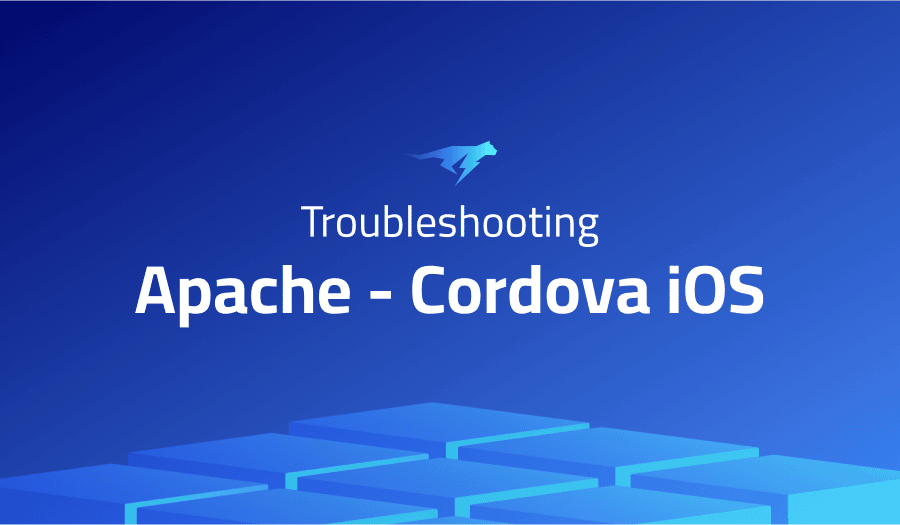
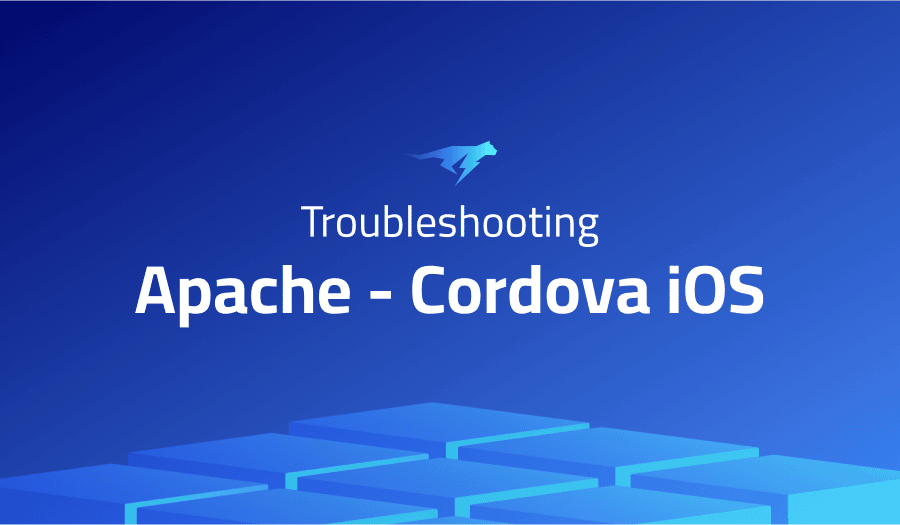
Troubleshooting Common Issues in Apache Cordova iOS
Project Description
Apache Cordova is an open source mobile development framework that enables developers to build mobile apps for a variety of platforms using web technologies like HTML, CSS, and JavaScript. Cordova allows developers to create a single codebase that can be compiled and deployed to multiple platforms, including iOS, Android, Windows, and others. Cordova provides a set of APIs that allow developers to access native device functionality from their web-based code, such as the camera, GPS, and other sensors. It also provides a command-line interface that allows developers to build, test, and deploy their apps to various platforms.
Cordova iOS is the specific implementation of Cordova that is used to build and deploy apps for the iOS platform. It includes the necessary libraries and tools for building Cordova apps for iOS devices, such as the iPhone and iPad. Cordova iOS is developed as an open source project by the Apache Software Foundation and is freely available for anyone to use. It is often used to build cross-platform mobile apps that can be deployed to multiple platforms with a single codebase.
Troubleshooting Apache Cordova iOS with the Lightrun Developer Observability Platform
Lightrun is a Developer Observability Platform, allowing developers to add telemetry to live applications in real-time, on-demand, and right from the IDE.
- Instantly add logs to, set metrics in, and take snapshots of live applications
- Insights delivered straight to your IDE or CLI
- Works where you do: dev, QA, staging, CI/CD, and production
Start for free today
The following issues are the most popular issues regarding this project:
xcodebuild: command failed with exit code 65
This error can have a few different causes:
- The
xcodebuildcommand might be encountering an error while building the app. In this case, you might need to check the output of thexcodebuildcommand for more information about the error, and try to fix any issues that are causing the build to fail. - The
xcodebuildcommand might be missing some required dependencies or configuration files. In this case, you might need to check that you have all of the necessary tools and libraries installed and configured correctly. - There might be an issue with the Xcode project itself, such as missing or corrupt files, or conflicting settings. In this case, you might need to review the Xcode project and try to identify and fix any issues that are causing the build to fail.
It’s also possible that there is a problem with the build machine or with the network connection, in which case you might need to try again later or contact your system administrator for assistance.
Macbook M1 : App won’t build on simulator but works fine on device
This issue could have a few different causes:
- The simulator might be experiencing issues or might not be properly configured. In this case, you might try restarting the simulator or checking that it is running the correct version of iOS. You might also try running the
xcodebuildcommand with the-sdk iphonesimulatorflag to explicitly build for the simulator. - There might be an issue with the Cordova project or with the build process. In this case, you might try cleaning the project by running the
cordova cleancommand, or by deleting theplatformsandpluginsdirectories and re-adding the platforms and plugins. You might also try running thexcodebuildcommand with the-verboseflag to get more detailed information about the build process. - There might be an issue with the Macbook M1 or with the development environment. In this case, you might try restarting the Macbook or checking that you have the necessary tools and libraries installed and configured correctly. You might also try building the app on a different machine to see if the issue persists.
It’s also possible that there is a problem with the code or configuration of the Cordova app itself, in which case you might need to review the code and try to identify and fix any issues that could be causing the build to fail.
More issues from Apache repos
Troubleshooting apache-superset | Troubleshooting apache-airflow | Troubleshooting apache-openwhisk | Troubleshooting apache-cordova-android | Troubleshooting apache-echarts | Troubleshooting apache-pulsar
It’s Really not that Complicated.
You can actually understand what’s going on inside your live applications.




