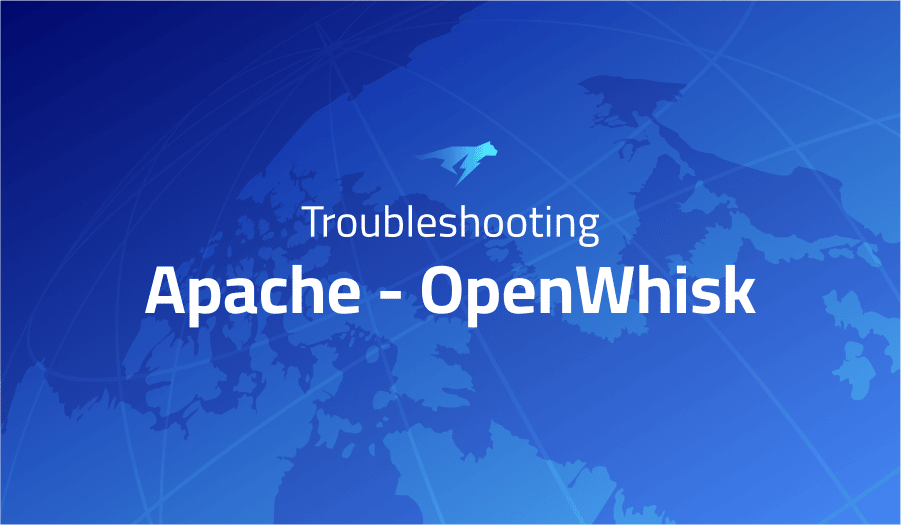
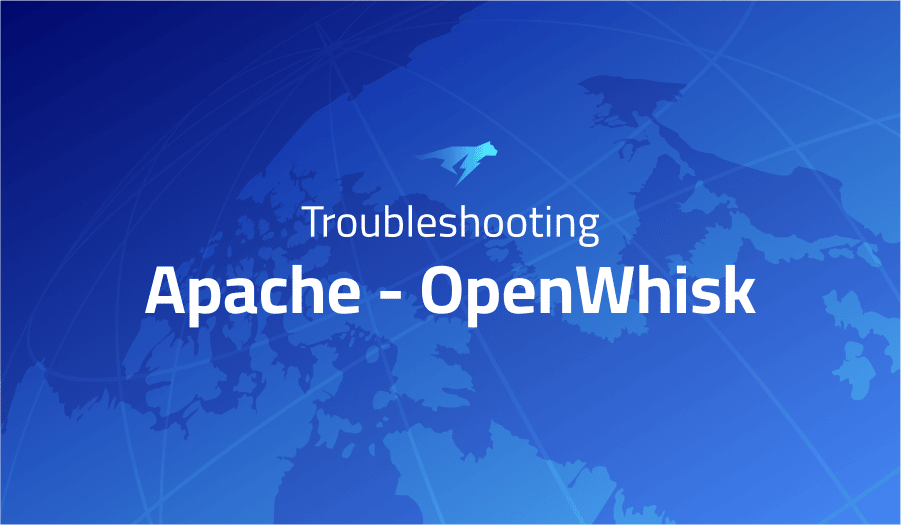
Troubleshooting Common Issues in Apache OpenWhisk
Project Description
Apache OpenWhisk is an open source, distributed serverless computing platform that executes functions (called “actions”) in response to events (called “triggers”). OpenWhisk provides a way to build and run applications composed of small, independent units of code called “functions” or “microservices”, which can be triggered by events and can be connected to each other and to other services to build more complex applications. OpenWhisk provides a variety of triggers that can invoke actions, such as HTTP requests, timer events, or changes to data in a database. It also provides a variety of runtime environments in which actions can be implemented, including Node.js, Python, Swift, and Java.
OpenWhisk is designed to be horizontally scalable, so it can handle a large number of concurrent requests with low latencies. It is also designed to be highly available and fault-tolerant, so it can continue to operate even if some of its components fail. OpenWhisk is developed as an open source project by the Apache Software Foundation and is freely available for anyone to use. It is often used to build cloud-native applications that can take advantage of the scalability, availability, and flexibility of the cloud.
Troubleshooting Apache OpenWhisk with the Lightrun Developer Observability Platform
Lightrun is a Developer Observability Platform, allowing developers to add telemetry to live applications in real-time, on-demand, and right from the IDE.
- Instantly add logs to, set metrics in, and take snapshots of live applications
- Insights delivered straight to your IDE or CLI
- Works where you do: dev, QA, staging, CI/CD, and production
Start for free today
The following issues are the most popular issues regarding this project:
pull access denied for scala, repository does not exist or may require ‘docker login’: denied: requested access to the resource is denied
This error can have a few different causes:
- The repository might not exist or might not be publicly available. In this case, you might need to check that you are using the correct repository URL and that you have the necessary permissions to access it.
- You might not be logged in to the Docker registry that hosts the repository. In this case, you might need to run the
docker logincommand to authenticate yourself before you can access the repository. - You might not have the necessary permissions to access the repository. In this case, you might need to contact the repository owner or administrator to request access.
It’s also possible that there is a problem with the repository itself or with the network connection, in which case you might need to try again later or contact the repository owner or administrator for assistance.
It’s Really not that Complicated.
You can actually understand what’s going on inside your live applications.




