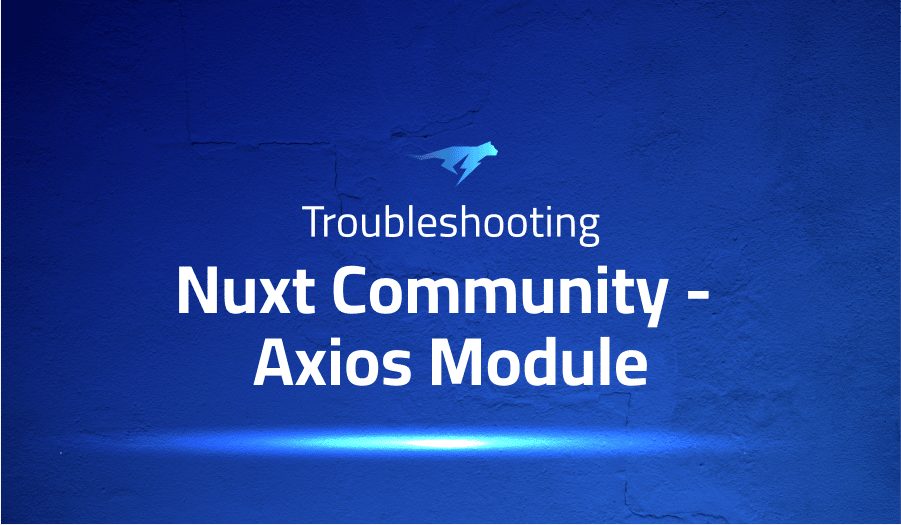
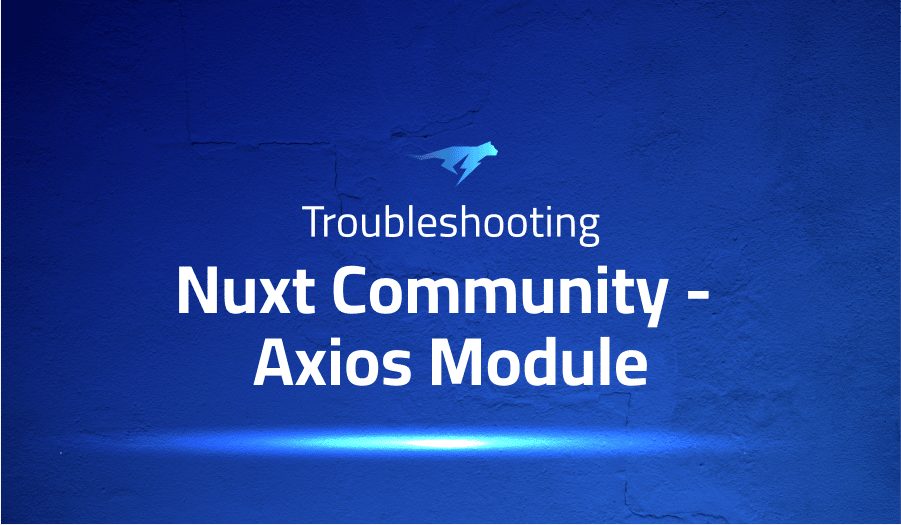
Troubleshooting Common Issues in Nuxt Community – Axios Module
Project Description
The Axios module for Nuxt.js is a Nuxt community module that provides integration with the Axios library. Axios is a popular library for making HTTP requests from JavaScript, and it provides a way to make HTTP requests to a server from a client-side application.
The Axios module for Nuxt.js makes it easy to use Axios with your Nuxt.js application. It provides an Axios instance that is pre-configured to work with your Nuxt.js application, and adds a number of features such as automatic retries, loading indicators, and error handling.
The Axios module for Nuxt.js is a powerful tool for making HTTP requests in a Nuxt.js application, and it provides a number of helpful features and conveniences for working with Axios in a Nuxt.js application.
Troubleshooting Nuxt Community – Axios Module with the Lightrun Developer Observability Platform
Lightrun is a Developer Observability Platform, allowing developers to add telemetry to live applications in real-time, on-demand, and right from the IDE.
- Instantly add logs to, set metrics in, and take snapshots of live applications
- Insights delivered straight to your IDE or CLI
- Works where you do: dev, QA, staging, CI/CD, and production
The most common issues for Nuxt Community – Axios Module are:
Module not found: Error: Can’t resolve ‘url’ error with create-react-app/webpack 5
The Module not found: Error: Can't resolve 'url' error can occur when using the Axios module for Nuxt.js with a create-react-app project that is using webpack 5. This error is usually caused by a conflict between the url module and the file-loader module that is used by create-react-app.
To fix this error, you can try the following:
- Upgrade to the latest version of the Axios module for Nuxt.js, as the issue may have been fixed in a newer version.
- Remove the
urlmodule from themodulesarray in the Nuxt.js configuration file. The Axios module for Nuxt.js includes its ownurlmodule, and this can cause a conflict with theurlmodule used by create-react-app. - Exclude the
urlmodule from theexternalsarray in the webpack configuration file. This will prevent webpack from trying to bundle theurlmodule, and should fix theModule not founderror. - Use the
webpack-node-externalslibrary to exclude theurlmodule from the webpack bundle. This library provides a convenient way to exclude certain modules from the webpack bundle, and can be used to fix theModule not founderror caused by theurlmodule.
Change baseUrl after build via environment
In Nuxt.js, you can use the axios module to define a base URL for all your axios requests. This base URL can be changed at runtime by modifying the process.env object. Here’s an example of how you could achieve this:
export default function ({ $axios, redirect }) {
$axios.setBaseURL(process.env.baseUrl)
}
You can then set the baseUrl in your environment variables for different environments (e.g. development, production, staging).
To set the environment variables at build time, you can use tools like dotenv or you can pass the environment variables directly to the build command using the --env flag.
For example, you can build your Nuxt app for production with the following command:
npm run build -- --env.baseUrl=https://production.example.com
This will set the baseUrl to https://production.example.com for all axios requests made during the production build.
Do not use localhost:3000 as default in production
To avoid using localhost:3000 as the default base URL for your axios requests in production, you can specify a different base URL in your environment variables at build time.
For example, you can build your Nuxt app for production with the following command:
npm run build -- --env.baseUrl=https://production.example.com
This will set the baseUrl to https://production.example.com for all axios requests made during the production build.
Alternatively, you can use the axios module in your Nuxt.js application to set the base URL for all axios requests. Here’s an example of how you can do this:
export default function ({ $axios, redirect }) {
$axios.setBaseURL(process.env.baseUrl)
}Then, you can set the baseUrl in your environment variables for different environments (e.g. development, production, staging).
axios module: axios.setToken where to run?
Instead of importing and exporting the plugin, you can create an app.$axios variable to call setToken directly – a much simpler solution.
plugins/auth.js
export default ({store, app: { $axios }}) => {
$axios.setToken(store.state.token)
}
Enable axios to use the current domain as a host for client requests
Hosting frontend static files with Apache in production and developing within the Single Page Application model has enabled to deliver a superior user experience.
If you require your backend to be running on the same port as the frontend, simply setting axios: {browserBaseURL:”/”} should suffice. However, if you would like both of these functions operating under different ports then axios:{port:8080; browserBaseURL:”/”}, may come in handy. Unfortunately, this presents an issue that has yet to be resolved by developers.
To conveniently access the desired data, a client-side plugin can be employed along with setting up axios as its base URL.
nuxt.config.js
plugins: [
"~/plugins/axios.client.js"
]axios.client.js in /plugins
export default function({ $axios }) {
if (process.client) {
const host = window.location.hostname;
$axios.setBaseURL("http://" + host + ":8080");
}
}All elements of the process are fully accounted for, from development to running docker both locally and in production. This comprehensive approach ensures maximum efficiency at every stage.
More issues from Nuxt Comunity repos
Troubleshooting nuxt-community-sitemap-module | Troubleshooting nuxt-community-storybook | Troubleshooting-nuxt-community-i18n-module | Troubleshooting nuxt-community-proxy-module | Troubleshooting nuxt-community-cloudinary-module
It’s Really not that Complicated.
You can actually understand what’s going on inside your live applications.




